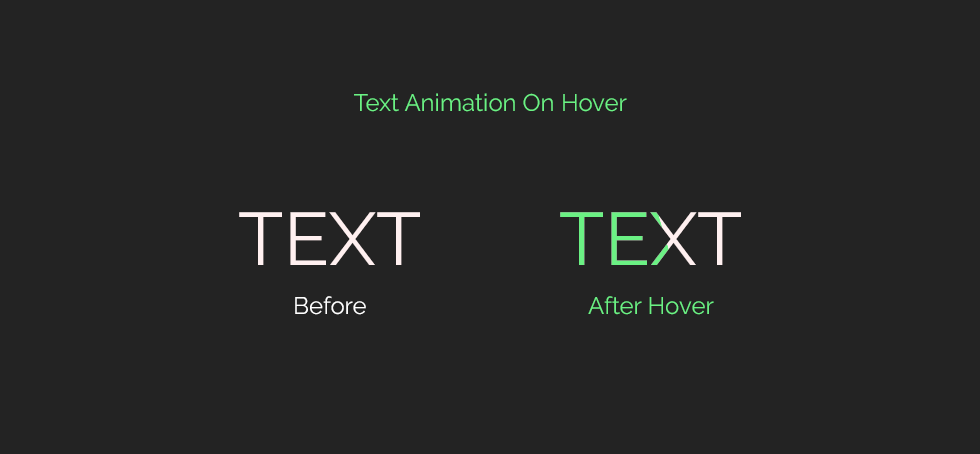Search the Community
Showing results for tags 'textanimation'.
-
I am working on this usecase when text needs to scroll across the screen ad-hoc. I am using gsap throughout the project without issue but the animation of the text is kinda choppy. Not sure if there's a better implementation than what I'm doing here.
- 2 replies
-
- text
- textanimation
-
(and 1 more)
Tagged with:
-
Hola comunidad, hice un ejemplo de un elemento pin con gsap y reaccion, creo que lo hice bien, me gustaria saber si hay alguna forma de optimizar el codigo o si esta bien planeado, intente hacer un arreglo con utils para lograr el efecto del texto pero no lo conseguí, solo pude hacerlo usando cada componente individualmente, ¿es posible lograr ese efecto con "gsap.utils.toArray"? Caja de arena: https://codesandbox.io/s/gsap-react-pin-scroll-24c7fc?file=/src/App.js
-
i think i have to do something similar like this(Looped "scrolling" section) or this this(the red panel animation) to achieve the background effect. i dont know how to implement though can you guys help? check out this video i am talking about this
- 1 reply
-
- scrolltriger
- text
- (and 14 more)
-
Hi Devs, I don't know what's wrong in my code , the animations are super slow in firefox and sometimes in chrome as well. I have two issues Translating animations are super slow in firefox and sometimes in chrome Text animations are flickering on scroll I use SVG as react components Can u guys please help me improve my code. Im using NextJs and GSAP3. Thanks. let timeline = gsap.timeline({ delay: tableAndAbove ? 0.5 : 0, scrollTrigger: !tableAndAbove && { trigger: "#sellersLandingMobileContainer", start: "30% 20%%", }, }); if (tableAndAbove) { timeline.from("#sellersLandingMobile", { duration: 1, scale: 0.8, autoAlpha: 0, rotation: 0.01, }); timeline.from( "#sellersLandingMobile", { duration: 1, translateX: "20%", ease: "expo.out", rotation: 0.01, }, "-=0.6" ); } timeline.to( "#sellersLandingHeroText .hide-text", { duration: 0.8, ease: "expo.out", translateY: 0, delay: 0, autoAlpha: 1, rotation: 0.01, }, "-=0.9" ); timeline.from( "#sellersLandingCTA", { duration: 0.5, ease: "expo.out", scale: 0.5, autoAlpha: 0, rotation: 0.01, }, "-=0.5" ); document.querySelectorAll("#sellersLandingStoreLink").forEach((el) => { timeline.from( el, { duration: 0.5, ease: "expo.out", translateY: 20, autoAlpha: 0, rotation: 0.01, }, "-=0.3" ); }); const images = [ "#sell24By7Img", "#chatBroadcastInvoiceImg", "#lightningfastpaymentsImg", ]; const sections = [ "#sell24By7TextContainer", "#chatBroadcastInvoiceTextContainer", "#lightningfastpaymentsTextContainer", ]; useScroll(); useEffect(() => { gsap.to("#punchGrowthHeading .hide-text", { scrollTrigger: { trigger: "#punchGrowthHeading", start: "top 80%", }, duration: 1, ease: "expo.out", translateY: 0, rotation: 0.01, }); images.forEach((el, index) => { gsap.from(el, { scrollTrigger: { trigger: el, start: "30% 80%", }, duration: 1, ease: "expo.out", autoAlpha: 0, transform: `translate3d(${index === 1 ? 100 : -100}px, 0, 0)`, perspective: 1000, rotation: 0.01, force3D: true, }); }); sections.forEach((el) => { gsap.to(`${el} .hide-text`, { scrollTrigger: { trigger: el, start: "30% 80%", }, duration: 1, ease: "expo.out", translateY: 0, rotation: 0.01, }); gsap.from(`${el} p`, { scrollTrigger: { trigger: `${el} p`, start: "30% 80%", }, duration: 1, ease: "expo.out", autoAlpha: 0, }); });
- 6 replies
-
- text animation
- gsap3
-
(and 4 more)
Tagged with:
-
I'm trying to create an effect, but i don't know where to start. Before hover text in white color, After hover into Text color will be change White to Green with animation like a slide left to right
- 4 replies
-
- hover
- textanimation
-
(and 2 more)
Tagged with:
-
Hey Guys! I'm new to GSAP and just trying to create an animated text. I have all the libraries loaded, but still get the error below: ReferenceError: SplitText is not defined my js line is: var splittxt = new SplitText("#description"); and all my script is loaded: <script src="http://ajax.googleapis.com/ajax/libs/jquery/1.10.1/jquery.min.js"></script> <script src="http://ajax.googleapis.com/ajax/libs/jqueryui/1.9.2/jquery-ui.min.js"></script> <script src='http://cdnjs.cloudflare.com/ajax/libs/gsap/latest/TweenMax.min.js' type='text/javascript'></script> What is it I am doing wrong? Thanks!