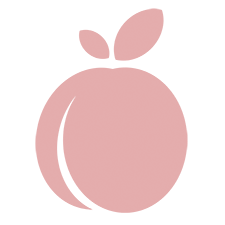Search the Community
Showing results for tags 'rendering'.
-
Hi guys, I've an issue with Safari rendering when I use MorphSvg Plugin to change SVG path of a mask. With other browser I've no problem, but with Safari Desktop (monitor over 1920x1080), and Safari Mobile, the SVG morphing animation is not fluid. I'm using the scrollPlugin, but also without that integration the result is the same. Any ideas? Thanks to everyone. safari-rendering-issue.mp4
-
Hi guys, what the best way to toggle (disable and active) rendering before animation. i have issue here if you fast click on interaction. I need active rendering before show , and disable rendering after hide. But if i fast click, i get issue. hope i explained myself good. Thank for help
-
Hi, I'm trying to animate the stdDeviation attribute of a svg filter, it's actually working when I inspect the element, it's updating the attribute, but the rendering is either very bad and slow (firefox) or not rendering at all (chrome). Are the browsers struggling to render properly an animated svg filter? the SVG filter (if stdDeviation="0 20" it works fine but if I animate the values it render very pourly) : <svg xmlns="http://www.w3.org/2000/svg" version="1.1" viewPort="0 0 500 300"> <filter id="blur" x="-50%" y="-50%" width="200%" height="200%"> <feGaussianBlur id="test" in="SourceGraphic" stdDeviation="0 0" /> </filter> </svg> the CSS : p { width: 50%; margin: 0 auto 50px auto; font-size: 35px; font-weight: bold; color: white; filter: url("#blur"); } and JS : let currentPixel = window.pageYOffset; const looper = function(){ const newPixel = window.pageYOffset; const diff = newPixel - currentPixel; const speed = diff * .1; const blur = speed < 0 ? speed * -1 : speed; //console.log(speed); //TweenMax.to($('.item-content'), .5, {skewY: speed + 'deg'}); TweenMax.to("#test", 0, {attr:{stdDeviation:"0 " + blur}}); //TweenMax.to("#test", 0, {attr:{stdDeviation:"0 " + blur * 2}}); currentPixel = newPixel; requestAnimationFrame(looper); } looper() Once again, GSAP seems to do the job properly, but the rendering on the screen is terrible. I might miss something very basic. If anyone has an idea,... Thank you
-
Hello Fellow Greensocks, I've noticed some artifacts when I animate text using SplitText library. See screenshot below I wonder, can anything be done to solve this in IE11 for example? I will test adding rotation 0.01 trick, but not sure if it will help. Any ideas? Thanks for anotherwise excellent product, Let the socks be green! ."S"
-
GreenSock does not render animated SVG symbols properly in Chrome (44.0.2403.155.m) and IE 11.0.21 on Windows 7 SP1 x64. Please have a look at the Codepen example. The animations render properly in Firefox 40.0.2. There is no animated scale in IE and nothing is animated in Chrome.
-
Hi Guys, I noticed that when a rotated div containing text is animated the text appears pixelated, somewhat rugged; if I apply Draggable.create to the div, the text becomes smooth. Is it possible to have the text appear smooth before using Draggable? See this pen: http://codepen.io/anon/pen/dxKHn - after running it the text is pixelated, if you click on the green box then Draggable is applied and the text suddenly becomes smooth. Thanks, Elior
-
Hey guys, From time to time I get wierd rendering artifacts in Google Chrome when using TweenMax. They only appear in Chrome, so I'm pretty sure its a bug in that particular browser, but I'd really like to get rid of them. Does this only happen to me? Does anyone know a hack to git rid of these artifacts? There's a live demo of the issue here: http://ahrengot.com/...round/tweenmax/ ... Click anywhere to animate the box and see the issue. And here's a screenshot of the artifacts:
- 3 replies
-
- Chrome
- Google Chrome
-
(and 2 more)
Tagged with: