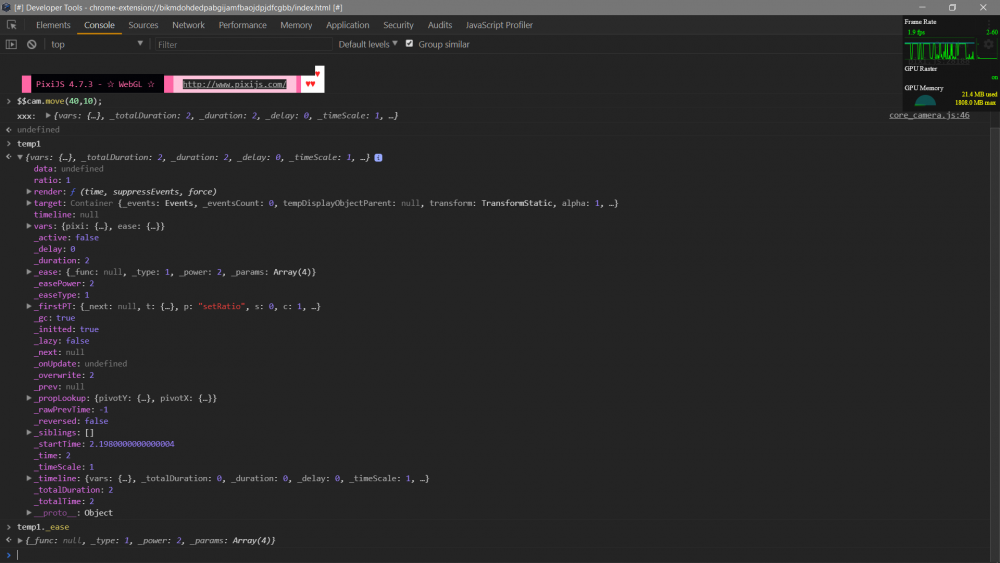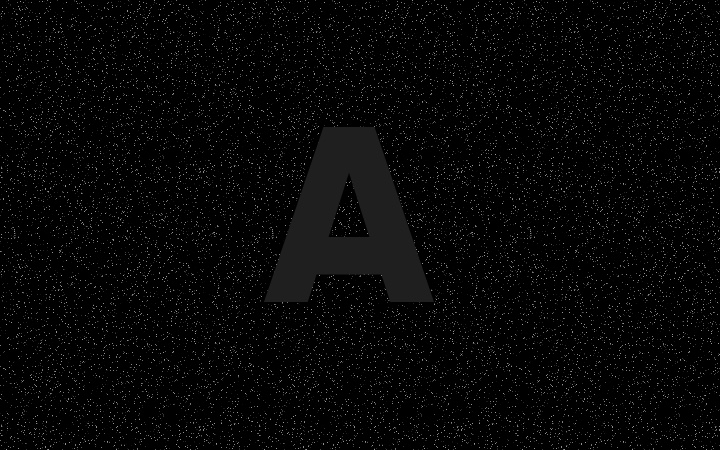Search the Community
Showing results for tags 'pixi'.
-
I'm wanting to use GSAP with Pixi Sound to fade audio in and out. The docs say that the plugin works with the main Pixi code base, does that include Pixi Sound? If not, is there another way to still use GSAP with Pixi Sound?
-
PixiJS is a canvas library that can utilize WebGL for insanely fast rendering, plus it has all sorts of crazy filters and fun effects. You could always use GSAP to animate PixiJS objects (after all, GSAP can tween any property of any JS object), but it was a tad cumbersome with certain properties because they're tucked inside sub-objects in PixiJS's API, like object.position.x, object.scale.y, object.skew.x, etc. Plus PixiJS defines rotational values in radians instead of degrees which isn't as intuitive for most developers/designers. PixiPlugin saves you the headaches: //old way (without plugin): gsap.to(pixiObject.scale, {x: 2, y: 1.5}); gsap.to(pixiObject.skew, {x: 30 * Math.PI / 180}); gsap.to(pixiObject, {rotation: 60 * Math.PI / 180}); //new way (with plugin): gsap.to(pixiObject, {pixi:{scaleX: 2, scaleY: 1.5, skewX: 30, rotation: 60}}); PixiJS requires that you define color-related values in a format like 0xFF0000 but with PixiPlugin, you can define them the same way you would in CSS, like "red" | "#F00" | "#FF0000" | "rgb(255,0,0)" | "hsl(0, 100%, 50%)" | 0xFF0000. You can even do relative HSL values! "hsl(+=180, +=0%, +=0%)". Another big convenience is that PixiPlugin recognizes some special values like saturation, brightness, contrast, hue, and colorize (which all leverage a ColorMatrixFilter under the hood). Or if you have a custom ColorMatrixFilter, just pass that in as the colorMatrixFilter property and it'll handle animating between states. Lastly, PixiPlugin recognizes blur, blurX, and blurY properties, so it's very simple to apply a blur without having to create a new BlurFilter instance, add it to the filters array, and animate its properties separately. PixiPlugin significantly improves developer ergonomics for anyone animating in PixiJS. Less code, fewer headaches, and faster production. See the docs for details. To learn how to include PixiPlugin into your project, see the GSAP install docs.
-
Hi guys, I've seen this beautiful site https://browserhistory.squarespace.com/ and I've tried to replicate animation for a test. I started project with PIXI.js and the integration with GSAP sound good. But, how could be possible to manage the scroll and have effect in canvas? Anyone have ideas? I've supposed ScrollTrigger could be the way for snap and repeat but I'm not sure about the right trigger to use ? Thanks to anyone
-
Hello GSAP, I am wondering if ScollTrigger is usable with Pixi? I am creating a storytelling site where element movements are dependent on scroll triggers. I'm aware that browser scrollbar is needed for ScrollTrigger but a fullscreen Pixi canvas doesnt have scrollbars. Maybe I am taking the wrong approach here? Taking any help or suggestions. Here are a couple of examples. https://zumi.gucci.com/ https://go.pioneer.com/cornrevolution Thanks, much appreciated.
-
Hello Folks, I have a specific case which I am not sure how to handle: I have an array of PIXI Sprites that I would like to stagger to another set of X, Y coordinates. While they each have specific start coordinates assigned to them, their destination coordinates are defined by an offset from a target destination point. The effect that I want is for the sprites to tween in formation - think of a squadron of planes, or a vee of geese, flying together in formation. What I need to accomplish this, then, would be not unlike the map function where I can iterate through an array of objects, setting their tween properties dynamically, without hard-coding the destination coordinates in tween config object. Is there a built-in function within the stagger property, that would give me access to the current instance so I can access its destination coordinates? I was thinking I might be able to hack the stagger's function(index, target, list), but how can I set a tween within a function that is out of scope of the timeline's config object?
-
Hi, I'm curious about whether something I'm doing in svg will be possible in PIXI. I'm building complex svg diagrams that animate, but also with aspects of them that I want to be able to animate zoom on, (almost) infinitely (think Mandelbrot set like zoom but data-visualization related). Currently I'm using svg for that infinite scaling capability, but I know that for some of my data sets, svg isn't going to cut it eventually. It'll just become too much weight on the DOM / CPU at some point as there will simply be too many things on the screen to render, forget animate. I could look into things like tiling, but that has a pretty huge performance / usability penalty for my use-case. Also, the complexity and detail of what I need to visualize isn't so great as that of a map either. Also, I'd still need to animate aspects of the visualization, which isn't usually necessary with tiled maps. I'd like to switch to leverage a gpu based solution like PIXI down the line. The only problem is that PIXI doesn't really preserve the scalability aspect of svgs (not at all a PIXI expert, have only built some simple circle animations to test with). I'm pretty confident that minus the zoom functionality, PIXI+GSAP will be a good solution for every other aspect of the rendering / animation, but do you know if there is a way to leverage all the GPU powered goodness of PIXI but still preserve the sharpness of images and text as a user "infinitely" zooms in? (10x, 100x, 1000x scale of original)?
-
-
-
- pixi
- js.timelinelite
-
(and 5 more)
Tagged with:
-
-
I'm working on a project using ReactJS with Pixi & GSAP and the js library I'm using is called "react-pixi-fiber". I'm trying to reference the React Pixi Sprite object and handling the animation it using GSAP. However, it changes position without easing, and there's no error message showing. Code as below The "moveEle" function will be called from the parent component. class MainObject extends Component { constructor(props) { super(props); this.state = { ... }; this._refEle = React.createRef(); moveEle = options => { TweenLite.to(this._refEle, options.duration, { x: options.x, y: options.y, ease:Power2.easeOut }).play(); }; render() { return ( <Fragment key="MainElesFragment"> <Sprite ref={div => (this._refEle = div)} anchor={centerAnchor} texture={textureUrl} width={width} height={height} x={x} y={y} key="thisEle" /> </Fragment> ) } }
- 3 replies
-
- javascript
- react
-
(and 3 more)
Tagged with:
-
Legends, I need some guidance. Who can help me in the right direction? I'd like to replicate the effect on the homepage of https://www.barovier.com/it/. The lighting and the ripple effect on the background image. Any idea how this can be achieved?
-
Hi guys, lately I finally started to create some small project with GSAP (slider, simple animations, etc). I thought it was an amazing tool, so I wanted to go deeper and I discovered some sensational works. My goal is to improve my skills for design better user experience, by making animations and immersive interactions. I was very fascinated by works like this: https://www.sartobikes.com/ In many similar websites, I've seen that developers have almost always used GSAP and Pixi. I tried to do some research to understand how the two libraries can work so well, but I did not find anything quite clear and complete that could help me. What I found on pixi seems far from what I would like to do and what I learned from Greensock I think is not enough! I need to understand where I can start with these two tools! A guide, a series of examples or exercises, a book, something that tells me: "this is the right way to do it". In the last days I'm just grasping at straws, and it's really frustrating. I would love to be able to implement my ideas on the code through this special alchemy! What is for you the best starting point? Thanks to all of you!
-
Hi guys, i search some code example on this forum, but i found nothing that show a Pendulum effect with tweenLite or with TimelineLite? Someone would have a functional example to create a permanent pendulum effect? My target it to get something similar that spine2D allow. for help to understand, i just want replace spine by vanilla js and vanilla tweenLite feature, because i get more performance after my test with tweenLite. But am not sure how do a pendulum loop with tweenLite. If you can provide me demos or link to the docs it will be wonderful Maybe i just don't get the good keyword for search! sorry again for poor english, thank guys.
-
Hi guys, what the best way to toggle (disable and active) rendering before animation. i have issue here if you fast click on interaction. I need active rendering before show , and disable rendering after hide. But if i fast click, i get issue. hope i explained myself good. Thank for help
-
Hello! I'm find the perfect animation example but it works only on one image and in default mode (autoplay on page load). I need to init this only on mouseenter event and for each current image. Important note: In this example hover works, but I need to copy animation effect, which works on page load, to hover event. The default hover animation isn't correct for me. Thanks This is example in codepen with default animation Init script var spriteImages = document.querySelectorAll( '.project-image' ); var spriteImagesSrc = []; for ( var i = 0; i < spriteImages.length; i++ ) { var img = spriteImages[i]; spriteImagesSrc.push( img.getAttribute('src' ) ); } console.log(spriteImagesSrc); var initCanvasSlideshow = new CanvasSlideshow({ addCanvasTo: '.canvas-wrapper', canvasStyleClass: 'canvas', stageWidth: 500, stageHeight: 500, sprites: spriteImagesSrc, displacementImage: 'http://i.imgur.com/2yYayZk.png', centerSprites: true, interactive: true, interactionEvent: 'hover', autoPlay: false, autoPlaySpeed: [10, 3], displaceScale: [200, 70], }); I'm found contidion to mouseenter and mouseleave event if ( options.interactionEvent === 'hover' || options.interactionEvent === 'both' ) { slidesContainer.pointerover = function( mouseData ){ mouseX = mouseData.data.global.x; mouseY = mouseData.data.global.y; TweenMax.to( displacementFilter.scale, 6, { x: "+=" + Math.sin( mouseX ) * 100 + "", y: "+=" + Math.cos( mouseY ) * 100 + "" }); rotateSpite(); }; slidesContainer.pointerout = function( mouseData ){ TweenMax.to( displacementFilter.scale, 1, { x: 0, y: 0 }); cancelAnimationFrame( rafID ); }; } The default animation settings is: var ticker = new PIXI.ticker.Ticker(); ticker.autoStart = options.autoPlay; ticker.add(function( delta ) { displacementSprite.x += options.autoPlaySpeed[0] * delta; displacementSprite.y += options.autoPlaySpeed[1]; renderer.render( stage ); }); I thought I can do something like this if ( options.interactionEvent === 'hover' || options.interactionEvent === 'both' ) { slidesContainer.pointerover = function( mouseData ){ var ticker = new PIXI.ticker.Ticker(); ticker.autoStart = options.autoPlay; ticker.add(function( delta ) { displacementSprite.x += options.autoPlaySpeed[0] * delta; displacementSprite.y += options.autoPlaySpeed[1]; renderer.render( stage ); }); }; slidesContainer.pointerout = function( mouseData ){ TweenMax.to( displacementFilter.scale, 1, { x: 0, y: 0 }); cancelAnimationFrame( rafID ); }; } This is example in codepen with animation on hover Also I need to load all items, but loads only one item. Why? I need to make loop with initialized script? I think it's a bad idea. Thanks
-
Hello. I tried to get a kind of focus helper with the mouse when the pointer rolls over an item. but i can get a good easing when the mouse are hover a element. I do not know if I explain myself well, but I will try. i use the pointerLock API. when the mouse icon get hover a new elements, i want to help the mouse to move to center of element. But without disturbing the control of the mouse. the idea is to create a focus helper to center the pointer on the elements when the mouse has a contact with the outlines. i try my best to make a codepen. for active the pointer lock, just click inside the blue square. if your move the mouse, your will see that the behavior is a little messy when the mouse flies over a white square. An idea on a good approach to create a similar system? thank a lot for help.
-
Hi guys! I have some problem tring to animate some PIXI filters inside a timeline with other dom element animations. I provide a pen with an example of slider. My goal is to animate blur filter and dom element in the same timeline. The problem is that in swap Timeline tween with dom element tween doesn't start. swap .fromTo(blurFilter, SWAPTIME, { blur: 10 }, { blur: 0, yoyo: true }) .fromTo(canvasContainer, SWAPTIME, { scale: 1 }, { scale: 1.1, yoyo: true }) Any suggestions? Thank you
-
Would anyone know a method or algorithm in JS to calculate and detect if a mouse is moving by a circle around a target? Example if a rotate mouse *2 time around a specific XY point, i would like to re-center my camera obj. (in my context i need algoritme for a camera engine) I search i little bit on the web, but no found good formula to perform this. Maybe a will need a special api ? or a easy trick to do this with GSAP ? i take a try on this forum, i not find similar codepen project to do this. thank for suggest guys. in context, the target position are know, i need to find a way to check if the mouse do multiple circle rotation around this target XY, in a timelaspe (maybe 1000 or 2000 ms)
-
hi it possible to use chaining function ease instead of property ? What a read it that TweenLite.to(obj, 2, {pixi:{pivotX:x, pivotY:y},ease:Power2.easeOut}); but i look for a way to write the easing like this, with chaining ? I took this habit on an old Easing library. TweenLite.to(obj, 2, { pixi:{pivotX:x, pivotY:y} } ).ease(Power2.easeOut); Existe a way to write ease more eyes friendly ? thank Am new from some minute ago , so am studying this library:)
-
Hi, I am new to GSAP. Hence I need to know how to integrate GSAP to PIXI.Container. Basically, I need to move the container out of focus by -GAME_WIDTH Like, TweenMax.to(container.position, 1, {x:-GAME_WIDTH}); Thank you.
-
Hey, Been using GSAP for a while now, but I have a problem with the snap feature of ThrowPropsPlugin. I'm currently working on a project that includes pixi.js and I'm using GSAP to animate. since I'm using pixi and not regular html elements I decided to use ThrowProps directly and not draggable. here's a snippet: this.tween = ThrowPropsPlugin.to(this, { throwProps: { x: { velocity: 'auto', min: 0, max: 1000, end: function (naturalStop) { if (distanceFromAnotherPixiObject < 50) { return anotherPixiObject.x } return naturalStop } }, y: { velocity: 'auto', min: 0, max: 1000, end: function (naturalStop) { if (distanceFromAnotherPixiObject < 50) { return anotherPixiObject.x } return naturalStop } } }, onComplete: () => { delete this.tween } }, 1, 0, 0.4) that code is executed with the event pointerOut and "this" is the pixi object the problem I'm having is that in order to calculate the distance between the 2 objects I need to have both x and y in the end function.. the behaviour I'm trying to do is to snap to an object if the dragged object is close enough.. really need your help with this one, been struggling for a while now thanks in advance
- 3 replies
-
- throwpropsplugin
- pixi
-
(and 2 more)
Tagged with:
-
Hi, Recently, I'm trying to explore slightly more advanced animations. I'm scoured the web, forums for any examples, but it seems I'm stuck. Wondering if anyone can point me in some directions. I'm trying to achieve an similar effect like this -> https://looi.co/ But, probably not as complicated as this site. I believed there's certain level of 'voodoo' in this lol. The example above is using Three.js, nt sure if greensock is being used. I'm looking to do some interactions, and gravity in my visualisations. See, my attached design -> So the letter in the center will be like a container where the particles will not move in or interact. And when I move my mouse on the screen there will be a like a repelling effect on the particles, like the website above. So in my head right now, my train of thought is like 1) Generate the particles moving inside the viewport (bouncing when reach the end or something) 2) Then animate the particles to move using Math.random or sin or cos (Not sure about this, I researched on sin and cos to make your motions looks more natural yet random, but haven't found an article to clearly explain how it works, what kind of maths formula should i be using?) 3) When the particles reached the letter, it bounces off (I assume you have to push it away with a if/else statement? So do I implement a collision library or something ? ) I'm still looking into p5.js (which is based on processing) and pixi.js (which is frequently recommend in this forum). But I'm unsure if pixi.js is to be compare similarly to p5.js. I guess I will definitely need to use webgl since there're tons of particles involved. The pixi examples website seems to be extremely basic. Are there websites that explores more complicated stuffs like http://openprocessing.org/
-
I'm getting pixelation when using pixi.js sprites with gsap. I doubt this is a gsap or pixi problem, I'm sure it has to do with how I'm combining them. in the codepen example: pixiBug on left is pixi.js & gsap and we're getting pixelation on scale down domBug on right is DOM & gsap and edges are smooth no matter the scale. What am I missing here? Thanks!






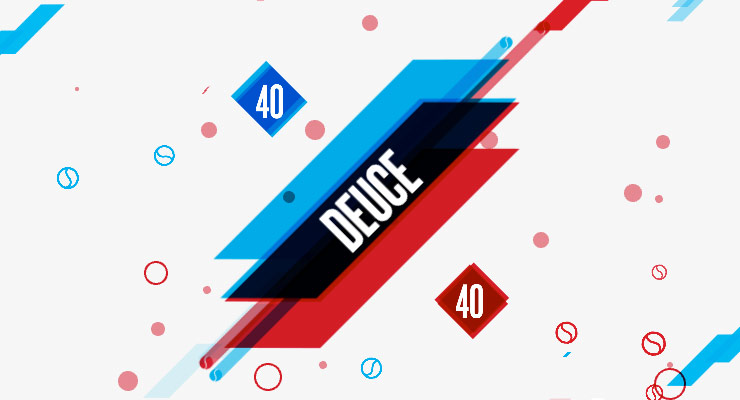
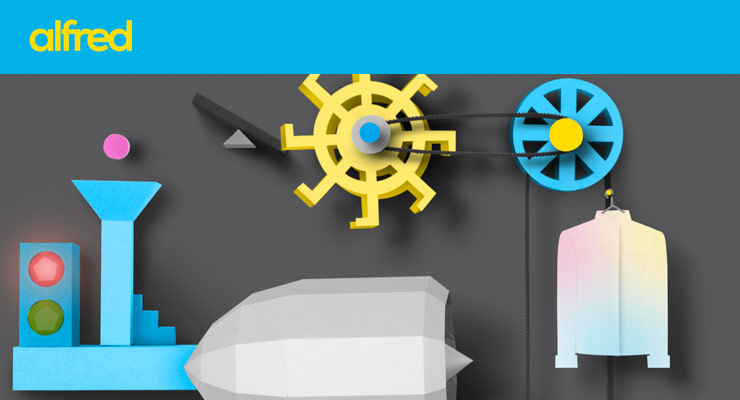
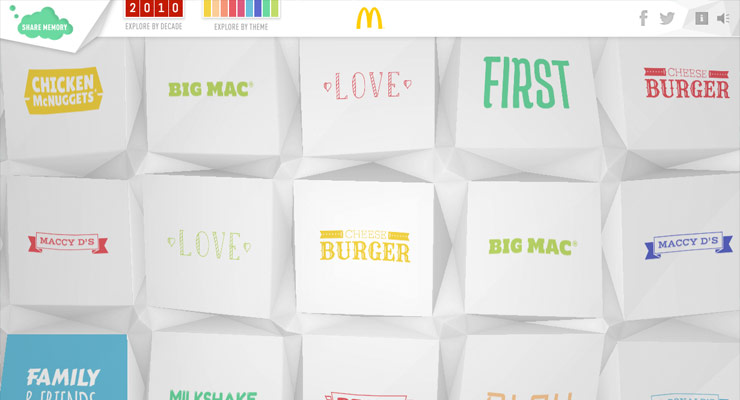
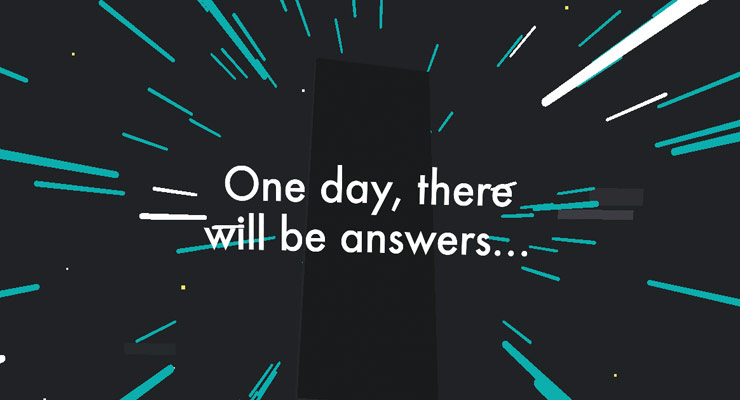
.thumb.jpg.6a17b34aac90b8e236f0bf9dc684c5a7.jpg)