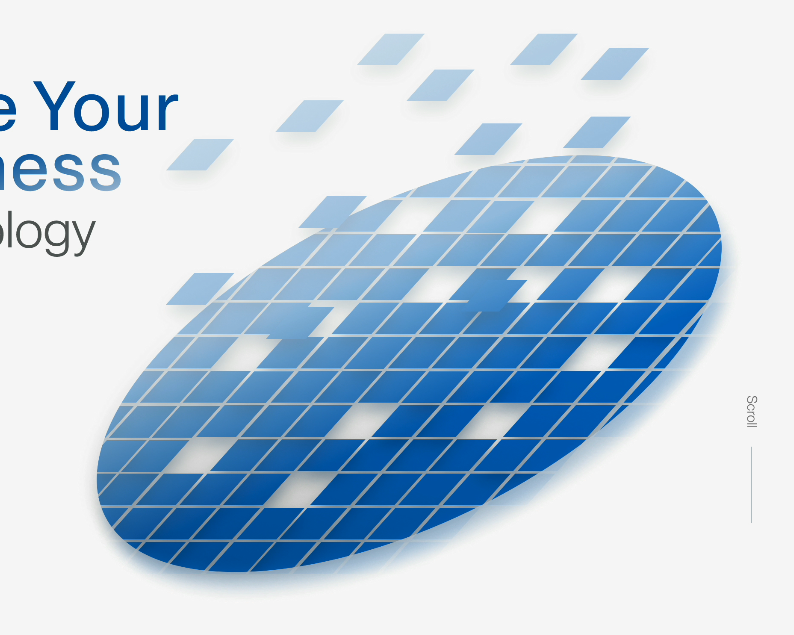Search the Community
Showing results for tags 'scroll'.
-
Hi, I have tried this in simple gsap now I want to do it using react gsap. Kindly guide me, how can I do that what I have to import
- 1 reply
-
- scroll
- scrolltriger
-
(and 1 more)
Tagged with:
-
I have main section in I have a HERO section when I scroll down to horizantle-scroll-wrapper then these 3 boxes should slide from right 100% to 0% onScroll mean when I scrolled down hero then box 1 will scroll from RTL when it reach 0% then If I further scroll then 2nd box will scroll according to scroll value. when all boxes are scrolled then body will move down to footer. When I scroll from footer (bottom to top) my horizantle-scroll-wrapper content which alread moved from RTL now it should move LTR. Note We have to use GSAP //HTML <div class="main"> <div class="hero box"> <h1>hero</h1> </div> <div class="horizantle-scroll-wrapper"> <div class="orange box"> <h1>1</h1> </div> <div class="purple box"> <h1>2</h1> </div> <div class="green box"> <h1>3</h1> </div> </div> <div class="footer box"> <h1>Footer</h1> </div> </div> //CSS .main { height: 100vh; overflow-x: hidden; } .box { height: 100vh; width: 100vw; display: flex; justify-content: center; align-items: center; font-size: 80px; } .purple { background-color: purple; } .orange { background-color: orange; } .green { background-color: green; }
-
is it possible to control SmoothScroller request animation frame (updates) externally ? I have react app and i need to sychnronyze better SmoothScroller with other animations i have going, and i would like to do smoothscroller animation/position calculation togetehr with my other animation.
- 4 replies
-
- smoothscroll
- animation
-
(and 3 more)
Tagged with:
-
Hi, I'm just wondering if it's possible to make something like this with GSAP and Help with any GSAP addon. When the users scrolls, the small pixels will independently fall into place forming an complete image. I tried to find some demo on codepen and no luck, Any reference or hint would be must appreciated. Thanks
-
Hello, I am new to the GSAP community, I want to implement the GSAP horizontal Scroll. I have a screen of full view width and height section. I want to pause the horizontal scroll animation for 100% of the screen. In the meantime, I want to add the scroll animation to that page. For example: We are scrolling through our section and at one section our section is pinned, and then another animation starts. A new section on the right coming over the section before. Below is my implementation in the Next Js. "use client"; import React, { useEffect, useState } from "react"; import { useRouter } from "next/navigation"; import gsap from "gsap"; import { ScrollTrigger } from "gsap/ScrollTrigger"; import Login from "./login/page"; import Register from "./register/page"; import LandingPage from "./landingPage/page"; import LandingTransition from "./landingPageTransition/page"; import Category from "./categories/page"; import CategoriesList from "./categoriesList/page"; import PhilosophyPage from "./philosophy/page"; import Header from "./__components/header/Header"; import ArchetypePage from "./archetype/page"; import { escape } from "querystring"; import Accordion from "./__components/accordians/Accordians"; import Profile from "./profile/page"; import {useIsomorphicLayoutEffect} from '../helpers/isomorphicEffect' gsap.registerPlugin(ScrollTrigger); export default function Home() { const router = useRouter(); const [activeNav, setActiveNav] = useState(null); const [toggleNav, setToggleNav] = useState(1); useIsomorphicLayoutEffect(() => { gsap.registerPlugin(ScrollTrigger); let sections = gsap.utils.toArray(".panel"); let scrollTween = gsap.to(sections, { xPercent: -100 * (sections.length - 1), ease: "none", scrollTrigger: { trigger: "#container1", pin: true, scrub: 1, end: "+=14000", }, }); gsap.to("#textCatogries", { y: -120, backgroundColor: "#1e90ff", ease: "none", scrollTrigger: { trigger: "#textCatogries", containerAnimation: scrollTween, start: "center 80%", end: "center 20%", scrub: true, id: "2", }, }); gsap.set( ".gsap-marker-start, .gsap-marker-end, .gsap-marker-scroller-start, .gsap-marker-scroller-end", { autoAlpha: 0 } ); ["landing", "archtype", "category", "cetogiresList","philosophy"].forEach((triggerClass, i) => { ScrollTrigger.create({ trigger: "." + triggerClass, containerAnimation: scrollTween, start: "left 30%", end: i === 3 ? "right right" : "right 30%", markers: false, onToggle: (self) => gsap.to(".marker-" + (i + 1), { duration: 0.25, autoAlpha: self.isActive ? 1 : 0, }), }); }); }, []); const handleNav = (navNumber: any) => { if (navNumber === activeNav) { setActiveNav(null); } else { setActiveNav(navNumber); } }; return ( <div className=""> <Header navTheme={ toggleNav == 2 ? "bg-primary text-white" : toggleNav == 3 ? "" : "bg-[#E3FF00]" } toggleNav={activeNav === 2} handleNav={() => handleNav(2)} navCol={toggleNav} /> <div className="mainans "> <div className="containerMain" id="container1"> <section className={`panel landing`}> <LandingTransition /> </section> <section className={`panel archtype`} data-pin="true"> <ArchetypePage /> </section> <section className={`panel category`} data-pin="true"> <Category /> </section> <section className={`panel cetogiresList`} data-pin="true"> <CategoriesList /> </section> <section className={`panel philosophy`} data-pin="true"> <div className="Philosophy"> <PhilosophyPage scrollCheck={true} /> </div> </section> </div> </div> </div> ); }
- 5 replies
-
- scroll
- scrolltriger
-
(and 1 more)
Tagged with:
-
Hi there. I am trying to create a bottomsheet. As you guys can see, there is a scrollable div element inside draggable element. If scrollTop is 0 then the element should be dragged toward bottom side when users drag or touch down. If scrollTop is more than 0 then it should scroll and should not be dragged. But the problem is that I cannot solve this issue. I searched about this issue and i got the hint that I should use allowEvnetDefault option to fix this issue. And I tried to solve this issue but i can't. How can I fix this issue?
-
Hi, How can I achieve a similar multi-step form like the following: https://forming-typeform.vercel.app/ I am challenged by the the positioning of each form section in the center after scroll os done. I find it challenging also to have the side nav buttons to handle the scroll direction accordingly. Any ideas on implementing this with gsap or pure JavaScript and CSS will be appreciated.
-
Hi, as mentioned in title I want to show the elements one by one on screen on scroll while make line element grow vertically like a roadmap kinda view. And also I need to add active class to milestone-stone element so that it indicates the active element and give it a cool effect Thanks a lot in advance ?.
-
Hello, seems that I cannot get ahead with the invalidateOnRefresh mode. I want my logo (red rectangle) start scaled and vertically centered and then scale down and move to the top into the header area on scroll. In my scrollTrigger timeline there are also other things that happen so I need to have that timeline. What I achieve is the choice between 2 things both not doing exactly what I want. invalidateOnRefresh: true does nothing. If I resize the window the centering via CSS is no longer respected (I understand that gsap overwrites and memorizes it for performance reasons). If I add the onRefresh part (commented out in the Codepen) the resizing works centering the rectangle correctly, but then starting the scroll makes the element position wrong again. I need both, though! Thank you in advance! Best regards, Stefan
- 4 replies
-
- invalidate()
- resize
-
(and 2 more)
Tagged with:
-
Hello fellow GSAP enthusiasts, I hope this post finds you all in good health and high spirits. I'm currently working on a project where I need to create a section animation using GSAP and Next.js. Despite my efforts, I haven't been able to find a suitable solution. I'm reaching out to this community in the hopes that someone can provide some guidance or point me in the right direction. To give you a clear idea of what I'm aiming to achieve, I would like to replicate the section animation showcased in this example: link to example. You can find the animation below the "About me" section on that webpage. Essentially, as the user scrolls, the image and content within the section slide vertically in a visually pleasing manner. While I initially attempted to create this animation using GSAP and Next.js, I have struggled to find the perfect implementation. I'm open to using alternative frameworks or libraries if they better suit this animation requirement. If anyone has successfully implemented a section animation like the one mentioned above, I would greatly appreciate any tips, code examples, or even a walkthrough of the steps involved. Thank you in advance for your time and assistance. I'm looking forward to your valuable input!
-
I have a problem with three js and gsap animation, its logic is that as I scroll, the faces of the cube are attached to the cube itself. when you attach a face to the cube, the face becomes for a while with 100% transparency. The problem is that let's say in production when I update the page in the section below the section with the animation I described above, all of the faces of my cube become opaque as if they are simultaneously joined to the cube, what can this be about and how can it be fixed? now will send my code in the next message animation: useIsomorphicLayoutEffect(() => { if (!width) return; if (width >= 1200) { const changeOpacity = (props: ChangeOpacity) => { const { variant = "increase", selector, start = "+=75", end = `+=${window.innerHeight}`, } = props; if (variant === "increase") { return gsap.to( {}, { scrollTrigger: { trigger: contextRef.current, scrub: 0.1, start, end, onUpdate: (self) => { const progress = self.progress; gsap.to(selector, { opacity: progress * 2, duration: 0, }); }, }, } ); } return gsap.to( {}, { scrollTrigger: { trigger: contextRef.current, scrub: 0.1, start, end, onUpdate: () => { gsap.to(selector, { opacity: 0, duration: 0, }); }, }, } ); }; const ctx = gsap.context(() => { changeOpacity({ selector: ".first-panel", start: `+=75`, }); changeOpacity({ variant: "decrease", selector: ".first-panel", start: `+=${75 + window.innerHeight + 75}`, }); changeOpacity({ selector: ".second-panel", start: `+=${window.innerHeight}`, }); changeOpacity({ variant: "decrease", selector: ".second-panel", start: `+=${window.innerHeight * 2}`, }); changeOpacity({ selector: ".third-panel", start: `+=${window.innerHeight * 2 + 75}`, }); changeOpacity({ variant: "decrease", selector: ".third-panel", start: `+=${window.innerHeight * 3}`, }); changeOpacity({ selector: ".fourth-panel", start: `+=${window.innerHeight * 3 + 75}`, }); changeOpacity({ variant: "decrease", selector: ".fourth-panel", start: `+=${window.innerHeight * 4}`, }); changeOpacity({ selector: ".fifth-panel", start: `+=${window.innerHeight * 4 + 75}`, }); changeOpacity({ variant: "decrease", selector: ".fifth-panel", start: `+=${window.innerHeight * 5}`, }); changeOpacity({ selector: ".sixth-panel", start: `+=${window.innerHeight * 5 + 75}`, }); }, contextRef); return () => ctx.revert(); } }, [width, contextRef]); codesandbox: https://codesandbox.io/p/sandbox/sharp-fast-j625lw problem: must be like this :
-
Hi, for a school project I would like to recreate the effect as seen on this website : https://2018.craftedbygc.com/#enter The most important part is the fact to zoom in divs and go from one div to another in a smooth way, scrolling endlessly until the end, and have the animation evolve with scrolling, not just fire at a certain position. How can I achieve that ? I'm very new to gsap so I lack experience to determine the best approach.
-
I want to implement an animation that would collect parts of the cube on a scroll. The farther you scroll, the more faces of the cube joined. I encountered a problem that the animation works only if markers: true. I read a thread on a similar case, it said that the parent has flex or that the height is not 100vh, but none of that worked for me. In the case where markers: false, the animation works until the first edge, and then the scroll works as normal, not as scrub. What are some other options to solve the problem? The link with the current problem: https://codesandbox.io/s/optimistic-poitras-cym566?file=/src/cube.tsx
-
Hi Everyone. Greetings from Perú. I'm stuck with this functionality and I come here for your help. I will try to explain: I have a main section pinned with scrollTrigger and inner it I have a "slider" with multiple items and dot navigation. This slider should change its items while make scroll. Then when is mobile view the slider move his items horizontal and when is desktop the items movement is vertical. Also, the dot navigation should be updated with every item showed. ---- I try to use scrollTrigger in every item but I don't have good results as you can see in the codepen attached. I attached images for reference. I hope you can help me. Thanks for your attention. Have a nice day!!
- 1 reply
-
- scroll
- responsive
-
(and 1 more)
Tagged with:
-
Hi all., Great day. When we're using the smooth scroll script the functionality is not working fine as we expected. As per your demo in codepen (https://codepen.io/GreenSock/pen/KKXZOyZ), we tried to include the height with a static value like (height: 9000px;) reference - https://prnt.sc/6K97ufrgm4CE . Shortvideos reference, https://recordit.co/hdjCQztnJM and https://recordit.co/3At0AA5qWD Unfortunately, we can't include the constant value here, the height will differ for each page. So, we tried to get the entire body height from the script. We haven't got any luck on this. Now, we are facing the height calculation methods only. So, anyone please help us to complete this without calculating the height? Thanks in advance
- 2 replies
-
- smoothscroll
- gasp
-
(and 3 more)
Tagged with:
-
"Hello, friends. I have a project and they sent me a link. They want me to create an animation similar to the one in the provided link. In short, there are 4-5 nested images within a container. As you scroll, these images will gradually enlarge and fade away towards the right and left corners. Or is there a similar example available? I would like to demonstrate it with a video. The link is here: https://s2.dosya.tc/server24/4mctr6/WhatsApp_Video_2023-05-08_at_11.50.58.mp4.html"
-
Hello, I want to merge squares when user scrolls down - red square must take blue squares position, width, height and rotation smoothly and then will disappear imperceptibly, blue will take green squares params and so on. How can i do it?
-
Hello, I added simplebar js to my ongoing project to customize the scrollbar, but there is a conflict. I think the styles come when gsap is disabled, but the simplebar styles do not work when gsap is active. Can you help me?
- 6 replies
-
- scroll
- scrollsmoother
-
(and 1 more)
Tagged with:
-
Hello, I wanted to make a horizontal scroll structure under four headings. And these four titles have their own content and the videos will be side by side and will be horizontal scrolling while scrolling. and when the content content is finished it will move to the next one. I made a script like this but when I get to the title the pin works correctly but the horizontal scroll does not move. can you help me?
- 5 replies
-
- gsap
- horizontal scroll
-
(and 2 more)
Tagged with:
-
I made an animation of horizontal scrolling, it works fine on a computer, it works poorly on mobile phones, when scrolling, it scrolls in one direction to the end, after which it stops animating. let galleryScene = gsap.timeline(); let item = gsap.utils.toArray(".gallery__item"); const galleryTriger = new ScrollTrigger.create({ animation: galleryScene, trigger: ".photo-gallery", start: "top top", end: "+=" + 600, // markers: true, scrub: 1, snap: 1 / (item.length - 1), pin: true, ease: "none", }); function getMoveDistance(){ let move = document.querySelector('.gallery').scrollWidth; let block = document.querySelector('.gallery').offsetWidth ; move = (move - block) * -1; galleryScene.clear(); galleryScene.to(".gallery", 25, {x: move}) } getMoveDistance(); window.addEventListener('resize', getMoveDistance, true);
-
Hi, I've been trying to make a menu like this: https://maxilla.jp/ where the menu is a carousel and moves when you scroll, drag, or click. I'm guessing I have to use scrollmagic for the scrolling part, but I'm kind of lost. I just want to be able to scroll and the next item follows in sort of a circular path, like a carousel without arrows. I'm not expecting any of you to tell me the answer. I'd be more than happy if you just simply point me in the right direction. Thank you all for your time!
-
Hello, I added lightGallery framework to my gsap project, it works fine, but there is a scroll problem. When I turn off the lightbox, it shifts up and down. How can I prevent this? Can you help me? I guess scroll is not locking