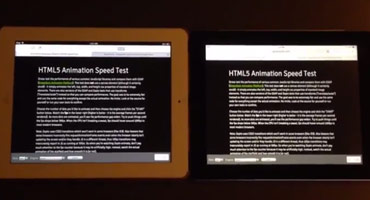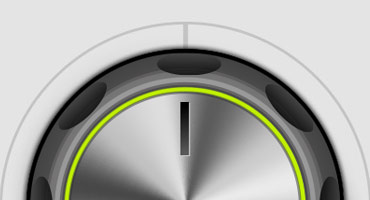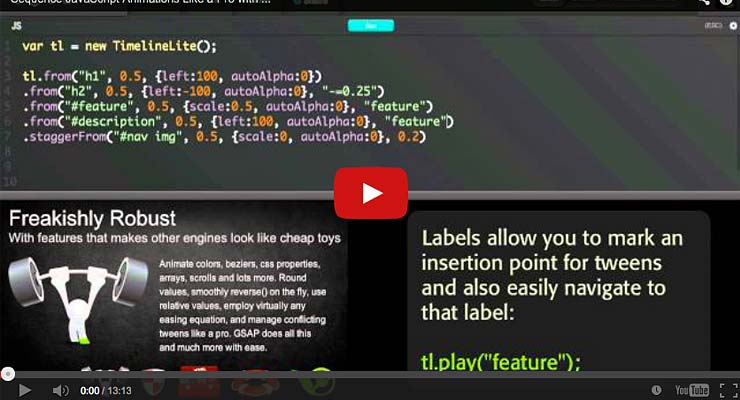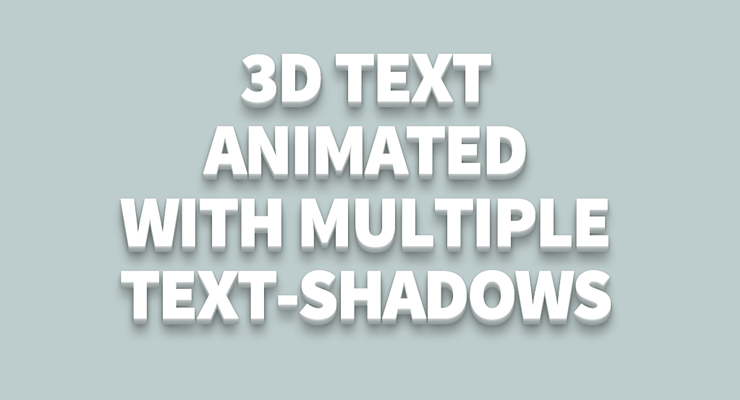Search the Community
Showing results for tags 'html5'.
-
Note: This page was created for GSAP version 2. We have since released GSAP 3 with many improvements. While it is backward compatible with most GSAP 2 features, some parts may need to be updated to work properly. Please see the GSAP 3 release notes for details. A post by Carl Schooff, GreenSock's "Geek Ambassador" Hot on the heels of the CSS Myth-Busting article, I'm going to take a deeper look into CSS Animations and how they fit (or don't fit) into a modern animator's workflow. This isn't about simple fades or basic transitions (CSS is great for those); Developers who use animation to tell a story or deliver rich interactivity require a very different workflow than those who are simply doing UI transitions. I'm going to show you exactly where some of the pain points are for a typical project and how they can bring your workflow to a grinding halt. Even relatively simple animations like the one below can become surprisingly cumbersome with CSS. Example of a Simple, "Story-Telling" Animation See the Pen GSAP: Full Version Complete by GreenSock (@GreenSock) on CodePen. Seriously, You guys are beating up on CSS Animations again? Really, I'm not trying to be negative for the sake of being negative. It's just that so many developers are looking for animation tools that accommodate their real-world projects and the industry seems to scream "use CSS!" even though the API doesn't adequately serve the workflow of modern animators who are building immersive experiences or animations that "tell a story". Too many people are being led down a path that results in utter frustration, or at least a lot of wasted time. And no, CSS Animations aren't "evil". In fact, sometimes they're perfectly appropriate (see the CSS Myth-Busting article for details). There are CSS fans who craft animations and proudly shout "Pure CSS! No JS!" as if the grueling effort necessary is a badge of honor. The accomplishment is indeed admirable, and we tip our hats to them. But WOW it's a lot of work and doesn't exactly lend itself to experimentation or easy edits. Quite simply, we aim to change the tide with tools like GSAP. The majority of the GSAP API has been shaped by feedback from real developers in the trenches over the course of many years. The process of animation should be fun and inspiring. Challenge! Still not convinced that GSAP is better suited for professional animators? I'm very interested to see how this animation can be built more effectively. Are you in the CSS-Purist camp? Do you prefer to trigger animations with JavaScript setTimeouts? Maybe you have another library that blows GSAP away. Dig in and build the animation I've been using with your own choice of tools. Below are some resources that should make it easy to get started. When you're done, just drop us a line in the comments or in the forums. Full storyboard showing css values for each key frame: http://codepen.io/GreenSock/pen/DzHBs Starter Pen: http://codepen.io/GreenSock/pen/EsAvF Recommended reading: Myth Busting: CSS Animations vs JavaScript (css-tricks.com guest post) Main GSAP page Jump Start: GSAP JS Cage matches: CSS3 transitions vs GSAP | jQuery vs GSAP 3D Transforms & More CSS3 Goodies Arrive in GSAP JS
-
Note: This page was created for GSAP version 2. We have since released GSAP 3 with many improvements. While it is backward compatible with most GSAP 2 features, some parts may need to be updated to work properly. Please see the GSAP 3 release notes for details. With the release of iOS 7, I was anticipating some big leaps forward in browser performance. What I found was quite surprising. Is anyone else experiencing the same thing? Here's a quick [and very casual] video showing what I discovered: A lot of people in the industry talk about the benefits of using CSS transitions because they're so much faster, especially with transforms (scale/translate/rotate) on mobile devices. What happened? Why is Zepto (which uses CSS transitions) so much slower? GSAP's performance remains solid in iOS 7 (far better than jQuery and other libraries), but CSS transitions fall flat on their face (at least with transforms). Can anyone shed some light on what's happening? Are you seeing the same results in iOS 7? Also, is anyone else seeing worse performance when altering the scrollTop or scrollLeft of DOM elements? Useful links Speed test Draggable Demo CSS Transitions/Animations vs. GSAP Cage Match jQuery vs. GSAP Cage Match Why GSAP? A practical guide for developers UPDATE: Apple reached out to us and acknowledged the apparent bug and said they're working on a fix. (Thanks Apple)
- 29 comments
-
- transitions
- mobile
-
(and 8 more)
Tagged with:
-
Note: This page was created for GSAP version 2. We have since released GSAP 3 with many improvements. While it is backward compatible with most GSAP 2 features, some parts may need to be updated to work properly. Please see the GSAP 3 release notes for details. Making a DOM element draggable isn't terribly difficult - there are jQuery plugins and even some native HTML5 capabilities in newer browsers. But generic dragging is kinda boring. What about smooth, natural momentum-based continuation after the user releases the mouse (or touch on mobile devices)? What about imposing bounds and edge resistance and silky-smooth redirection to certain landing values that you provide? Or flick/drag scrolling with bounce-back that doesn't look awkward? Or instead of dragging to change the position of an element, what if you want to spin it? Maybe you even want to track the momentum and let it come to rest naturally or rig it to glide to a stop at a certain value, Wheel-of-Fortune style? Yeah, that's a lot more complex. In fact, it can be a real drag to build (sorry, the pun was irresistible). Draggable makes it remarkably simple. More importantly, it delivers a very fluid user experience on both mobile devices and desktop browsers. Instead of explaining what makes Draggable so special, we built an interactive demo that showcases some of its talents. There are even code samples that update as you change the options. Go play around and have some fun. View Demo
-
Note: This page was created for GSAP version 2. We have since released GSAP 3 with many improvements. While it is backward compatible with most GSAP 2 features, some parts may need to be updated to work properly. Please see the GSAP 3 release notes for details. This video walks you through some common problems that professional animators face every day and shows you how GSAP’s TimelineLite tackles these challenges with ease. Although GSAP is very powerful and flexible, the API is beginner-friendly. In no time you will be creating TimelineLite animations that can bend and adapt to the needs of the most demanding clients and art directors. Watch the video and ask yourself, "Can my current animation toolset do this?" Enjoy. Video Highlights Tweens in a TimelineLite naturally play one-after-the-other (the default insertion point is at the end of the timeline). No need to specify or update the delay of each tween every time the slightest timing changes are made. Tweens in a TimelineLite don't need to play in direct sequence; you can overlap them or easily add gaps. Multiple tweens can all start at the same time or slightly staggered. Easily to rearrange the order in which tweens play. Jump to any point of the timeline to finesse a particular animation. No need to watch the whole animation each time. Add labels anywhere in the timeline to mark where other tweens should be added, or use them for navigation. Control the speed of the timeline with timeScale(). Full control over every aspect of playback: play, pause, reverse, resume, jump to any label or time, and much more. Unlike jQuery.animate() or other JS libraries that allow you to chain together multiple animations on a particular object, GSAP’s TimelineLite lets you sequence multiple tweens on multiple objects. It's a radically different and more practical approach that allows for precise synchronization and flexibility. If you are still considering CSS3 animations or transitions for robust animation after watching this video, please watch it again Check out this Pen! If you are wondering what "autoAlpha" refers to in the code above, its a convenience feature of CSSPlugin that intelligently handles "opacity" and "visibility" combined. Recommended reading: Main GSAP JS page Jump Start: GSAP JS Speed comparison Cage matches: CSS3 transitions vs GSAP | jQuery vs GSAP jQuery.animate() with GSAP: get the jquery.gsap.js plugin! 3D Transforms & More CSS3 Goodies Arrive in GSAP JS
-
-
GSAP itself is pure JavaScript and should work in virtually ALL browsers. GSAP wasn’t intended to solve all browser incompatibilities, but it does implement wizardry for critical features like opacity, transforms (rotation, scaleX, scaleY, skewX, skewY, x, and y), and transformOrigin so those should work in all major browsers even back to IE6. Firefox doesn’t support backgroundPositionX or backgroundPositionY, so those specific properties won’t work but backgroundPosition will for virtually all browsers. There is NOT a predetermined list of css properties that you can tween – the platform will attempt to tween ANY property you pass in. If it is numeric, it will tween it. If it isn’t numeric and it isn’t a recognized special property, CSSPlugin will just set the property to the value you provide (without tweening it). So, for example, if you try to tween to display:"inline", that isn’t a tweenable property but it will still be set accordingly during the tween, so feel free to use that to your advantage.
-
- compatibility
- javascript
-
(and 3 more)
Tagged with:
-
You can animate ANY numeric property of ANY JavaScript object – it’s not just for DOM elements. So yes, you can animate canvas objects, EaselJS assets, and pretty much anything JavaScript-related. In fact, GSAP even has an EaselPlugin to make it easier to animate EaselJS properties. If you need to run logic after each refresh (like to redraw things on the canvas), either use an onUpdate on the individual tween/timeline or add a “tick” event listener to the core Ticker that drives the platform.
-
- jquery
- compatibility
-
(and 6 more)
Tagged with:
-
Note: This page was created for GSAP version 2. We have since released GSAP 3 with many improvements. While it is backward compatible with most GSAP 2 features, some parts may need to be updated to work properly. We encourage you to use the updated "Getting Started" page . The GreenSock Animation Platform (GSAP) animates anything JavaScript can touch (CSS properties, SVG, React, canvas, generic objects, whatever) and solves countless browser inconsistencies, all with blazing speed (up to 20x faster than jQuery). See "Why GSAP?" to learn why it's used by over 8,000,000 sites and every major brand. Hang in there through the learning curve and you'll discover how addictive animating with code can be. We promise it's worth your time. Quick links Loading GSAP Tweening Basics CSSPlugin 2D and 3D transforms Easing Callbacks Sequencing with Timelines Timeline control Getter / Setter methods Club GreenSock We'll cover the most popular features here but keep the GSAP docs handy for all the details. First, let's talk about what GSAP actually does... GSAP as a property manipulator Animation ultimately boils down to changing property values many times per second, making something appear to move, fade, spin, etc. GSAP snags a starting value, an ending value and then interpolates between them 60 times per second. For example, changing the x coordinate of an object from 0 to 1000 over the course of 1 second makes it move quickly to the right. Gradually changing opacity from 1 to 0 makes an element fade out. Your job as an animator is to decide which properties to change, how quickly, and the motion's "style" (known as easing - we'll get to that later). To be technically accurate we could have named GSAP the "GreenSock Property Manipulator" (GSPM) but that doesn't have the same ring. DOM, SVG, <canvas>, and beyond GSAP doesn't have a pre-defined list of properties it can handle. It's super flexible, adjusting to almost anything you throw at it. GSAP can animate all of the following: CSS: 2D and 3D transforms, colors, width, opacity, border-radius, margin, and almost every CSS value (with the help of CSSPlugin). SVG attributes: viewBox, width, height, fill, stroke, cx, r, opacity, etc. Plugins like MorphSVG and DrawSVG can be used for advanced effects. Any numeric value For example, an object that gets rendered to an HTML5 <canvas>. Animate the camera position in a 3D scene or filter values. GSAP is often used with Three.js and Pixi.js. Once you learn the basic syntax you'll be able to use GSAP anywhere JavaScript runs. This guide will focus on the most popular use case: animating CSS properties of DOM elements. (Note: if you're using React, read this too.) If you're using any of the following frameworks, these articles may help: React Vue Angular What's GSAP Exactly? GSAP is a suite of tools for scripted animation. It includes: TweenLite - the lightweight core of the engine which animates any property of any object. It can be expanded using optional plugins. TweenMax - the most feature-packed (and popular) tool in the arsenal. For convenience and loading efficiency, it includes TweenLite, TimelineLite, TimelineMax, CSSPlugin, AttrPlugin, RoundPropsPlugin, BezierPlugin, and EasePack (all in one file). TimelineLite & TimelineMax - sequencing tools that act as containers for tweens, making it simple to control entire groups and precisely manage relative timing (more on this later). Extras like easing tools, plugins, utilities like Draggable, and more Loading GSAP CDN The simplest way to load GSAP is from the CDN with a <script> tag. TweenMax (and all publicly available GSAP files) are hosted on Cloudfare's super-fast and reliable cdnjs.com. <script src="https://cdnjs.cloudflare.com/ajax/libs/gsap/2.1.3/TweenMax.min.js"></script> Banner Ad CDNs Every major ad network excludes GSAP from file size limits when you load it from their CDN! Contact your ad network for their URLs. For example, Google hosts TweenMax at: //AdWords and DoubleClick ads only "https://s0.2mdn.net/ads/studio/cached_libs/tweenmax_2.1.2_min.js" NPM npm install gsap See the NPM Usage page in the docs for a full guide including how to import things (ES modules or UMD format), tree shaking, Webpack, how to get bonus plugins into a build system, etc. Downloading GSAP Download a zip directly from our home page or your account dashboard. If you're logged in as a Club GreenSock member this zip will include your bonus plugins. GitHub View the source code on GitHub. Tweening Basics Let's start with TweenMax, GSAP's most popular tool. We'll use CodePen demos so that you can easily fork and edit each example right in your browser. TweenMax.to() To create an animation, TweenMax.to() needs 3 things: target - the object you are animating. This can be a raw object, an array of objects, or selector text like ".myClass". duration (in seconds) vars - an object with property/value pairs that you're animating to (like opacity:0.5, rotation:45, etc.) and other optional special properties like onComplete. For example, to move an element with an id of "logo" to an x position of 100 (same as transform: translateX(100px)) over the course of 1 second: TweenMax.to("#logo", 1, {x:100}); Note: Remember that GSAP isn't just for DOM elements, so you could even animate custom properties of a raw object like this: var obj = {prop:10}; TweenMax.to(obj, 1, { prop:200, //onUpdate fires each time the tween updates; we'll explain callbacks later. onUpdate:function() { console.log(obj.prop); //logs the value on each update. } }); Demo: TweenMax.to() Basic Usage See the Pen TweenMax.to() Basic Usage by GreenSock (@GreenSock) on CodePen. If you would like to edit the code and experiment with your own properties and values, just hit the Edit on CodePen button. Notice that the opacity, scale, rotation and x values are all being animated in the demo above but DOM elements don't actually have those properties! In other words, there's no such thing as element.scale or element.opacity. How'd that work then? It's the magic of CSSPlugin. Before we talk about that, let's explain how plugins work in general. Plugins Think of plugins like special properties that get dynamically added to GSAP in order to inject extra abilities. This keeps the core engine small and efficient, yet allows for unlimited expansion. Each plugin is associated with a specific property name. Among the most popular plugins are: CSSPlugin*: animates CSS values AttrPlugin*: animates attributes of DOM nodes including SVG BezierPlugin*: animates along a curved Bezier path MorphSVGPlugin: smooth morphing of complex SVG paths DrawSVGPlugin: animates the length and position of SVG strokes *loaded with TweenMax CSSPlugin In the previous example, CSSPlugin automatically noticed that the target is a DOM element, so it intercepted the values and did some extra work behind the scenes, applying them as inline styles (element.style.transform and element.style.opacity in that case). Be sure to watch the "Getting Started" video at the top of this article to see it in action. CSSPlugin Features: normalizes behavior across browsers and works around various browser bugs and inconsistencies optimizes performance by auto-layerizing, caching transform components, preventing layout thrashing, etc. controls 2D and 3D transform components (x, y, rotation, scaleX, scaleY, skewX, etc.) independently (eliminating order-of-operation woes) reads computed values so you don't have to manually define starting values animates complex values like borderRadius:"50% 50%" and boxShadow:"0px 0px 20px 20px red" applies vendor-specific prefixes (-moz-, -ms-, -webkit-, etc.) when necessary animates CSS Variables handles color interpolation (rgb, rgba, hsl, hsla, hex) normalizes behavior between SVG and DOM elements (particularly useful with transforms) ...and lots more Basically, CSSPlugin saves you a ton of headaches. Because animating CSS properties is so common, GSAP automatically senses when the target is a DOM element and adds a css:{} wrapper. So internally, for example, {x:100, opacity:0.5, onComplete:myFunc} becomes {css:{x:100, opacity:0.5}, onComplete:myFunc}. That way, CSS-related values get routed to the plugin properly and you don't have to do any extra typing. You're welcome. ? To understand the advanced capabilities of the CSSPlugin read the full CSSPlugin documentation. 2D and 3D transforms CSSPlugin recognizes a number of short codes for transform-related properties: GSAP CSS x: 100 transform: translateX(100px) y: 100 transform: translateY(100px) rotation: 360 transform: rotate(360deg) rotationX: 360 transform: rotateX(360deg) rotationY: 360 transform: rotateY(360deg) skewX: 45 transform: skewX(45deg) skewY: 45 transform: skewY(45deg) scale: 2 transform: scale(2, 2) scaleX: 2 transform: scaleX(2) scaleY: 2 transform: scaleY(2) xPercent: 50 transform: translateX(50%) yPercent: 50 transform: translateY(50%) GSAP can animate any "transform" value but we strongly recommend using the shortcuts above because they're faster and more accurate (GSAP can skip parsing computed matrix values which are inherently ambiguous for rotational values beyond 180 degrees). The other major convenience GSAP affords is independent control of each component while delivering a consistent order-of-operation. Performance note: it's much easier for browsers to update x and y (transforms) rather than top and left which affect document flow. So to move something, we recommend animating x and y. Demo: Multiple 2D and 3D transforms See the Pen Multiple 2D and 3D Transforms by GreenSock (@GreenSock) on CodePen. Additional CSSPlugin notes Be sure to camelCase all hyphenated properties. font-size should be fontSize, background-color should be backgroundColor. When animating positional properties such as left and top, its imperative that the elements you are trying to move also have a css position value of absolute, relative or fixed. vw/vh units aren't currently supported natively, but it's pretty easy to mimic using some JS like x: window.innerWidth * (50 / 100) where 50 is the vw. Just ask in the forums for some help. from() tweens Sometimes it's amazingly convenient to set up your elements where they should end up (after an intro animation, for example) and then animate from other values. That's exactly what TweenMax.from() is for. For example, perhaps your "#logo" element currently has its natural x position at 0 and you create the following tween: TweenMax.from("#logo", 1, {x:100}); The #logo will immediately jump to an x of 100 and animate to an x of 0 (or whatever it was when the tween started). In other words, it's animating FROM the values you provide to whatever they currently are. Demo: TweenMax.from() with multiple properties See the Pen TweenMax.from() tween by GreenSock (@GreenSock) on CodePen. There is also a fromTo() method that allows you to define the starting values and the ending values: //tweens from width 0 to 100 and height 0 to 200 TweenMax.fromTo("#logo", 1.5, {width:0, height:0}, {width:100, height:200}); Special properties (like onComplete) A special property is like a reserved keyword that GSAP handles differently than a normal (animated) property. Special properties are used to define callbacks, delays, easing and more. A basic example of a special property is delay: TweenMax.to("#logo", 1, {x:100, delay:3}); This animation will have a 3-second delay before starting. Other common special properties are: onComplete - a callback that should be triggered when the animation finishes. onUpdate - a callback that should be triggered every time the animation updates/renders ease - the ease that should be used (like Power2.easeInOut) Easing If your animation had a voice, what would it sound like? Should it look playful? Robotic? Slick? Realistic? To become an animation rock star, you must develop a keen sense of easing because it determines the style of movement between point A and point B. The video below illustrates the basics. An "ease" controls the rate of change during a tween. Below is an interactive tool that allows you to visually explore various eases. Note: you can click on the underlined parts of the code at the bottom to change things.
- 66 comments
-
- css
- getting started
- (and 13 more)
-
I'm attempting to code an ad that uses an html form to append search parameters to my destination url. I am also trying to use a clickTag so that when the user clicks on the search button, a click is registered. I'm attempting to serve this ad in Google Adwords and another ad server called Basis DSP. Both have similar specifications on using a clickTag variable. So far, I have been unsuccessful in getting a click to register in Basis DSP. When I uploaded to the HTML5 Validator for Adwords, it passed but suggested I use the Google hosted ExitApi. Would the type of ad I'm describing be possible in the Adwords platform or would it be classified as Rich Media and need to be served in Display & Video 360? I have multiple variations of my ad where the search functionality is working but I'm still unable to get the clickTag to get tracked. Below is one code example: <!DOCTYPE html> <html> <head> <meta http-equiv="Content-Type" content="text/html; charset=utf-8"> <meta name="ad.size" content="width=300,height=250"> <meta name="click.through" content="ad" /> <link rel="stylesheet" href="Talbots_JobSearch_300x250.css"/> <title>Tablots | Search Jobs - 300x250</title> <script type="text/javascript"> function clickTag(){ document.getElementById("jobSearch").submit(); } window.addEventListener('keydown',function(e){if(e.keyIdentifier=='U+000A'||e.keyIdentifier=='Enter'||e.keyCode==13){if(e.target.nodeName=='INPUT'&&e.target.type=='text'){e.preventDefault();return false;}}},true); </script> </head> <body> <div id="ad" class="wrap"> <form id="jobSearch" action="https://jobs.talbots.com/index.gp" method="get" target="_blank"> <input id="method" type="hidden" name="method" value="cappportal.showPortalSearch"> <input id="sysLayoutID" type="hidden" name="sysLayoutID" value="123"> <input id="utm_source" type="hidden" name="utm_source" value="hc-bannerads"> <label for="keyword">Keyword:</label> <input id="keyword" type="text" name="keyword"> <input type="button" onclick="clickTag()" value="Search"> </form> </div> </body> </html> Looking for any guidance on using this type of search functionality in an ad and whether it's possible in Google Adwords. Any help would be much appreciated!
-
I’m looking for talented developers with high animation skills. I work for an agency specialized in developments of campaigns for big brands. These are good examples of the quality we are looking for: https://bannerboy.com/brain/?post=converse-chuck2-knit-320x480 https://bannerboy.com/brain/?post=google-gsp16-bike-300x250 https://bannerboy.com/brain/?post=duracell-gamer-halo-300x250 For more information please send me an email here with your portfolio. thanks!
- 1 reply
-
- 3
-

-
- html5
- rich media
-
(and 1 more)
Tagged with:
-
Just thought I'd share some banner examples from my day-job https://www.andyfoulds.co.uk/banners/html5_banners/ Reckon every one has GSAP to thank to some extent! Andy___F
- 4 replies
-
- 5
-

-
- interactive
- html5
-
(and 2 more)
Tagged with:
-
HI everyone! I am being active here! I made a simple game using GSAP I know it is possible but it is really hard to code a game using GSAP alone.. can you guys which part of gsap I am going to use if I want to make an awesome game using GSAP! Pen Link: http://codepen.io/Waren_Gonzaga/pen/dMpjMy Thanks heroes!
-
With the eventual phasing out of Flash on Chrome and Firefox coming sooner rather than later, I've realized that I need to prioritize the migration of my site's Flash files to HTML5. My partner and I made use of the alpha channel present in SWF files, which allowed us to apply customized backgrounds behind FLVs (allowing our users to enjoy a great interactive experience in our SWFs). We'd like to continue using Greensock products to allow us to more easily present these interactive elements to our users (as we currently use the Actionscript library of GSAP to achieve our goals). My main question at this point is whether there's a GSAP or related Greensock product that will allow us to achieve background transparency when working to migrate our site's more interactive elements from Flash to HTML5. The transparency/alpha channel is a hard requirement for our site needs in terms of what to migrate to. Thank you in advance for any help anyone can offer on this question.
-
Hello everyone! I'm trying to make a responsive website utilising svg animations, however I noticed, that when using drawSVG tweens, the length of a path gets only calculated once, during the initialization of a tween. My question: Is there a way to trigger path length recalculations during the drawSVG tween without stoping/restarting it. Attached to this thread is a codepen illustrating the problem. Top path is what it's supposed to look like (yellow path hitting the red dot on extremes), and lower path shows what I'm getting. Thank you in advance
-
Hi there, I had a thought that it would be cool for a banner to only start playing when the ad comes into the users viewport. So that if the ad isn't in the users view it doesn't play while they're not watching, if the ad is positioned further down a page for example. What's the best way to achieve this and is this something that is permitted to do on Google DoubleClick or Google Display Network? Thanks.
-
Hi! Does anyone use Greensock in Desktop app? (Haxe, React, Flex...)? I'm using it in AS3 / Adobe Air. But because of the non-update of GreenSock in AS3, I'm thinking to port my App to Haxe to use the GreenSock HTML5/JS version, but I don't know how much it will be possible or fluid like the GreenSock AS3 version. The GreenSock HTML5 seems to be very good in websites, but using it in Desktop App Chromium (Haxe, ReactJS, Flex...). It is so good like AS3 native version? Thanks a lot.
-
Hi Guys, my Name is Oliver. I am the developer of anivendo. A fast, modern and easy to use HTML5 Banner-Animation-App for Windows (Mac-Version will follow) which uses TWEENMAX. · No Coding Experience required! · NO COMPLICATED TIMELINE! anivendo animates your Banner Creatives very much faster than traditional HTML5 Animation Tools like Google Webdesigner, Adobe Flash, Adobe Animate CC, Adobe Edge Animate, etc… Why don’t you take a Look. We are currently searching for alpha-Tester! https://anivendo.com/ Update (03-23-2018): anivendo is now fully documented! https://anivendo.com/docs/ Questions, Bug Report and Improvement Suggestions can be made via anivendo Community Forum https://anivendo.com/community/ _ Cheers Oliver
-
I am trying to use GSAP to animate a native HTML5 progress bar showing the progress of a timeline. See the attached pen. The first example uses tl.progress()*100 to get to the value of 100. The value itself is being updated (see the #progress1_progress div), but it is not updating the progress element itself. The second example with the value hard-coded of 100 in works fine. It seems this should work. Any ideas why it is not? Thanks.
-
hey guys, i'm new to GSAP & I'm not quite sure what I'm doing wrong here. the desired effect is a fade in when the menu opens & a fade out when it closes, but for some reason i can't get the fade out part to work. here is a link to my codepen. i suspect i'm making a pretty dumb mistake. here's my js: var root = document.documentElement; var body = document.body; var pages = document.querySelectorAll(".page"); var tiles = document.querySelectorAll(".tile"); for (var i = 0; i < tiles.length; i++) { addListeners(tiles[i], pages[i]); } function addListeners(tile, page, menu) { tile.addEventListener("click", function() { animateHero(tile, page); }); page.addEventListener("click", function() { animateHero(page, tile); }); } function animateHero(fromHero, toHero) { var clone = fromHero.cloneNode(true); var from = calculatePosition(fromHero); var to = calculatePosition(toHero); TweenLite.set([fromHero, toHero], { visibility: "hidden" }); TweenLite.set(clone, { position: "absolute", margin: 0 }); TweenLite.to('.k-nav-list li', 0.6, {opacity: 0}); body.appendChild(clone); var style = { x: to.left - from.left, y: to.top - from.top, width: to.width, height: to.height, autoRound: false, ease: Power1.easeOut, onComplete: onComplete }; TweenLite.set(clone, from); TweenLite.to(clone, 0.3, style) function onComplete() { TweenLite.set(toHero, { visibility: "visible" }); body.removeChild(clone); TweenLite.to('.k-nav-list li', 0.6, {opacity: 1}); } } function calculatePosition(element) { var rect = element.getBoundingClientRect(); var scrollTop = window.pageYOffset || root.scrollTop || body.scrollTop || 0; var scrollLeft = window.pageXOffset || root.scrollLeft || body.scrollLeft || 0; var clientTop = root.clientTop || body.clientTop || 0; var clientLeft = root.clientLeft || body.clientLeft || 0; return { top: Math.round(rect.top + scrollTop - clientTop), left: Math.round(rect.left + scrollLeft - clientLeft), height: rect.height, width: rect.width, }; } the part that is actually changing the opacity for the element i want is TweenLite.to('.k-nav-list li', 0.6, {opacity: 0}); and TweenLite.to('.k-nav-list li', 0.6, {opacity: 1}); but obviously i'm misunderstanding what's going on here. any help is greatly appreciated.
-
Hi, I'm new to GSAP and I'm trying to find a way to create an interactive map using a JPG image as the basemap and canvas and GSAP for the animation. I came across several examples on the GSAP website and a live project online that looks exactly like what I'm intending: http://rainforest.arkivert.no/#kart Can you tell me how is this done, or if there are any documentation/tutorial/workshop materials that I can go through. Please advice. Thanks in advance, Hagop
-
I want to create a heart shape div of 290px (width) x 230px (height) and it should have a multiple names in it. I had created the same based your guidelines but heart is not forming properly. Please guide for the same heart.js I Have added codepen url. Please check.
-
Note: when you open the Codepen scroll down to the bottom Hello there! I'm a JS/HTML5 newbie trying to animate an IRC chat using HTML5/JS in Animate CC. My goal is to dynamically create rounded rectangles with text from the chat and load them onto the canvas from the bottom. New messages would pop up from the bottom of the list and push the other messages upwards. Currently, I have the WebSocket set up and listening to messages. When it detects a message it sends it to the queue where it checks if any animation is currently playing, then if not it generates a rounded rectangle and the message text and animates it coming up from the bottom of the screen. My problem now is, if I send another message, another instance of this rounded rectangle is created and animates on top of the old one. I tried instead pushing each object pair (the text and the rectangle) into an array and then accessing it from there, which works, however, I'm having a little trouble optimising it (I attached a codepen to demonstrate the effect I'm going for and the bloated spaghetti code) (and I don't know if this is the best way to do things). The messages would also need to fade out to the side after a certain amount of time, which would mean new messages need to start lower down again. So, I'm thinking maybe each message has some kind of timer that animates it being removed and removes it from the array so that newer messages can overwrite them? I'm not sure. Does anyone have any suggestions for how I could approach this? Any help would be greatly appreciated, thank you! EDIT: This was my attempt at iterating: (the main attached one is what I'm trying to achieve without manually specifying the Y position, as the height of boxes will be dependent on the size of the message).
-
Hello, first-time poster here! I'm an HTML5/Animate CC newbie (and not really a dev in general, just doing this for fun and learning) and I was wondering if someone could tell me what I'm doing wrong here. I would like to be able to use GSAP to animate a vector file I'd add to the stage and would need to be able to make it animate when I call a function, however when I try to do this I keep getting cannot tween a null object, but if it's not wrapped in a function the animation plays fine. I created a new HTML5 canvas to see if I had the same problem, and I did: 1. Added a symbol to a blank HTML5 canvas, made it a MovieClip and drew a circle. I called the instance mcThing 2. In the Timeline, I selected the first frame and went into Actions 3. I wrote: function playAnimation() { TweenMax.to(this.mcThing, 3, {y:500}); } playAnimation(); 4. When testing in Chrome, I get cannot tween a null object. If I reference it as mcThing (omitting the this. I instead get mcThing is not defined. 5. If I then remove the function and just have this: TweenMax.to(this.mcThing, 3, {y:500}); It plays fine, but now I can't call it when I need to. Some context: Essentially what I currently have is a WebSocket listening for messages. When it receives a message, it's added to the queue. I am trying to get it to play an animation and insert the text from that message. The text itself should be okay: I used CreateJS to instantiate a text in the code and TweenMax works there, the problem is animating shapes/drawings. I suppose I could instantiate all the shapes in the code itself and TweenMax would work then but I don't think this is realistic as the animation/shapes are fairly complex, so I'm trying to target the stage. The animation would play out, stop, then the message would be removed from the queue and the next one would play (same animation, different text). I think this is a scope issue, but I'm not sure what I need to change. I have used GSAP in AS3 recently and it was working completely fine within functions. Any help would be much appreciated!

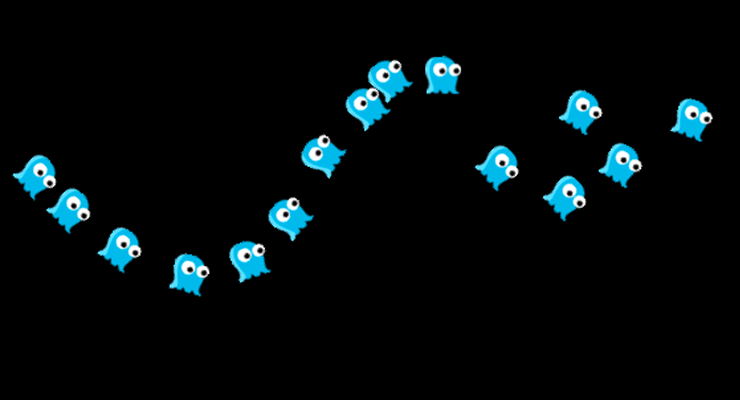
![More information about "CSS Animations: Workflow Issues Exposed [Includes Videos]"](https://gsap.com/community/uploads/monthly_2014_01/535684648_201401blog-CSSWorkflow.jpg.1f90c672fe87c2148eb04653fef395b2.jpg)