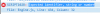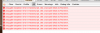Search the Community
Showing results for tags 'error'.
-
Hi all, Currently I'm testing a website on which I use some GSAP animations. One of this animations causes a error in Firefox (v51 run a Macbook Pro retina). This is the code that causes the error: this.tl .set(this.modalBackground, { display: "block", className: "+=" + this.modalBackgroundModClass }) The classname line causes the following error in Firefox: TypeError: this.ownerSVGElement is null This code does work on all other devices and browsers on which I've tested on. I also can make it work by adding the class like this: this.tl .set(this.modalBackground, { display: "block", onComplete: function () { this.modalBackground.classList.add(this.modalBackgroundModClass); }.bind(this) }) But I would like to use the className way. Any idea on what is going wrong? Thanks in advance.
-
I'm having a problem with calling reverse on a timeline. It's jumping to the beginning and end of the animation. Can anyone help me solve this problem I'm having? Thanks, Ryan
-
I am using Wordpress and am loading TweenMax via the functions.php file like this: add_action('wp_enqueue_scripts', 'child_scripts'); function child_scripts() { wp_enqueue_script('gsap', 'https://cdnjs.cloudflare.com/ajax/libs/gsap/1.19.0/TweenMax.min.js'); wp_enqueue_script('main-js', get_stylesheet_directory_uri() . 'main.js', array('gsap'), false, true); } Both <script> tags are showing up fine and in the correct order in the page source code after load and there are no loading errors for either resource. I am trying to use TweenMax with the typical TweenMax.to() statement in the above referenced main.js file, but I am getting the "TweenMax is not defined" error that usually indicates that I forgot to include the library. It happens even after all plugins are deactivated and when using the 2016 theme. I have used TweenMax many times before and have never run into this issue.
-
Hi, I have used this script to animate a loop. The end animation look fine and everything seems to work. But when i open the JS file with Adobe Dreameweaver I get many complaints (missing semicolon, ’text2’ is not defined, and missing ’used strict’ statement). Do I need to be worried? Best, Ava window.onload = function () { var tl = new TimelineMax({repeat:-1}); loop = 0; loopMax = 3; tl.to(text1, 1.2, {top:0,opacity:1,ease:Power4.easeOut}) .to(text1, 1.2, {delay:.6,top:600,ease:Power4.easeIn}) .to(text1, 0, {top:-600,ease:Power4.easeOut}) .to(text2, 1.2, {top:0,opacity:1,ease:Power4.easeOut}) .from(text3, 1, {top:0, opacity:0,scale:0,ease:Bounce.easeOut}) .call(loopCheck) .to(text3, 0.5, {delay:1.2,opacity:0,scale:0,ease:Power4.easeOut}) .to(text2, 1.2, {top:600,ease:Power4.easeIn}) tl.timeScale(1) function loopCheck() { console.log("loopCheck") loop++; if (loop < loopMax) { console.log("play again") tl.play(); } else{ console.log("done") tl.pause(); } } }
-
Hey folks! I got this strange error only in IE/Edge and Windows Phones. Safari, Firefox and Chrome works just fine. check the site here: www.grace-restaurant.at when i animate the content it outputs me the following error into the console multiple times: unable to set property "cssText" of undefined or null reference. so first i thought, theres something wrong with the selector, i sometimes used a jquery selector inside using the method .not(). so i changed that, but the errors still occur. then i thought maybe its the css plugin so i deleted the use of css:{} gsap method where its not necessary. stil doestn work. I really have no clue what it could be. Of course i'm not assuming its a gsap bug or problem, but isn't it weird, that it only occurs in IE and Windows Phone? Maybe anyone has a clue what this could be? thanks in advance
- 1 reply
-
- error
- internet explorer
-
(and 2 more)
Tagged with:
-
I've been creating some banners in Animate CC using GSAP and AdHelper as presented here. Using the GSAP_AdStarter.fla template. I managed to get the banner running on my local machine just fine when I test it, but as soon as I upload it to the testing server to view it, the banner will not load and I keep getting an error thrown: PSA ERROR: Exception while evaluating.preloader is undefined It's being called from js_defer.js. The banner does not load (only displays the default "Loading Advertisement...") and I cannot figure out why this happens. Has anyone else come across this error? And if so, is there a solution?
-
How can I make this work? I want to pause, clear/reset my TimelineMax from this onclick function call. I'm getting an "Uncaught SyntaxError: missing ) after argument list" when I run the console. Is what I'm trying to do correct or possible? <div class="nav"><div class="arrowDown"><a href="#slide03" onclick="init03(); init02(tl2.pause(0); tl2.clear(); ); "></a></div></div> </div> An abbreviatated JS version of the init02() function has this: function init02(){ var tl2 = new TimelineMax(); tl2.to... } Thank you for your time and help.
- 6 replies
-
- timelinemax
- function calls
-
(and 1 more)
Tagged with:
-
Hi all! I have some strange error with ie 11 (may be earlier versions too). Here is a simple example of my code: var gfx_obj = {}; gfx_obj.r1 = 1; gfx_obj.r2 = 1; gfx_obj.r3 = 1; gfx_obj.r4 = 1; function appearGFX(num) { TweenLite.to(gfx_obj, 1.2, {["r"+ num]:5, ease: Power3.easeOut}); } appearGFX(1); So this gives me error in IE only (all other modern browsers is OK). Screenshot of error is attached. Any thoughts how to fix it?
-
Hello GSAP, I've got my SVG animation working in CodePen, here's a rough start: http://codepen.io/atkinson/pen/bVqqBm/ but when I place in a WordPress site I'm getting this error in the console: "Uncaught TypeError: Cannot read property 'length' of undefined". I'm loading TweenMax via enqueue scripts in my functions file, so all is good there. The SVG code is placed inline via visual composer/raw HTML. Is this somehow related to doc ready? The js file begins with: jQuery(document).ready(function ($) { I'm at a loss as to how to fix this... Forgive me as I'm a GSAP newbie! Any ideas? Thanks for your help!
-
Hi. I am new to gsap and like to reproduce the simplest splitText Example from the SpitText Introducing Video: http://greensock.com/SplitText This runs in codepen http://codepen.io/anon/pen/LVrzxN?editors=101 But not on my local machine. Why not? The SplitText.min.js File is loaded local. An thats what it looks like in Chrome.
-
Dear All, I am using the Avada theme + ScrollMagic, but I get this following error in the console in Firefox: ReferenceError: TweenMax is not defined In the theme's functions.php I am trying to enqueue the scripts and add/delete dependencies, but I still can't get it to work: wp_enqueue_script( 'jquery', false, array(), $theme_info->get( 'Version' ), true ); //LAURAN BEGIN//////////////////////////////////////////////////////////////////////////////////////////////////////////////////////////////////////////////////////////////////////// //wp_deregister_script( 'TweenMaxMin' ); wp_register_script( 'TweenMaxMin', $template_directory . '/assets/js/1lauran/TweenMax.min.js', array(), $theme_info->get( 'Version' ), true ); wp_enqueue_script( 'TweenMaxMin' ); //wp_deregister_script( 'ScrollMagic' ); wp_register_script( 'ScrollMagic', $template_directory . '/assets/js/1lauran/ScrollMagic.js', array(), $theme_info->get( 'Version' ), true ); wp_enqueue_script( 'ScrollMagic' ); //wp_deregister_script( 'animationGsap' ); wp_register_script( 'animationGsap', $template_directory . '/assets/js/1lauran/plugins/animation.gsap.js', array(), $theme_info->get( 'Version' ), true ); wp_enqueue_script( 'animationGsap' ); //wp_deregister_script( 'debugAddIndicators' ); wp_register_script( 'debugAddIndicators', $template_directory . '/assets/js/1lauran/plugins/debug.addIndicators.js', array(), $theme_info->get( 'Version' ), true ); wp_enqueue_script( 'debugAddIndicators' ); //wp_deregister_script( 'lauranScrollMagic' ); wp_register_script( 'lauranScrollMagic', $template_directory . '/assets/js/1lauran/lauranScrollMagic1.js', array(), $theme_info->get( 'Version' ), true ); wp_enqueue_script( 'lauranScrollMagic' ); //LAURAN EINDE///////////////////////////////////////////////////////////////////////////////////////////////////////////////////////////////////////////////////////////////////// And this is my script: //jQuery(document).ready(function($){ jQuery(document).ready(function(){ // place custom JS here console.log("DOM ready"); // window, links, and other assets loaded jQuery(window).on("load", function(){ // or place custom JS here to make sure DOM is ready and the window is loaded console.log("window, links, and other assets loaded"); var images = [ "http://blabla.com/wp-content/themes/Avada/img/example_imagesequence_01.png", "http://blabla.com/wp-content/themes/Avada/img/example_imagesequence_02.png", "http://blabla.com/wp-content/themes/Avada/img/example_imagesequence_03.png", "http://blabla.com/wp-content/themes/Avada/img/example_imagesequence_04.png", "http://blabla.com/wp-content/themes/Avada/img/example_imagesequence_05.png", "http://blabla.com/wp-content/themes/Avada/img/example_imagesequence_06.png", "http://blabla.com/wp-content/themes/Avada/img/example_imagesequence_07.png" ]; // TweenMax can tween any property of any object. We use this object to cycle through the array var obj = {curImg: 0}; // init controller // create tween var tween = TweenMax.to(obj, 0.5, { curImg: images.length - 1, // animate propery curImg to number of images roundProps: "curImg", // only integers so it can be used as an array index repeat: 3, // repeat 3 times immediateRender: true, // load first image automatically ease: Linear.easeNone, // show every image the same ammount of time onUpdate: function () { $("#myimg").attr("src", images[obj.curImg]); // set the image source } } ); var controller = new ScrollMagic.Controller({loglevel: 3}); // build scene var scene1 = new ScrollMagic.Scene({triggerElement: "#imagesequence", duration: 220}) .setTween(tween) .addIndicators() // add indicators (requires plugin) .addTo(controller); var scene2 = new ScrollMagic.Scene({triggerElement: ".box2"}) .setTween("#animate1", 0.5, {backgroundColor: "green", scale: 2.0}) // trigger a TweenMax.to tween .addIndicators({name: "1 (duration: 0)"}) // add indicators (requires plugin) .addTo(controller); var scene3 = new ScrollMagic.Scene({triggerElement: '#containerLauran',duration: 300}) .setPin('#blockLauran') .addIndicators() .addTo(controller); var scene4 = new ScrollMagic.Scene({triggerElement: '#containerLauran2',duration: 200}) .setPin('#blockLauran2') .addIndicators() .addTo(controller); }); }); All scripts seem to have been added/enqueued correctly if I check the html structure with the Firefox inspector. All scripts are added in the right order as enqueued in the functions.php file of the WP-theme. Can someone help me out? It looks like if I am almost there... Thanks! Lauran
-
I just started using these libraries today but I hit a bit of a roadblock. I am aware that my pen is awkwardly mixing css transforms and greensock tweens however even when all css transforms are commented this problem persists. The content on the back of the card flickers when rotating to match its fanning angle during the animation. The center one, which has no rotation, does not flicker at all. However the others do. Also strange is that the front of the card does not experience this at all. Additionally I noticed that onRelease does not seem to move the object back to the original location until after a mouse move event has occured. this means my mouseout animations will not trigger if you drag the card and then do not move the mouse. Any ideas on work arounds to these problems? The red line is just the area where the drag event should be forced to end and the blue line is the hand area. I sorry for the messy scss, I was trying to move over to greensock however now that this is broken Im not sure what to do. http://codepen.io/AdilSoubki/pen/dPwPRP
-
Hi, Have very strange behaviour that is not working only in Google Chrome but works in Firefox. I need to make it work in Chrome, can you help me with a hint? I have a cube with only side pages (without top and bottom) - so I have 4 pages and I rotate them for 90 degrees left and right. Here is the the LIVE example (everything is in a page - libraries are taken from CDN, CSS is inline, no images): http://www.cloomo.com/problem How to simulate the error: Start Google Chrome and go to http://www.cloomo.com/problem Go to the Page 3 (it has green background) and you will see that links "Back 2" and "Page 4" are not working and their text can not even beselected with a mouse. You can come to Page 3 by clicking on "Page 2" > "Page 3" or "Left" > "Left" Can you help me to make these links clickable? Is there an error in CSS styles or in GreeSock library? I can not find it. Another question: Is it possible to make it more smooth? Thanks Alex
-
Hi there. I'm working on developing a demo to present to my company tomorrow on the wonders of GSAP. However, for some reason, on my company network, my ads aren't displaying. Here is an old ad that i made that I made as a demo that I know worked before, yet is showing as blank. http://simplisticallycomplicated.biz/portfolio/2013/01/09/dsg-ad-created-with-html5-animation/ Here is my new code that I'm working on, super simple, yet the tweenlite calls aren't being made. You can see I'm linking to the JS files, locally, even. <!DOCTYPE html PUBLIC "-//W3C//DTD XHTML 1.0 Transitional//EN" "http://www.w3.org/TR/xhtml1/DTD/xhtml1-transitional.dtd"> <html xmlns="http://www.w3.org/1999/xhtml"> <head> <meta http-equiv="Content-Type" content="text/html; charset=UTF-8" /> <style> #adcontainer { width:300px; height:250px; overflow:hidden; border:1px solid #A7A7A2; background-image:url(../images/background.jpg); } #gearup { font-family: Anderson 1938, Verdana, Geneva, sans-serif; font-size:56px; text-align:center; color:#fff; opacity:0; } </style> <title>Snowsports HTML5</title> </head> <body> <div id="adcontainer"> <div id="gearup">GEAR UP</div> </div> <!--- The following scripts are necessary to do TweenLite tweens on CSS properties --> <script src="/js/CSSPlugin.min.js"></script> <script src="/js/EasePack.min.js"></script> <script src="/js/TweenLite.min.js"></script> <script> window.onload = function(){ TweenLite.to("gearup", 1, {alpha:1}); } </script> </body> </html>
-
Hi I tried to use TweenLite to animate some elements, but it didn't work ! The console.log command works, no errors occures, but nothing happens too. This is the whole page : <!doctype html> <html> <head> <meta charset="utf-8"> <title>ایشکاب</title> <script src="js/greensock/TweenLite.min.js"></script> <script type="application/javascript"> window.onload = function(){ var back = document.getElementById("back"); var table = document.getElementById("table"); console.log(table); //TweenLite.to(table,4,{top:"4500px" , height:"0px"}); TweenLite.to(table,4,{top:"4500"}); TweenLite.to(back, 1.5, {width:100}); }; </script> <style> body,html { padding: 0px; margin: 0px; height: 100%; width: 100%; overflow: hidden; } #cont { position: relative; margin: 0px auto; width: 960px; height: 100%; overflow: hidden; } #back { position: absolute; background-image: url("images/back.jpg"); width: 960px; height: 1484px; } #table { position: absolute; background-image: url("images/table.png"); width: 521px; height: 1171px; left: 0px; top: 20%; } #menu { position: fixed; right: 10px; bottom: 10px; width: 300px; height: 150px; background-color: red; } </style> </head> <body> <div id="cont"> <div id="back"></div> <div id="table"></div> <div id="menu"></div> </div> </body> </html>
-
Hello.. Is anyone else seeing this error in the console.. when trying to declare a new instance of TimelineMax() from the Tweenmax 1.11.5 CDN?? I see this happening, just for a simple tween test: http://codepen.io/jonathan/pen/eankc/ I get the following error in codepen and even locally for some reason: TypeError: this is undefined https://cdnjs.cloudflare.com/ajax/libs/gsap/1.11.5/TweenMax.min.js Line 16 Thanks in advance to any who reply back **UPDATE** Its so weird.. now like 1 hour later and i don't see the error anymore, but the animation runs now... so weird ! I guess something was going on with the CDN... i guess whatever it was, its working again.. codepen might have been the issue too .. sorry
-
Hi there, i'm trying to do a basic animation for a button and it's not working when i put my code on my website. Here's the CodePen page(it works here): http://codepen.io/anon/pen/KnfLk When i drop that code in my website i get this: Nothing happens basically, and even the console.info doesn't work.
-
Trying to figure out why this onClick event doesn't fire on the first click. But on the second-on, it works perfectly? Any thoughts? Check out the link for the code: http://codepen.io/caseybaggz/pen/KoBjE Look forward to squashing this bug! -Casey
-
I am using The SuperScrollorama plugin, and used the "simple-demo" included with the plug-in (which works fine..) as a template in which I want to fade the given elements. Something identical to the "design process" section of this website www.comradeweb.com if you scroll about halfway down, you will see a cool timeline they have built outlining their design process. Like I said, I used the SimpleDemo included with SuperScrollorama which does work for me has a template for my fading tweens. However when I test my version my images fail to show up, although the images are their which I can tell by the scroll bar being scrollable but just being hidden and not becoming visible on the scroll event. I am very new to this, so its probably something basic. Any help is greatly appreciated, thanks in advance! Here is the SimpleDemo, which I have based mine of off... (this one works) <!DOCTYPE html> <html lang="en"> <head> <meta charset="utf-8"> <meta http-equiv="X-UA-Compatible" content="IE=edge,chrome=1"> <title>SUPERSCROLLORAMA - Simple Demo #1</title> <link href='http://fonts.googleapis.com/css?family=Luckiest+Guy' rel='stylesheet' type='text/css'> <link rel="stylesheet" href="css/normalize.css" type="text/css"> <link rel="stylesheet" href="css/style.css" type="text/css"> <style type="text/css"> #examples-1 { position: relative; } body { background-color: #272827; } #fade-it { position: absolute; left: 260px; top: 33px; } #1fade-it { position: absolute; left: 44px; top: 180px; } #2fade-it { position: absolute; left: 295px; top: 415px; } </style> </head> <body class="simple-demo"> <div id="content-wrapper"> <div id="examples-1"> <img alt="img1" id="fade-it" src="img1.png" width="639" height="249" /> <img alt="img2" id="1fade-it" src="img2.png" width="733" height="313" /> <img src="img3.png" id="2fade-it"> </div> </div> <script type="text/javascript" src="js/TweenMax.min.js"></script> <script src="http://ajax.googleapis.com/ajax/libs/jquery/1.9.1/jquery.min.js"></script> <script>window.jQuery || document.write('<script src="/js/jquery-1.9.1.min.js"><\/script>')</script> <script src="js/jquery.superscrollorama.js"></script> <script> $(document).ready(function() { var controller = $.superscrollorama(); // individual element tween examples controller.addTween('#fade-it', TweenMax.from( $('#fade-it'), .5, {css:{opacity: 0}})); controller.addTween('#fade-it', TweenMax.from( $('#1fade-it'), .5, {css:{opacity: 0}})); controller.addTween('#fade-it', TweenMax.from( $('#2fade-it'), .5, {css:{opacity: 0}})); }); </script> </body></html> And here is my Code, which does not work, <!DOCTYPE html> <html lang="en"> <head> <meta charset="utf-8"> <meta http-equiv="X-UA-Compatible" content="IE=edge,chrome=1"> <title>SUPERSCROLLORAMA - Simple Demo #2</title> <link href='http://fonts.googleapis.com/css?family=Luckiest+Guy' rel='stylesheet' type='text/css'> <link rel="stylesheet" href="css/normalize.css" type="text/css"> <link rel="stylesheet" href="css/style.css" type="text/css"> <style> body { background-color:#000; } #examples-1 { position: relative; } #fade-it { position: absolute; left: 260px; top: 33px; } #img2 { position: absolute; left: 44px; top: 180px; } #img3 { position: absolute; left: 295px; top: 415px; } #img4 { position: absolute; left: 235px; top: 638px; } #img5 { position: absolute; left: 527px; top: 1029px; } #img6 { position: absolute; left: 127px; top: 1190px; } #img7 { position: absolute; left: 476px; top: 1384px; } #img8 { position: absolute; left: 105px; top: 1651px; } #img9 { position: absolute; left: 133px; top: 1860px; } #img10 { position: absolute; left: 430px; top: 2096px; } #img11 { position: absolute; left: 222px; top: 2143px; } #img12 { position: absolute; left: 469px; top: 2419px; } #img13 { position: absolute; left: -2px; top: 2496px; } #img14 { position: absolute; left: 152px; top: 2716px; } #img15 { position: absolute; left: 20px; top: 3026px; } #img16 { position: absolute; left: 447px; top: 3051px; } #img17 { position: absolute; left: 315px; top: 3363px; } #img18 { position: absolute; left: 279px; top: 3539px; } #img19 { position: absolute; left: 97px; top: 3621px; } #img20 { position: absolute; left: -7px; top: 3906px; } </style> </head> <body class="simple-demo"> <div id="content-wrapper"> <div id="examples-1"> <img alt="img1" id="fade-it" src="img1.png" width="639" height="249" /> <img alt="img3" id="img3" src="img3.png" /> <img alt="img4" id="img4" src=img4.png width="544" height="426" /> <img alt="img7" id="img7" src="img7.png" width="528" height="425" /> <img alt="img2" id="img2" src="img2.png" width="733" height="313" /> <img alt="img5" id="img5" src="img5.png" width="420" height="256" /> <img alt="img6" id="img6" src="img6.png" width="565" height="442" /> <img alt="img8" id="img8" src="img8.png" width="733" height="238" /> <img alt="img9" id="img9" src="img9.png" width="563" height="229" /> <img alt="img10" id="img10" src="img10.png" width="412" height="71" /> <img alt="img11" id="img11" src="img11.png" width="452" height="388" /> <img alt="img12" id="img12" src="img12.png" width="371" height="210" /> <img alt="img13" id="img13" src="img13.png" width="984" height="336" /> <img alt="img14" id="img14" src="img14.png" width="791" height="342" /> <img alt="img15" id="img15" src="img15.png" width="652" height="227" /> <img alt="img16" id="img16" src="img16.png" width="475" height="374" /> <img alt="img17" id="img17" src="img17.png" width="361" height="187" /> <img alt="img18" id="img18" src="img18.png" width="457" height="87" /> <img alt="img19" id="img19" src="img19.png" width="779" height="275" /> <img alt="img20" id="img20" src="img20.png" width="1139" height="332" /> </div> </div> <script type="text/javascript" src="js/TweenMax.min.js"></script> <script src="http://ajax.googleapis.com/ajax/libs/jquery/1.9.1/jquery.min.js"></script> <script>window.jQuery || document.write('<script src="/js/jquery-1.9.1.min.js"><\/script>')</script> <script src="js/jquery.superscrollorama.js"></script> <script> $(document).ready(function() { // This example adds a duration to the tweens so they are synced to the scroll position var controller = $.superscrollorama(); // amount of scrolling over which the tween takes place (in pixels) var scrollDuration = 200; // individual element tween examples controller.addTween('#fade-it', TweenMax.from( $('#img1'), .5, {css:{opacity: 0}}), scrollDuration); controller.addTween('#fade-it', TweenMax.from( $('#img2'), .5, {css:{opacity: 0}}), scrollDuration); controller.addTween('#fade-it', TweenMax.from( $('#img3'), .5, {css:{opacity: 0}}), scrollDuration); controller.addTween('#fade-it', TweenMax.from( $('#img4'), .5, {css:{opacity: 0}}), scrollDuration); }); </script> </body> </html>
-
Hi, im using split text, this is my code: var tl = new TimelineLite({delay:0.9}), mySplitText = new SplitText(jQuery('.st1'), {type:"words,chars"}), chars = mySplitText.chars; //an array of all the divs that wrap each character TweenLite.set(jQuery('.st1'), {perspective:400}); jQuery('.st1').css("opacity","1"); tl.staggerFrom(chars, 0.8, {opacity:0, scale:0, y:80, rotationX:180, transformOrigin:"0% 50% -50", ease:Back.easeOut}, 0.01, allDone); function allDone(){ mySplitText.revert(); } And it is giving me this error: Uncaught TypeError: Object [object Object] has no method 'getElementsByTagName' on splittext.min.js I know it has to be something silly but i just cant see it. A fresh eyes on the problem could help me. Thank you.
-
<!DOCTYPE html> <html> <head> <title>tween-test</title> <meta charset="utf-8" content="text/html"> <script src="js/video.js" type="text/javascript"></script> <script src="js/TweenMax.js" type="text/javascript"></script> <script src="js/jquery.gsap.js" type="text/javascript"></script> <script src="js/CSSPlugin.js" type="text/javascript"></script> </head> <body> <style type="text/css"> body { background-image:url('images/bg_main.jpg'); } </style> <p> <span id="test-1">C</span> <span id="test-2">O</span> <span id="test-3">T</span> <span id="test-4">Y</span> </p> <script type="text/javascript"> $(function(){ var testing; testing = $("#test-1"); TweenMax.from(testing, 4,{css:{ top:"-300px" }}); }); </script> </body> </html> I am VERY new, so it is probably something really basic, but I can not figure it out for the life of me. Thanks in advance.
-
I'm getting an actionscript error on the console but i'm doing an HTML5 simple javascript tween.to. screenshot of error attached. see all files in action here-> http://polklein.com/gs
- 7 replies
-
- javascript
- html5
-
(and 3 more)
Tagged with:
-
Hi guys, I wonder if you can assist, I'm trying to code for the eventuality of a corrupt image getting loaded. I currently have the error event setup to remove the offending item: function errorHandler(event:LoaderEvent):void { trace("error occurred with event target:: " + event.target + "::and event text:: " + event.text); queue.remove(event.target as LoaderCore); } However it only appears to be removing the last child of the set of images, rather than just the event.target. I've ran traces and event.target is pointing at the correct 'corrupt' image which fails to load as expected. The queue.remove is removing an item as a queue.numChildren trace reduces by one. What am I missing? Thanks, NB let me know if you want more info.
-
Reporting a bug here. On IE8 my animation complete kills the experience, throwing a runtime error popup. Works fine though on Chrome and proper browsers. I'm doing the following: animateInBars : function(callOnComplete){TweenMax.staggerFrom( dom_element.find('.barchart-bar'), 0.5,{height:"0%", ease:Elastic.easeOut}, 0.01, callOnComplete);}, The animation works fine, but when the onCompleteAll kicks in, it crashes. IE8 throws this at me: Object expected TweenMax.js, line 308 character 7 That corresponds to this code on line: onCompleteAll.apply(onCompleteAllScope, onCompleteAllParams); So I tried adding an empty array for the onCompleteAllParams: animateInBars : function(callOnComplete){TweenMax.staggerFrom( dom_element.find('.barchart-bar'), 0.5,{height:"0%", ease:Elastic.easeOut}, 0.01, callOnComplete, []);}, And that fixes it
-
Hi, I have often stumbled on errors pointing to Greensock classes, on a certain misterious line that has appearantly nothing to do with the real problem, usually a missing/null object or an unknown property. Is there a way to handle errors (try-catch) caused by tweens? I'd like to know about a missing object before crashing into a GSAP class.
- 1 reply
-
- error
- null object
-
(and 1 more)
Tagged with: