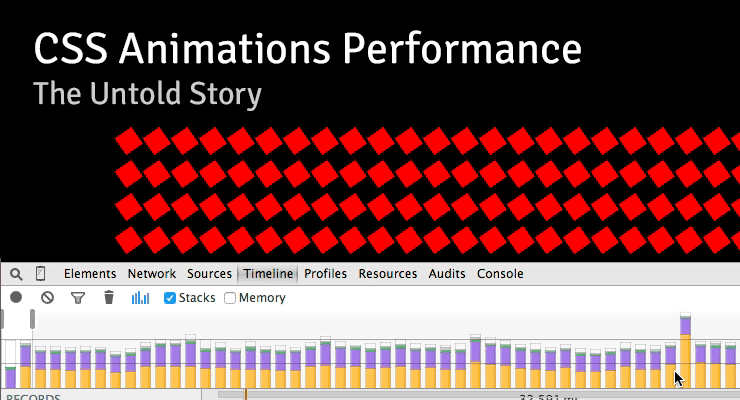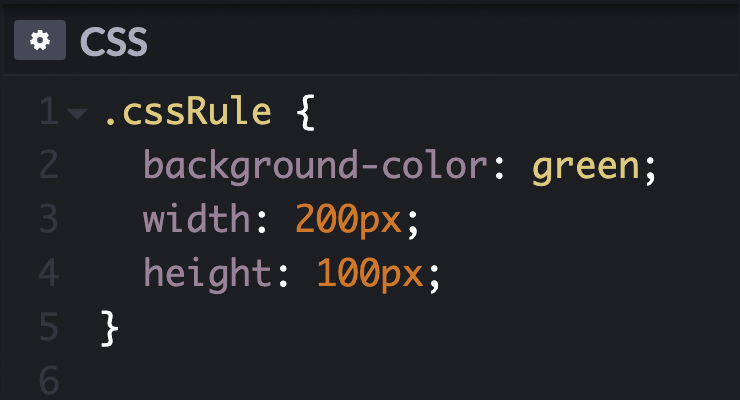Search the Community
Showing results for tags 'css'.
-
I've been using clip property to create rectangular masks. TweenMax.to(element, 0.5, { // rect(top, right, bottom, left) clip:"rect(0px,150px,150px,0px)" }); I've read that the css clip property is deprecated. Will GSAP be able to poly-fill the clip property to make it compatible with browsers that have dropped support for clip?
-
Is there a way to override properties set by GSAP when tweening a className? Here's a demo where I initially set my boxes to a height of 50. I then tween them to a class that has a height of 150, but the height won't change unless I use clearProps. However, I really don't want to clear any props and you can't animate the clearing of props.
-
https://dl.dropboxusercontent.com/u/34687130/work/kynan/tiles/index.html On Safari (or iOS Safari) notice how one tile is over the top of another when it shouldn't be. When I disable perspective, this issue does not occur. I have tried changing the zindex at the correct place, as well as the Z 3D property. Nothing seems to work. Is this a known issue? Thanks.
- 2 replies
-
- safari
- perspective
-
(and 2 more)
Tagged with:
-
When you animate the width of an element expressed as a percentage fractions with zeros to the right, the animation is not performed correctly.
-
Note: This page was created for GSAP version 2. We have since released GSAP 3 with many improvements. While it is backward compatible with most GSAP 2 features, some parts may need to be updated to work properly. Please see the GSAP 3 release notes for details. There are some interesting (and surprising) performance implications of using CSS animations that aren't widely known. I stumbled across a few of them while running tests for a customer in the advertising industry who is pushing to have GSAP adopted as the standard, so I recorded a screencast explaining what I found. I figured it was worth sharing: Summary Timeline recordings in Chrome Dev Tools don't show the overhead involved with CSS animation of transforms, so people often misinterpret the [lack of] data. Recordings look "clean" with CSS and "dirty" with JS which leads to faulty conclusions about performance. CSS animations of transforms used twice as much CPU compared to JS according to Chrome's task manager. CSS animations caused the main thread to bog down more than using JavaScript animations. User interaction is typically handled on the main thread, making things feel sluggish to the user. It is especially costly if you animate transforms along with almost any other property at the same time. Webkit browsers have synchronization problems. JavaScript was faster than CSS animations on every device that I ran this test on – the only exception was animating transforms in Webkit browsers (and then there's that heavy cost on the main thread and sync problems). In order to independently control the timing/easing of transform components (rotation, scale, skew, position) in CSS, you must create a DOM node for each which negatively impacts performance. With JavaScript, no such workarounds are necessary. (see note below) I love Dev Tools - I'm not knocking it at all. These things are just tough to measure. Do your own tests! Don't put too much faith in Dev Tools or my tests. Use your eyes because ultimately perception is what matters to end users. Smooth movement and responsive UI are both important. Links Raw Codepen test Google's Paul Lewis addresses CSS vs. JS Animations A great article about hardware accelerated CSS by Ariya Hidayat Why GSAP? - a practical developer's guide UPDATE: After recording the video, I did some more tests that showed that one of the biggest contributors to the slowdowns in the pure CSS version was the fact that multiple elements had to be nested in order to accomplish the independent transform component controls. In other words, staggering the start/end times (or easing) of rotation, scale, and position is practically impossible in pure CSS unless you nest things like that, but there's a relatively significant performance tradeoff. When nesting could be avoided, pure CSS animation of only transforms did appear smoother on webkit browsers under heavy pressure and it was basically indistinguishable from optimized JS animations under all other levels of pressure.
- 5 comments
-
- javascript
- gsap
-
(and 10 more)
Tagged with:
-
I have an odd issue. I've created a simple rotation as follows: <div id="wish"> <p>Make a wish.<br> Write it down.<br> Tie it to the tree.</p> </div> I've added backfaceVisibility:"hidden" to the contained 'p' tag which works. When I add a pseudo element div#wish the backface visibility on the p tag fails and the pseudo element flickers badly during animation. Can anyone shed any light on this? I've been trying to solve it for nearly 2 hours! Thanks.
- 2 replies
-
- backface-visisbility
- css
-
(and 1 more)
Tagged with:
-
Dear GSAP and fellow GSAP users. Although I found a workaround, as I expand my usage of your api, I thought it might be useful for me, and maybe others, to create a discussion based on what I encountered I've added a codepen as this is good practice, but it's a completely stripped down version of what is actually happening, as it is not possible to include everything, and what I'm after, seems to me to be something fairly straight forward. Scenario I have a timeline (small snippet in codepen) that simply animates some text, but which includes calls (removed from codepen) to external (unconnected to the animation) functionality. The timeline works great, and all the controls I've included do exactly as expected - accept that what I want to happen is when a user pauses the anim, the text acts gracefully and moves back to the starting position (css only, not timeline), as I don't want the text just to be stuck mid flow. I handle the external calls perfectly and the paused state is fine, all I want is the css side to be cleared. Ok so I tried the clearProps:transform || all etc (via a set command, and injected at different time points**), I also removed props/data/attr etc etc, but the transform on the text resolutely remains, if the timeline is either playing or paused. If I clear first, then clearProps works. For completeness, I tried killing the current tween (which I don't want,but as a test), didn't do anything. I tried using the timelinemax calls to get current/before/after labels, but since this moves the play head, but not the external function calls, I cannot use this. **Now I've read conflicting posts that say it is possible to use clearProps on working timelines as GSAP doesn't force continual transforms, and others that say it is not supposed to work in that way. I believe the default is for overwrite between tweens so wouldn't this allow another tween to take precedence? I'm pretty sure a tween is added to the end of the stack, as per api and probably explains what I'm seeing. I used $('.key-shortcuts').children().removeAttr("style"), which seems a rather blunt force approach, as it clears all styling, whether GSAP related or not. (but then looking at the code I think clearprops does the same?) Based on my scenario what would be the GSAP way to clear (or manipulate) the added css in a working timeline paused or otherwise? One final question, I quite often want to base one tween in relation to a previous label, but also want to label that very same tween. e.g. t1.to(some el,1,{some css},"label1+=1","but also be labeled itself?"); Is that possible? Btw, GSAP is just great, I had used it before mainly for the performance boost, standalone or as a jquery override, but for some reason I missed the timeline aspects. It's brilliant, I've already started removing the hugely ugly jquery way Thanks in advance
- 3 replies
-
- timeline
- clearprops
-
(and 6 more)
Tagged with:
-
I came across an unexpected behaviour: apparently Chrome 36 and up supports both prefixed and unprefixed 'transform' property. So, if you set initial transform values on an element (not with GSAP) like so: someElement { -webkit-transform:rotate(30deg); transform:rotate(30deg) } and do TweenMax.set(someElement, {clearProps: 'transforms'}) only the unprefixed version is being cleared and the rotation remains on the element.
-
Hi there, I am using the Quart.easeOut easing on all my animations. On some parts of my website, I would like to use the same easing but using CSS. How can I find the bezier function of Quart.easeOut?
-
Hi, I'm looking at animating an Absolutely positioned (in the center) to specific percentage on the left-margin. I can get it to work as long as the marginLeft isn't set before hand other than in the CSS, but when the element has that left-margin style inline and then I tween to say 4%, it jumps all the way to the left and then moves the 4%. I have a codepen setup, if you comment out the marginLeft and marginRight and only have that set in the CSS it works correctly. Am I thinking about margins (and absolutely positioned elements) incorrectly? http://codepen.io/kaplan/pen/rmKzG Thanks, Dave
-
I just recently discovered GSAP and have been so impressed by how powerful and intuitive it is. I'm wondering if anyone knows of a Javascript solution that does for CSS layout what GSAP does for CSS animation? I know this isn't considered good practice to manage layout with Javascript, but I'm just wondering if there are any good options out there. Thank you!
-
Is it possibe to scale a div with TweenMax but I would like to maintain or reset the CSS top and left position? Below are a few failed attempts. It seems TweenMax always scales from the center point. TweenMax.fromTo('#div-name', 2, {scaleX:.5, scaleY:.5}, {css:{top:0, left:0}}); or TweenMax.to('#div-name', 2, {scaleX:.5, scaleY:.5}); $("#div-name").css({ top: '0px', left: '0px' }); The Codepen URL shows the red div scaling but not maintaining the top: 0 and left: 0 desired position.
-
Hey guys. I'm doing a simple tween on a score bar which tweens the width of a div from 0% to 0-100% depending on the users score in a game. I want to play a sound when the bar animates and passes various points. I'm struggling to get the % value back out of my tween instance during the onUpdate callback. tween.target is an array containing my div. I can call: onUpdate: function() { # get a numeric percentage value val = parseFloat(this.target[0].style.width) if(val > 0 && !played_one) { soundManager.play('sfx','score_1'); played_one = true; } else if(val > 50&& !played_two) { soundManager.play('sfx','score_2'); played_two = true; } else if(val > 90 && !played_three) { soundManager.play('sfx','score_3') played_three = true; } } This solution isn't the most elegant I know. But something really doesn't feel right about "this.target[0].style.width" I'm not 100% that this is going to give me the current percentage value correctly in all browsers. I thought there might be a GSAP to give me this value reliably.
-
With CSS 3 I am able to use keyframes, which makes animating objects really flexible. For example, with keyframes I can change a object opacity from 0 to 1 at 50% of the animation and then back to 0 at 100% of the animation... that creates a smooth fadein and fadeout. I am trying to accomplish the same with gsap. With TweenMax I can set a fromTo... but how, would I go about doing a fromTofrom? I tried doing something like this: var mydiv = new TimelineMax() .add(TweenMax.fromTo($(".mydiv"), 1, {opacity:0, scale:0}, {opacity:1, scale:1})) .add(TweenMax.fromTo($(".mydiv"), 1, {opacity:1, scale:1}, {opacity:0, scale:2})); However, when using "add", there's a very small delay between the first and the second add. How do I go about removing that delay? Or, is there another way of doing chained animations?
- 14 replies
-
- tweenmax
- timelinemax
-
(and 2 more)
Tagged with:
-
Help plz. Inner block jumps to a horizontal alignment without animating itself there. Initially I was running both animations simultaneously and so I thought that perhaps the inner block may not know the horizontal dimensions to calculate margin auto if the outer block is animating its 'left' attribute, but it turns out that the animation doesn't work even after the outer block finished animating. Thanks for the help!
-
Hi all I don't have any code for my question about css pseudo-class usage. I'd like to build ::after and ::before with set() and i failed. So in my wishes i'd like to make a cool animation with ::after ans ::before and I'm afraid to fail again. I saw a tuto on GreenStock which speak about CSSRulePlugin (here) but I don't know if this plugin is in the TweenMax.min.js file that I utilise to be sure to have the max of possibility. hummm I think i'm a little bit lost thank you for your help
-
Has anyone done any work with Greensock 3D transforms to create dynamic perspective shadows with CSS3? I was thinking this morning that it would most likely not be that difficult, but my 3D math/trigonometry skills are somewhat dormant. What I mean is shadows that will fall on a flat horizontal plane ("the ground") behind the object, as at sunset, and will, as the object moves in x and z directions (not y, as that seems complicated). The shadows would respond to a central light point (perhaps the center of the screen) Something like this image — Thanks for any way forward —
-
hi! I'm doing something a bit like this; TweenMax.to(element, 0.3, {className:'+=over'}); where the .over class has different colour, position etc, but also different background-position. My problem is, i'd like the background-position to not tween, while the rest of the properties do. is there a way to add an exception to the tween? Any ideas? thanks, Andy
- 3 replies
-
- css
- background-image
-
(and 1 more)
Tagged with:
-
Hi I'm playing with some "clip" animations right now, and find myself calculate way too many hardcoded values. [Edit: this functionality exist, I still wish for the array option] I think that an addition of relative values to clip:rect() will add a lot of flexibility. Also, allowing clip to receive an array of values instead of the CSS syntax rect(a,b,c,d) could help ease development too. something like so: // set initial clip:rect(0, 100px, 100px, 0) as required by CSS TweenMax.set(element, {clip: [0, 100, 100, 0]}) // tween from clip:rect(50px, 80px, 100px, 0) TweenMax.from(element, {clip: ['+=50', '-=20', '+=0', '+=0']}))
-
So i'm currently working on a page that has animation when you scroll down the page using scrollmagic and tweenmax. I've pinned the appropriate sections and created the animation, and everything works perfectly. I then added some javascript to have a show/hide function for the different features in a sticky nav (instead of having a long vertical scrolling page, it swaps out content within the same area). I noticed a very weird bug when I switch between the different sections. Here's a screenshot of what the bug looks like when I go back to the original section with the animation. It seems as though the tweenmax plugin is ignoring all of my css and completely breaks. What's even weirder is that when you start to scroll down the css is restored. Any ideas on what this is? I can't seem to figure out what's causing it.
- 1 reply
-
- show hide
- javascript
-
(and 5 more)
Tagged with:
-
I'm using the greensock animation library to animate the translateZ property of an image. This is my code: $("<img />") .attr({ src: piece, class: "pieces" }) .hover(function() { tl.to($(this), 1, {transform:"translateZ(1px)"})}, function() { tl.fromTo($(this), 1, {transform: "translateZ(0px)"}) }) .load(function () { _stageElement.append($(this)); }) } But instead of stopping at 5px it flies completely off the screen. Does anyone know what's happening here and why? Also if it's important after the image flies off the screen, it comes back to its original location, but the hover property doesn't have any effect anymore. I'm not sure if this is a greensock issue or a jquery issue. Here's an example to see what I mean http://richbaird.net/3dFlip/fip.html
-
Allows GSAP to animate the raw style sheet rules which affect all objects of a particular selector rather than affecting an individual DOM element's style (that's what the CSSPlugin is for). For example, if you have a CSS class named ".myClass" that sets background-color to "#FF0000", you could tween that to a different color and ALL of the objects on the page that use ".myClass" would have their background color change. Typically it is best to use the regular CSSPlugin to animate css-related properties of individual elements so that you can get very precise control over each object, but sometimes it can be useful to tween the global rules themselves instead. For example, pseudo elements (like :after, :before, etc. are impossible to reference directly in JavaScript, but you can animate them using CSSRulePlugin as shown below. See the Pen CSSRulePlugin by GreenSock (@GreenSock) on CodePen. Learn more in the CSSRulePlugin documentation. To learn how to include the CSSRulePlugin into your project, see the GSAP install docs.
-
I am trying to animate back and forth between two css classes and I'm having some issues right now I have two classes "contracted" and "expanded: .button{ border: 5px #000 solid; } .contracted{ width:100px; height:100px; background-color:green; } .expanded { width:200px; height:200px; background-color:red; } And im trying to switch between them with: $( ".button" ).click(function() { TweenMax.to(".contracted",2,{css:{className:"+=expanded"}}).set(".contracted",{delay:5,css:{className:"-=contracted"}}); TweenMax.to(".expanded",2,{css:{className:"+=contracted"}}).set(".expanded",{delay:5,css:{className:"-=expanded"}}); }); http://codepen.io/anon/pen/vzayE And it will tween from "contracted" to "expanded"... but not vice-versa... Is there a proper way to switch classes?
-
Hey there, is it possible to tween both shadow Inset and the outside shadow at the same time??
-
Hi guys, Just trying to achieve the CSS animation transforms with GSAP. I am getting different results while using same properties. How can I achieve results like in CSS animation? I am doing something wrong? Here is the code: http://codepen.io/praneybehl/pen/Gbmhs Thank you for the help. Praney

.thumb.jpg.45ad1f0654d8c8cd759c47599fe1796d.jpg)