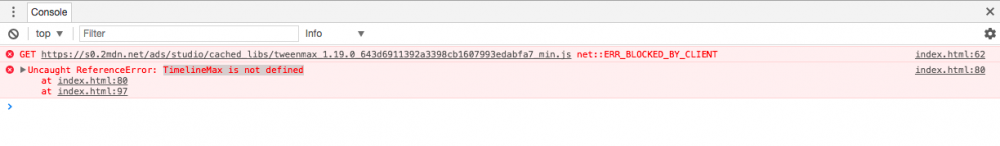dragon_89
Members-
Posts
19 -
Joined
-
Last visited
dragon_89's Achievements
2
Reputation
1
Community Answers
-
Hi, I was using these two scripts in my HTML5 banner ads: <script src='http://cdnjs.cloudflare.com/ajax/libs/jquery/2.1.3/jquery.min.js'></script> <script src="https://cdnjs.cloudflare.com/ajax/libs/gsap/1.19.1/TweenMax.min.js"></script> I had to put these two banner ads through google so as per the https://support.google.com/richmedia/answer/6307288, I changed the above scripts to: <script src="https://ajax.googleapis.com/ajax/libs/jquery/3.2.1/jquery.min.js"></script> <script type="text/javascript" src="https://s0.2mdn.net/ads/studio/cached_libs/tweenmax_1.19.0_643d6911392a3398cb1607993edabfa7_min.js"></script> After running the code, it throws an error saying that "TimelineMax is not defined". Can anyone please tell me what am I suppose to do to fix this? Thanks
-
Hi, I solved the issue. I just had to update the Javascritp. Code <script src='http://cdnjs.cloudflare.com/ajax/libs/jquery/2.1.3/jquery.min.js'></script> <script src='https://cdnjs.cloudflare.com/ajax/libs/gsap/latest/TweenMax.min.js'></script> <script type="text/javascript" src="js/TweenMax.js"></script> <script type="text/javascript"> ( function(){ function triggerLines(){ var tl = new TimelineLite() TweenMax.set('#lineLeft', {marginTop:50, marginLeft:20}); TweenMax.set('#lineRight', {marginTop:50, marginLeft:180}); // tl.addLabel("start"); tl.from("#lineLeft", 1, {scaleX:0, transformOrigin:"right"},0) tl.from("#lineRight", 1, {width:0, scaleX:0, transformOrigin:"left"},0) } var tl1 = new TimelineMax(); //var tl = new TimelineLite() // TweenMax.set('#lineLeft', {marginTop:50, marginLeft:20}); // TweenMax.set('#lineRight', {marginTop:50, marginLeft:180}); // tl.addLabel("start"); tl1.to("#one",.5,{opacity:1}) .from("#one .text1", 1, { left:'-100%', opacity:0,ease: Power1.easeIn }) .to("#one .text1", 1, { left:'100%', opacity:0,ease: Power1.easeOut }, '+=1') .to('#one',0.25, {opacity:0,onComplete:triggerLines},'+=0.25') // starts banner second frame .to('#two',.5,{opacity:1}) .to('#two .text2',1,{ ease: Power1.easeIn}) }()); </script>
- 4 replies
-
- greensock
- javascript
-
(and 2 more)
Tagged with:
-
Hi, I don't know why it is not visible but I have added the files (zip files).
- 4 replies
-
- greensock
- javascript
-
(and 2 more)
Tagged with:
-
Hi, I want to create a line on top of the frame i.e. the line should start from the center and grow simultaneously towards the side. Have given the sample link (this is in TimeLineLite): I want to add the above code to the following banner (have attached the files as well): The problem that I am facing is how to add this to "TimeLineMax" and the line should start/grow along with the word that eases in the screen. Thanks sample.zip
- 4 replies
-
- greensock
- javascript
-
(and 2 more)
Tagged with:
-
Hi Carl, The demo which you mentioned is somewhat similar to what I am looking for. Will try to see if I am able to get it right or not, but again I am not a member of "CLUB GREENSOCK", so I cannot download the files which will support SplitText and CustomWiggle. Thanks
-
How can I make a text float in like a wave from left to right. I am able to get the text into the frame normally but not like a wave form. Is there a way of doing it?
-
Sorry this is the link: https://jsfiddle.net/jaLaunno/ I don't know it never took the updated code. The fade in is not working. I have used "autoAlpha" in order to get the fade in effect in the second frame but it does not work. The words just ease in and out. Thanks
-
Hi, Here is the link to the code. The second word just fades in. It does not come out from. I am not able to slide in and fade at the same time. I used autoAlpha in order to give the fade in effect but it then does not slide down. If I remove autoAlpha then the image slides in into the frame and then slides down after some time. https://jsfiddle.net/5pq750ko/1/
-
I got that but now I am facing a different issue. I am not able to fade in and slide down an image. If I remove autoAlpha then the image slides in into the frame and then slides down after some time. But I need to get the image to slide in as well as fade in at the same time and I am not getting it while using autoAlpha. .from("#one",.5,{ top:'-20%',ease: Power1.easeOut, autoAlpha:0}) .to("#one",1,{autoAlpha:1 }) .to("#one",0.5,{ top:'100%', ease: Power1.easeIn} ,'+=1')
-
How can I fade out an image when it eases out? I used this: tl1.from("#one",1,{ left:'-100%' , ease: Power1.easeOut }) So the image slides in from the right, waits for few seconds and slides/ease out on the left. Is there a way of fading the image when it starts sliding/ease out? Thanks
-
Hi, Yes I figured that out, sorry got little delayed to post comment. I had to fix the opacity of the second frame as well, so that the second word does not show before being called. Now it works fine. Thanks
-
Hi, I am trying to slide two lines in a campaign (one line in one frame and the second in the second frame). I want the second line to follow the first line after few seconds. I am able to slide in and slide out the first line but when I add the second line in the code, the code does not work. Can anyone help me out in this. Here is the link to the jsfiddle: https://jsfiddle.net/5pq750ko/ (If you remove line 4 and 5 from the JS code, you will see the code working. But when I will add the lines back, the code stops working) Thanks