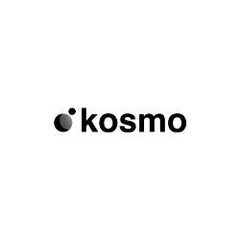Leaderboard
Popular Content
Showing content with the highest reputation on 04/26/2024 in all areas
-
Yeah that is an easy fix, check out the video below if you need any help3 points
-
I'd also recommend using a unique class as @Rodrigo suggested. You can, however, make it work with the original HTML by using a child combinator to choose only the direct descendants of the header-icons class. gsap.to('.header-icons > div', { Happy tweening.2 points
-
Yep, same issue - you're creating things out of order, thus they refresh in the wrong order. For example, let's say elementA is 100px from the top of the screen, and there's a ScrollTrigger that triggers when that hits the top of the screen ("top top"). So normally, the start would be 100. But what if there's another ScrollTrigger that pins an element above that one for 1000px - that'd push everything down, thus that element should trigger at 1100px instead of 100px. If ScrollTrigger calculates them in the wrong order, it'd set the first one to a start of 100px (because the pinning one hasn't been factored in yet). Here's a helper function that you can call after all of your elements are in place, and it'll order things based on their proximity to the top of the viewport: function verticalSort() { let scroll = window.pageYOffset; ScrollTrigger.getAll().forEach(t => t._sortY = t.trigger ? scroll + t.trigger.getBoundingClientRect().top : t.start + window.innerHeight); ScrollTrigger.sort((a, b) => a._sortY - b._sortY); } https://codepen.io/GreenSock/pen/ZEZPqyd?editors=0010 Better? Of course you could solve everything by explicitly stating the unique refreshPriority for each, but the above function seemed easier and it should work in most cases.1 point
-
Yes, like @Rodrigo said, you're creating your ScrollTriggers out-of-order. You're supposed to create them in the order they would be encountered (top to bottom). You're creating the top and bottom first, then the middle, so the refreshing order goes: 1, 3, 2 instead of 1, 2, 3. For relatively simple setups, it could be adequate to just call ScrollTrigger.sort() which will order them by whatever their "start" is calculated to be. But you can explicitly control the order of things by setting a refreshPriority on each one so you have total control of the order. https://codepen.io/GreenSock/pen/PogLyGO?editors=1010 And here's a verticalSort() helper function that'll sort them by their proximity to the very top of the viewport: https://codepen.io/GreenSock/pen/ExJMdXj?editors=00101 point
-
No problemo! Also in these forums there are no stupid questions 👍 That's just the Logical AND operator: https://developer.mozilla.org/en-US/docs/Web/JavaScript/Reference/Operators/Logical_AND Basically it checks if timer is truthy, if it is it'll clear the timeout. By default the timer variable is undefined which will return falsy and the clearTimeout won't be executed, same with the completed boolean. I want to set the progress of the tween to 1 only if the tween has run completely. Hopefully this clear things up. Happy Tweening!1 point
-
Hi, You can use Stackblitz to create a Nuxt demo and the GSAP Trial package in order to use the bonus plugins on Stackblitz: https://stackblitz.com/ https://www.npmjs.com/package/gsap-trial Here is a simple Nuxt demo: https://stackblitz.com/edit/nuxt-starter-vzsxyp?file=app.vue Hopefully this helps. Happy Tweening!1 point
-
Hi @fraserYT and welcome to the GSAP Forums! You are using an extremely generic selector. I'd strongly recommend you to use a unique class in your elements even if it doesn't have any styles, just for selecting purposes. This seems to work the way you expect: <div class="header-icons"> <div class="menu-item"></div> <div class="menu-item"></div> <div class="menu-item"></div> <div class="menu-item"></div> <div class="menu-item"></div> <div class="menu-item"></div> </div> gsap.to(".header-icons .menu-item", { opacity: 0, y: -80, stagger: 0.1, scrollTrigger: { trigger: ".full-row", start: 0, end: 230, scrub: 0.5, markers: true } }); Here is a fork of your demo: https://codepen.io/GreenSock/pen/oNOVqKm Hopefully this helps. Happy Tweening!1 point
-
hello @mvaneijgen your are a super star, thank your help todayif we meet in the future, beers on me1 point
-
Hi @CRE-ATE welcome to the forum! What for me works best is having the scale always between 0 and 1, where 0 is the minimum and 1 is the max it can have, setting scale beyond that will result in rendering bugs/issues. So in your case make the logo as big as you want it to be and then scale it .to() the value you want it. See demo below. Hope it helps and happy tweening! https://codepen.io/mvaneijgen/pen/PogLKwP?editors=00101 point
-
In some cases, it's adequate to just call ScrollTrigger.sort() after all the ScrollTriggers are created which will set the refresh order according to the "start" value: https://codepen.io/GreenSock/pen/YzMgQrR?editors=1010 Is that what you're looking for?1 point
-
Hello @Rodrigoyes I will try to do it I just have to take the time given the work I have at the moment thank you1 point
-
Hi, There are a few issues in your demo. First you're creating a single timeline for all the buttons, that is not going to work the way you intend, create the GSAP Tween/Timeline, inside the loop so each button controls it's own animation. Second, you have the same mask name for all the elements, which means that when one mask is animated it affects all the elements with that mask ID, create a different mask ID for each element. Here is a fork of your demo: https://codepen.io/GreenSock/pen/rNbRxrP Hopefully this helps. Happy Tweening!1 point
-
Are you sure you've updated your pen? It is always best to relink the pen or even fork, so that in the thread we can see the progress of the current version of that time. To me it seems like you've removed the functions from the parameters, this is importent, because it indicates to GSAP that is can recalculate the values, if you leave this out you tell GSAP get the value once and never update it! // From height: gsap.utils.random(10, 100, true), // Is already a function width: gsap.utils.random(0, 100) + "%", // not a fucntion // To height: () => gsap.utils.random(10, 100, true), // Better save and also convert it to a function width: () => gsap.utils.random(0, 100) + "%", // Convert to function Hope it helps and happy tweening! https://codepen.io/mvaneijgen/pen/XWQOGpa?editors=00101 point
-
That seems a little more verbose than necessary: // LONG width: () => gsap.utils.random(0, 20, true)() + "%" // SHORTER width: () => gsap.utils.random(0, 20) + "%"1 point
-
Indeed without a minimal demo seeing the code in action it is hard to help you debug. That said have you seen my post on how to animate all types of different clip masks? Hope it helps and happy tweening! https://codepen.io/mvaneijgen/pen/jOdJGQq1 point
-
Hi @Fullerfort, Right now you have a logic issue since you're running your code only for the first page: PAGES.forEach((page, index) => { set(page, { z: index === 0 ? 13 : -index * 1 }); if (index === 0){ to(page, { rotateY: `-=${180 - index / 2}`, scrollTrigger: { scrub: 1, start: () => (index + 1) * (window.innerHeight * 0.25), end: () => (index + 2) * (window.innerHeight * 0.25), markers:true, }, }); to(page, { z: index === 0 ? -13 : index, scrollTrigger: { scrub: 1, start: () => (index + 1) * (window.innerHeight * 0.25), end: () => (index + 1.5) * (window.innerHeight * 0.25), }, }); } else return false; }); That code block is running only when the index is 0, so the first page. May I ask why you changed the JS logic jh3y created? If is not broken don't fix it. Just changing the content of the pages should be enough IMHO. If you want to study and learn what is being done and why, then that is mostly related with JS logic and not really a GSAP issue. I'd recommend you to have a peak at MDN: https://developer.mozilla.org/en-US/docs/Web Happy Tweening!1 point
-
@OSUblake, thank you for your response. At the moment, I set for the trigger end '3000px', but I would like to have this value dynamical because my users will have different number of items there. So I need to calculate the height of the trigger dynamically. Hopefully I express it clearly. Would it be possible to use something like this to get the height of all images (or something else with a clear height) there and use this value as trigger end? let contents = document.querySelectorAll('.image-container') let contentHeight = gsap.getProperty(contents, "height"); Here my .js gsap.registerPlugin(ScrollTrigger); let tl = gsap.timeline({ scrollTrigger: { trigger: ".layer-story-pinned-content", scrub: true, pin: true, start: "top 30", end: '3000px', //endTrigger: '.layer-story-pinned-content', markers: true } }); tl.from( ".layer-story-content-wrapper", { y: 20, autoAlpha: 0, stagger: 0.5 }, 0 ).to( ".layer-story-content-wrapper", { y: 0, autoAlpha: 0, stagger: 0.5 }, 0.4 ); tl.from( ".layer-story-image", { y: 0, autoAlpha: 0, stagger: 0.5 }, 0 ).to( ".layer-story-image", { y: 0, autoAlpha: 1, stagger: 0.5 }, 0.4 ); https://codepen.io/jankout/pen/ZEJOypz1 point