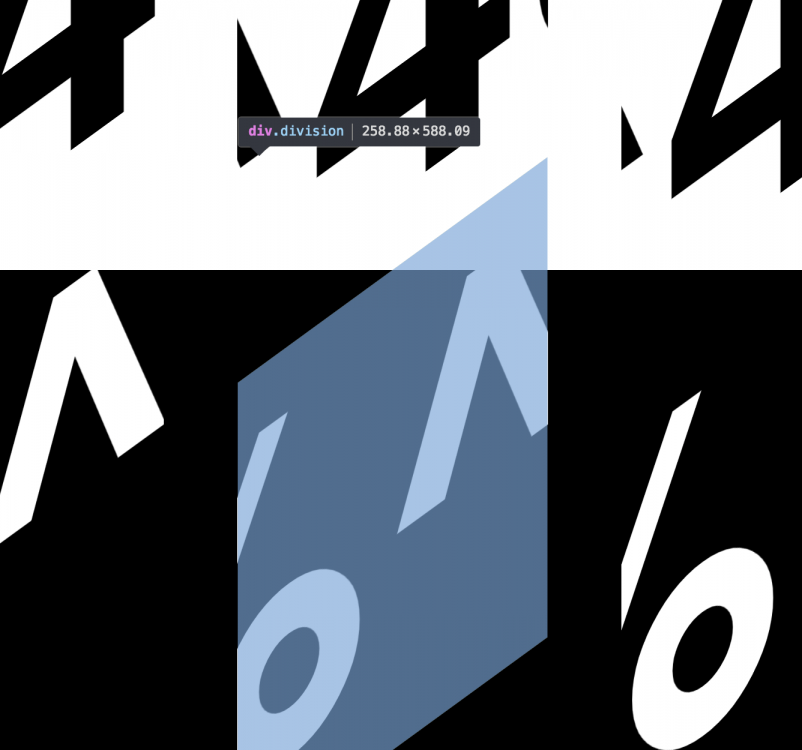Search the Community
Showing results for tags 'rotating'.
-
I just want to pause, 360 rotation at various points, and play it again I am New. Need Guide Or Help if anyone achieved this before? GsapRot.zip
- 4 replies
-
- rotating
- animation.gsap
-
(and 3 more)
Tagged with:
-
Hi, I'm working on a little typographic experiment, and on tweening the SkewY value I was surprise to see the element shrinking vertically a bit like a rotate was applied. I have tried without gsap, only in css and it works fine. what could it be? How can I fix that. To see the issue on the codepen : - move your cursor in the top right corner - open - write a word in the text field and click the ok button - move the 'SkewY div' range you'll then see a gap between each div, that shouldn't be the case as I'm "skewing" not rotating. Thank you GSAP VERSION with gap between each skewed element CSS version without gap (that's what I want).
-
Hello friends of gsap! This is my first post here but i suspect i will return since gsap is awsome! I'm trying to make a rotating circle with arrows pointing at each word. Here is an image that shows what I'm trying to do. http://boxesandarrows.com/files/banda/prototyping-with/iterative_prototyping-small.gif How can i achieve this? I tried using css border and images but I don't know how to apply it the correct way so the arrows rotate with the boxes as seen in the codepen. I want the arrows to basically point on each box. Thank you for your time and keep up the good work!
-
Hello, I am trying to reproduce the banner section from this website: https://www.triprebel.com/. In the codepen file (http://codepen.io/valiz22/pen/rerwxL) I have what I succeeded so far. Could anybody help me? Thank you!
- 1 reply
-
- tween
- timelinemax
- (and 5 more)
-
I was super excited when I saw the demo, but now I'm trying to combine rotate and drag (kinda like playing cards, or a table of photos maybe) and am starting to run into problems. I know this is probably not what it was originally designed for, and maybe there's a better way or a better plugin for this, but I thought I'd pop this up anyway as a kind of curveball request. Has anyone done this before? Is there a better way? Thanks!
-
I have a problem, and can't tell if this is EaselJS or GSAP, but I think answer can be useful for users of GSAP . I'm loading bunch of images, and then trying to rotate them around center, but sometimes it doesn't work, I mean - they are not rotating around center, but 0,0. I'm not sure what I'm doing wrong, could someone help me? I'm loading bunch of images like that: var img_all = 2; cloud1.src = "/images/cloud1.png"; cloud1.onload = imageLoader(img_all); cloud1 = new createjs.Bitmap(cloud1); cloud2.src = "/images/cloud2.png"; cloud2.onload = imageLoader(img_all); cloud2 = new createjs.Bitmap(cloud2) And here is my function that tries to set reg. points after all images will be loaded: var img_comp = 0; function imageLoader(img_all) { img_comp++; if(img_all == img_comp) { cloud1.y = 350; cloud2.x = 400; cloud2.y = 300; cloud1.regX = cloud1.image.width/2; cloud1.regY = cloud1.image.height/2; cloud2.regX = cloud2.image.width/2; cloud2.regY = cloud2.image.height/2; TweenMax.to(cloud1, 30, { rotation: 360, repeat: -1, ease: Linear.easeNone }); TweenMax.to(cloud2, 40, { rotation: 360, repeat: -1, ease: Linear.easeNone }); TweenMax.ticker.addEventListener("tick", draw); } } But still sometimes, they are just rotating around 0,0 instead of center, what can be done better? Regards.
-
Is it possible to turn on the handles and outline of an object without clicking on it? I'm adding objects to the stage dynamically, and I'd like to turn the cages on when they are added.
- 2 replies
-
- transformmanager
- handles
- (and 4 more)