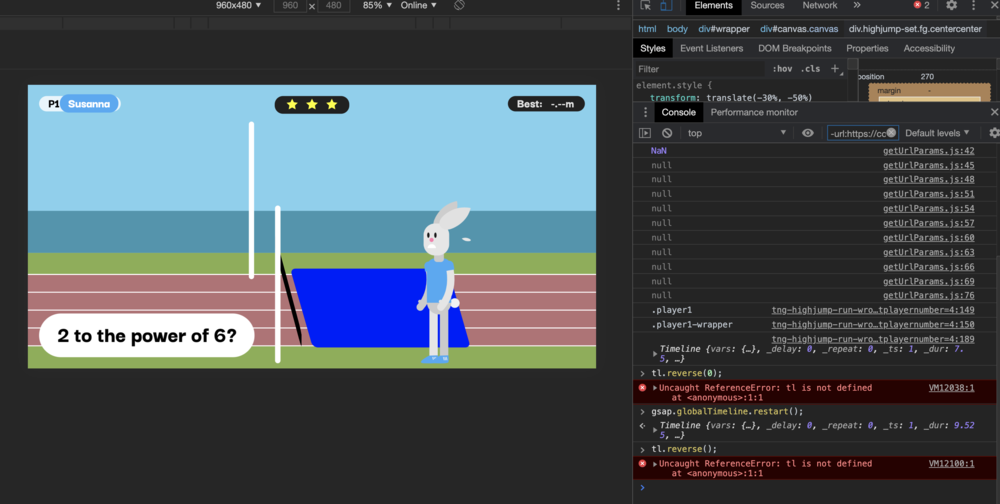Search the Community
Showing results for tags 'restart()'.
-
Hi there! I have a question about how timelines are managed in GSAP 3. While a timeline's animation is running, in the js console I seem to be able to use: gsap.globalTimeline.restart(); If the animation has finished it ignores the restart completely. I can only get it to restart if call it while it's running. The project is a game, this is a particular scene, where I will need to restart the timeline and set a different player (between 1 and 4). Also as we're looking to use VUE.js as a single page application I expect will need a master timeline per scene. It's a bit complicated and a client/work related so I can't post it on codepen. If I can get this working and convince the team to use it then definitely interested in becoming a green sock member. There's nothing as powerful as GSAP for timeline management so definitely need to get this working. It's also worth mentioning during the script I can log the variables for the timelines I've created (tl) when the script runs, but not after it's finished running. Please ignore primarily what the animations are doing - as they're working well (it's a responsive scene of a player jumping over a bar then crying when they lose lol). It's mostly just being able to reset / rewind etc the main timeline and each other individual ones. As I can't seem to get either to work. $(document).ready(function () { var pCurrentPlayerNumber = 1; var currentplayer = ".player" + pCurrentPlayerNumber; var currentplayerwrapper = ".player" + pCurrentPlayerNumber + "-wrapper"; console.log(currentplayer); console.log(currentplayerwrapper); var tlSetStage = gsap.timeline(); tlSetStage.set(currentplayer, {className: "+=visible"}) .set(currentplayerwrapper, {className: "+=centercenter"}) .set(".currentplayername", {className: "+=p" + pCurrentPlayerNumber + "-bg"}) .set(currentplayerwrapper, {transform: "translateZ(200px)"}) .set(".highjump-set.fg", {transform: "translateZ(400px)"}) .set(".highjump-set", {className: "+=centercenter"}) .set(".highjump-set", {xPercent: 300}); var tl = gsap.timeline(); tl.set(currentplayerwrapper, {xPercent: -300, yPercent:-50}) .set(".highjump-set", {xPercent: 300}) .set(currentplayer, {className: "+=stancePlayerRunFast"}) .to(currentplayerwrapper, {xPercent: "+=200", yPercent:-50, duration: 1, delay:1}) .to(".highjump-set", {xPercent: "-=280", yPercent:-50, duration: 1, delay:0},1) .set(currentplayer, {className: "-=stancePlayerRunFast"}) .set(currentplayer, {className: "+=stancePlayerJump"}) .to(currentplayerwrapper, {xPercent: "+=50", rotationY:-180, yPercent:-50, duration: 0.5}) .to(".highjump-set", {xPercent: "-=10", yPercent:-50, duration: 1, delay:0},2) .set(currentplayer, {className: "+=aniPlayerPaused"}) .to(currentplayerwrapper, {xPercent: "+=10", rotationY:-180, yPercent: -80, rotationZ: 50, ease: "power4.Out", duration: 0.5}) .to(".highjump-set", {xPercent: "-=20", yPercent:-50, duration: 1, delay:0},3) .to(".highjump-pole-hoz", {xPercent: "+=70", yPercent:"+=330", duration: 0.5, delay:0},3) .to(".highjump-pole-hoz", {yPercent:"-=190", duration: 0.5, delay:0},3.5) .to(".highjump-pole-hoz", {xPercent: "+=20", yPercent:"+=220", duration: 0.5, delay:0},4) .to(currentplayerwrapper, {xPercent: "+=20", rotationY:-180, yPercent: -20, rotationZ: 100, ease: "power4.Out", duration: 0.5},4) .to(".highjump-set", {xPercent: "-=20", yPercent:-50, duration: 1, delay:0},4) .to(currentplayerwrapper, {xPercent: "+=20", rotationY:-180, duration: 2}) .set(currentplayer, {className: "-=stancePlayerJump"}) .to(currentplayerwrapper, {xPercent: "+=20", rotationY:-180, rotationZ: 0, duration: 0.5}) .set(currentplayer, {className: "-=aniPlayerPaused"}) .set(currentplayer, {className: "+=stancePlayerCry"}) .to(currentplayerwrapper, {rotationY:-180, rotationZ: 0, duration: 2}); console.log(tl); }); If I try to restart them using the below command I get a not defined error. Should I be doing each timeline as a function? tl.restart(); or tlSetStage.restart(); Ideally if I can at least just get the master timeline to reset at this stage it would be a win. Being able to reset individual timelines would also be great. Any help very much appreciated!
-
Hi, firstly - many thanks for great GSAP suite. I'm using it for first time and that's really easy to set up. I have just one question about restart the animation/timeline. I have 2 timelines and both animate different element and that's just fine. Animation is good and if you refresh the page everything looks correct. But if you click on Repeat button animation starts in 0.5 seconds so you can't see, that text is not coming to content (to specific position - from 0% to x%) but appears in content (apperas in x%). I noticed that it relates to overlapping ( 4th parametr in method to() ) if I delete the overlapping (mine is "-=0.2") restart is fine but not the move of the text. It arrives from sides and stops (for a few miliseconds) and then continues correctly. But I need smooth move so I used the overlapping but it cause problem with restart... I created a demo on CodePen - http://codepen.io/anon/pen/tDGiz?editors=001 I dont know what to do with it and I would be thankful if you could help me. Thank you. P.S.: Sorry for my english :-\
- 3 replies
-
- to()overlapping
- overlap
-
(and 2 more)
Tagged with: