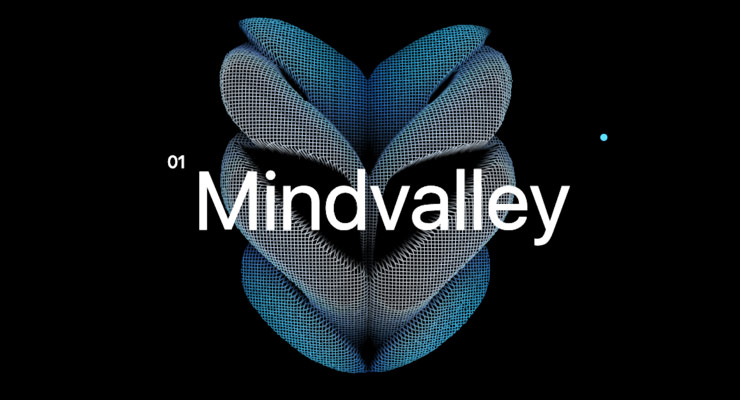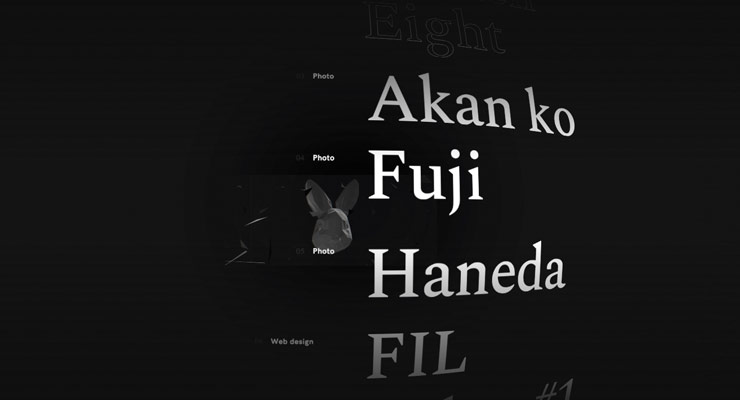Search the Community
Showing results for tags 'portfolio'.
-
I am trying to make an animation just like the video that I have attached. The one that I have attached is also made by me, but I am facing a lot of issues because the one that you are seeing actually the animation which is getting produced due to some problem that i cannot resolve. I am very new to GSAP. I am using ScrollTrigger plugin for the animation that I want. Also, I am attaching a link to a video to show the complete issue that I am facing ( link" https://drive.google.com/file/d/10u0dioPKN8ykGuYdUKn2c9FHsANLW7IF/view?usp=sharing ) . Following is the code ( I am using React ), and I am using no other CSS property or any other javascript either. This is the only code that I have written: import React, { useRef, useEffect } from "react"; import { mbp } from "../../img/imageModule"; import { gsap } from "gsap"; import { ScrollTrigger } from "gsap/ScrollTrigger"; gsap.registerPlugin(ScrollTrigger); const Intro = () => { let mbimg = useRef(null); useEffect(() => { const el = mbimg.current; gsap.fromTo( el, { scale: 1.3, }, { scale: 0.75, scrollTrigger: { trigger: el, markers:true, start: "clamp(top top)", // end: "clamp(bottom 50%)", scrub: true, pin: true, }, } ); }, []); return ( <div className="hero-section relative"> <div className="hero-image"> <img className="mbp zoom" src={mbp} alt="macbook-pro" ref={mbimg} /> </div> </div> ); }; export default Intro; Screen Recording 2023-06-13 at 19.08.53.mov
- 4 replies
-
- portfolio
- facing issue gsap
-
(and 1 more)
Tagged with:
-
Hello There , Swedish London based Rich Media Banner Developer & Designer, with over a decade of experience of building banners for a wide range of clients. Canvas or no canvas? No problem. Greensock or Pixie? Can do. Story-boarding needed? Yes. Video? You bet! Interactive Javascript or image slider? Consider it done! Can work over Zeplin or WeTransfer, whatever you prefer. A codepen sample of my work: https://codepen.io/ThomasJames/pen/RXQrzp Some of the companies I worked with: WWF, Wunderman Ogilvy Gamesys, TBWA\Copenhagen, MRM Meteorite, McCann, The Two Marias, NKD Learning, DOOH, York Press, TAG Worldwide Ad banner platforms I work with: Google Studio, Google Campaign Manager, Flashtalking, Celtra, Sizmek, Adform, Admeto, +Yours (Send me the specs!) Contact me at hello@thomasthorstensson.co.uk for more samples of recent work and a discussion of what you need done!
-
- 1
-

-
- javascript
- pixie
- (and 11 more)
-
Hi guys. I made a pen with vertical scroll. What I want to achieve is a smooth scroll and and animation to start form top and end at bottom of the screen like in this example: http://ultra.studio/ Thanks in advance for your help!