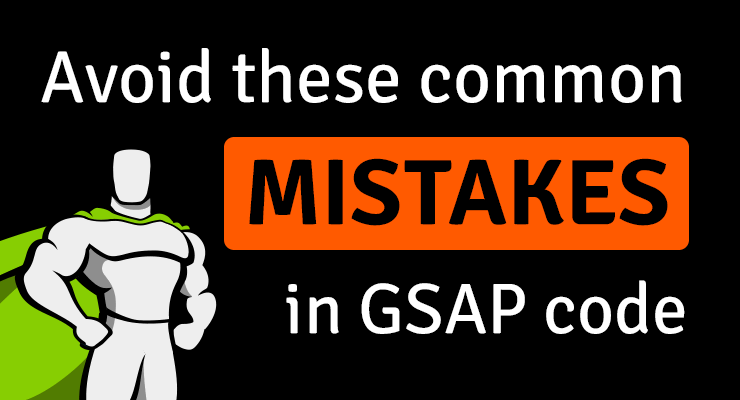Search the Community
Showing results for tags 'learning'.
-
Welcome back to our getting started guide. If you haven't read part one, you can find it here. Let's continue with timelines... Timelines Timelines let us create adjustable, resilient sequences of animations. Below is a simple timeline containing three tweens. By default, things are added to the end so they play one-after-another. // create a timeline let tl = gsap.timeline() // add the tweens to the timeline - Note we're using tl.to not gsap.to tl.to(".green", { x: 600, duration: 2 }); tl.to(".purple", { x: 600, duration: 1 }); tl.to(".orange", { x: 600, duration: 1 });
-
Are you guilty of any of the most common mistakes people make in their ScrollTrigger code? Nesting ScrollTriggers inside multiple timeline tweens Creating to() logic issues Using one ScrollTrigger or animation for multiple "sections" Forgetting to use function-based start/end values for things that are dependent on viewport sizing Start animation mid-viewport, but reset it offscreen Creating ScrollTriggers out of order Loading new content but not refreshing Why does my "scrub" animation jump on initial load? Or my non-scrub animation start playing? Tip: How to make scrub animations take longer Navigating back to a page causes ScrollTrigger to break Note: There's also a separate article that covers the most common GSAP mistakes. Debugging tip: In many cases, the issue isn't directly related to ScrollTrigger, so it's helpful to get things working without ScrollTrigger/any scroll effects and then, once everything else is working, hook things up to ScrollTrigger. Nesting ScrollTriggers inside multiple timeline tweens A very common mistake is applying ScrollTrigger to multiple tweens that are nested inside a timeline. Logic-wise, that can't work. When you nest an animation in a timeline, that means the playhead of the parent timeline is what controls the playhead of the child animations (they all must be synchronized otherwise it wouldn't make any sense). When you add a ScrollTrigger with scrub, you're basically saying "I want the playhead of this animation to be controlled by the scrollbar position"...you can't have both. For example, what if the parent timeline is playing forward but the user also is scrolling backwards? See the problem? It can't go forward and backward at the same time, and you wouldn't want the playhead to get out of sync with the parent timeline's. Or what if the parent timeline is paused but the user is scrolling? So definitely avoid putting ScrollTriggers on nested animations. Instead, either keep those tweens independent (don't nest them in a timeline) -OR- just apply a single ScrollTrigger to the parent timeline itself to hook the entire animation as a whole to the scroll position. Creating to() logic issues If you want to animate the same properties of the same element in multiple ScrollTriggers, it’s common to create logic issues like this: gsap.to('h1', { x: 100, scrollTrigger: { trigger: 'h1', start: 'top bottom', end: 'center center', scrub: true } }); gsap.to('h1', { x: 200, scrollTrigger: { trigger: 'h1', start: 'center center', end: 'bottom top', scrub: true } }); Did you catch the mistake? You might think that it will animate the x value to 100 and then directly to 200 when the second ScrollTrigger starts. However if you scroll through the page you’ll see that it animates to 100 then jumps back to 0 (the starting x value) then animates to 200. This is because the starting values of ScrollTriggers are cached when the ScrollTrigger is created. See the Pen ScrollTrigger to() logic issue by GreenSock (@GreenSock) on CodePen. To work around this either use set immediateRender: false (like this demo shows) or use .fromTo()s for the later tweens (like this demo shows) or set a ScrollTrigger on a timeline and put the tweens in that timelines instead (like this demo shows). Using one ScrollTrigger or animation for multiple "sections" If you want to apply the same effect to multiple sections/elements so that they animate when they come into view, for example, it's common for people to try to use a single tween which targets all the elements but that ends up animating them all at once. For example: See the Pen ScrollTrigger generic target issue by GreenSock (@GreenSock) on CodePen. Since each of the elements would get triggered at a different scroll position, and of course their animations would be distinct, just do a simple loop instead, like this: See the Pen ScrollTrigger generic target issue - fixed with scoping by GreenSock (@GreenSock) on CodePen. Forgetting to use function-based start/end values for things that are dependent on viewport sizing For example, let's say you've got a start or end value that references the height of an element which may change if/when the viewport resizes. ScrollTrigger will refresh() automatically when the viewport resizes, but if you hard-coded your value when the ScrollTrigger was created that won't get updated...unless you use a function-based value. end: `+=${elem.offsetHeight}` // won't be updated on refresh end: () => `+=${elem.offsetHeight}` // will be updated Additionally, if you want the animation values to update, make sure the ones you want to update are function-based values and set invalidateOnRefresh: true in the ScrollTrigger. Start animation mid-viewport, but reset it offscreen For example try scrolling down then back up in this demo: See the Pen ScrollTrigger reset issue by GreenSock (@GreenSock) on CodePen. Notice that we want the animation to start mid-screen, but when scrolling backwards we want it to reset at a completely different place (when the element goes offscreen). The solution is to use two ScrollTriggers - one for the playing and one for the resetting once the element is off screen. See the Pen ScrollTrigger reset issue - fixed with two ScrollTriggers by GreenSock (@GreenSock) on CodePen. Creating ScrollTriggers out of order If you have any ScrollTriggers that pin elements (with the default pinSpacing: true) then the order in which the ScrollTriggers are created is important. This is because any ScrollTriggers after the ScrollTrigger with pinning need to compensate for the extra distance that the pinning adds. You can see an example of how this sort of thing might happen in the pen below. Notice that the third box's animation runs before it's actually in the viewport. See the Pen ScrollTrigger creation order issue by GreenSock (@GreenSock) on CodePen. To fix this you can either create the ScrollTriggers in the order in which they are reached when scrolling or use ScrollTrigger's refreshPriority property to tell certain ScrollTriggers to calculate their positions sooner (the higher the refreshPriority the sooner the positions will be calculated). The demo below creates the ScrollTriggers in their proper order. See the Pen ScrollTrigger creation order issue - fixed by GreenSock (@GreenSock) on CodePen. Loading new content but not refreshing All ScrollTriggers get setup as soon as it's reasonably safe to do so, usually once all content is loaded. However if you're loading images that don't have a width or height attribute correctly set or you are loading content dynamically (via AJAX/fetch/etc.) and that content affects the layout of the page you usually need to refresh ScrollTrigger so it updates the positions of the ScrollTriggers. You can do that easily by calling ScrollTrigger.refresh() in the callback for your method that is loading the image or new content. Why does my "scrub" animation jump on initial load? Or my non-scrub animation start playing? Most likely the ScrollTrigger’s start value is before the starting scroll position. This usually happens when the start is something like "top bottom" (the default start value) and the element is at the very top of the page. If you don’t want this to happen simply adjust the start value to one that’s after a scroll position of 0. Tip: How to make "scrub" animations take longer The duration of a "scrub" animation will always be forced to fit exactly between the start and end of the ScrollTrigger position, so increasing the duration value won't do anything if the start and end of the ScrollTrigger stay the same. To make the animation longer, just push the end value down further. For example, instead of end: "+=300", make it "+=600" and the animation will take twice as long. If you want to add blank space between parts of a scrubbed animation, just use empty tweens as the docs cover. Navigating back to a page causes ScrollTrigger to break If you have a single-page application (SPA; i.e. a framework such as React or Vue, a page-transition library like Highway.js, Swup, or Barba.js, or something similar) and you use ScrollTrigger you might run into some issues when you navigate back to a page that you've visited already. Usually this is because SPAs don't automatically destroy and re-create your ScrollTriggers so you need to do that yourself when navigating between pages or components. To do that, you should kill off any relevant ScrollTriggers in whatever tool you're using's unmount or equivalent callback. Then make sure to re-create any necessary ScrollTriggers in the new component/page's mount or equivalent callback. In some cases when the targets and such still exist but the measurements are incorrect you might just need to call ScrollTrigger.refresh(). If you need help in your particular situation, please make a minimal demo and then create a new thread in our forums along with the demo and an explanation of what's going wrong. Still need some help? The GreenSock forums are the best place to get your questions answered. We love helping people develop their animation superpowers.
- 4 comments
-
- 12
-

-
- mistakes
- best practice
- (and 7 more)
-
Hey fellow GreenSockers A little over five years ago, I took a chance and posted a question on the GreenSock forum. Nobody called me dumb and that was a HUGE relief! So much so that I wrote an entire GS post about it four years ago. It was a turning point for me and my JavaScript journey. Today, I’m taking another big leap in my life and launching a web animation tutorial site. My reasons for doing so are both personal and professional. This thread is a sequel to my One Year post listed above. Call it My Five Year Journey. Personal reasons My life has been full of twists, turns and milestone events over the past few years. I turned the big 50 and ask myself every day how that’s even possible. The memories of getting my first computer (TRS-80) and learning BASIC in the early 80s are so vivid that they feel like it was only a few years ago. Wasn’t it just yesterday I was programming the PET, VIC-20 and Commodore 64 in high school? Time does fly and I’m not getting any younger. I also celebrated my 30th wedding anniversary. That event itself isn’t a reason to start a new website, but the longer I’m married, the more I realize how lucky I am to have a partner and cheerleader with me when I try new things. She has been a tremendous support in this new endeavor. I wonder how I ever talked her into marrying me all those years ago and how she has put up with me for 30+ years. The other recent personal event that has shaped my decision is the one that is affecting us all right now. Seeing the effect of COVID-19 on the world and how it has robbed too many people of their lives and livelihoods has reminded me that time is precious, and you never know what’s around the corner. As they say, seize the day. Professional reasons After taking the leap and posting that first question on the forum, I was hooked on the GreenSock community. I’ve tried to help as many people as I could in my free time. I love seeing someone have that ‘ah-ha’ moment. This new site is an extension of that desire to help and teach. This will be a difficult challenge. It would be far easier to not do this. As a lifelong introvert, I’m far more comfortable in my dark office typing away on the keyboard so this definitely pushes me out of my comfort zone. It will also be a time management challenge to keep posting new content while taking care of clients and still helping on the forum. I’ll do my best. My final professional reason is that this just seems like the universe is pushing me in this direction. I loved computers and programming in my youth, but my career turned to my other loves of video production and photography. Throughout the last decade there have been many forks in the road, and it seems like every decision has led me here. My life has now come full circle. Fear and self-doubt Despite all the personal and professional reasons listed above, there has still been the nagging self-doubt. Will it be any good? Will anyone read it? Hasn’t this already been written? Maybe others don’t have that little voice in the back of their head, but mine starts yelling at me loudly when I try something big. It’s one thing to post an answer in the forum, but quite another to really put yourself out there with a whole new site. After some sleepless nights, I finally found calm from one realization. If I can help even one person with a problem, teach them something new or spark an idea, it will all be worth it. The rest of the fears don’t matter. Life is just too short to be scared or worried. The website’s focus If you know me from the GS forum, you know I love SVGs and making them move with GSAP. The website will, of course, feature a lot of SVGs and GreenSock will power everything. However, my primary focus will be real world projects. I find that I learn best when I’m building an actual project, so I’ll try to keep that as the focus. I’ll have lots of little tips and quick things too, but projects will be the main thing. Frequent visitors to the forum also know I don’t take it all too seriously and joke around a lot. You’ll be happy to know that several of the tutorials feature terrible jokes and puns at no extra charge. Thanks to the GS gang I’ve said it many times before and I’ll say it again. Thank you to Jack( @GreenSock) for creating the tools, but more importantly, thanks for fostering a terrific online community. Had I not discovered GSAP and started hanging around here, I would not know much about JavaScript and the new site would not exist. Special shout-out to @Carl too. He’s already in the trenches with training and tutorials and has encouraged me the whole way as I was getting this thing launched. All my fellow mods — thanks for the help and comradery over the years. You are all awesome! motiontricks.com Finally, without further ado, I introduce you to motiontricks.com My best to all of you. Thanks for reading. Now, let’s get those pixels movin’! ? -Craig (PointC)
- 14 replies
-
- 27
-

-

-
- motiontricks
- tutorials
-
(and 2 more)
Tagged with:
-
With over 120,000 posts in the popular GreenSock forums, we've noticed some common mistakes that you'd be wise to avoid. We threw in a few tips as well. Here is a summary of the mistakes: Creating from() logic issues Using fromTo() when from() or to() would work Not setting ALL transforms with GSAP Not using xPercent and yPercent Recreating animations over and over Adding tweens to completed timelines Not using loops Importing things incorrectly Using CSS transitions and GSAP on the same properties Using the old/verbose syntax Creating from() logic issues It's usually smart to use .to() and .from() tweens instead of .fromTo() because they're more dynamic - they pull either the starting or ending values from whatever they happen to CURRENTLY be at the time that tween renders for the first time. It’s one of the tips in the article on animating efficiently. But be careful because that dynamic nature can bite you in a few scenarios. First, keep in mind that .from() tweens go from the provided value to the current value. Take a look at this example: See the Pen Illustrating .from() effects - Part 1 by GreenSock (@GreenSock) on CodePen. Try clicking it one time and letting it play. It works, fading in the element. Now try clicking it multiple times right after each other. The box stops showing up because it uses the current opacity as the end point which, if the animation has not completed, is some value less than 1. The fix for this is simple: use a .fromTo(). Alternatively you could create the animation beforehand and use a control method (we'll talk more about this approach later in this article). See the Pen Illustrating .from() effects - Part 1 by GreenSock (@GreenSock) on CodePen. Second, keep in mind that by default immediateRender is true by default for .from() and .fromTo() tweens because that's typically the most intuitive behavior (if you're animating from a certain value, it should start there right away). But if you create a .from() tween after a .to() tween affecting the same properties of the same object, try to figure out what will happen: const tl = gsap.timeline() tl.to(".box", {x: 100}); tl.from(".box", {x: 100}); You might expect the box to animate x from 0 to 100 and then back to 0. Or maybe you'd expect it to animate from 0 to 100 and then stay at 100. Let’s see what happens: See the Pen Illustrating .from() effects - Part 1 by GreenSock (@GreenSock) on CodePen. The box animates x from 100 to 100 and then back to 0. Why is that? By default .to() tweens wait to render until their playhead actually moves (it's a waste of CPU cycles to render at a time of 0 because nothing will have changed). But since from() has immediateRender: true, x jumps to 100 immediately on the current tick! Then it runs the .to() tween on the next tick (since it’s first in the timeline) and records the current starting value which is 100! So it animates 100 to 100 over 0.5 seconds. Then it runs the .from() tween which has the cached value of 0 as the end value. If you have several timelines affecting the same element, situations like this can be a little tricky to catch. So just be mindful of how things work when using .to() and .from() tweens. They’re very powerful but with power comes responsibility. A simple solution here is to set immediateRender: true on the .to() tween, or immediateRender: false on the .from() tween. The third situation is similar but involves repeatRefresh and repeats. Let’s say you have a situation where you want a looped animation that fades in some text and fades it out. You could create a timeline, use a .from() to fade in the text, then use a .to() to fade it out: const tl = gsap.timeline({repeat:-1}); tl.set(".text", { color: "random([green, gray, orange, pink])" }, 2); tl.from(chars, { opacity: 0 }); tl.to(chars, { opacity: 0 }); This will work just fine! Here’s the same thing but staggered using SplitText to make it look a little nicer: See the Pen Fade in and out text by GreenSock (@GreenSock) on CodePen. But this only randomizes the colors at the start. What if we want new random values each repeat? That’s where repeatRefresh comes in. Let’s add repeatRefresh: true to see what happens: See the Pen Random on Reset (wrong way) by GreenSock (@GreenSock) on CodePen. The animation plays correctly the first time but after that the elements don’t fade in a second time! Why is that? repeatRefresh uses the end values of the animation as the starting values of the next iteration. In this case, the opacity of our text elements are all 0 at the end. So when the animation gets to the .from() the second time around, the opacity animates from a value of 0 to a value of 0 since the tween is relative. What we want to do instead is always animate from a value of 0 to a value of 1 so here the easiest fix is to use a .fromTo(): See the Pen Random on Reset by GreenSock (@GreenSock) on CodePen. Now it does what we want. There are other solutions like using a .set() before the .from() but most often it’s easiest to just use a .fromTo() in cases like this. Using fromTo() when from() or to() would work If you can, it's better for performance, maintainability, and ease to use relative tweens like .from() or .to(). So don't use .fromTo() unless you need to. .fromTo() tweens aren't bad, but should only be used when needed. Not setting ALL transforms with GSAP If you are going to animate an element with GSAP, even the initial transform values (including on SVG elements) should be set with GSAP because it delivers better: Accuracy - The browser always reports computed values in pixels, thus it's impossible for GSAP to discern when you use another unit like % or vw in your CSS rule. Also, computed values are in matrix() or matrix3d() which are inherently ambiguous when it comes to rotation and scale. The matrix for 0, 360, and 720 degrees are identical. A scaleX of -1 results in the same matrix as something with rotation of 180 degrees and scaleY of -1. There are infinite combinations that are identical, but when you set transform-related values with GSAP, everything is saved in a perfectly accurate way. Performance - GSAP caches transform-related values to make things super fast. Parsing all of the components from a computed value is more expensive. If you are worried about a flash of unstyled content, you can handle that by using a technique that hides the element initially and then shows it via JavaScript as this post covers. Or you can set the initial styles with CSS rules and ALSO set them in GSAP. Not using xPercent and yPercent Did you know that you can combine percentage-based translation and other units? This is super useful if, for example, you'd like to align the center of an element with a particular offset, like {xPercent: -50, yPercent: -50, x: 100, y: 300}. We often see people use percent values in the x and y properties which is technically possible but can cause confusion at times. For example, if you set x and y to "-50%" and then later you set xPercent: -50, you'd see it move as if it's at xPercent: -100 because the x and xPercent both have -50%. Whenever you're setting a percentage-based translation, it's typically best to use the xPercent and yPercent properties. // Not recommended x: "50%", y: "50%", // Recommended xPercent: 50, yPercent: 50 Recreating animations over and over Creating your tweens and timelines beforehand has several advantages: Performance - Instead of having to create them right as they’re needed, you can do it ahead of time. Additionally, you need fewer instances of animations. Most of the time you’d never notice, but it’s good practice. Simplified logic - This is especially true when related to user interaction events. Freedom - Want to pause an animation when an event happens? Do it. Want to reverse an animation when the user does something? No problem. This sort of thing is much more difficult to handle when you create animations inside of event callbacks. Most of the time when you create animations beforehand, you will want to keep them paused until they’re needed. Then you can use control methods like .play(), .pause(), .reverse(), .progress(), .seek(), .restart(), and .timeScale() to affect their play state. Here’s a simple example: See the Pen Playing and reversing an animation on hover by GreenSock (@GreenSock) on CodePen. For more information related to creating animations beforehand, you can see the animating efficiently article. One exception to this rule is when you need things to be dynamic, like if the initial values may vary. For example, if you’re animating the height of the bars in a chart between various states and the user may click different buttons quickly, it’d make sense to create the animation each time to ensure they flow from whatever the current state is (even if it's mid-tween) like the demo below. See the Pen Playing and reversing an animation on hover by GreenSock (@GreenSock) on CodePen. If you're animating dynamically to a new position that's updated very frequently, you might want to consider the gsap.quickTo() method. Adding tweens to completed timelines A common pattern of mistakes that I’ve seen goes like this: const tl = gsap.timeline() tl.to(myElem, { x: 100 }); myElem.addEventListener("click", () => tl.to(myElem, { x: 300 }) ); Did you catch the mistake? If you add new tweens to a timeline that is already completed, they won’t be called unless you re-run the timeline. Almost always in these situations you should just use control methods for a previously created animation or create a new animation instead (not using an existing timeline) following the guidelines that we covered in the previous section. Not using loops If you want to apply the same effect to multiple elements (sections, cards, buttons, etc.) when a certain event happens to each one, you should almost always use a loop. For example, don’t use a selector like "button" when you want it to affect just one button. For example, if you wanted to fire an effect when each button is clicked: // BAD: immediately animates ALL buttons at once! gsap.effects.explode("button", { direction: "up", duration: 3 }); // GOOD: animation is specific to each button, and only when clicked gsap.utils.toArray("button").forEach(btn => btn.addEventListener("click", () => gsap.effects.explode(btn, { direction: "up", duration: 3 })) }); Inside of this loop, you can use a selector that is scoped to the given element so that you're only getting things INSIDE that element. For example: gsap.utils.toArray(".container").forEach(container => { let info = container.querySelector(".information"), silhouette = container.querySelector(".silhouette .cover"), tl = gsap.timeline({ paused: true }); tl.to(info, { yPercent: 0 }) .to(silhouette, { opacity: 0 }, 0); container.addEventListener("mouseenter", () => tl.play() ); container.addEventListener("mouseleave", () => tl.reverse() ); }); See the Pen Who's That Pokémon? - forEach example demo by GreenSock (@GreenSock) on CodePen. Importing GSAP incorrectly A common issue people face when using GSAP in a module environment is importing GSAP or its plugins incorrectly. Most of the time import errors error can be avoided by thoroughly reading the relevant parts of the installation page. I won't copy all of the details into this post, but be sure to make use of that page if you're facing any sort of import error. It even has a very handy GSAP install helper tool that can generate the correct import code to use in most environments. Using CSS transitions and GSAP on the same properties You should definitely avoid having CSS transitions applied to elements that you're animating with GSAP. That's terrible for performance because the browser would constantly be interrupting things. For example, let's say you animate width to 500px from 100px. On every single tick (requestAnimationFrame), GSAP would set the interpolated value but the CSS transition would basically say "NOPE! I won't let you do that yet...I'm gonna transition to that new value over the course of ____ seconds..." and it'd start interpolating. But on the very next tick, GSAP would set a new value and CSS transitions would interrupt and start over again, going to that new value. Over and over and over. That would not only add a bunch of stress to the browser, but it'd slow things down regarding the overall timing of the animation. For example, if the GSAP tween has a duration of 1 second and the CSS transition is also set to 1 second, that means it'd stop moving after TWO seconds! Using the old/verbose syntax Drop the Lite/Max I regularly see people using the old syntax even though they are loading GSAP 3. Old habits die hard. Even though the old syntax still technically works, the new modern GSAP 3 syntax is sleeker and simpler. Plus the old syntax won't be supported in GSAP 4 (which is far off in the future, but it's still a good idea to write future-friendly code). For example instead of using something that has Lite/Max in it, just use gsap: // old TweenLite.to() TweenMax.from() new TimelineMax() // new gsap.to() gsap.from() gsap.timeline() Use the string form for eases The shorter string form of eases requires less typing and lets you avoid extra import statements in module environments. // old Power2.easeOut Sine.easeInOut // new "power2" // The default is .out "sine.inOut" Duration belongs in the vars parameter Putting the duration inside of the vars parameter does require a bit more typing, but it makes things more readable and intuitive. GSAP’s defaults and effects are very helpful but you can’t make use of them if you’re putting the duration as the second parameter. // old gsap.to(elem, 1, { x: 100 }); // new gsap.to(elem, { duration: 1, x: 100}); // using GSAP’s defaults: const tl = gsap.timeline({ defaults: { duration: 1 } }); tl.to(elem, { x: 100 }); // no duration necessary! tl.to(elem, { y: 100, duration: 3 }); // easily overwrite the default value For a more full listing of changes in GSAP 3, check out the GSAP 3 Migration Guide. Numerical values don’t usually need to be strings For example if you want to set the x transform to 100 pixels, you don’t need to say x: "100px", you can just say x: 100. Simple! The only time when you need to pass numerical values as strings are if you need to change the unit (like x: "10vw") or pass in a complex value (like transformOrigin: "0px 50px"). The target of a tween can be a selector string I often see people do something like this: gsap.to(document.querySelectorAll(".box"), { x: 100 }); Or even with jQuery: gsap.to($(".box"), { x: 100 }); Both of the above will work but could be simplified by passing a selector string in as the target; GSAP will automatically use .querySelectorAll() to get a list of all of the elements that match. So the above can be written simple as gsap.to(".box", { x: 100 }); You could also pass in a complex selector string like ".box, .card" and it will select all boxes and cards. Or use an Array of elements so long as they are of the same type (selector string, variable reference, generic object, etc.). Conclusion So how'd you do? Is your GSAP code clear of these common mistakes? Hopefully you learned a few things. As always, if you need any help, the GreenSock forums are a fantastic resource. We love to help people develop their animation superpowers. If you're looking for another great learning resource, read how to animate efficiently! Now go forth and tween responsibly!
- 5 comments
-
- 17
-

-

-
-
This is a guest post from one of the best teachers of GSAP, Carl Schooff, also known as SnorklTV. If you're new to GSAP or just looking to learn about the GSAP 3 syntax, his video courses are second to none! I can't tell you how many hundred's of questions I've seen in the GreenSock forums about controlling GSAP animations on scroll. I'm so happy there is finally a genuine GreenSock tool to power the future of scroll-driven animations. Before I get into the specifics, it's worth a moment of time to honor those that got us here. A short history of Scroll-driven Animations John Polacek paved the way in 2013 with Superscrollorama, a jQuery plugin that used GSAP under the hood. Many amazing sites were created with this highly-acclaimed, ground-breaking, and trend-setting tool. In 2014 Jan Paepke took the reins and did a complete re-write and SuperScrollarama became ScrollMagic. ScrollMagic was hugely successful as it offered a slew of new features. Excellent demo files made the tool easy for beginners to understand. Awards sites exploded with many clever effects made with the ScrollMagic and GSAP combo. However, as with many solo-led open source projects, it's popularity created a hefty support burden that couldn't be managed. As issues went unanswered in the ScrollMagic repo, more users found their way to the GreenSock forums asking for support on a product GreenSock didn't create or have any way of fixing. ScrollTrigger is born On June 1st, 2020, GreenSock released ScrollTrigger to a sold out audience via a historic YouTube Premiere. ScrollTrigger was built with a totally fresh perspective on how GreenSock animations should be controlled via scroll. Not only does the API offer more features than it's predecessors, but it has a strong focus on performance which really shines in this "mobile-first" world. And as you can expect with any GreenSock product support is phenomenal. For a full list of features, you'll need to check out GreenSock's ScrollTrigger API Docs, but my job here is to get you up and running quickly... so let's go! Watch the Video This video is from my course GSAP 3 Express. I've got over 6 hours of training and loads of exclusive demos to help you master the GreenSock Animation Platform from the ground up at creativeCodingClub.com As always, I load my videos up with info so that I don't have to write a ton of stuff, but here are some key points. Get ScrollTrigger and GSAP ScrollTrigger is hosted on a CDN along with GSAP. Just use the script tags below to load it into your page. <script src="https://cdn.jsdelivr.net/npm/gsap@3/dist/gsap.min.js"></script> <script src="https://cdn.jsdelivr.net/npm/gsap@3/dist/ScrollTrigger.min.js"></script> Register ScrollTrigger It's recommended to register ScrollTrigger in your JavaScript to avoid tree-shaking with build tools. gsap.registerPlugin(ScrollTrigger); You can get recent CDN Urls from the GSAP Overview in the docs. For use with npm or more advanced build tools check out the GSAP installation videos. Super Basic Demo with a Single Tween The animation is super slow so that you can see how the animation reacts to entering and leaving the scroller-start and scroller-end positions. See the Pen ScrollTrigger QuickStart by Snorkl.tv (@snorkltv) on CodePen. Control a Timeline with ScrollTrigger See the Pen GreenSock ScrollTrigger Timeline by Snorkl.tv (@snorkltv) on CodePen. GreenSock's Toggle Action Demo In the video I explained how toggleActions work and how important they are. For each toggle event (onEnter, onLeave, onEnterBack, onLeaveBack) you can assign an action (play, pause, restart, reset, resume, complete, reverse, none). You'll assign a toggleAction via a 4-part string like "restart pause resume reverse". The best way to understand how they work is to play with the values in the demos above and study the demo below. See the Pen toggleActions - ScrollTrigger by GreenSock (@GreenSock) on CodePen. I'm hoping these resources help get you up and running quickly. For more inspiration check GreenSock's massive collection of ScrollTrigger Demos. What's next? I've only scratched the surface of what ScrollTrigger can do. I'll definitely be creating more training on this awesome tool. If you need help learning GSAP and want to take your skills to the next level check out my courses at CreativeCodingClub.com.
-
Hello Fellow GreenSockers, @GreenSock (Jack) has made a new Learning page. Over the years Jack has "whipped together" various GSAP-related helper functions for community members, so we gathered them into one place for convenience. Enjoy! https://greensock.com/docs/HelperFunctions That's it for now, but we'll keep adding relevant helper functions here as we craft them. Happy Tweening!
-
Hello, As you all have been in the way of learning GSAP, on your way you might have recognized best ways(resources, methods, etc) of learning it, that help's me and some newbies who wants to start with it, thank you in advance as you are taking some time to answer this
-
I have put together a compilation of 11 short videos with quick demos explaining the basics of GSAP API to a complete beginner. If you just staring out with GSAP this might be a good place to start. Go To GreenSock 101 Happy tweening. PS: If you happen to sign up and go through the free course, please let me know what you think about the content. Your feedback is very valuable.
-
What are some of the best resources for learning GSAP? I've gone through the intro tutorials and been learning a lot from different topics and codepens, but I'm wondering if there is a good systematic way to learn the complete library? Thanks!