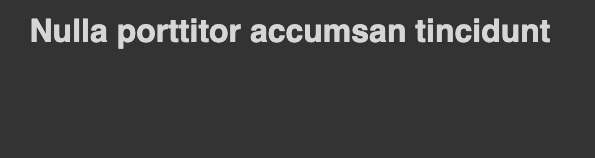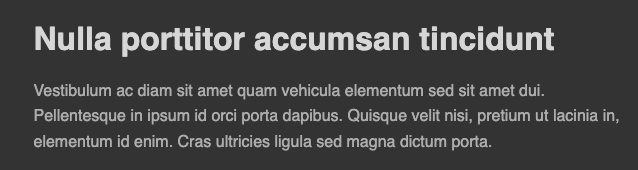Search the Community
Showing results for tags 'laggy'.
-
Hello there! I'm using the latest GSAP and ScrollTrigger libraries and am getting jumpy animations on mobile. Both on Android 10 - the latest Chrome and Mozilla, and iOS 17.2 - latest Chrome, Safari, Mozilla and Brave. This happens when I try to implement a parallax effect. The problem occurs on your parallax demo too. When I enable normalizeScroll the problem disappears from both iOS and Android but it introduces a new problem on iOS. On iOS the scroll starts lagging a lot when my finger is on the screen. When my finger leaves the screen everything continues smoothly.
- 3 replies
-
- scrolltrigger
- android
-
(and 3 more)
Tagged with:
-
Hello Guys, it's my first Forum Article. I'm using GSAP for nearly a year now. I'm using GSAP + GsapSmoothScroll + ScrollTrigger and Barba.js I have some slightly complex Animations on my Site and its extremely laggy on iPhone Safari I tried a lot of Solutions that I found hear, but nothing really works. Does someone have some Ideas how to fix. Here is a Link to the Website: This is my config for the ScrollSmoother. The Lag is specially on the page uid42 thats the link i put in hear. The other pages are ok not perfekt but ok: I hope its enough information. scroll = ScrollSmoother.create({ smooth: 0.2, // how long (in seconds) it takes to "catch up" to the native scroll position effects: true, // looks for data-speed and data-lag attributes on elements ignoreMobileResize: isMobile() && !document.querySelector("#uid1") ? true : false, normalizeScroll: isMobile() && !document.querySelector("body:not(#uid42)") ? true : false, }) On a Mission (hantha.net) Hope someone could help me.
-
Hi there! So I'm creating a website with some basic text animations (to note, ScrollSmoother is also being used) and I've had some people comment that some pages are a bit laggy. I've assumed that's because most text has the animation in question applied, and their browser is struggling to keep up. So I've tried to implement an alternative that instead of using GSAP to animate these simple values, I'd do it with CSS and the toggleClass parameter for the ScrollTrigger. While I've got this mostly working, I am A. unsure how performant the alternative is going to be, and B. it doesn't work the way I'd particularly like it to. For example, the currently un-commented option in the CodePen uses the stagger parameter to add a slight delay to the children of the trigger. But the key factor is that the parent element is the trigger and all immediate children will animate sequentially. The CSS alternative, doesn't do this as each individual child is the trigger, in order to create the staggered effect. This however means that there are some points where the first element will animate in (e.g. the title, in my example) and there will be a blank space below (where the paragraph is, but hasn't animated in). Example below. This As opposed to I hope this makes sense. If anyone has any ideas or solutions as to what I could do to maintain the initial animation (GSAP) but without incurring any lag on different machines/devices that would be much appreciated! Thanks, Ben Elwood
- 2 replies
-
- scrollsmoother
- scrolltrigger
-
(and 1 more)
Tagged with:
-
Hi guys, I'm having a problem with a Draggable plugin, or maybe it is my code error. Anyhow, the dragging animation works perfectly on desktop/laptop devices, but when you test it on the mobile device and try to move around fast by diagonal up and down, you can notice that some images are laggy. I tried everything I knew it might help, but it always gets me on mobile devices. Surely, someone of you guys maybe had some similar problem, or can give me the direction on how I can optimize this animation. Thanks in advance!
-
Hi Devs, I don't know what's wrong in my code , the animations are super slow in firefox and sometimes in chrome as well. I have two issues Translating animations are super slow in firefox and sometimes in chrome Text animations are flickering on scroll I use SVG as react components Can u guys please help me improve my code. Im using NextJs and GSAP3. Thanks. let timeline = gsap.timeline({ delay: tableAndAbove ? 0.5 : 0, scrollTrigger: !tableAndAbove && { trigger: "#sellersLandingMobileContainer", start: "30% 20%%", }, }); if (tableAndAbove) { timeline.from("#sellersLandingMobile", { duration: 1, scale: 0.8, autoAlpha: 0, rotation: 0.01, }); timeline.from( "#sellersLandingMobile", { duration: 1, translateX: "20%", ease: "expo.out", rotation: 0.01, }, "-=0.6" ); } timeline.to( "#sellersLandingHeroText .hide-text", { duration: 0.8, ease: "expo.out", translateY: 0, delay: 0, autoAlpha: 1, rotation: 0.01, }, "-=0.9" ); timeline.from( "#sellersLandingCTA", { duration: 0.5, ease: "expo.out", scale: 0.5, autoAlpha: 0, rotation: 0.01, }, "-=0.5" ); document.querySelectorAll("#sellersLandingStoreLink").forEach((el) => { timeline.from( el, { duration: 0.5, ease: "expo.out", translateY: 20, autoAlpha: 0, rotation: 0.01, }, "-=0.3" ); }); const images = [ "#sell24By7Img", "#chatBroadcastInvoiceImg", "#lightningfastpaymentsImg", ]; const sections = [ "#sell24By7TextContainer", "#chatBroadcastInvoiceTextContainer", "#lightningfastpaymentsTextContainer", ]; useScroll(); useEffect(() => { gsap.to("#punchGrowthHeading .hide-text", { scrollTrigger: { trigger: "#punchGrowthHeading", start: "top 80%", }, duration: 1, ease: "expo.out", translateY: 0, rotation: 0.01, }); images.forEach((el, index) => { gsap.from(el, { scrollTrigger: { trigger: el, start: "30% 80%", }, duration: 1, ease: "expo.out", autoAlpha: 0, transform: `translate3d(${index === 1 ? 100 : -100}px, 0, 0)`, perspective: 1000, rotation: 0.01, force3D: true, }); }); sections.forEach((el) => { gsap.to(`${el} .hide-text`, { scrollTrigger: { trigger: el, start: "30% 80%", }, duration: 1, ease: "expo.out", translateY: 0, rotation: 0.01, }); gsap.from(`${el} p`, { scrollTrigger: { trigger: `${el} p`, start: "30% 80%", }, duration: 1, ease: "expo.out", autoAlpha: 0, }); });
- 6 replies
-
- text animation
- gsap3
-
(and 4 more)
Tagged with:
-
Hello there, after wasted hours of google searching, i will try to find help here: I just started with GSAP and i absolutely love it. But there are two problems which only appear on firefox: I'll post this link as well, because i dont think it's clearly visible in codepen: http://markmaurer.de/tween/ Problem 1: The animation is REALLY laggy and unsmooth in FF. It looks weird... Problem 2 (not visible on codepen): Text rendering, aliasing, smoothing or whatever changes after the animation is finished. Looks also weird? Everything works smooth on this page: http://www.riiotlabs.com/... So it should be possible to do smooth animations on FF. I've tried almost everything i could find in google but nothing worked. What am i doing wrong? Thank's a lot in advance for any help! Kind regards Mark
-
I am playing with a desktop AIR app. I developed it on Windows and has a feature: Click the button, some panel hides. I use TweenLite's .to function to hide that panel (just a Sprite with about 20-30 children inside) Renders very smooth on Windows but on Mac, it's very laggy. Is there any tips to share so that I know where to fix it? Thanks!