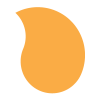Search the Community
Showing results for tags 'clone'.
-
I want to copy a text from one box to another box. without actually loosing it from the source box. help needed!!
- 12 replies
-
- tweenmax.to
- clone
-
(and 1 more)
Tagged with:
-
Hello! See my pen here: http://codepen.io/llan/pen/NdwYJb I'm building a configurator, where certain elements can be drag-and-dropped into different slots. I have implemented the cloning mechanism mentioned here: https://greensock.com/forums/topic/10466-draggable-cloning-option/ This part of working fine. In addition, I want the new elements to snap to their respective slots. For this, I have used the code from: http://codepen.io/antpearson/pen/IaAfl Snapping works for the first element I drop onto a slot. For each additional element, though, snapping doesn't work. I suppose it has something to do with the JS code in line 45. I've been trying to figure this out, yet without success. I would really appreciate your help. Thanks! Laurent
-
Hi, i am having an issue that i just cant solve. The demo Codepen illustrates the problem best. I would really appreciate if someone could help me. Basically, I have a <div> with position: fixed property. Inside this <div> i have an image that is cloned when it is dragged. The problem i have is that i don't want the clone to have position: fixed. Thanks.
-
I was curious if there was a way to clone a reference to a tween. Similar to how TimelineMax.add( TweenMax.to("blah",.5,{x:50}) ); can include any sort of tween method in it as an argument and call it at a later date. For example: I want to create a generic method that could clone any reference any type of tween or timeline... kill or somehow pause that tween from the argument... then call a new tween or cloned tween at a later date. Like this: addEvent(element,"mouseover", TweenMax.to(element,.5,{backgroundColor:"red"}); addEvent(element,"mouseout", TweenMax.to(element,.5,{backgroundColor:"grey"}); function addEvent(object, event, tweenObject){ // clone and kill or delay event object.addEventListener(event,function(e){ // trigger new cloned tween on event }); } This is simplified from what I am trying to do... Hopefully I am being clear enough! Assume that we don't know the Tween type or Timeline method we are calling. I'd hate to have a ton of conditional logic that detects what type of tween or which method to call.
-
Is there a way to clone timeline, so you'll be able to change it without causing original timeline? // Original timeline var moveRight = new TimelineMax().fromTo(el, 1, {x: 0}, {x: 100}); // Child timeline, wich works like original var moveFarRight = moveRight.clone(); moveFarRight.to(el, 1, {x: 200}); moveRight.pause(); // moveFarRight didn't paused, so it will play It's a little bit looks like classes and inheritence in OOP: basic timeline, child timeline.