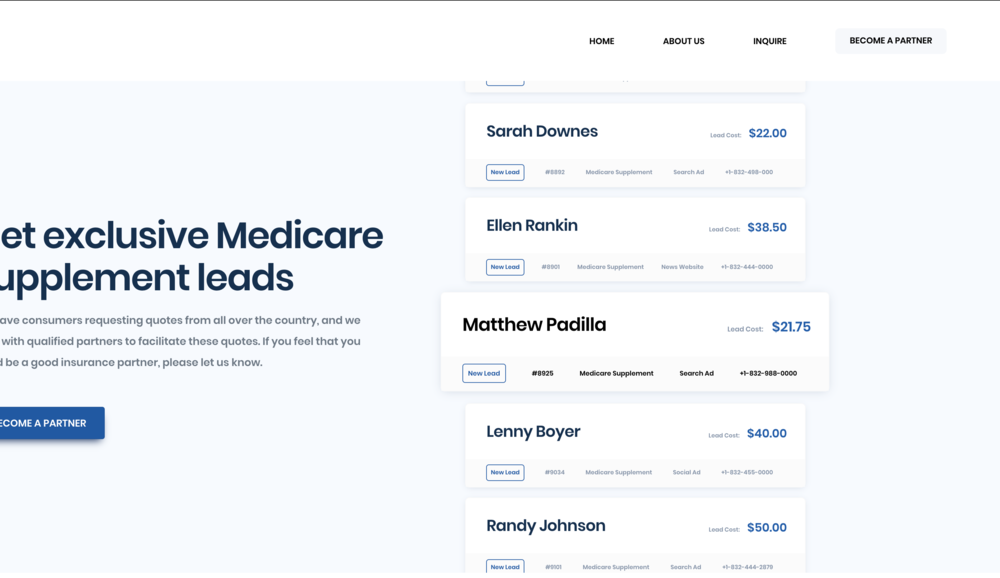Search the Community
Showing results for tags 'callbacks'.
-
I was hoping somebody might be able to help with a little GSAP issue I'm having ? Essentially, on our site we have a 'Menu and Search' button, that when clicked, will animate in the various parts of the full-screen, takeover menu. As well as this, we also have a separate function which deals with toggling a few classes, etc. This function has been assigned to the onStart callback, and also the onReverseCompleted callback, however it appears that on rare occasions (and I can't seem to create a consistent test case for this) that the onStart is running twice, and therefore breaks our animation. Does anybody have any ideas as to why this may be? I've mocked up a sample CodePen with a general gist of our code, except in a more simple context. Any help would be much appreciated. Thanks!
-
Hi everyone! I was user of tween, there I can do something like this. Where e is the current value throung the time... so if I log in onUpdate the e value logs the exactly value in time. const n2bt = new TWEEN.Tween({x: 0}) .to({x:1}, 1650) .onUpdate((e) => { console.log(e.x) }) .start() } How can I do this with gsap?
-
Hi all, I was wondering if someone might be able to offer some help with a scrollTrigger setup I am looking to put together... I would like to be able to know when one of the image blocks on the left comes inline with the pinned element on the right, so that I could do a visual effect on the lined up block, and then remove it and apply to the next block to lineup with the text. Im not entirely sure how to go about his at the moment, my inital thought was to create a whole other scrolltrigger for each block but I doubt that is the way to do this... any help much appreciated... Thanks
- 2 replies
-
- scrolltrigger
- callback
-
(and 2 more)
Tagged with:
-
Hi guys! This is my first post ever, I'm new to GSAP and I'm soooooooooo stuck, I need your help I'm creating a series of cards (length varies) that scroll vertically and infinitely, I've been able to achieve that, however, at every point, there should be an active card that appears expanded than the rest and that card is usually the one that's positioned at the middle of the view port... That is, as the cards scroll up vertically, whichever card is at the vertical middle should expand and once it's gone above the middle section of the viewport, the card below it should now become expanded, and so on... so, at any given time, a card should be in focus... I'm VERY new to GSAP and this has kicked my ass for about a month, Please I'd appreciate some help here, Thanks Also, please let me know if my code can be improved... BTW, this is how the expanded card looks in motion: Note: I must also mention that, the way I have this implemented in my actual code (Gatsby application), each card gets a prop - active - and whenever active is set to true, the classes that cause the expansion are applied... So, a solution that would work out of the box for me is one that updates the state of a particular card whenever it's in the viewport... so, something that checks and updates the prop of the card... if this isn't good for performance I'm ready to stick with whatever works... Thanks so much:
-
Hello there, I am trying to call 3 different functions to animate 3 different animation in one shot through init() function. How I can achieve this properly. function init() { TweenMax.set("#object", {alpha: 0}); a(); b(); c(); } function a() { TweenMax.to("#object1", {x: "+=100px"}); } function b() { TweenMax.to("#object2", {x: "+=200px"}); } function c() { TweenMax.to("#objec3", {x: "+=300px"}); } Hopefully I will know the solution as soon as possible thanks gsap masters!