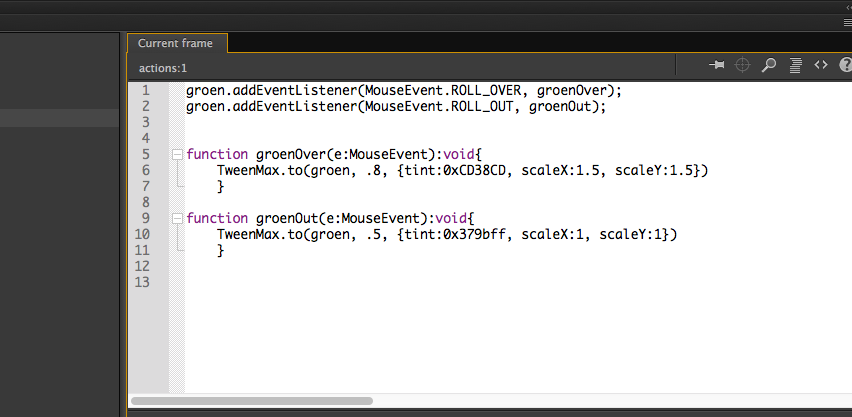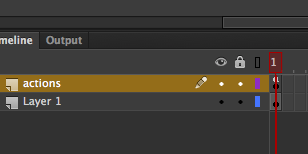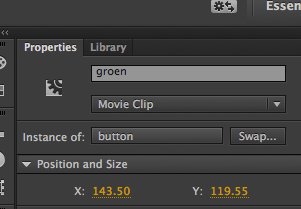Search the Community
Showing results for tags 'ScaleY'.
-
Sorry for not providing any code pen. I'm new to GSAP. I'm trying to do an animation like this website with yellow element scaling. But I don't know how to implement it. I've checked the documentation but the ScrollingTrigger property in not for free usage. SO how to achieve this animation otherwise. Any help on this would be appreciated.
-
Alright, I'm losing my mind... I'm new to Animate CC (have worked with AE and multiple other software) and I'm trying to make nice banner ads. The thing I want is to have a button (a button as in looks, not as in technical name in Animate) scale a bit up when I hover/mouseover it. This video below learned me that the best way to do that is with a movieclip (around 12:40). I copied his code and replaced the symbol name and function name with mine. awesomest_mc.addEventListener(MouseEvent.ROLL_OVER, awesomestOver); awesomest_mc.addEventListener(MouseEvent.ROLL_OUT, awesomestOut); function awesomestOver(e:MouseEvent):void{ TweenMax.to(awesomest_mc, .8, {tint:0xCD38CD, scaleX:1.5, scaleY:1.5}) } function awesomestOut(e:MouseEvent):void{ TweenMax.to(awesomest_mc, .5, {tint:0x379bff, scaleX:1, scaleY:1}) } After a few hours (sigh) I found out that TweenMax doesn't work by default. So I found this awesome video by Greensock how to implement it with the url on this website. But it still doesn't work.. When I preview it it just shows a loading image.. Can someone.. please explain this SUPER easy (for you animation jedi's) effect....? Thank you!! Noah Smits
-
Hi there, GSAPJS does a great job to bring AS posibilities to JS. However there is one thing that seems to be missing - and i might probably be out of scope but i'll go ahead and ask: Is there a convenient way in GSAPJS to easily get values back from the transform property - scaleX, scaleY, RotationX, skewX etc... ? Or do we need to work with the 2D and 3D matrix? Right now I'm using $("selector").data(key, value) to store (set/get) these variable but I was hoping to find a better way of accessing these values in real time. Anyways, here is an example that works fine using $().data() : http://jsfiddle.net/Dqg2n/3/ Thanks for your work, you make coding so conveninent!!
-
My colleague had scaled a DIV container with text/vector graphics. It looks super sharp on a retina screen in firefox, but on a regular monitor he has connected it looks blurry. For me it looks like on the retina it has scaled the fonts, but on the regular screen it seems like it has bitmaped and scaled (everything is blurry) Any workarounds? We used Elements inspector to check the width/height after scale and it´s whole pixel values.
- 1 reply
-
- js
- javascript
-
(and 2 more)
Tagged with:
-
Hey Guys, Ran into a problem where IE8 is not scaling an image. I've read several posts but nothing seems to work (element must be absolute, etc...) Here is a super basic example... http://duke.innovah.com/dukeregional/test.html Here's the JS: $(document).ready(function() { var bool = true; $('#campus').click(function(){ var _scale = (bool) ? .7: 1; TweenLite.to($('#campus'), 1, {scale:_scale}); bool = !bool; }); }); Works in all tested browsers except IE8. In IE8 the image pans a little but no scaling. I've also tried using scaleX and scaleY instead of scale. Note: I'm using IE10 in Browser Mode: IE8 and Document Mode: IE8 standards. When IE10 is in "compatibility" mode the issue also occurs. Any help or workaround is greatly appreciated!