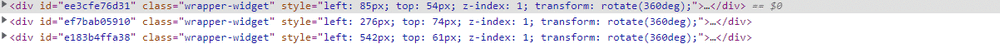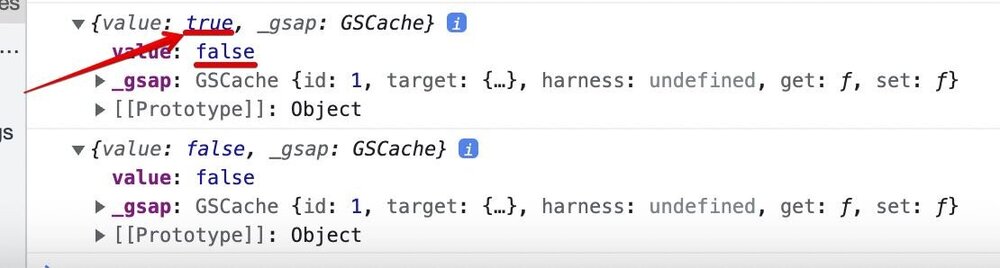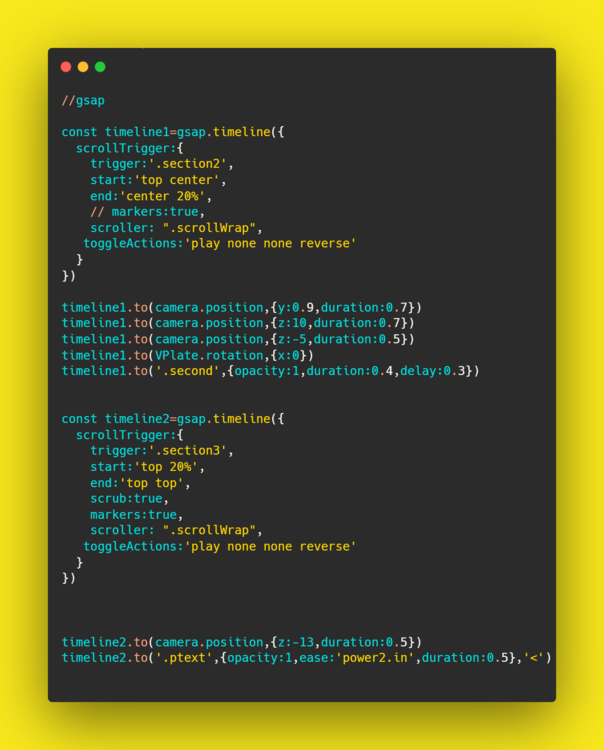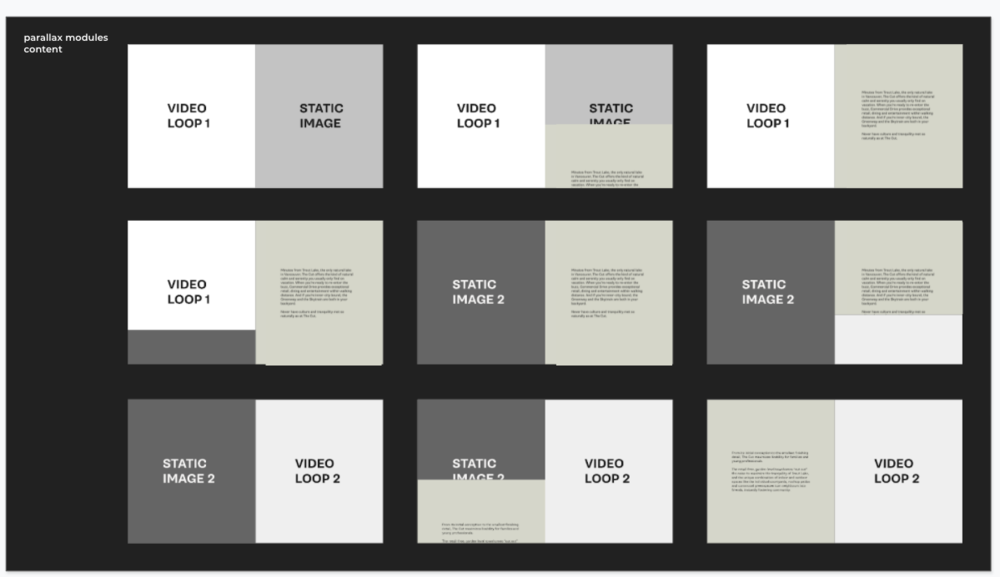Search the Community
Showing results for tags 'timeline'.
-
Hello everyone, Hope you are fine, sorry for my english. My animation must be played twice time when the page is loaded. I have this animation code but it no longuer work: const logo = document.querySelector('.logo'); const visual = document.querySelector('.visual'); const wording = document.querySelector(".wording"); const sequence = document.querySelectorAll(".sequence"); const tlAnim = gsap.timeline(); tlAnim .add(() => { wording.classList.add('hide'); logo.classList.add('hide'); }) // Visual .from(visual, { x:-500, duration:.3, opacity:0, delay:.5 }) .to(visual, { x:-350, duration:.3, opacity:0, delay:4 }) .add(() => { visual.classList.add('hide'); logo.classList.remove('hide'); logo.classList.add('show'); wording.classList.remove('hide'); wording.classList.add('show'); }) // Shop Informations .from(sequence, { opacity:0, duration:.3, stagger:.2 }) .to(sequence, { opacity:0, duration:.3, stagger:-0.2, delay:4 }) tlAnim.restart(); I hope to find some help Best regards Adel
-
Hello, I'm trying to create the sketch shown in the demo with a very simple timeline that is activated on a button click and then reverses. The reverse command does nothing as far as I can see. I tried to do the same thing here without any buttons, but reverse also does not work here https://codepen.io/louise-temple/pen/GRxJXPW What am I missing?
-
I wanted that after the page is loaded the entire content of the page appeared, but when i added spawning animations on the ".hamburger" the rotation animation does not work then, but but as I remove reappearance animations it all works. How do i have rotation and appearance animations? I don't understand why keyframes don't work the line of code that causes the element to appear, when it is deleted, rotation will work .from('.hamburger', 0.3, {x:-100,})
-
Nested timeline, onUpdate firing unexpectedly after first run
Indigo Slate UI posted a topic in GSAP
Hi folks! I have a parent timeline consisting multiple child timelines with various durations and tweens. I create the parent timeline empty and paused, then add child timelines in a for loop, adding pause at the end of each. I use onStart and onUpdate methods to check the child timeline progress and update the progress bar styling on DOM, along other things. First run is working as intended, but when I use parent.restart() or parent.seek("childLabel").play(), the onUpdate of the next child timeline fires at the end of current child timeline. Behavior can be seen on console as well. Any ideas why? -
Hello, I'm working on a React component for parallax image effect. The component: import React, { FC, useLayoutEffect, useRef } from 'react'; import { gsap } from 'gsap'; import { ScrollTrigger } from 'gsap/ScrollTrigger'; gsap.registerPlugin(ScrollTrigger); interface ParallaxImageProps { src: string; alt?: string; } export const ParallaxImage: FC<ParallaxImageProps> = ({ src, alt }) => { const parallaxImage = useRef(null); const parallaxImageInner = useRef(null); useLayoutEffect(() => { const tl = gsap.timeline({ scrollTrigger: { trigger: parallaxImage.current, scroller: '.nice-scroll-container', scrub: true, pin: false, }, }); tl.from(parallaxImageInner.current, { yPercent: -10, ease: 'none', }).to(parallaxImageInner.current, { yPercent: 10, ease: 'none', }); }, []); return ( <figure className="parallax-image" ref={parallaxImage}> <img src={src} alt={alt} className="parallax-image__inner" ref={parallaxImageInner} onLoad={() => ScrollTrigger.refresh()} /> </figure> ); }; I had tested onEnterand onLeavemethods and those executed in right time but animating image from yPercent: -10 to yPercent: 10 have not been working properly and have been triggering when the image comes in middle of the viewport. Any solution? Live Demo
- 11 replies
-
- react
- scrolltrigger
-
(and 1 more)
Tagged with:
-
I've reached my witts end here, I have been trying to solve this issue for the past hour or so but with no avail. I created an animation with GSAP that creates an illusion that you are zooming into a planet, then the planet will disappear and a random image of a lake with large rocks will appear and two text boxes appear, one of them with a button. Once you click on the button, the image of the lake and the two text boxes will disappear and another image of the night sky will take its place. Everything works well up to this point, however, when I resize the viewport, the image of the night sky disappears and the image of the large rocks appears again when it shouldn't. I've included the CODEPEN for this but I can't recreate the bug/error. gsap.timeline({ scrollTrigger: { trigger: ".earth_container", start: "-20% 0%", markers: false } }) .to(".earth_planet", { width: "+=2500", height:"+=2500", duration: 3 }) .set(".earth_container", { backgroundImage: "url('https://i.postimg.cc/Dy9ryPpB/earth-forest.jpg')", backgroundSize: "cover" }) .to(".earth_planet", { opacity: 0 }) .from(".text_info_box_earth_one", { opacity: 0 }) .from(".text_info_box_earth_two", { opacity: 0 }); the timeline above executes automatically and the code below is only executed when the user clicks on the button "Night Time". As i stated before, everything works fine to this point, but once i resize the window AFTER i click on the "Night Time" button, however, the backgroundImage of the ".earth_container" reverts back to the image of the lake, when it shouldn't... why do you think this is happening? function change_to_night_earth() { let newHTML = "The night sky is just as beautiful " + "as the the day time sky. Millions of stars in every " + "corner of the sky. There may be less light, but there isn't " + "less beauty at this time of the planet"; let new_HTML = "Click the button below if you want to return to " + "the day time of earth..." + "<br><br>" + "<button type='button' class='btn'> Day Time </button>"; gsap.timeline() .to(".text_info_box_earth_one", { opacity: 0 }) .to(".text_info_box_earth_two", { opacity: 0 }) .to(".earth_container", { opacity: 0 }) .set(".text_info_box_earth_one", { innerHTML: newHTML, attr: {class: "text_containers_white text_info_box_earth_one transitioning_fast"} }) .set(".text_info_box_earth_two", { innerHTML: new_HTML, attr: {class: "text_containers_white text_info_box_earth_two transitioning_fast"} }) //-----this is propbably where the error happens---------------------------------------------- .set(".earth_container", { backgroundImage: "url('https://i.postimg.cc/x8km9XKw/earth-night.jpg')", }) //---------------------------------------------------------------------------------------------- .to(".earth_container", { opacity: 1 }) .to(".text_info_box_earth_one", { opacity: 1 }) .to(".text_info_box_earth_two", { opacity: 1 }) }
-
Hi there! Just working on something for a calming app. I want the user to be able to choose how many breaths they'd like to take, then be walked through an animation that symbolizes each breath. After the animation is finished it should fade off the screen and go back to the section where they can choose how many breaths they'd like to take, starting the page over again essentially. The button that the user clicks is the value that my breatheAnimation will use to repeat. Right now I'm running each timeline separately when the button is clicked, leaving me to need a 4 second delay on my breatheAnimation (not ideal). I was previously attempting to do some kind of onComplete(), isActive stuff, buuut I didn't really know how to go about it with each timeline. Nesting the animations in functions also proved tricky as I wasn't able to use my updated breatheSelect value, it only took the 0 that the breatheSelect value is upon page load. Right now I have the animationRestart timeline commented out as it will simply run as soon as the button is clicked, even when it does run I can't actually start all of the animations again by clicking one of my options. I'm assuming this means I need to reset my timelines back to paused, but I'm not really sure. Thankful for the help in advance! Hope I've provided enough details.
-
I try to briefly describe my problem: I wrote a React application to generate a series of animations on a web page. Each element can be added with gsap animation effects. The animation can be rendered by passing the animation configuration parameters corresponding to this element to gsap. For example, to Implementing an animation that rotates an element will go through the following process: const config = { duration: 3, rotate: 360, delay: 1, } const element = "#text-element-1"; const timeline = gsap.to(element, config); Now, I will store the config corresponding to each element in redux, and then implement the function of modifying the config of the element through a form. This animation parameter is passed to gsap. Now, when I modify the animation parameters of an element and submit it to redux, the program will read the new config and recreate a gsap timeline instance. I use this timeline to control the animation by calling play () and other methods. Problem Description: ① When I use a default config to pass to gasp, the animation can be executed smoothly, the following is the correct animation execution (check the style attribute change of the dom element) ② But whenever I modify the config of the element, a timeline instance will be regenerated. At this time, the timeline instance will be called again, and the animation will not respond. However, I checked the dom and found that the style attribute was indeed updated by gasp , but not the correct one. You can clearly see the difference. After regenerating the timeline instance, gasp does change the style attribute of the element, but it should be done gradually, not all at once. Because of the complexity and size of the entire application, I can't provide an example through codepen, sorry. But I have provided partial examples and code screenshots with similar logic, I hope you can help me see. This code reads the element's config and then generates a masterTimeline instance: const keyframes: keyframesData = useSelector((state: any) => state.anime.keyframes); const hasKfrChange = useSelector((state: any) => state.anime.hasKfrChange); const [timeline, setTimeline] = useState(gsap.timeline({ paused: true })); useEffect(() => { const fragment = gsap.timeline({ paused: true }); if (keyframes) { Object.values(keyframes).forEach((value: any) => { fragment.add(animeExe(value), "<"); setTimeline(fragment); }); } else { throw new Error("data type of keyframesdata is only can be object"); } }, [hasKfrChange]); Parameter explanation: keyframes is an object that stores the config of each element. I will traverse to get all the animation parameters, and then pass them to animeExe. The role of animeExe is to accept the current incoming config, then generate a timeline instance, and return this value. Like this: timeline.to('#my-element', config); return timeline; A series of elements are contained in a keyframes object, and then, gsap animations of all elements will be added to the timeline instance, and finally will be added to the main timeline masterTimeline to realize gsap animation generation of a series of elements. So, my question is, why the different timeline instances re-create according to different configs are only valid when they are called for the first time, but are invalid after modifying the config?
-
Hey! Suuuuper new to GSAP. ? I'm setting up a timeline, and I have ScrollTrigger attached to the scrollbar. There are certain elements on the timeline that I want to slow down their animation 'cause they fly onto the page at the slightest touch of the scroll bar. What property or properties do I need to add or adjust to do this? Here's my code: ** And to add, I've tried changing the duration, delay, and scrub; none of those seem to have had an effect on the time it takes to scroll through an animation. let hcSection = gsap.timeline({ scrollTrigger: { trigger: "#healthcareHome", pin: true, start: "top top", end: "+=1000", scrub: 2, } }); hcSection.from('#healthcareHome .circle svg', { duration: 2, delay: 0.5, x: '+=200px', y: '100%', scale: 0, autoAlpha: 0, rotation:'360', ease: "power4", }).from(".healthcare-home-text", { duration: 2, delay: 0.5, y: '90%', autoAlpha: 0, ease: 'power4', }).from("#healthcareHome .web-browser",{ duration: 2, delay: 0.5, y: '90%', autoAlpha: 0, ease: 'power4', }).from("#hcBrowserSVG path, #hcBrowserSVG circle, #hcBrowserSVG g, #hcBrowserSVG text", { duration: 2, scale: 1.5, ease: "linear", force3D: true, opacity: 0, delay: 0.2, stagger: 0.2, transformOrigin:'50% 50%', }).to('#healthcareHome .row', { duration: 2, scale: 1.5, ease: "linear", force3D: true, opacity: 0, delay: 0.5, stagger: 0.2, transformOrigin:'50% 50%', });
-
How can we implement reactjs website animation with videos on scroll? On scroll, videos can be played continuously in a screen. The exact example is like below: https://staratlas.com/ Thank you.
- 2 replies
-
- scroll trigger
- react.js
-
(and 2 more)
Tagged with:
-
I have an intro animation timeline that works great. The onComplete of this timeline then calls a function that uses Flip.from() to animate my header and brand from fullscreen to a normal top nav bar. After I use Flip.getState() I remove my ".big" class from my header, then use Flip.from(). When I remove the ".big" class from my header, it causes a jump in the animation. Is there a better way for me to accomplish this? I can't figure out how to get rid of the jump.
-
Hello, This forum seems very friendly and has been an asset in my journey so far. I’m hoping you can help me. I have created a scroll trigger section for a website. In the backend there are sections with a background image. And within those sections, a variable number of content, between 1-3. The sections are pinned to allow the content to scroll through however I’m having an issue with the background image. I’m trying to get the background image to be fixed, and for the new background image to slide in as the previous one slides out together, triggered around the center before the next section content gets pinned. As they are pinned, it ends up being more of a zig zag with the background image sliding out and a load of blank space till the previous pin scrolls out Can you suggest where I am going wrong here, or point me in the right direction? Thank you
-
I'm animating some text on a path back and forth, quite a simple animation but occasionally the type keeps jumping and glitching. If you watch the demo on codepen you'll see some letters, quite randomly and sporadically jump or flip over. You might have to watch it a few times as some times it happens more than others – I can't seem to figure out why it's happening or find a fix, any ideas or help on this would be massively appreciated!
-
Hi all, I have extensive code, so I took only the issue part. There is a boolean value in my code, and I'm changing it in a timeline that I can then reverse. The value is changing, but if you open a console and open an object, you'll see it isn't. My question is, am I doing something wrong? Can you help me, please?
-
I used multiple timeline .When i scroll slowly everything works but scroll quickly animation jump and doesn't work . Anyone if you can help this,plz help me.
- 2 replies
-
- gsap
- scrolltriger
-
(and 1 more)
Tagged with:
-
The Timeline play() method with ScrollTrigger is not working after the pin starts. Overview: There are 3 sections(red, blue, yellow). The blue section is pinned with ScrollTrigger. In the blue section there is a cyan box animated with the help of TimeLine(initially the animation is paused). There is button below the cyan box to play the animation/timeline. Steps to check: 1. Scroll to a point so that the blue section is not pinned yet and you can see the cyan box and the "ANIMATE" button. 2. Press the "ANIMATE" button and it should animate as many times as you press the button. 3. Now scroll more into into the blue section so that the blue section gets pinned. 4. Now try to click the "ANIMATE" button and you will see the TimeLine is not playing. The "ANIMATE" button will not work once the pinning starts so reload the page and follow steps 1 and 2 to see that the animation did indeed work befoer the pinning. This maybe a trivial mistake on my part. Thanks for your help.
-
I'm Oliver, a noob of web animation,these two days I'm trying to do gsap marquee side project, I build 500 dom boxes as the sandbox url: https://codesandbox.io/s/gsap-marquee-test-6zx2d?file=/src/App.js&fbclid=IwAR1tbmloHRXHUBHKG5FjBGDAx0TFd9sTkBJfSwpye8CQteO-TO8FNi1w4mw and I have few question: 1.I used setTimeout to seperate each box as a unique timeline animation,so that the single box animation could go to another line immediately after finished last line, instead of waiting the other 499 boxs finished in the same line if I use property stagger. This method would produce 500 timeline instances,it seems not a good idea, are there any methods could produce the same animation in one or few timeline? 2.If I do such animation in canvas,the browser render effciency would be better?
-
Trying to do a few things here and it seems I am close but not quite there yet. Certainly my lack of experience with GSAP is one thing standing in the way Hopefully someone can help, with either some input on what to change or perhaps a working example I've somehow missed. What I need this to do is animate according to the attached image (below). Where the panel slides in from the bottom as opposed to what it's doing now where it wipes upward and reveals from behind. I need it to slide in from the bottom and go upwards overtop. Also, when you get to the last two panels, rather than the second last panel (panel 9) moving up and leaving a blank space, I want it to just end the scroll animation and let the page scroll down to the next section (ending the gsap timeline there).
- 3 replies
-
- pin
- scrolltriger
-
(and 3 more)
Tagged with:
-
Hi guys, this is my first experience with GSAP. I found this library extremely easy to use. As I am a beginner to the world of animations, I don't understand how can I achieve a certain animation in the files attached. ubuntu screen recodere - Google Search.mp4 I have implemented the icon circles moving down or appearing above, but the main issue is how do they blend into white color? I can't think of anything to achieve this. Thanks in advance.
-
Hello, I'm kind of new to coding world and making my portfolio. It's nice that I can use GSAP animation for my project. But I've been stuck with making Accordian menu. I declared some useRefs to controll the Dom elements with Gsap animation, as I read GSAP tutorials with React. and I made some timelines inside of useEffect, I made some functions to handle event and useRefs. It works when I don't type on input component that I created next to the accordion ('category') It's expanded to level 1 menus of category, and when I click the single menu(level 1), then the level2 menu is expanded. and If I click another level1 menus of category, the level2 menu that was just opened , is closed automatically, and the level2 menu for the level1 menu that I click currently is expanded. Also, if I click the main button(like header, it says 'category' in my demo) ,everything is closed automatically. But It doesn't work properly once I type something on input component. the level2 menu is not closed properly, Although I click another level1 menu. and When I click the main button, level1 menus are closed but the level2 menu that was expanded still remains. Guess reverse() animation doesn't work properly when I type or create another event. I made a simple version of demo , I commented out some other animations in Search.js (just in case if it helpful to understand about this problem,I didn't remove) main animation for this issue is in CateGory.js . Also I commented out some explanation about my code. I would really appreciate if someone can halp me. my demo
-
Hey guys I have a question and I wanted to know if this is possible to do. I have a timeline with a ScrollTrigger gsap.timeline({ scrollTrigger: { trigger: element, scrub: 0.5, start: 'top bottom-=15%', markers: true } }) .to(element, {yPercent: -100}) .from($(element).find('.heading'), {yPercent: 20}, '<') .from($(element).find('.description'), {yPercent: 20}, '<') .fromTo($(element).find('.svg-path'), {drawSVG: "0"}, {duration: 1, drawSVG: "100%"}) .to(element, {opacity: 0}, '>-0.2') On this timeline I have multiple tweens, one of those is a drawSVG, but I don't want that svg animation to be attached to the scroll, so basically I just want the animation to appears once the svg is on the viewport. It's there a way to separate that single tween from the ScrollTrigger scrub? Or do I have to make another ScrollTrigger just for that drawSVG animation?
- 11 replies
-
- 1
-

-
- scrolltriger
- timeline
-
(and 1 more)
Tagged with:
-
i created this basic scrolltrigger animation of spinning circle, its working fine but the problem im facing is when i do fast scroll then spin animation become snappy means its only play a single active "SectionTL1 2 3 4 5" gsap timeline. what i want when i scroll its scroll smoothly like this 0 to 72, 72 to 144, 144 to 216, 216 to 288 as we scroll through each section but when i scroll fast for example at 144 "SectionTL3" and stop at 288 "SectionTL5" it should play like 144 rotation to 288. like right now suppose if we scroll fast and stop at "SectionTL5" it will only play 216 to 288 and i want it to play full smooth 0 to 288 spin animation. i dont know how i can achieve that or what should i change in the existing codding to get the desire result i want. Thank you
- 2 replies
-
- scrolltriger
- timeline
-
(and 1 more)
Tagged with:
-
I have 2 functions: generateParticles and animateParticles ( w. an inner timeline ). I also have a 'Main Timeline': gsap.timeline( { repeat: -1 } ).call( animateParticles, [numParticles - 1], '-=0' ); The problem is that 'animateParticles' executes only ONE time - the function will NOT repeat. How can I make the function 'animateParticles' repeat itself after the first execution - play multiple times ?
-
I've been struggling with the issue for 3 days, rewriting, refactoring code few times. Please help me if possible, guys. I use ReactJS and GSAP to create different computed animations ( overlays over a video ). What happens is that when I seek to specific percentage completed, for example 0.19 out of 49s timeline total length, it does seek to the first 1s part of the animation timeline cycle, and doesn't show the animation at the stage expected based on the progress percentage. I couldn't upload project to codesandbox as 1) it is nda signed and 2) it says that it has exceeded the 500-module items limit; I'm really sorry for that. Could someone please help me? I can share the source code or give access to my github repository. Thanks in advance everyone! import gsap from 'gsap'; import RightTitleStyles from '../../../../styles/right-title.module.css'; import React from 'react'; interface RightTitleProps { range: Object; name: string; currentTime: number; isPreview: boolean; type: 'smaller' | 'bigger'; isVisible: boolean; style: any; subtitle: string; title: string; } const RightTitle = React.memo( ({ videoRef, setStyle, range, name, currentTime, isPreview, type, isVisible, style, title, subtitle, }: RightTitleProps) => { const titleRef = React.useRef(); const { current: tl } = React.useRef(gsap.timeline({ paused: true })); const [ rangeIntervals, setRangeIntervals ] = React.useState< Array< number > >( range.timeIntervals ); const connectTitleRef = ( el : HTMLElement ) => { if (titleRef.current || !el || !videoRef || isPreview ) { if ( isPreview || !el || rangeIntervals === range.timeIntervals ) { return; } else { tl.killAll(); // just clearing out some tweens for repeated recreation } } tl.progress(1 - (range.timeIntervals[1] - currentTime) / (range.timeIntervals[1] - range.timeIntervals[0])); titleRef.current = el; console.log( titleRef.current.id, videoRef, ); console.log('configuring...'); tl.fromTo(videoRef, { width: '100%' }, { duration: 1, width: '63%' }).to(videoRef, { duration: range.timeIntervals[1] - range.timeIntervals[0] - 1 - 1, width: '63%' }).to(videoRef, { duration: 1, width: '100%' }); console.log( 'video configured', ); tl.fromTo( el, { x: name === 'Right Title' ? 150 : -150 }, { duration: 1, x: 0 }, ) .to(el, { x: 0, duration: range.timeIntervals[1] - range.timeIntervals[0] - 1 - 1, }) .to(`#${ el.id }`, { duration: 1, x: name === 'Right Title' ? 150 : -150, }); console.log(range.timeIntervals[1] - range.timeIntervals[0] - 1 - 1); }; // console.log( style, ); React.useEffect(() => { if (!titleRef.current || isPreview) return; console.log( 'styles applied to titleRef', titleRef.current._gsTransform ); console.log( 'these are tweens', tl.getChildren().map( child => child.vars.x || child.vars.width ) ); console.log( 'these are tweens', tl.getChildren().map( child => child.vars ) ); if (!(range.timeIntervals[0] <= currentTime && currentTime <= range.timeIntervals[1])) { console.log( 'current timing doesn`t fit the intervals' ); setStyle({}); tl.progress(0); return; } setStyle({ marginLeft: name === 'Left Title' ? 'auto' : 'unset', marginRight: name === 'Right Title' ? 'auto' : 'unset', }); tl.progress(1 - (range.timeIntervals[1] - currentTime) / (range.timeIntervals[1] - range.timeIntervals[0])); console.log(range.timeIntervals[1] - range.timeIntervals[0] - 1 - 1) console.log( currentTime, range.timeIntervals, 1 - (range.timeIntervals[1] - currentTime) / (range.timeIntervals[1] - range.timeIntervals[0]), ); }, [range.timeIntervals, currentTime]); const show = isVisible; if ( isPreview ) { return <div style={{ top: type === 'smaller' && 0, height: type === 'smaller' && '100%', ...style }} className={RightTitleStyles.aligningWrapper} > <div style={{ transform: isPreview && 'scale(0.55)' }}> <h1> {title} </h1> <p> {subtitle} </p>{' '} </div> </div> } return ( <div ref={ connectTitleRef } id={`${isPreview ? 'previewMode' : 'notPreviewMode'}3${range.color.slice(1)}`} style={{ visibility : !( currentTime + 1 >= range.timeIntervals[0] && currentTime - 1 <= range.timeIntervals[1] ) ? 'hidden' : 'visible', top: type === 'smaller' && 0, height: type === 'smaller' && '100%', ...style }} className={RightTitleStyles.aligningWrapper} > <div style={{ transform: isPreview && 'scale(0.55)' }}> <h1> {title} </h1> <p> {subtitle} </p>{' '} </div> </div> ); } ); export default RightTitle; Title.tsx animation.tsx
-
Hey! I would like the timeline to be completed before it fires again. Now when you hover really quickly it doesn't look good at all. I'm missing something in the structure that I struggle to find out. My first thought was to find the isActive() and then do some if statements. But isActive() is returning false all the time. - How can I finish the timeline before it fires again? - Do someone know why isActive() always returning false? This is probably a rookie mistake, and, this is my first post in a forum (ever!), so let me know if I could explain/structure my post better!