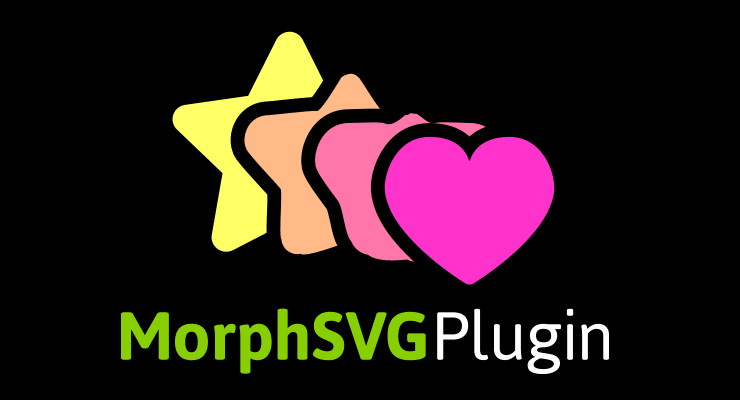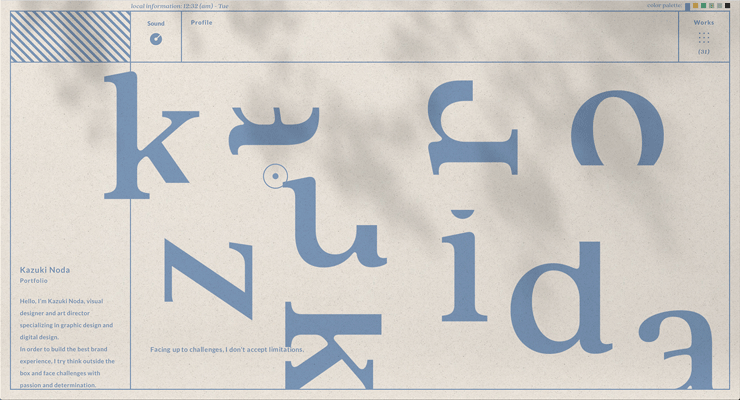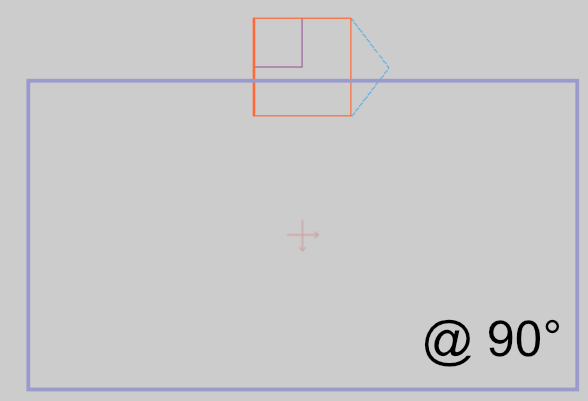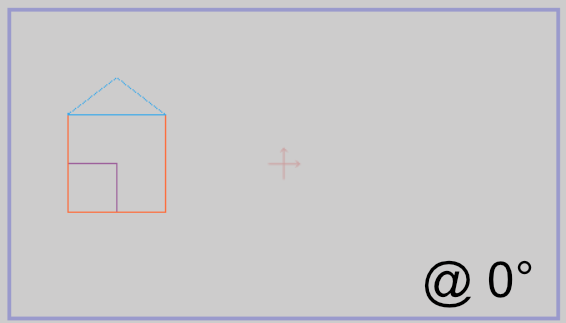Search the Community
Showing results for tags 'svg'.
-
API MorphSVGPlugin needs to know what shape to morph to (and optionally which shapeIndex to use). When only specifying a shape, MorphSVGPlugin can take a wide range of values. Selector string gsap.to("#circle", {morphSVG:"#hippo", duration: 1}); An SVG element var endShape = document.getElementById("hippo"); gsap.to("#circle", {morphSVG: endShape, duration: 1}); Points for <polyline> or <polygon> elements: gsap.to(“#polygon”, {morphSVG:"240,220 240,70 70,70 70,220", duration: 2}); Strings for <path> elements gsap.to(“#path”, {morphSVG:"M10 315 L 110 215 A 30 50 0 0 1 162.55 162.45 L 172.55 152.45 A 30 50 -45 0 1 215.1 109.9 L 315 10", duration: 2}); *Note: if the shape you pass in is a <rect>, <circle>, <ellipse> (or similar), MorphSVGPlugin will internally create path data from those shapes. shapeIndex The shapeIndex property allows you to adjust how the points in the start shape are mapped. In order to prevent points from drifting wildly during the animation MorphSVGPlugin needs to find a point in the start path that is in close proximity to the first point in the end path. Once that point is found it will map the next point in the start path to the second point in the end path (and so on and so on). Due to the complexity of vector art there will be times that you may want to change which point in the start path gets mapped to the first point in the end path. This is where shapeIndex comes in. In order to specify the shapeIndex you need to use an object {} with shape and shapeIndex properties. The following code will map the third point in the square to the first point in the star. gsap.to("#square", {morphSVG: {shape: "#star", shapeIndex: 3, duration: 2}}); findShapeIndex() utility Experimenting with shapeIndex can be a bit of a guessing game. To make things easier we have created a stand-alone utility function called findShapeIndex(). This function provides an interactive user interface to help you visualize where the start point is, change it and preview the animation. You can load findShapeIndex() from: https://s3-us-west-2.amazonaws.com/s.cdpn.io/16327/findShapeIndex.js Once its loaded you simply tell it which shapes to use. findShapeIndex("#square", "#star"); Or pass in raw data: findShapeIndex("#square", "M10 315 L 110 215 A 30 50 0 0 1 162.55 162.45 L 172.55 152.45 A 30 50 -45 0 1 215.1 109.9 L 315 10"); The best way to get started is to drop your SVG into the pen above and alter the IDs to match your svg. Be sure to watch the video above which clearly illustrates how shapeIndex and findShapeIndex() work. Additional Notes shapeIndex only works on closed paths. if you supply a negative shapeIndex the start path will be completely reversed (which can be quite useful). Converting SVG shapes to paths Technically it’s only feasible to morph <path> elements or <polyline>/<polygon> elements, but what if you want to morph a <circle> or <rect> or <ellipse> or <line>? No problem - just tap into the utility method and have the plugin do the conversion for you: MorphSVGPlugin.convertToPath("#elementID"); You can pass in an element or selector text, so you could also have it convert ALL of those elements with one line: MorphSVGPlugin.convertToPath("circle, rect, ellipse, line, polygon, polyline"); This literally swaps in a for each one directly in the DOM, and it should look absolutely identical. It’ll keep the attributes, like the “id” attribute. So after the conversion, you should be able to target the elements pretty easily, just as you would before. <!-- An svg Like this: --> <rect id="endShape" width="100" height="100" fill="red"/> <!-- becomes --> <path id="endShape" fill="red" d="M100,0 v100 h-100 v-100 h100z"></path> Rotational Morphs? Canvas? Documentation View the official docs here for a full breakdown of the API. To learn how to include MorphSVGPlugin into your project, see the GSAP install docs. Demos MorphSVG Showcase MorphSVG How-To Demos Get your hands on MorphSVGPlugin MorphSVGPlugin is a bonus plugin for Club GreenSock members ("Shockingly Green" and "Business Green" levels). It's our way of showing our gratitude to those who are fueling innovation at GreenSock. To download MorphSVGPlugin, just log into your account dashboard and grab the latest version of GSAP. Try MorphSVGPlugin for free on CodePen! There's a special [fully-functional] version of MorphSVGPlugin that we link to in our demos in our MorphSVGPlugin Collection on CodePen, so feel free to fork any of them, add your own SVG graphics, and take MorphSVGPlugin for a spin. CodePen is a fantastic way to experiment. We highly recommend it. Note: the special version of the plugin will only work on the CodePen domain. To find out more about the many benefits of being a Club GreenSock member swing on by the club page and be sure to check out the other premium plugins.
- 20 comments
-
- 4
-

-

-
Hi, GSAP is awesome! I have made an animated 'P' but mainly using SVG <animate> so far I using the SVG to animate strokedash-offset, dash-opacity and fill. I'm aware that I should probably use Draw for the stroke stuff but I can't afford it, I've been out of work for 10 years+ and recently I've decided to become a webdev so I've been designing my portfolio so money is tight. I was wondering how would I animate these 3 attributes as I have tried using .to() and putting {strokeOpacity: 0} as it is set to 100% initaly but this does not work. How come? I have also had the same problem with strokeDashOffset and Fill. Hoe can I animate these properties with GSap like I have with SVG below? https://stackblitz.com/edit/paulscv-2qssl8?file=src%2Fbg-components%2FletterP.js Ultimatly my goale is to animates these things with scrollMagic. But for now it would b e nice just to animate them. Is this possible? Thanks
-
i want paper to go to conus but it moves backwards and i cannot understand how to change it, help please
- 7 replies
-
- gsap
- motionpathplugin
-
(and 1 more)
Tagged with:
-
I'm trying to build a slide-out menu in an app that runs within an SVG tag and everything works except the grid snapping. Codepen I've tried using console.log(endValue) where the Codepen says alert() but it doesn't seem to get triggered. I was thinking that maybe snap was a feature inherited by the ThrowPropsPlugin (not using that) but I wasn't sure. The idea is that the menu element (#testE) can slide halfway out of screen OR fully visible.
-
Hello guys, I have a SVG dash polyline in my project. The query is that when I animate that line it becomes solid instead of dash line. I know that I can achieve this using 'DrawSVGPlugin' but I want to animate using TweenMax or any other free plugin your help is highly appreciated in this regard. code: ************HTML************* <svg xmlns="http://www.w3.org/2000/svg" width="100%" height="100%" id="hero-svg"> <polyline id="polyline" fill="none" stroke="#9a201c" stroke-width="2" stroke-dasharray="10,10" class="polyline" points="100,100 300,150 300,500"> </svg> ************Scroll Magic************* var controller = new ScrollMagic.Controller(); function pathPrepare ($el) { var lineLength = $el[0].getTotalLength(); $el.css("stroke-dasharray", 100); $el.css("stroke-dashoffset", 100); } var companyLine = '#polyline'; pathPrepare($(companyLine)); var s5Tween = new TimelineMax(); s5Tween.to($(companyLine), 1, {strokeDashoffset: 0,ease:Linear.easeNone}) var scene5 = new ScrollMagic.Scene({ triggerElement: "#polyline" }) .setTween(s5Tween) .addIndicators() .addTo(controller); }
-
-
Hello, I've adapted an existant codepen to a jquery plugin in order to animate a svg into a random wave effect. I managed to use tweenMax in order to smooth the animation but i dont know if i've done that properly or if something can be improved or re-writed in a more clever way. Feel free to copy the jquery plugin if you need it Best regards,
-
Hi to all, Formula 1 2021 season will soon start so I've thought it would be nice to share my animation. It was for a contest and I still believe it was the best but the client is always right (only when he's not ? - remember Steve Jobs?). Undercutting in F1 is going to pit earlier, do some fast laps (with fresh tyres - filling a fuel not an action here) and get in front of the car previously leading. Maybe the text caption for driving fast lap(s) would be good to add (you can see in the code the red car is driving faster after a pit stop). I would love to see the code updated to GSAP 3 if anyone has time to do it - I haven't succeeded in the zeitnot. And for real F1 fans here's the schedule for 2021 (I don't remember but maybe there are all tracks available as vector shapes somewhere on the web): https://www.formula1.com/en/racing/2021.html ?
-
Hi all In my pen I have an SVG filter with a value of 90 - can this value be targeted / animated? Thanks...
- 2 replies
-
- svg
- filter animation
-
(and 1 more)
Tagged with:
-
I have a simple svg with a rect box inside. I want to change the width of this rect in such a way that it changes from the centre of the rect, like a scaleX would work with transform-origin center. Currently, reducing the width contracts it from the right side. I need to change with width in order to maintain fidelity otherwise I'd use scale. Is there a way to get this to work? Would I have to play around with the x attribute? Thanks.
-
Hi Guys, I am trying to create a seamless "clipMask Text Marquee", with a timeline. The tl is started (and paused) by ScrollTrigger. Basically everything works as desired, but I have trouble with resizing. The height of the text (trigger Element) is changed by a js function. After Resizing the hight, the position of the triggers become wrong. Is there a way to update them? Or is there generell a better apporach? I am not a big expert (as you guessed) and very thankful, for honest “code critique”. Furthermore I wonder, if and how I have to kill the timeline in PJAX-context. By now it works, when I kill the ScrollTrigger (before entering) the Page and call the createMarquee (after entering) again. Is this enough or is the (old and unused) Timeline (created by function) still present somewhere in memory? Sorry for my English and many thanks in advance.
- 2 replies
-
- scrolltriger
- timeline
-
(and 1 more)
Tagged with:
-
Hey, This is my first post on the forum, loving gsap! I've ran into a little bit of an error. I have an SVG clip-path that I wan't to perform a simple scale animation on when in the viewport but for some reason it does not want to run in safari, I'm fairly new to gsap so don't have much experience troubleshooting SVG animations, so any help would be appreciated, cheers! NOTE: I've not included the scrollTrigger library on the codepen just so you don't have to scroll to play the animation, the bug still stands.
-
I am trying animate a SVG element where the element's position/pose is held for a duration and then snaps immediately to a new position/pose, and so on and so on. I have a working example using SteppedEase, but it feels a bit hacky - as it requires me to use an undocumented 'true' parameter (mentioned in: https://greensock.com/forums/topic/13388-steppedease-to-step-immediately) and duplicate the relevant SVG element's path data from the inline SVG image - with a slight modification (otherwise the duplicated path seems to be ignored). In the codepen example - the Red square should snap to align with the Green triangle as it passes the little blue squares (at 0s, 1s and 2s). When I tried using just steps(1) - it stepped once, but at 50% of the inter-blue-square duration (1s in this example). Whereas I need it to step once at 100% of that duration. So the overall behaviour would be more akin to using a series of Hold durations.
-
Hi. I am starting to go mad trying to resolve this, so I thought I would post a question here instead. I am try to implement a rotation such that everything on the page view box (the outermost group -- depicted by the purple outline) rotates about its pre-defined origin point (shown by the cross - located at 50% 50% of view port in this case, but could be anywhere). At present the resultant rotation is relative to the compound contents of the Group (i.e. all the House elements) -- spinning around itself , whereas I need it to be relative to the parent view box -- effectively spinning around a fixed point on the page. So... the outer Group element ('street' in my codepen example) needs to behave like a parent-filler rather than a child-wrapper, with the origin offsets relative to the parents offset and dimensions. Note: The content items can be arbitrary i.e. multiple houses, cars etc. (set by a user), and the content may also exceed the bounds of the purple view box. None of these factors should affect the pre-defined rotation origin of the 'street'. (start) (desired @ 90 deg)
-
Hi folks! I need help to implement a new timeline from tweens that are building into a loop. (btw, I use as a base this pen https://codepen.io/osublake/pen/ExPMgQq, credits to Blake Bowen) If is use a gsap.exportRoot() into a const, I have control over the timeline (but there isn't apply to use into a component) . So but I use tl.add(tween) into the loop I can't reach the same result . Also I tried with tl.add(tween, 0) but isn't work for me. Surely I'm doing something wrong, but I can't discover what, so if you can help me I will be appreciated. Thanks. ?
- 4 replies
-
- exportroot
- svg
-
(and 1 more)
Tagged with:
-
Hello everybody. Our team is currently working on one beautiful landing page for our partner. Our goal is to create a stunning website which will attract new clients. Please reach me out and we will discuss the details. The project is not so hard I believe for you guys. With Regards, Aram.
-
Hi. Amazing lib, just became a club member and i'm having a lot of fun trying it out. I am trying to recreate this pen on a create-react-app product. I would like to know if there is an analogous function in the motionPathPlugin that would return the array of objects i need (that was provided by MorphSVGPlugin.pathDataToBezier) in the pen attached.
- 15 replies
-
- 1
-

-
Hi guys! Please click once in codepen demo. I am trying to make a very simple sparkling animation on clicking anywhere in the window but unfortunately I am not able to do it. It runs only once. I want it to run whenever I click. Please help me.
-
I am playing with spiral animation using tweenlinemax, I saw couple of examples related to spiral animation for growing text font size during animate but I also want to reduce the size of font after 1 second duration. tl.to("#Text",10,{attr:{startOffset:'100%'}}) .to("#theText", 5, {fontSize:50},2) .to("#theText", 5, {fontSize:10},1); //this is not working so is there any way to grow up and down the font size while animate on SVG path using tweens.
- 3 replies
-
- tweenlinemax
- svg
-
(and 2 more)
Tagged with:
-
Hello, I was wondering if is possible to change the direction in which 2 paths are being morphed. Currently, my path is being morphed from left to right, which doesn't look that great. Is it possible to modify it so that it starts morphing from the center and expand outwards? The link to my animation is https://codesandbox.io/s/confident-violet-lywmu?file=/src/Animate.js
-
Hello, I am new to animation and SVG in general. I am using attr property to morph between 2 paths in a SVG. I created the shapes with same number of anchor points in Illustrator. The problem I am experiencing is that at the start of the animation, the path is all messed up. I am not sure if what I did is correct but how can I achieve that the starting path is the one given and start expanding from there towards the new path? I created a codesandbox showing this behavior at https://codesandbox.io/s/falling-dew-7l0cz?file=/src/Animate.js I was able to animate it correctly using different frames and a timeline, but is not as smooth. Any help is greatly appreciated.
-
Hello, I am having a problem in making motions with Scroll Trigger. I am trying to make an SVG appear when triggered, and disappear after a few scrolls. I tried making two separate timelines for each motion, which did not work at all... ,and I have also tried using .reverse( ) or .fromTo( ) with no avail. Would any of you guys teach me how to make my SVG appear and later on disappear using the scroll trigger? To get the precise image of what motion I am trying to make: I want this appearing and disappearing to be triggered through scrolling. I am sorry, I cannot provide a codepen of my project (as I do not have the pro to upload the svg assets), instead I will clip a video of what I my current circumstance. I am trying to make the forest kinda thing sink out of the view after another stroke of scrolls. Please help me out here. Sincerely,
- 5 replies
-
- svg
- scrolltrigger
-
(and 1 more)
Tagged with: