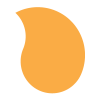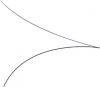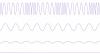Search the Community
Showing results for tags 'svg'.
-
I wonder if anyone else got this error on Firefox... NS_ERROR_FAILURE ColorWheel Bug It seems to be a combo of TweenMax and SVG in Firefox in Mac and Windows. Chrome looks correct. There should be two color wheels on the bottom of the screen. Pressing and releasing them should select colors.
-
I have a path for my animation. This path is Bezier curve which can be plotted by arbitrary number of points: bezier:{ curviness:1.25, values:[ {x:100, y:250}, {x:300, y:0}, /* ... N more points ... */ {x:500, y:400}, {x:200, y:100} ] } I want depict this path with SVG <path/> element. Path element uses M, C, Q, T and other parameters for plotting curve, for example: <path d="M100,200 C100,100 250,100 250,200 S400,300 400,200" /> How can I convert my points to the terms of parameters used in SVG path?
-
Hi, I’m trying to figure out how to scale a circle within a SVG clipping mask, while keeping the mask static. Currently, the clipping path seems to scale along with the shape. Here's an example: http://codepen.io/ohem/pen/RaOZPa Based on my searches, it seems like the AttrPlugin could help, but I don’t seem to be able to implement it: http://codepen.io/ohem/pen/XdQabo Any suggestions as to how to implement this would be much appreciated.
-
I have some SVG that resides directly inside my HTML (no object/img are used). I use jQuery and GSAP for the animation, which works fine. That is, until I load the animation from a URL different from the site root URL. In which case only part of the animation works (??). Works: http://www.brigaid.nl/staging/grahamskitchen/ Does not work: Works: http://www.brigaid.nl/staging/grahamskitchen/menu-wijn/ (Latest Chrome, Firefox) I'm sorry I can't be more elaborate about this, because it has me completely stumped. It almost seems like a 'same origin' issue, but I really can't see how that is the case. The SVG is directly embedded and everything is loaded from the same base URL from a remote web server. Please note that I cannot create a pen for this, because the problem seems to be directly related to this specific setup. Hoping for some bright insights!
-
I'm loading my SVG files into different elements on my website. I'm trying to animate it with TimelineMax and it's didn't animated. I think it's because SVGs loaded dynamically and TweenMax didn't see them. How to animate them with TweenMax?
-
hi, i have made in this draggable rotating Throwprops star test file in the codepen. i wonder if it is possible to put a star shaped graphic (a PNG with transparent background) overtop of the star shape while maintaining the star as the SVG trigger element.
- 6 replies
-
- svg element picture
- image
- (and 4 more)
-
Hey all - As you may or may not have seen my previous post, this one has a few different issues I was unsure of how to fix. I am pretty satisfied at this point. The only other things I was struggling with were... 1) When hovering over the "U" or "D" to highlight the other svg's (U-X-D) blue. I was using the ':not' some in $(".blue-uxd:not(#diamond)").hover(function(){ joinButton.hide(); uxdButton.show(); 2) This line works but there are still some issues where the diamond does not return to a full 100% and stops mid-hover. And when animating back up it still fades quickly from black to blue. Could I use a switch or something that only activates if the diamond reaches the top/floating step? TweenLite.from("#diamond", 1, {fill:"#00bbd3", progress:0}) 3) And when I hover over the "X/A" the " join button fades out and the "What are you waiting for?" fades in right after... $("#xa-flip").hover(function(){ button.hide(); uxdButton.hide(); joinButton.hide(); hiddenButton.hide(); joinButtonActive.show() TweenMax.to("#joinButtonActive", 6, {delay: 2, autoAlpha:0}); TweenMax.staggerFrom("#hiddenButton", 2, {autoAlpha:0}); joinButtonActive.hide(); hiddenButton.show(); }, function(){ joinButtonActive.hide(); hiddenButton.hide(); button.show(); joinButton.show(); }); thank you very much, nick
-
1st post and it's a little rough... - I've been trying to create some hover animations on an SVG lately. Take a look at the codepen link (hover on x) to see where I'm at... My goal is to hover on the "X" and have the "A" flip/rotateY(180deg) to reveal. And when the mouse is off, have the "X" flip back. I will also mention/ask for further help having the diamond animate up and then back down relating directly to the hover of the "X". notes: - I know the "X" and "A" svg <path d=> are what is causing the width to be so far apart on rotation. This is to have the "X" in the correct placement within the file. (I have tried 'cropping' the SVG of "X" and "A" but the position/location is off. Question: - can I set a rotation orgin point manually? or do you think I should even be using more JS/GSAP to accomplish these effects? *There are actually even more interactions I have thought up - however they can wait until this problem is resolved, Thanks for ANY & ALL help! (I haven't found many examples of SVG hover animations)
-
Hello.. GreenSocked friends.. I just wanted to share this PEN CSS Mask / SVG Shape / GSAP / morphSVG http://codepen.io/HaunGO/full/ONYwBP/ Enoy
- 4 replies
-
- 3
-

-
- css mask
- css blendmode
-
(and 2 more)
Tagged with:
-
I am trying to animate a rotating SVG, but I have two issues: on mouseEnter sometimes the animation "jumps" when I try to mouseEnter/mouseLeave several times, the animation get slower/faster and sometimes it stops completely I am not sure if this issue is due to the fact that I am not using a timeline, but I cannot use it easily because I have a complex animation. Is there a solution without using a timeline?
- 1 reply
-
- mouseenter
- mouseleave
-
(and 4 more)
Tagged with:
-
Hi there, I'm a bit new in using GSAP. Recently I have made an animation with high def images and svg shape morphing. I think i'm doing something wrong because this animation is really laggy when I use delays between each elements. If I play them together at the same time it's really smooth but it's not the effect I want. Any advice here ?
-
I'm a relative newbie to GSAP, so this maybe a simple problem but I can't seem to figure it out. I have a ball coming into the frame on one bezier/motion path which is working as expected. However, the next transition for it to go out of the frame has the curve going down instead of up. See the attached image for how I want the paths to work (how they look in flash). The second path works as expected when it is not following the first path. Can someone please explain what I'm missing? I put together a codepen.
-
Hi, I was wondering if anyone could help me out with a pretty complex path animation. I have a path looking like a radio wave and I need it to go through four stages where the last one just makes the path into a straight line (see attached image). Is this possible with GSAP ? My SVG looks like this: <svg id="secondwave" xmlns="http://www.w3.org/2000/svg" width="1440" height="165" x="0px" y="0px" viewBox="0 0 1440 168" style="width:100%;height:auto;" xml:space="preserve"> <path class="st0" d="M0,167C11.2,167,5.9,1,15.5,1S23,167,33.2,167S37.5,1,57.8,1s13.4,166,32.1,166S99.6,1,122.1,1 s16.1,166,32.1,166S169.7,1,189,1s15,166,30,166c15,0,17.7-166,33.2-166s18.7,166,33.7,166c15,0,13.9-166,34.3-166 s11.8,166,30.5,166C369.4,167,361.9,1,371,1s7.5,166,16.6,166S394,1,403.1,1s3.7,166,17.1,166S425,1,436.8,1s12.3,166,17.1,166 c4.8,0,4.3-166,16.1-166c11.8,0,4.8,166,17.1,166c12.3,0,5.4-166,15.5-166c10.2,0,1.1,166,17.7,166c16.6,0,12.8-166,28.4-166 c15.5,0,19.8,166,33.7,166S599,1,616.1,1c17.1,0,7.5,166,29.4,166C661.1,167,661.1,0,682,1s18.7,166,34.8,166 c16.1,0,13.9-166,32.7-166s13.4,166,31.6,166S784.8,1,801.9,1c17.1,0,5.9,166,18.2,166c12.3,0,5.9-166,15.5-166s-1.1,166,17.1,166 S854.4,1,868.8,1c14.5,0,5.4,166,19.8,166c14.5,0,5.4-166,14.5-166c9.1,0,5.4,166,16.6,166S925.6,1,935.2,1s7.5,166,17.7,166 c10.2,0,4.3-166,24.6-166c20.3,0,13.4,166,32.1,166s9.6-166,32.1-166c22.5,0,16.1,166,32.1,166s15.5-166,34.8-166s15,166,30,166 c15,0,17.7-166,33.2-166s18.7,166,33.7,166c15,0,13.9-166,34.3-166c20.3,0,11.8,166,30.5,166s11.2-166,20.3-166s7.5,166,16.6,166 c9.1,0,6.4-166,15.5-166c9.1,0,3.7,166,17.1,166c13.4,0,4.8-166,16.6-166s12.3,166,17.1,166s4.3-166,16.1-166s4.8,166,17.1,166 s5.4-166,15.5-166s1.1,166,17.7,166"/> </svg>
-
Hi guys, I asked this a few months ago, it seems like for some reason it was ignored so I thought I'll bring it back to the attention of the GSAP dev team. The problem here is that when a Draggable SVG element with "svg { overflow: visible }", dragged out into the overflow area of the SVG, draggable is not able to drag it. This currently only happens in Safari. Is this a bug? Here is the post from the past: http://greensock.com/forums/topic/11225-draggable-svg-element-which-is-also-rotatable/#entry50147 I hope this time it gets some attention and is fixed asap. Cheers!
-
I was using draggable on an SVG element and this was popping up, when testing my work in chrome , this warning pop up in the console log: 'SVGElement.offsetWidth' is deprecated and will be removed in M50, around April 2016. See https://www.chromestatus.com/features/5724912467574784 for more details. It was saying it was coming from Draggable.min.js:14. I was wondering if i should be worried about this warning since i will be using this plugin on svg code during and after that time frame? Will the plugin will be updated for this or should i not worry? Brad
-
Hey everyone, Warning: self-promotion to follow, but it may help other forum members so here we go. As you already know, easing is an important part of creating a great animation. If you’re at all like me, you like to experiment with a variety of eases and get a feel for how they work in your project. With that in mind, I’ve created a new GreenSock Easing Playground. Yes – we have the Ease Visualizer which is great and I highly recommend it. I wanted to create something a bit different though. My new CodePen offers position, scale and rotation options with 15 ease types in each section. It’s all one big SVG with 45 animations and fully ready to zoom with the viewBox controls. I’ve added a variety of icon choices and color schemes as well. Hopefully you get some use out of it or at least a reminder of how some of the eases look. Special thanks to @greensock, @sarah_edo (Sarah Drasner), @vlh (Val Head) and @snorklTV (Carl Schooff) for the tweets/retweets this morning. It helped push my pen to the top of CodePen for a while which was pretty cool.
-
Hey guys! I am fairly new to GSAP and i am learning it by building stuff. I have an svg in the middle of the page and i would like it to animate to the left and then display the content of the page (which i did not coded yet). When the user clicks it again, i would like to return to its initial state and hide the content of the page. Throughout the past few hours, I tried various on click functions with if else statements but nothing seems to work. With the show/hide part of the content i will deal with it later, for the moment i would like to learn how to fix the clicking part. Thanks in advance!
-
I’m looking for some help, please. I’d like to use the zooming effect like in the quoted Pen, but the viewBox attribute isn't behaving as I expected and I can’t tell what I’m doing differently. Here’s the original Pen with the issue: http://codepen.io/kylegach/pen/jqYaYp (Edit: this is now fixed, but the simplified one still exhibits the issue, for reference) And here’s a simplified test case without GSAP to show that even a static viewBox isn’t behaving the same as PointC’s example: http://codepen.io/kylegach/pen/ONzzaG I’ve also read this (excellent) explanation of the SVG viewport, viewBox, and preserveAspectRatio: https://sarasoueidan.com/blog/svg-coordinate-systems/, but I just cannot determine why mine isn’t working. Any help would be appreciated. Thanks!
-
Hi Guys, I'm creating a website where I have to animate (approx. 50) svg lines from bottom to top of the screen in different tempi. I made it with staggerFromTo, but then I can't randomnize the the speed of each lines (se the attached image). Now I'm trying to create this with a for loop where i add tweens to a timelineMax, but I cant get it to work var thinLineArr = []; var num = Math.ceil(ww/lineThickness); transitioncontainer.css({'height':wh}); // Adding all the lines to the scene var svg = '<svg id="transition-top-svg" version="1.1" xmlns="http://www.w3.org/2000/svg">'; for (var i = 0; i < num; i++) { var line = '<path class="transition-line" d="M ' + (lineThickness * i) + ' 0 l 0 ' + wh + '" />'; thinLineArr.push($(line)); svg += line; }; svg += '</svg>'; transitioncontainer.append(svg); //Starting Scrollmagic var timeline = new TimelineMax() for (var k = 0; k < num; k++) { timeline.add(TweenMax.from(thinLineArr[k], 2, {scale: 0})); } var scene = new ScrollMagic.Scene({ triggerElement: "body", duration: 1000, offset: 100 }) .setTween(timeline) .addTo(scrollMagicController);
- 4 replies
-
- scrollmagic
- timelinemax
-
(and 2 more)
Tagged with:
-
I am not sure if here is the best place to ask such question. But I have very little clue where to start with this and would appreciate if someone could point me to the right place. And not sure what's the best search term for this. I am trying to re-create such typography effect. If you look at "Organic", it changes fill color and spacing as the user scroll down the page. The fill color is filling half way in the text.https://dribbble.com/shots/2623261-Landing-Page-Animation Can GSAP alone achieve this? Or do I need to combine it with CSS? or SVG? What is the best technology for this and where should I be investigating? - - - *Updated: I have found the article for it. It is done with CSS. I wonder GSAP can do the same too? https://css-tricks.com/reverse-text-color-mix-blend-mode/
-
Hi everyone, This is my first post here. First I want to say thank you to the people who provided these absolutely amazing animating tools for web which make the web a more fun place to code for. Then I think I have found a bug in the animation flow which at least exists in TimelineMax but I am suspecting the source to be in the TweenLite as to my understanding is the origin for all the animations. The problem: When I make a TimelineMax object and add TweenMax.to() animations to it, if the animation is done only on standard HTML elements things will work flawlessly, but as it can also be seen in the CodePen I provided, when I have a SVG element with its children elements, if I want to animate the children elements in the middle of a timeline two things will happen. 1) The SVG elements animation order will be missed up and will not work correctly. 2) The animation on the standard HTML elements will not wait for the SVG elements animation to be finished. In other words, the animation on the standard HTML elements registered after the SVG elements will be started on the same time as the first SVG element's animation. I have reviewed the order and timings several times and I think they are correct. I have also written the code several times from scratch to make sure that I am not messing anything up. It would be really nice if you can figure this bug out and release a new bug-fix version. I am currently working on a project and I really need this feature to word correctly. Thanks in advance.
- 6 replies
-
- svg
- timelinemax
-
(and 3 more)
Tagged with:
-
Hi everyone Just in case it has not been mentioned yet whenever you use svg in your htmls, make sure to explicitly close the all elements: i just had an issue with a set of banners to be uploaded to adwords and would like to share the essence: for AdWords always use <path..></path> instead of <path .../> while all browsers seem fine with the shorthand closing, adwords actually is not. it took the adwords technical support 3 days to realize: Hope it helps to save you time and frustration Cheers Gatekeeper74
-
I am using pan/zoom to zoom/pan to an element in an svg, which works great the first time. Then after dragging it, it will not position correctly again. To pan/zoom I tween the viewBox using values from the element's getBBox(). Is it possible to sync the draggable plugin with the tween library when tweening the viewBox? Would it help to create a child svg, and tween that and drag the parent svg? I have tried many ideas from the forum, including clear(), onUpdate.
-
I'm looking for some ideas to use a large (2000x1000) world map inside of a small container (1024 x 768). I set the wrapper as the "bounds" and this worked great in Chrome, but I noticed that Firefox didn't like this and had weird bounds behavior (basically tries to force the map inside the smaller wrapper, but fails). I think Firefox doesn't like that the world map is bigger than something it's supposed to be bound inside of. What I need is sort of like bounds, but not exactly. I need it to disallow dragging the map edges "within" the parent wrapper. That way I can pan all over the map without showing any "dead space" inside of the container. Any ideas?
-
Hi there, I just started to work with GSAP and I made my first animated SVG. I developed everything local and now I wanted to integrate it in my WordPress site. The inline SVG has round about 1000 lines and wordpess some how struggles with this much lines. The result is that the svg looks broken and parts of it are missing. So I integrated the svg with <object></object> now it looks proper. I also enqueued all scripts but the animation is just not starting. In the console I can't see any errors related to this. Any of you more experienced guys may have a look at my work? I hope you can see what I did wrong on a glance! Here is the link Some background information: I use a caching plugin and a CDN but allready tried it without caching and CDN... no result. Thanks in advance!