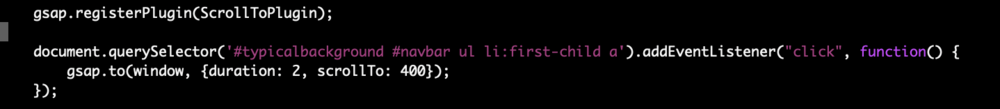Search the Community
Showing results for tags 'scrollto'.
-
hello everyone! i wanted to show you a little excercise i made applying what i've learn with @Carl on his fantastic ScrollTrigger course. i am having a problem.. everything works fine until i click a button which fires a function that uses the ScrollTo plugin. i did add that button with the intention of giving the user the option to skip the animation (happening as they scroll) and jump to the following scene... its best if you see for yourselves what i mean. since is a VUE project i have all the logic separated on mixins. here is the link to the codeSandbox i made. https://codesandbox.io/s/help-me-world-44mr3 thanks again for reading me.
-
Hello, The first 2 panels should be reached via ScrollTo, but the second ScrollTo always starts from the top of the page. How can I fix this?
-
Hi all! I'm new to GreenSock and I haven't been able to find a similar issue in the forum. Does anyone know if it's possible to stop Scroll Trigger when ScrollTo is actively scrolling? I have navigation links which use `ScrollTo` to navigate to specific sections. I also have a section which I want to pin and show an animation inside. I'm looking for a way to pause `ScrollTrigger` when the user clicks a navigation link that utilizes `ScrollTo` - but have `ScrollTrigger` activated when the user is scrolling the page. Thank in advance for all the help :)
-
Hi everyone, I'm looking for few days how to use the gsap plugin ScrollTrigger and ScrollTo together to create an automatic scroll from section to section as fullpage does. I think I'm understand well how ScrollTrigger works but I can't find good online exemple of ScrollTo... So I can't really figurate how make it Here is a good exemple of what I want to do : https://codepen.io/Jean-Tilapin/pen/vwmOqd but I think they use an old version and as my level in js & gsap is not really good I can't find how recreate this in my codepen exemple. Thanks a lot for your help Have a great weekend to all
- 8 replies
-
- fullpage.js
- scrolltrigger
-
(and 1 more)
Tagged with:
-
I'm using the following code to automatically scroll a div up & down when the user has not been interacting for a while (idle). objListingScrollTween = gsap.timeline({ repeat: -1, repeatDelay: 1, yoyo: true }); objListingScrollTween.add(gsap.to("#sessionListingsHolder", { duration: 5, scrollTo: { y: "max" }, ease: "none"})); This works fine but I have two questions: 1) is there an inbuilt way of getting the value of "max" ? 2) when the user interacts, I pause the timeline. When idle resumes I call resume() on the timeline. But the user may have scrolled manually to a different scroll position in which case there is a jump. Is there an inbuilt way to get the value the timeline needs to seek() to in order to restart the timeline from the correct place? thanks
-
Hello, I'm doing something in React.js and I don't know why the scrollTo doesn't work. Basically what I'm trying to do is something similar to what Mikel did : https://codepen.io/e1668058/pen/XWbBGPz?editors=0010 but without the buttons. I'm just trying to figure out how to do it just with the mousescroll. just a little extra, I've also thought of adding an onStart and onComplete for the TweenMax so that when it starts I lock the mousewheel with : window.addEventListener("wheel", function(e){e.preventDefault();}, {passive: false} ); and when it completes I unlock the mouse with passive: true. Thank you. Heres my code pen.
- 4 replies
-
- reactjs
- mousewheel
- (and 4 more)
-
Hi - just migrated to v3, and not sure what I'm doing wrong, here's the code that works in one version, but not the other. It is the second one, the one that fails, that I want. //works wis.slideToTopOfViewport = function(slideNum, wrapper) { gsap.registerPlugin(ScrollToPlugin); let targetElem = wrapper.querySelector(`.slideW[data-filename="Slide${slideNum}"]`); console.log(targetElem); // works gsap.to(targetElem, {duration:0.4, y:-200 }); //works } //fails wis.slideToTopOfViewport = function(slideNum, wrapper) { gsap.registerPlugin(ScrollToPlugin); let targetElem = wrapper.querySelector(`.slideW[data-filename="Slide${slideNum}"]`); console.log(targetElem); // works gsap.to(window, {duration:0.4, scrollTo: targetElem}); //FAILS!! }
-
Hi, I'm trying to get smooth scrolling to work properly, but unfortunately I can't handle it myself (sorry, I'm pretty new of this). I'm using a scrollToPlugin and external plugin called "Smooth Scrollbar". If you look at it you will see that it is not working properly. Clicking on the link will move it chaotically. Also, if you click on the link multiple times, the page will move up and down, though it shouldn't. Hopefully someone can help me with this. Thank you.
-
Hi everyone, I'm new to GSAP and having a bit of trouble getting the ScrollTo to work properly. I have gsap and ScrollTo CDN at the bottom of the body. Below is pretty much all I have in my JS file. I'm guessing I missed something in the docs just because it seemed so simple to implement GSAP.
-
Hi GSAPers, I have an interesting challenge. I would like to scroll a div using GSAP. I want to scroll the div vertically using a tween that I can control using the position on an audio track head. I thought I could use the ScrollTo plugin, but I can't seem to understand see how to do it since both the time and the y position are fixed before the plugin initiates. Is it possible to change the div scroll position with ScrollTo interactively?
-
Hi, i'm trying to make alternative drag gable navigation element , that would scroll the page by dragging it up and down. So i have ran into 2 problems one is the moment you start to drag it jumps to the bounds top/bottom bounds of y axis instantly. Secondly i wan't to animate it, when you scroll the page normally, but that that brakes brakes everything also. Any help/tricks/tips with this would be greatly appreciated.
-
Hi there, Based on TweenMax, the ScrollTo Plugin and ScrollMagic (this is probably not where the problem came from): I wanna have a hero section on top of a page, only tweening downwards if the user is scrolling from the very beginning. Everything works as expected on my laptop (MBP). Following problem: If I use a touch-device (iPhone SE, iOS 12.4.1) and use a short touch gesture, the window is tweening to the destination withouth any issue. But if I keep my finger on the screen, the page starts to flicker and jumps back to the top after the tween finished. Is there any way to fix this behaviour? Already tried to toggle preventDefault with eventListeners on Callbacks as well as setting the position again onComplete. Since it's not working with Codepen on my mobile device (maybe because of the iframe issue since iOS11?): http://grommas-dietz.com/reduced-test.html reduced-test.mov
- 11 replies
-
- tweenmax
- scrollmagic
-
(and 1 more)
Tagged with:
-
Hello, I'm using ScrollToPlugin to animate window position between sections. The issue is the following. I'm trying to check the window offset at the end of the animation (window scrolled to correct position), but I actually get the $(window).scrollTop() BEFORE the animation in the onComplete callback. The example code: // Go To Slide functionality goToSlide(slideIndex) { //If the slides are not changing and there isn't such a slide let $slide = $($(this.slides).get(slideIndex)); if (!this.isAnimating && $slide.length) { //setting animating flag to true this.isAnimating = true; //Sliding to current slide TweenMax.to(window, 0.5, { scrollTo: { y: $slide.offset().top, autoKill: false, }, onComplete: this.onSlideChangeEnd(slideIndex), onCompleteScope: this, ease: Sine.easeInOut, }); } } The onComplete callback // Change animation status onSlideChangeEnd(slideIndex) { this.currentIndex = slideIndex; this.isAnimating = false; this.nextSliderIndex = undefined; this.updateCurrentOffset(); console.log('this.offsets :', this.offsets); console.log('this on end :', this.currentTop); console.log('this on end :', $(window).scrollTop); console.log('vanilla :', document.documentElement.scrollTop || document.body.scrollTop); } The logged window.scrollTop are the actual values when animation starts (previous section coordinates). When you scroll again - the value becomes accurate for the previous callback. How can I get the window offset value after it was animated to a position via scrollTo plugin? Thank you
-
Hi, I have build a really small component (see codepen) which is a list of entries with the first being sticky element. I would like to scroll to an entry which seem slightly buggy due to the sticky element, or I am doing something wrong. If you click on the the last element you will see what the problem is. It works well for entries where scrolling is required, but if en entry sits at the end (entry 9 for instance), where we can't scroll to, then the scroller does not scroll to very end but leaves the gap at the bottom (offset of 30px). Is there a way around this (without adding a margin-bottom to the ul list). I hope I could explain it well, if not, please let me know and will try to elaborate. Best regards Thomas PS: the markup can't be changed
-
Hi, I'm trying to use scrollTo in React. But I can't make the increment value to works with scrollTo... Here is the function that not working: handleClick = () => { let incrementNumber = 500 TweenMax.to('content', 0.5, { scrollTo: { x:'+='+incrementNumber } }); } Here is the function that can works if I just use a fixed number, but like this I can make the scrollTo increase 500px every time I click it: handleClick = () => { TweenMax.to('content', 0.5, { scrollTo: { x:500} }); }
-
I am building a dynamic form/div which has a clone button on the right bottom corner. Once you click it, it should clone the .item:first and then auto scroll down so the last div will hide. and when you click on prev or next button, it should scroll to the exact div that i want. my approach by using jQuery scrollTop with fixed px but it is not effective. since we have a lot of screen size. How can I achieve this? this is the first time i want to try Greensock to make this happen. Thanks
-
Hi experts, It's a little strange: Only the first scrollTo (button on hero) does not land correctly. After that, everything works as desired. Everything is fine in the test case: In the finished web https://www.mandantum.com however not. I checked a lot. But do not find the mistake that I have 'built in'. Small hint, where to look, would be nice. Mikel
-
I am running into an issue with my QA department and using the ScrollTo Plugin on a Windows 10 machine while using Firefox. They are saying that the problem occurs in all Browsers, but I'm only able to replicate it in FireFox. This is what they wrote: While the text is auto scrolling, pull the scroll down or click on the downward arrow to scroll the ISI down Expected result: user should be able to scroll up and down at any time Actual result: the scroll is not responding, a user needs to scroll up first to be able to scroll down Is this a bug in the ScrollTo Plugin or my code? https://codepen.io/blooaux/full/ELMPqw
-
TLDR: In iOS 11, if using scrollTo plugin for the window while an input is focused, it thinks the bottom of the mobile keyboard is the bottom of the viewport rather than the top of the keyboard, thus hiding any inputs located at the very bottom of a page. Any Greensock fixes? I discovered this error due to iOS's 3rd-party keyboards not accounting for the input selector bar on top of the mobile keyboard when determining the bottom of the viewport while an input is focused located at the bottom of the window, thus blocking the view of the input. What seems to be happening is if the window element is moved using scrollTo while an input is focused at the very bottom of the window, the correct positioning is not scrolled to. This is the case mainly for values that exceed the height of the window, and subsequently effects using the scrollTo Plugin when using scrollTo:"max" I know you all can't fix the iOS issue, but since its affecting the plugin, is there any workaround to account for when an input is selected such as a chat entry box at the bottom of the screen, and have the plugin scroll to the bottom of the screen properly? I've included a codepen, but only works in debug mode since there was already an issue you all found with scrolling in iOS in iframes. Thanks! https://s.codepen.io/tallwhitey/debug/gozWWQ/VGrWNnabZVaM
-
Good day lads. I have a pressing question and I am hoping this is the right place to ask. Can anyone direct me on the general approach towards achieving scrolling like these on the following sites - http://fantasy.co/ and https://www.ramotion.com/. Generally what I want to know is how to listen for the onScroll event and scroll to an anchor or an element on the page such as can be seen from those sites. I've tried searching online but all the tutorials seem to be doing this on click of an anchor link whereas I want to achieve this on scroll. Anyone able to help?
-
Hi, I have two animations that should run simultaneously: reducing an element's height to 0 scrolling to a certain position, to align a certain element to the top of the screen. Note that this element is *after* the element in animation 1 I've calculated the target position for scrolling based on the document *after* the first element's height is reduced to 0, and I also tried the animation with target position for scrolling based on the document *before* the element's height is reduced to 0, but somehow the proper position is never reached. I have also tried to provide the scrolling animation with the id of the element that should align to the top of the screen, that doesn't work either. When I delay the second animation until the first has finished, it is working. How can both animations be achieve simultaneously? Here's the code for my two animations (with the delay in the second animation, which I want to avoid): TweenLite.to(contentToHide,1,{height:0}); // animation 1 TweenLite.to(window,1,{delay: 1, scrollTo:Math.max(0, scrollReference + scrollCorrection)}); // animation 2 Best regards, Vic
-
As you can see from the demo url, when you scroll down, and click on the "up arrow" on the bottom right corner, scroll to plugin fails to scroll on Firefox. However if you disable the "scroll-behavior: smooth;" css on body element, the scroll works perfectly. http://goodlife.fuelthemes.net/
-
Hi guys, GSAP rocks however, your ScrollTo plugin doesn't seem to work on iPad 2 upto date iOS. NB this means the official GSAP ScrollTo example as presented does not appear to work. Here is the GreenSock codepen that doesn't appear to work Please can you let me know any work arounds ?
-
Hello, first time here I'm trying to put together a one-page scroll with a "cube" animation. Basically I would like to see the red cube falling in some very specific divs during the panels navigation (the grey ones), but I fear that I'm using too many libraries. My reference: https://tv.youtube.com/welcome/ My working draft: http://j-a.it/tic/ Any suggestion? Thanks EDIT, uploaded a CodePen.