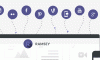Search the Community
Showing results for tags 'scale'.
-
Hi everyone ! I got a problem with Firefox. I'm trying to scale dot with transformOrigin set as "center", like in the code below: TweenMax.to(flux, 0.15, {scale: "1", transformOrigin:"center", delay: delayFlux}); In Chrome, I don't get any problem, the dot scale up properly (first gif). But in Firefox, the dot does something weird like in the second gif. I've tried with transformOrigin: "50%" or "50% 50%" without success. Do you have any idea about that problem ?
- 19 replies
-
- firefox
- transformorigin
-
(and 1 more)
Tagged with:
-
Hi guys, I have a simple tween that tweens the opacity and scale of an element. It's made up of a number of child divs, some with with background images TweenLite.fromTo(elm, 1, { scale: 0, opacity: 0 }, { delay: delay, scale: 1, opacity: 1, ease: Power4.easeInOut } ); Here's a video showing the problem. https://plus.google.com/photos/117519930315665299724/albums/6016203100500855073/6016203101346895106?pid=6016203101346895106&oid=117519930315665299724&authkey=CNaF7OT_gJGA1QE @0:01 - The above tween is run @0:04 - I run another tween which just returns the scale and opacity to 0 @0:10 - I set the elements display property to none @0:15 - I set the elements display property to block @0:19 - Tween scale and opacity to 0 @0:23 - Tween scale and opacity to 1 So at @0:15 it's rendered correctly. but again @0:23 is not again. I assume this is actually a browser issue, it doesn't think i needs to redraw the element after the scaling. The odd thing is though that if I only ever scale from .5 instead of 0 then there are no rendering issues. TweenLite.fromTo(@elm, 1, { scale: .5, opacity: 0 }, { delay: delay, scale: 1, opacity: 1, ease: Power4.easeInOut } ); (it's all fine on chrome desktop)
-
Hello, Is someone tried to extend "Draggable" to make it possible to use the multi-touch and so with two fingers simultaneously rotate, scale and move an object ? This is a general question but I did not really find an answer on the forum. Before leaving for prototyping I'm not sure this is possible. Is someone has any feedback on this point ?
-
Example : http://codepen.io/anon/pen/dnuCJ?editors=001 Premise : We have a draggable grid that may be larger than the user's current viewport. When they start to drag, we are scaling the draggable area to fit in their viewport, and scaling back out when they are done. The Problem : Greensock draggable watches deltas in the pointer X / Y position to determine dragging. This means that... 1) On the initial scale the pointer becomes detached from the draggable element. 2) Pointer x/y deltas do not account for the scaled content, so it ends up feeling like there is a drag resistance when there is not. The more the content is scaled, the more exaggerated this becomes. Desired Outcome : 1) As the content scales, the x,y position of the draggable element is changed so that it remains underneath the pointer. 2) Pointer deltas are divided by scale so that there is no feeling of drag resistance. I've been exploring this but cannot come up with a good comprehensive solution, especially for the first problem. For the second point, I am actually able to set a negative dragResistance dragResistance = 1 - 1/scale but it feels awkward when the pointer is detached from the draggable element. Any sugestions are welcome! Thanks, Erin
-
I am trying to have an element scale on mouseover but the div and the text inside is pixelated. I can't figure out why... http://codepen.io/dchadney/pen/BnlFi
-
Hi, I'm trying to create a similar website to http://www.nouvelleoctavia.fr whereby as you scroll the content and imagery increase in size, fade in and fade out as if you are passing through it. I'm a newbie to GreenSock and I am having trouble understanding how it works. I'm currently trying to get a simple coloured div rectangle that is in the centre of the screen to increase and "pass through" as I scroll but it is not working. Any help would be most appreciated in getting me started. Thanks
-
I have a container div that has overflow: auto; and then I use tweenlite to zoom in some of the images. I like that it zooms to the center using the scale feature, but it only let's me scroll down and right. It chops off anything in top or left. I can get everything if I scale then more the top and left negatively, but I don't want to zoom to the top corner. Is there a way to re register the size, or a workaround? Thanks
-
I have done a lot of work in ActionScript over the years developing interactive maps for use online and in kiosks. I'm making the jump into JavaScript, and I'm looking at the various tools available. I make extensive use of the MatrixTransformer class in my ActionScript work to facilitate precise zooming and panning in my maps. Is there currently a good solution in GSAP for JavaScript for accomplishing these tasks? If not, is there any plan for including a MatrixTransformer analog in GSAP for JavaScript? Thank you.
- 1 reply
-
- matrixtransformer
- matrix
-
(and 2 more)
Tagged with:
-
I am using draggable on a div containing svg elements If I dont use draggable and scale the div via:- var i = $('#chart'); TweenLite.to(i, 2, {scale:4}); The edges of the SVG text and circle etc remain crisp as you would expect from scaled vectors. However if I enable draggable via:- var aD = Draggable.create("#chart", {type:"x,y", edgeResistance:0.5, throwProps:true, bounds:window}); and then zoom the SVG element become fuzzy as though they were scaled pixels. This happens even if I disable draggable before scaling Any ideas why this might be? Thanks - Dean Update: Scale without Draggable uses -webkit-transform: matrix(... Scale with Draggable uses -webkit-transform: matrix3d(... using Safari and Chrome on Mac - not a problem on Firefox (not using webkit) Ah: Putting force3D:false as in: TweenLite.to(i, 2, {scaleX:4, scaleY:4, scaleZ:1, force3D:false}); Is their a reason for the problem with matrix3d and scale on webkit? solves the problem
-
Hi, I upgraded from 1.9.0 to 1.10.2 to fix a bug I couldn't workaround. But I've found another bug which has broken my game If I put a tween onto a timeline, animating scale and top, with clearProps, and then put an identical tween into the timeline straight after it, the second time it doesn't animate the scale (it animates top OK). It worked in 1.9.0-beta: http://9ballpool.co.uk/test/greensock/index.html But doesn't work in 1.10.2-beta: http://9ballpool.co.uk/test/greensock/index2.html This is urgent as it's holding up going live with my game. Please help! - Kev
-
Hey Guys, Ran into a problem where IE8 is not scaling an image. I've read several posts but nothing seems to work (element must be absolute, etc...) Here is a super basic example... http://duke.innovah.com/dukeregional/test.html Here's the JS: $(document).ready(function() { var bool = true; $('#campus').click(function(){ var _scale = (bool) ? .7: 1; TweenLite.to($('#campus'), 1, {scale:_scale}); bool = !bool; }); }); Works in all tested browsers except IE8. In IE8 the image pans a little but no scaling. I've also tried using scaleX and scaleY instead of scale. Note: I'm using IE10 in Browser Mode: IE8 and Document Mode: IE8 standards. When IE10 is in "compatibility" mode the issue also occurs. Any help or workaround is greatly appreciated!
-
Hello, Im trying to find away to infinitely scale an image. The only way i can think of is using a recursive function. I tried to use 'repeat: -1, but it just restarts the tween from the beginning value of the css property. start(); function start(){ TweenMax.to($(img), 4, { css:{ scale:'+=0.5' }, ease: Power0.easeInOut, onComplete: function(){ start(); } }); } I was wondering if there is a better way using TweenMax or TimelineMax to infinitely scale an image? Either using (transform) scale or width and height (css or dom). Basically I want to keep animating the value up, infinitely. By incrementing up, infinitely. Any help will be highly appreciated! Thank You!
-
Hi, How can I get the actual width of an element after scaling it with Tweenmax? Example: $('#myDiv').width(100); // Sets width of #myDiv to 100; TweenMax.set($('#myDiv'), {scale:1.2}); console.log($('#myDiv').width()); // gives 100 instead of 120 How can I get the actual width of the div? Thanks a lot in advance, this thing is frustrating me and breaking my head today...
-
.scale on TweenMax v1.10.0 not working like previous versions
FrontEndWarrior posted a topic in GSAP
I built a cube that spins on touch with v1.9.8, which worked great but, when switching to 1.10.0, the .scale on line 17 of my example seems to not scale the entire cube anymore and distorts one side. Example: http://jsfiddle.net/GhTcW/2/ You can uncomment the old script (1.9.8) in the html section to see the difference. I am using Safari 6.0.2 BTW. Love your guys work! -
Hi, I'm having troubles when resizing images inside a div on IE7/8, working fine on other browsers. I've got a wrapper div with a background and containing several images, you can zoom the wrapper and all the images inside will scale accordingly. Well, this zoom effect when in IE7/8 is not working properly, when I zoom the wrapper the content is not scaling (always 100%) but the background is zooming in and out correctly. This is the structure: <div id="wrapper"> <a href="">image1</div> <a href="">image2</div> <a href="">image3</div> ... </div> Thanks in advance.
-
Hi Greensock universe, IE is giving me grief, as expected. After a day of fighting with this, I decided to come to you for a shoulder and some sound advice. We have an animation working BEAUTIFULLY in all browsers but IE8 (haven't even looked IE7 yet, not sure if I ever will). At one stage, our main character gets scaled down, which is done using the code below. TweenMax.to(user.sprite(), 1, { scale: 0.6, onStart: function() { //Kick spritesheet animation in } }); This character has a few different sprite sheets for it so it can walk and jump around the page. The sprite sheet animation is done with background-position management (this is NOT done using TweenMax). All browsers report the full width of the div that has the character in it, even when the element is scaled down (144px). We use this width to updated the background-position for the spritesheet animation. HOWEVER IE8 reports a different width as it scales the object down (86.4px final width), and, because the sprite sheet file is based on a 144px width, it all turns to custard. I attached an image of how the character looks after both the scaling and sprite sheet animations are completed. All other browser play ball with no problems what so ever. Any ideas? Help me please?
-
Everything seems to to set correctly, and the opacity transition works fine, but nothing happens with scale: TweenMax.set(letter, {opacity:.5, scale:.4, transformOrigin:"50% 50%", fill:c}); TweenMax.to(letter, 1, {opacity:1, scale:1, ease:Elastic.easeOut.config(1), delay: i*.1}); I don't think anything too crazy is going on with my code... Anybody else run into a similar problem?
-
Hey Jack, I came back here because of one little (or not) thing to repair and I would like to have your opinion about that. On the video below I have showed how the scaling reacts on the button (MovieClip with elements inside). http://youtu.be/IreHrg27uwM It goes wrong when I try to scale it from the handles you will see in the video. Element Button is a MovieClip which is containing background and textfield (not visible in the video, cause I have forgotten to enable it), Anyway I can't scale the Element Button like usually, because the background has to be redrawn to keep original radius corners or gradients and the text cannot be scaled always on the center of the button. What I did is: In the Main class where all elements are managed is: transformItem = transformManager.addItem(element); transformItem.minScale = 0; transformItem.minWidth = 20; transformItem.minHeight = 20; transformItem.addEventListener(TransformEvent.MOVE, onMoveElement, false, 0, true); transformItem.addEventListener(TransformEvent.FINISH_INTERACTIVE_MOVE, onMoveElementComplete, false, 0, true); transformItem.addEventListener(TransformEvent.SCALE, onScaleElement, false, 0, true) transformItem.addEventListener(TransformEvent.SELECT, onSelectElement, false, 0, true); transformItem.addEventListener(TransformEvent.DESELECT, onDeselectElement, false, 0, true); transformItem.addEventListener(TransformEvent.DELETE, onRemoveElement, false, 0, true); transformItemsArray.push(transformItem); While scaling the element I call updateProperties() method in the Element itself, this way I have always 'fresh' data. So in this case width, height, x, y, so the background can be drawn correctly. This is how the ButtonElement class look like. package { import fl.motion.Color; import flash.display.GradientType; import flash.display.Shape; import flash.events.Event; import flash.geom.ColorTransform; import flash.geom.Matrix; import flash.text.TextField; import flash.text.TextFormat; import nl.adlantic.adbase.adcreator.models.vo.AdCreatorButtonElementVO; import nl.adlantic.utils.FontManager; import nl.adlantic.utils.MathUtil; /** * * @author Grzegorz Tomasiak * @copy 2013 © AdLantic. All rights reserved. * */ public class AdCreatorButtonElement extends AdCreatorElement { private var textfield:TextField; private var textFormat:TextFormat; private var background:Shape; private var border:Shape; private var colorTransform:ColorTransform; private var properties:AdCreatorButtonElementVO; private var tempProperties:AdCreatorButtonElementVO; public function AdCreatorButtonElement() { createBackground(); createBorder(); createTextField(); addObjects(); } /** * * Override * */ override public function setProperties($properties:Object):void { super.setProperties($properties); properties = $properties as AdCreatorButtonElementVO; if (properties) { updateBackground(); updateBorder(); updateTextField(); } } override public function updateProperties($properties:Object):void { super.updateProperties($properties); tempProperties = new AdCreatorButtonElementVO($properties); for (var prop:Object in $properties) { if(properties.hasOwnProperty(prop)) properties[prop] = tempProperties[prop]; } updateBackground(); updateBorder(); //updateTextField(); } /** * * Methods * */ private function createBackground():void { background = new Shape(); colorTransform = new ColorTransform(); } private function createBorder():void { border = new Shape(); } private function createTextField():void { textFormat = new TextFormat(); textfield = new TextField(); textfield.multiline = true; textfield.wordWrap = true; textfield.selectable = false; textfield.setTextFormat(textFormat); } private function addObjects():void { addChild(background); addChild(border); //addChild(textfield); } private function updateBackground():void { var matrix:Matrix = new Matrix(); matrix.createGradientBox(properties.width, properties.height, Math.PI / 2); background.graphics.clear(); background.graphics.beginGradientFill(GradientType.LINEAR, [properties.background_color, Color.interpolateColor(properties.background_color, 0x000000, .5)], [1, 1], [0, 255], matrix); background.graphics.drawRoundRect(0, 0, properties.width, properties.height, properties.radius); background.graphics.endFill(); this.scaleX = 1; this.scaleY = 1; textfield.scaleX = 1; textfield.scaleY = 1; trace(this.x, this.y); } private function updateBorder():void { var matrix:Matrix = new Matrix(); matrix.createGradientBox(properties.width, properties.height, Math.PI / 2); border.graphics.clear(); if(properties.border_thickness > 0) { border.graphics.lineStyle(properties.border_thickness, 0, 1, true); border.graphics.lineGradientStyle(GradientType.LINEAR, [properties.border_color, Color.interpolateColor(properties.border_color, 0x000000, .5)], [1, 1], [0, 255], matrix); border.graphics.drawRoundRect(properties.border_thickness / 2, properties.border_thickness / 2, properties.width - properties.border_thickness, properties.height - properties.border_thickness, properties.radius); border.graphics.endFill(); } } private function updateTextField():void { textFormat.color = properties.format.color; textFormat.font = properties.format.font; textFormat.size = properties.format.size; textFormat.align = properties.format.align; textFormat.bold = properties.format.bold; textfield.text = properties.text; textfield.width = properties.width; textfield.height = 20; if (FontManager.instance.isFontEmbedded(properties.format.font)) textfield.embedFonts = true; else textfield.embedFonts = false; textfield.setTextFormat(textFormat); textfield.y = background.height / 2 - textfield.height / 2; } } } My question is, do you already know what's the problem and how to possibly fix it or you have advices to to that thing differently. Any help would be awesome. Thank you.
-
So I realise that transformOrigin is a CSS property and thus don't expect it to work when tweening scaleX and scaleY of an EaselJS Bitmap, but is there any way I can achieve the same ends? Tweening using a top left origin isn't always ideal. Thanks
- 4 replies
-
- easeljs
- transformorigin
-
(and 1 more)
Tagged with:
-
Hi, I'm trying to scale (zoom in) on a point based on a hover event handler. The way this is supposed to work: on the baseImage, which is an installation with a bunch of products, we have info icons displayed wherever a relevant product is used. If a user hovers over one of these icons, the baseImage zooms in on that point (info icon). I got it to zoom, but not to the point where I want it to. Is this even possible? I can't help but feel that this isn't as complicated as it's turning out to be. I've hit a wall and any help would be greatly appreciated. See the attached image to get an idea of what I'm talking about.
- 5 replies
-
- actionscript 3
- tweenlite
-
(and 3 more)
Tagged with:
-
Hello, i have already asked this question in the following thread: http://forums.greensock.com/topic/6964-constrain-scaling-to-avoid-mirror-efects/ The solution was to set the minScaleX and minScaleY to 0 and that worked, but now I need to constrain the width and height of a transformItem, not the scale. So, i used the minWidth and minHeight properties of the item. At the beginning its seemed to work, however if I keep scaling beyond the min values, the item will eventually jump to negative scale values. I think its a bug but i don't know, any help will be greatly appreciated. Here a .fla that shows the problem: https://www.dropbox.com/s/wx6vtjho4vn0t9k/TransManager_MinWidthBug.fla Thank you.
-
Im trying to rotate a square in Y axis and at the same time scale it up so it ends up covering almost all the screen, when I only use the Y rotation it works perfect, when I use just the scale works great, buen when they are combined, the square deforms and the image flicks... Am I doing something wrong? here is the code: TweenLite.to(cuadroAzul, 1, {rotationY:-180, width:862.10, height:518.4, onComplete:goHandler, ease:Strong.easeIn}); I believe it's a problem in Flash's 3D environment because if I try to make the tween in timeline it behaves crazy. Any help would be greatly appreciated
-
Hi there, GSAPJS does a great job to bring AS posibilities to JS. However there is one thing that seems to be missing - and i might probably be out of scope but i'll go ahead and ask: Is there a convenient way in GSAPJS to easily get values back from the transform property - scaleX, scaleY, RotationX, skewX etc... ? Or do we need to work with the 2D and 3D matrix? Right now I'm using $("selector").data(key, value) to store (set/get) these variable but I was hoping to find a better way of accessing these values in real time. Anyways, here is an example that works fine using $().data() : http://jsfiddle.net/Dqg2n/3/ Thanks for your work, you make coding so conveninent!!
-
Hi! I'm having a problem with a webpage. It contains 6 elements that are animated via css for :hover behaviours: .mySel{ -xx-transform: scale(0.8); } .mySel:hover{ -xx-transform: scale(1); } On intro, I need to tween these elements' y position individually, so I use TweenLite: TweenLite.to(this,1,{css:{y:50}}); Problem is, when my tween finishes, the tweened elements have inline styles overriding my :hover behaviour: -webkit-transform: matrix(0.8, 0, 0, 0.8, 0, 0); I see why jack did this but I'm open to manually resetting inline styles onComplete, but I have no way of using TweenLite to do so. I'll have to deal with vendor prefixes manually. I was wishing for TweenLite.to(this,0,{css:{scale:"" or scale:"none" or scale:"auto"}}) to reset the property but no dice... Can someone help me in any way?