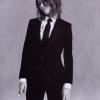Search the Community
Showing results for tags 'rotation'.
-
First thanks to Jamie and Jack for answering a similar question. Turns out I was asking the wrong question What I'm failing to achieve is something very similar to the Draggable Spin demo... http://www.greensock.com/draggable My requirement has two differences: I need to snap to a bunch of degrees from an array that are not in even increments. For example [0, 88, 185, 268]. I need a callback so I can display information related to the "snapped" degree. You can think of this as the Wheel of Fortune with uneven distances between each pin. A few things to note: I tried supplying an array to the snap option, but once the dial turns more than one rotation, it comes whipping back like it's attached to a rubber band. In addition, I can't use a callback with this technique (I don't think). But the GreenSock Spin demo allows you to spin the dial around and around, and it smoothly lands on a "snap" degree. Thanks for any help!
-
Hi all! I need help with this, I have tested in Chrome, Safari, Firefox, and IE9+ and works magically. But when I tested in IE8 specifically, the animation breaks. I have tried everything I could came up with but I'm stocked. Demo Link: http://theoremcreations.com/undertone/16002/ss/demo/ CodePen Link: http://codepen.io/anon/pen/lnIHg Animation_Demo.zip
-
Here's an odd one. Rotation for SVG elements doesn't seem to work in Firefox. Does anyone know if there's a workaround? http://codepen.io/Mode7James/pen/mjxtC
-
Hello, My question with this example : http://codepen.io/NicolasJ/pen/umFdy How to ensure that when "Center" is unchecked and click on the button "DO IT 2" the red block is positioned correctly. That is to say that the two upper corners are aligned and the result is displayed [t = 0 | b = 290 | l = 0 | r = 50] and not [55 t = | b = 235 | s = 55 | r = 5] How to ensure that when "Center" is checked and click on the "DO IT 3" button the red block is centered on the gray block? In summary, my question is how to properly calculate the sets of coordinates which I want to go in both cases (centered checked and unchecked) and keeping transformOrigin:"50% 50%". Hoping to be sufficiently clear Thanks
-
Hi guys, I can't seem to find a way to get the rotation value of a draggable tween which is placed on a timeline and then calling the seek() function to some mid-point on the timeline. I've created a simple code pen as an example: http://codepen.io/anon/pen/ijgDd - as you can see, the "alert" at the end of the script returns a value of 0 despite the fact that the tween is rotated. Any suggestion? Thanks ! Elior
-
I am using TweenMax with Adobe Edge Animate, and I am trying to rotate a div to zero degrees from various starting points. If I set rotation equal to any positive or negative number, the div will rotate to that value. However, if I set rotation equal to 0, the div will not rotate at all. Is there a secret to this that I am missing? Here is a sample where photo1 is the div. It is a photo that is on the screen and initially at a -24deg rotation. I want it to move to the coordinates listed while rotating to 0deg. TweenMax.to(photo1, 1, {top:215, left:240, rotation:0, ease:Power1.easeInOut}); Any suggestions will be greatly appreciated. Thanks! Fred
-
HI there, I'm experiencing a bizarre issue with IE8 and the rotation transform code that GSAP is producing. I'm trying to narrow it down to either my bad code, IE8 or a possible bug in GSAP. It may be my code but that's why I'm asking here. The problem is with the first rotation transform on an image. It's not keeping the image centered using the margin offset in the rendered code. Calling the rotation command a second time, however, inserts the correct margin centering code. Take this line of code: TweenMax.to( '#stairs-container-bottom', 0, { rotation: -30 } ); I'm seeing it render out this initially for IE8: filter: progid:DXImageTransform.Microsoft.Matrix(M11=0.86602, M12=0.49999, M21=-0.49999, M22=0.86602, sizingMethod='auto expand') ; MARGIN: 0px; ZOOM: 1; DISPLAY: block The problem I'm seeing is the margin is set to 0, causing the graphic to be offset from the center rotation point visually. If I call the rotation command again, it renders out with the correct margin to keep the image centered: filter: progid:DXImageTransform.Microsoft.Matrix(M11=0.86602, M12=0.49999, M21=-0.49999, M22=0.86602, sizingMethod='auto expand') ; MARGIN: -31px 31px 31px -31px; ZOOM: 1; DISPLAY: block; Has this been reported before? Is it something I'm doing? I'm testing this in a VMWare image of Windows 7 with an IE8 install version 8.0.7601.1.17514 Thanks for any direction
-
I am trying to use Draggable to rotate a <g> inside some inline SVG. <script src="http://cdnjs.cloudflare.com/ajax/libs/gsap/1.11.6/TweenMax.min.js"></script> <script src="http://cdnjs.cloudflare.com/ajax/libs/gsap/1.11.6/plugins/CSSPlugin.min.js"></script> <script src="http://cdnjs.cloudflare.com/ajax/libs/gsap/1.11.6/utils/Draggable.min.js"></script> ... TweenLite.set(".group1", {transformOrigin:"50% 50%"}) Draggable.create(".group1", {type: "rotation", throwProps: true }); This will allow the element to be rotated by dragging, but none of the momentum works and the rotation is incorrect in that the movement shifts from clockwise to counter clockwise mid-drag.
-
Hi everyone this is my problem, i making a little practice and i want rotate a image but i don´t want use CSS only script var img; function init(){ ctx = document.getElementById("canvas").getContext("2d"); img = new Image(); img.src = "http://postimg.org/image/qj0abntbh/"; img.xpos = 50; img.ypos = 10; img.onload = function() { TweenLite.ticker.addEventListener("tick", loop); } function loop(){ ctx.clearRect(0, 0, 800, 600) ctx.drawImage(img, img.xpos, img.ypos); } TweenMax.to(img, 7, { rotation: 360, delay:2.2, repeat: 5}); } thanks
- 2 replies
-
- rotation
- image tweenmax
-
(and 3 more)
Tagged with:
-
I'm using the ThrowProps rotation code, except it doesn't quite work how I want it to. How would I get the AS3 ThrowProps Rotation Demo.fla code to snap to 90 degrees as in the Draggable js demo? http://www.greensock.com/draggable/ http://www.greensock.com/js/demo/throwprops/spin.html Need some AS3 code from the following .js code: var rotationSnap = 90 * (Math.PI / 180); //90 degrees described in radians (for snapping Draggable.create("#knob", {type:"rotation", //instead of "x,y" or "top,left", we can simply do "rotation" to make the object spinnable! throwProps:true, //enables kinetic-based flicking (continuation of movement, decelerating after releasing the mouse/finger) snap:function(endValue) { //this function gets called by ThrowPropsPlugin when the mouse/finger is released and it plots where rotation should normally end and we can alter that value and return a new one instead. This gives us an easy way to apply custom snapping behavior with any logic we want. In this case, we'll just make sure the end value snaps to 90-degree increments but only when the "snap" checkbox is selected. Keep in mind that rotation values are always defined in radians, not degrees! return Math.round(endValue / rotationSnap) * rotationSnap;}});
- 8 replies
-
- throwprops
- rotation
-
(and 2 more)
Tagged with:
-
This is just a math question that I'm struggling to answer... I'm using the Draggable with type: 'rotation'. And I want it to "snap" to degrees I'm providing via an array. The example snap code looks like this: var rotationSnap = 90; snap:function(endValue) { return Math.round(endValue / rotationSnap) * rotationSnap; } Since my "rotationSnap" variable could be any number between 0-360, how can I calculate the return value to always be between 0 and 360?,Specifically when the endValue is negative or higher than 360. Example Issue: Let's say my array contains the values 0, 90, 180, and 270. The problem is that a negative endValue always returns 0 from my array. And an endValue higher than 360 always returns 270 from my array. Extra Info: I have a function that compares endValue to my array and returns the closest number. Thanks for any info and please let me know if I need to clarify.
-
Hi, I would like to report a bug found using Draggable (great library!), hope this is the right place. If you drag an element (x,y) inside a parent that has been previously rotated, then this.x and this.y values inside the onDrag callback refer to horizontal and vertical directions, ignoring the fact that the parent is rotated. The result is that if, for example, you rotate the parent by 90deg, when you drag the child horizontally it moves vertically and viceversa. The fix however seems easy. Let's say we have the angle of the parent rotation expressed in degree in the variable 'angle'. Then inside the callback onDrag: angle = - angle * Math.PI / 180; var cosAngle = Math.cos(angle); var sinAngle = Math.sin(angle); var relativeX = (this.x * cosAngle) - (this.y * sinAngle); var relativeY = (this.x * sinAngle) + (this.y * cosAngle); relativeX and relativeY are now the corrected values relative to the parent of the Draggable element. Hope this could be useful. Thanks for your great libraries.
-
Hello, I am creating a barometer that has an interactive needle for the user to adjust. I used the draggable type rotation to set it to spin, however when I tried putting in the bounds, (bounds:{minRotation:0, maxRotation:90}), it is not recognizing the bounds at all. Also, when I have tried to get the info on where the needle's last rotation degree lands (onDragEnd:function() { console.log(this.rotation);}), the console logs it as undefined. Any clues why this is not being applied? Thanks, ErinD function init() { console.log("yeash!!!!"); needleImg= document.getElementById("bNeedle"); barometerImg=document.getElementById("barometer"); smallForm=document.getElementById("groupThis"); //console.log(needleImg); TweenMax.to(needleImg, 3, {css:{rotation:145, transformOrigin:"193px 47px"},ease:Elastic.easeOut}); Draggable.create(needleImg, { type:"rotation", throwProps:true, onDragEnd:function() { console.log(this.rotation);}, bounds:{minRotation:0, maxRotation:90} }); }
-
I have an animation that uses the bezier plugin and the autoRotate function within it. After updating to the latest version of GSAP the rotation is no longer occurring, causing the animated element to look unnatural. I haven't run any significant tests as I am pressed for time with other projects but I was just wondering if there is a quick fix on my end. I know there were some updates to how rotation is handled in the latest update and if there is anything I need to do to update my code any assistance would be appreciated. Here is he snippet that makes the path and rotation: {bezier:{type:"soft", curviness:1.25, values:[{x:0, y:-200}, {x:300, y:-400}, {x:800, y:-200}, {x:1010, y:-300}], autoRotate:["x","y","rotation",1.5,true]} I can't provide the link to the source since it's a closed production environment but if it helps I can create a test page somewhere when I get some time. Thanks.
-
Firstly I would like to say thanks to you Greensock guys for making such a great animation platform. I have struggled with animation over the years using JS and GS is simply the best out there. My question is this: I am currently trying to create a clock with an hour and minute hand (also an AM to PM dial but that can come later after I get over this hurdle). I have got the hands to tween infinitely around and this works great if it were static and you just want a clock to keep spinning and spinning around. What I ultimately want to acheive is to be able to set the time and the clock would spin around till it reached that time. I have created a codepen link to show what I have done so far http://codepen.io/anon/pen/Iakzg I am very new to the platform, I hope I can get some advice about what I need to do. Any help is greatly appreciated and I would love to hear from some of you greensock gurus! Thanks!
- 3 replies
-
- animation
- javascript
-
(and 1 more)
Tagged with:
-
Hi all. GSAP is a great framework, really enjoying using it. However I'm struggling to get Hue tweening using HSL within the Color plugin (via CSS automatic binding). A terse attempt to set a background box which tweens its color slowly through the color wheel is as below, but no change seems to happen. TweenMax.set(".wash",{backgroundColor:"hsl(0,50%,50%)"}); TweenMax.to(".wash",60,{backgroundColor:"hsl(+360_cw,50%,50%)",repeat:-1,yoyo:true,ease:Linear.easeNone}); If I remove the 'set' line, then there are some tweened changes to color, (visible in real time within Chrome when the element is selected) but they don't seem to visit the whole 360 degrees of the color wheel. Can anyone help tell me how this is meant to be specified or is a bug/missing feature with respect to degrees in HSL? For now I have the following kludge in place, but I don't like it much as I think something like the simpler syntax should work... TweenMax.set(".wash",{backgroundColor:"hsl(0,50%,50%)"}); var washTl = new TimelineLite(); washTl.to(".wash",10,{backgroundColor:"hsl(120,50%,50%)",ease:Linear.easeNone}); washTl.to(".wash",10,{backgroundColor:"hsl(240,50%,50%)",ease:Linear.easeNone}); washTl.to(".wash",10,{backgroundColor:"hsl(360,50%,50%)",ease:Linear.easeNone}); washTl.yoyo = true; washTl.repeat = -1; washTl.play();
-
Hey GS guys, Been using the GS platform for a bit now, loving it, but lately I keep running into the "cannot Tween a null target" error, and for the life of me I can't find what's causing it. I've been trying to do a simple rotation on an image but it's stuck on this error. I created a new page to show what I mean, stripped back everything in the project to its basics so I could nut out the problem, here's a link: http://webslinger.com.au/greensock_test/index.html Apologies in advance if this has been answered already, I had a search through other posts and articles and I know this topic has been covered a little (mostly in AS forums though) but I haven't been able to find a solution as yet. Knowing my luck it'll be something really small and obvious too. Cheers, jlo
- 10 replies
-
- null
- null target
-
(and 1 more)
Tagged with:
-
Hi, I am trying to create a smooth scroll effect: I have a wall that moves horizontally, and I am using 3 pieces with the old-school method. While shifting the wall rotates from x to y degrees. The result is ok, but I want to maximize performances: can I use BlitMask to create a shifting+rotating wall? Is it correct to create the BlitMask for an item, add the item to a DisplayObject, and rotate the DisplayObject? It seems to work ok, even if there is a minor glitch on the top side of the wall, showing the lowest pixels of the wall BMP and certain angles of the rotation (fixable with wrapOffsetY I suppose). Thanks
-
Hi good people of the forum. I'm trying to animate an opening gift box with the lid popping of and the sides folding down. I was able to do a draft concept using shape tweens in Flash itself after struggling like hell trying to do it with TweenMax. (attached is the swf) I'm fairly familiar with TweenMax / TimelineMax. Something like TweenMax.to(mc, 2, {rotationY:90}) is easy but I quickly run into issues as far as the anchoring points go especially when it comes to the skewed sides. Anybody got some great ideas to get me going? Cheers gift box.zip
-
Hello, I do not have any real internet explorer 8, just the compatibility mode of IE10 on a Windows 7. I saw on the forum that it could have some issues with the compatibility mode. Thus, I wonder if someone could confirm or not that this example below works on a real IE8 (and IE7 if possible) The problem I have is that the rotation does not work. There is strange behavior. <!DOCTYPE html><html><head> <meta charset="utf-8"><meta name="viewport" content="width=1000" /> <title>ROTATION</title> <style>body {margin: 50px;background-color: #000;font-family:Arial, Helvetica, sans-serif;}#box {position: absolute;}</style> </head> <body> <button id="rotate">rotate</button> <div id="box"><img src="http://www.snorkl.tv/images/crab.png"></div> <script src="http://codeorigin.jquery.com/jquery-1.10.2.min.js"></script> <script src="http://cdnjs.cloudflare.com/ajax/libs/gsap/1.10.2/TweenMax.min.js"></script> <script> $(function() { $("#rotate").on("click", function() { TweenLite.to("#box", 0.95, { directionalRotation:'+=90_short', ease:Power3.easeOut }); }); }); </script> </body> </html> Best
-
Hey, I seem to have an issue with tween lite rotation. when applying rotation:180 to a div. The tween works once. after resetting the css of the div I apply rotation:180 it does nothing... It seems the transform matrix isn't cleared. This only happen only steps of 180, 360... anything else works fine. TweenLite.to($("#image1'), 5, {rotaion:180, parseTransform: true, clearProps: "transform" }); Thank's in advance
-
The ThrowProps Rotation demo code produces some erratic behaviour although it only happens when the dial is within a movie clip ie. nested movie clips. Symptoms are that the dial; 1. lags behind the mouse pointer and 2. rotates in the correct direction, but only from 90 to 270 degrees, it then rotates in the opposite direction. Is there any way to tweak the code to correct these problems?
- 1 reply
-
- throwprops
- rotation
-
(and 4 more)
Tagged with:
-
Hi guys, For a first post I want to thank Jack and co for producing a great product. The api and methods are very straight forward and quite elegant. Now onto the question: Is there a way to rotate an element to a specific/global angle? So far all of my tests have (seemingly) rotated the element in question to an arc relative to its current position. Assume our scale is degrees, and "up" is 0 with increments added from clockwise rotation (to 360 obviously): var rotateMe[0] = document.getElementById( "div1" ); var rotateMe[1] = document.getElementById( "div2" ); var rotateMe[2] = document.getElementById( "div3" ); or more easily: var $rotateMe = $( "div.rotateMe" ); The initial script: for( i = 0; i < $rotateMe.length; i++) { TweenLite.to($rotateMe[i], 1, {rotation: ( 45 * i ), transformOrigin:"left 50%"}); } This produces a nice "fan" effect of elements, all with a different offset angle. If I now want to rotate ALL elements to a specified position (lets say 270* using the above "compass") how would I go about this? One solution is to create an equation within another loop that references the elements index number and calculates appropriately, but this seems overly verbose. I've had a search for a previous question like this but I couldn't find anything close (although my terms may be off). If this helps all elements are absolutely positioned so they stack appropriately on top of each other (or I can pass a z-index attribute if needed). Thanks
-
Hello, I've two Android/iOS Apps with rotation. On 1st App this works no problem on Android 2.3.6: var tl = new TimelineMax(); tl.to(document.getElementById(firstCardToTween), 0.4,{rotation:"-45deg", ease:Power2.easeOut})... However on 2nd App a bezier is being applied first with autorotate set to true and subsequent rotations aren't working (on Android), even when using the same syntax as in 1st App. Any ideas on how to solve this? Thank you, your help will be appreciated.
-
Hello, I've an animation of 52 elements over a curve (a circle) using bezier. Elements come from a certain point and join the circle, 26 in one half of the circle, 26 in the other. autoRotate is set to true. Elements are rectangular. All 52 are clickable. After clicking any of the 52 they are moved to a different location. Problem is they preserve the angle of rotation they got following the curve. Question is how get the current angle of rotation in order to do the math and rotate to recover the initial angle (before going into the circle). Found here in the forums a solution but is not working: TweenMax.to(document.getElementById(identifier),0.5,{css:{top:"10px", left:"10px"}, ease:Power2.easeOut}); var transform = $("#card32")._gsTransform; var x = transform.x; var rotation = transform.rotationX; console.log(rotation); All I get is : Cannot read property 'x' of undefined Your help will be appreciated.