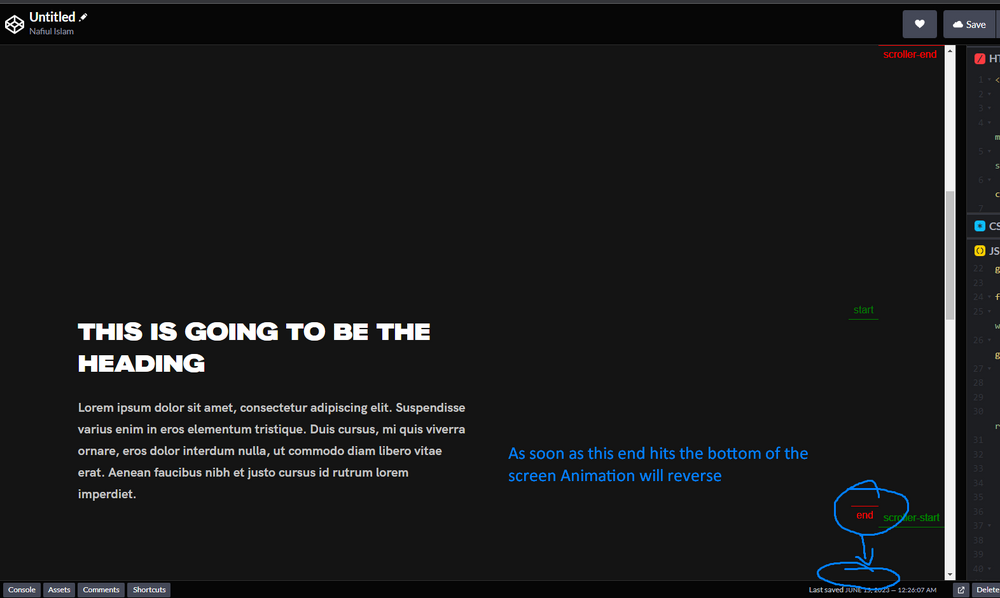Search the Community
Showing results for tags 'onscroll'.
-
I have main section in I have a HERO section when I scroll down to horizantle-scroll-wrapper then these 3 boxes should slide from right 100% to 0% onScroll mean when I scrolled down hero then box 1 will scroll from RTL when it reach 0% then If I further scroll then 2nd box will scroll according to scroll value. when all boxes are scrolled then body will move down to footer. When I scroll from footer (bottom to top) my horizantle-scroll-wrapper content which alread moved from RTL now it should move LTR. Note We have to use GSAP //HTML <div class="main"> <div class="hero box"> <h1>hero</h1> </div> <div class="horizantle-scroll-wrapper"> <div class="orange box"> <h1>1</h1> </div> <div class="purple box"> <h1>2</h1> </div> <div class="green box"> <h1>3</h1> </div> </div> <div class="footer box"> <h1>Footer</h1> </div> </div> //CSS .main { height: 100vh; overflow-x: hidden; } .box { height: 100vh; width: 100vw; display: flex; justify-content: center; align-items: center; font-size: 80px; } .purple { background-color: purple; } .orange { background-color: orange; } .green { background-color: green; }
-
Hi community, https://htxrgj.csb.app/ I want to animate my animation using scroll within 1/4 or circle, or in arc shape, please checkout for code given on codesandbox. The main issue is that everything working fine but, while from each last element is move to one step up, then a translateX is not working smooth. and I want it smooth. I hope you got my point..! Thanks in advance..!
-
Hey, I'm New here! my question can bother you. I'm looking for a suggestion basically for my project. I'm developing a website landing section where I want to place a video on Scroll video should be play (I'm Just using a word video it can be any other bes approach) On the whole, as I study myself there are different techniques to do so. 1) video play/off on scroll like this { } 2) Image sequence { } 3) Sprite images https://webdesign.tutsplus.com/tutorials/how-to-animate-a-coffee-drinking-sprite-with-scrollmagic--cms-24795 a. which technique should I follow? b. Should I work on Canvas or just HTML divs'? speed of the loading the first time is my priority as the Apple website has quick response I just want your suggestion in this way.
-
Hi there, So I am creating animation and kind of stuck. I don't know how to reverse the animation when the end of the targeted elements hits the bottom of the screen. Please let me know how can I able to achieve this. Thanks, Nafiul
- 6 replies
-
- gsap3
- scrolltriger
-
(and 2 more)
Tagged with:
-
Hi, Right now I am trying to change the conversation images on scroll down in the same position with smooth effects. I don't know how I can make this animation very smooth so that the User can read all the conversations very effectively. And On scroll up conversation image animation starts from first. - I want to change the image in the same position with a smooth effect on scroll down. - Image should be changed without any blink. - sometimes when scrolling down images got invisible on scroll. It should be fadeout first image and fade in the next image in the same position with smooth effect. I don't know but how could I achieve this effect? Does anyone know?
-
I want to make a smooth on scroll image slider going up side as shown on website...Please check website and help me to create same animation https://maisoncacao.com/
-
Hey guys, I want to add On scroll image revealing animation on my website. Check out the link below to see the image revealing animation which I want to add in my website but I can’t seem to find any helpful example or library on the internet so I could do it myself. It would be great if you guys could help me to do this animations with GSAP because i'm new to GSAP. Here is the Link: http://renvoye.com/case-mixpanel Best Regards, Umer Zaman
-
Wondering how to create onScroll stroke svg like in example: http://brightmedia.pl. Tried to create it with svg path but did not realized how to make it responsible. This is my site http://mylinks.rocks/trackbox/testing2.html.
-
I put my code in codepen but it don't seem to work and I don't know why. Anyway my problem is when I scroll down to see the next slide the image don't fade to the next one but when I scroll up to see the previous slide it does. Any idea ?? I'm new to the greensock universe so don't be to rough with me. Thanks guys !!!
-
I need to scroll animation when the user scrolls the mouse wheel.Now animation is working on page load. I need content should animate on the scroll. First two articles is working but when I scroll it than animation is not working. I tried some code but not working. would you help me out in this? https://jsfiddle.net/Narendra2015/0gL8k79a/