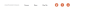Search the Community
Showing results for tags 'jquery'.
-
Hi, im using split text, this is my code: var tl = new TimelineLite({delay:0.9}), mySplitText = new SplitText(jQuery('.st1'), {type:"words,chars"}), chars = mySplitText.chars; //an array of all the divs that wrap each character TweenLite.set(jQuery('.st1'), {perspective:400}); jQuery('.st1').css("opacity","1"); tl.staggerFrom(chars, 0.8, {opacity:0, scale:0, y:80, rotationX:180, transformOrigin:"0% 50% -50", ease:Back.easeOut}, 0.01, allDone); function allDone(){ mySplitText.revert(); } And it is giving me this error: Uncaught TypeError: Object [object Object] has no method 'getElementsByTagName' on splittext.min.js I know it has to be something silly but i just cant see it. A fresh eyes on the problem could help me. Thank you.
-
Hello All, My question has to do when using the tween target. I know as far as speed that targeting elements in the DOM by ID is faster than targeting a class. I know to use document.getElementByID() when i need to target a ID. But when it comes to other selectors ( like classes, attribute selectors, etc... ) GSAP knows to add the jQuery $() if jQuery is included in the page. So my question is... What is faster... to omit the $(), or include it: ?? // jQuery is loaded in the page // Which is faster ? // without the $ TweenMax.to(".myClass", 2, { color:"#FC0"}); // with the $ TweenMax.to($(".myClass"), 2, { color:"#FC0"}); If I include the $() does it help with speed or performance, since im including the $() or does it not even matter? Thanks in advance for any help with my questions
- 4 replies
-
- getelementbyid
- target
-
(and 2 more)
Tagged with:
-
having some trouble with an tweenlite animation in query. I want to switch the animation direction depending on a variable. I have a variable that represents "left" or "right". those values is set when the user drags the mouse in that direction. And i need to change my animation so it animates in the right direction depending on this variable. The animation basically flips a div. Like a card flip. Need the get the rotation value somehow dynamic. Anyone having an idea? CODE var tb = false; if (dirX == "right") { if (tb == false) { TweenLite.to($(this).find(".obj"), 1, { rotationY: -180, transformStyle: "preserve-3d", ease: Back.easeOut, onComplete: function () { TweenLite.set($(this).find(".obj"), { rotationY: -180 }); tb = true; } }); } if (tb == true) { TweenLite.to($(this).find(".obj"), 1, { rotationY: -360, transformStyle: "preserve-3d", ease: Back.easeOut, onComplete: function () { TweenLite.set($(this).find(".obj"), { rotationY: -360 }); tb = false; } }); } } if (dirX == "left") { //the opposit }
-
Why Tweenlite does'nt apply to ul:{jquery object, filled} the transformation in this case : TweenLite.set(ul, {css:{transform: 'translateY(-4000px)'}}); But this work as it should be with TweenLite: ul.css('margin-top', '-4000px'); JSfiddle description : JSfiddle I use the latest version of TweenJs. Thanks for your help.
-
I'm using TweenMax in conjunction with the jQuery Isotope plugin. Isotope lets you filter by clicking an anchor element. Elements that are filtered out get a class of "isotope-hidden". This class does not exist when the page is rendered, and is added after the fact, when a user clicks a filter. I currently have this code: jQuery( '.isotope' ).not( '.isotope-hidden' ).each( function() { timeline.add( TweenMax.staggerFrom( .... ) ); } ); I'm using TweenMax in conjunction with the Super Scrollorama plugin, so that when users scroll up and down the page, the animations are played out and reversed, respectively. I've discovered that if a user scrolls down the page, filters out some isotopes, scrolls back up, then scrolls back down to the isotope section, all of the isotopes are animated in, including the ones that should be hidden. I've determined that this is because TweenMax is acting as expected: it does not know that I have elements with the class "isotope-hidden", so it doesn't ignore these. It would be ideal if there were a "live" method, as in jQuery, that would act on elements that are modified after the DOM is loaded. I didn't see anything like this in the docs. In short, is there a way to get TweenMax to "recognize" these elements, which are given the class "isotope-hidden" dynamically? Thanks!
-
How do I execute a function after an animation has completed? I've got a simple animation: I grab an element, and then I animate it. Lets say my animation function is called changeState(). I want to do this sequence: 1. changeState() 2. selectNextElement() 3. changeState() selectNextElement() should only run once changeState() has completed it's animation sequence. Here's my stub for changeState: // get current block and animate it function changeState() { var currentBlock = $(".current") ; // colortween the current block var tl = new TimelineMax() ; tl.to( currentBlock, 1, { backgroundColor:"rgb(205,151,20)" } ) .to( currentBlock, 1, { backgroundColor:"rgb(152, 129, 74)" } ) ; }
- 5 replies
-
- loop
- timelinemax
-
(and 1 more)
Tagged with:
-
Hey all, Relatively fresh in the web-dev world, really enjoying using greensock! I've been working on the website for my company. One of the features of the site will be a colour chooser/builder, allowing visitors to choose/design there own variation of one of our products (Mountain Bike related in this case). The idea is, you select the colour of the component you want, and it tweens to the select colour. I need it to fade out of the current colour, then into the selected. I've got it working, although the images I have are slightly large and un-optimized at the moment. I've created a demo site here: http://goo.gl/rvuSco so you can see the effect I'm talking about. The issue I've run into, is that when a visitor first comes to the site, prior to anything occurring on the timeLine, the fade out/in tween doesn't function. It seems to just ignore it. I've come up with a fix, by forcing a dummy tween to full opacity when the page loads, but is this correct? all subsequent tweens work great, but for some reason the first one has an issue. I've commented out my fix, to illustrate the issue on http://goo.gl/rvuSco. HTML code with JS: <!DOCTYPE html> <html> <head> <meta http-equiv="Content-Type" content="text/html; charset=UTF-8" /> <title>Go Greensock Go!</title> <link href="/GreenSockForum/css/placer.css" rel="stylesheet" type="text/css"> </head> <body> <div class="fullPage"> <div class="colourSelector"> <div id="ringDisplay"> <img id="ringImg" src="/GreenSockForum/img/ringRenders/BlackRing.png"/> </div> <div id="bashDisplay"> <img id="bashImg" src="/GreenSockForum/img/ringRenders/BlackBash.png"/> </div> <div class="bashColours"> <p>Bash Colours</p> <div class="colourBox" id="squareBlackBash"></div> <div class="colourBox" id="squareRedBash"></div> <div class="colourBox" id="squareGoldBash"></div> <div class="colourBox" id="squareGreenBash"></div> <div class="colourBox" id="squareBlueBash"></div> <div class="colourBox" id="squareSilverBash"></div> <div class="colourBox" id="squareNoneBash"></div> </div> <div class="ringColours"> <p>Ring Colours</p> <div class="colourBox" id="squareBlackRing"></div> <div class="colourBox" id="squareRedRing"></div> <div class="colourBox" id="squareGoldRing"></div> <div class="colourBox" id="squareGreenRing"></div> <div class="colourBox" id="squareBlueRing"></div> <div class="colourBox" id="squareSilverRing"></div> <div class="colourBox" id="squareNoneRing"></div> </div> </div> </div> <script type="text/javascript" src="/GreenSockForum/js/greensock/plugins/CSSPlugin.min.js"></script> <script type="text/javascript" src="/GreenSockForum/js/greensock/TweenMax.min.js"></script> <script type="text/javascript" src="http://code.jquery.com/jquery-1.9.1.js"></script> <script> $(document).ready(function() { var isAnimating = false; var tl = new TimelineLite({ onComplete: function() { isAnimating = false; } }); //tl.to("#bashImg", 0.5, {opacity:1}); //<--Required to fix issue $( "#squareBlackBash" ).click(function() { if (isAnimating) return; isAnimating = true; tl.to("#bashImg", 0.5, {opacity:0}); tl.add(function() { $("#bashImg").hide(); $("#bashImg").attr('src','/GreenSockForum/img/ringRenders/BlackBash.png'); $("#bashImg").show(); }) tl.to("#bashImg", 0.5, {opacity:1}); }); $( "#squareRedBash" ).click(function() { if (isAnimating) return; isAnimating = true; tl.to($("#bashImg"), 0.5, {opacity:0}); tl.add(function() { $("#bashImg").hide(); $("#bashImg").attr('src','/GreenSockForum/img/ringRenders/RedBash.png'); $("#bashImg").show(); }) tl.to($("#bashImg"), 0.5, {opacity:1}); }); $( "#squareBlueBash" ).click(function() { if (isAnimating) return; isAnimating = true; tl.to("#bashImg", 0.5, {opacity:0}); tl.add(function() { $("#bashImg").hide(); $("#bashImg").attr('src','/GreenSockForum/img/ringRenders/BlueBash.png'); $("#bashImg").show(); }) tl.to("#bashImg", 0.5, {opacity:1}); }); $( "#squareGreenBash" ).click(function() { if (isAnimating) return; isAnimating = true; tl.to("#bashImg", 0.5, {opacity:0}); tl.add(function() { $("#bashImg").hide(); $("#bashImg").attr('src','/GreenSockForum/img/ringRenders/GreenBash.png'); $("#bashImg").show(); }) tl.to("#bashImg", 0.5, {opacity:1}); }); $( "#squareGoldBash" ).click(function() { if (isAnimating) return; isAnimating = true; tl.to("#bashImg", 0.5, {opacity:0}); tl.add(function() { $("#bashImg").hide(); $("#bashImg").attr('src','/GreenSockForum/img/ringRenders/GoldBash.png'); $("#bashImg").show(); }) tl.to("#bashImg", 0.5, {opacity:1}); }); $( "#squareSilverBash" ).click(function() { if (isAnimating) return; isAnimating = true; tl.to("#bashImg", 0.5, {opacity:0}); tl.add(function() { $("#bashImg").hide(); $("#bashImg").attr('src','/GreenSockForum/img/ringRenders/SilverBash.png'); $("#bashImg").show(); }) tl.to("#bashImg", 0.5, {opacity:1}); }); $( "#squareNoneBash" ).click(function() { if (isAnimating) return; isAnimating = true; tl.to("#bashImg", 0.5, {opacity:0}); }); $( "#squareBlackRing" ).click(function() { if (isAnimating) return; isAnimating = true; tl.to("#ringImg", 0.5, {opacity:0}); tl.add(function() { $("#ringImg").hide(); $("#ringImg").attr('src','/GreenSockForum/img/ringRenders/BlackRing.png'); $("#ringImg").show(); }) tl.to("#ringImg", 0.5, {opacity:1}); }); $( "#squareRedRing" ).click(function() { if (isAnimating) return; isAnimating = true; tl.to("#ringImg", 0.5, {opacity:0}); tl.add(function() { $("#ringImg").hide(); $("#ringImg").attr('src','/GreenSockForum/img/ringRenders/RedRing.png'); $("#ringImg").show(); }) tl.to("#ringImg", 0.5, {opacity:1}); }); $( "#squareBlueRing" ).click(function() { if (isAnimating) return; isAnimating = true; tl.to("#ringImg", 0.5, {opacity:0}); tl.add(function() { $("#ringImg").hide(); $("#ringImg").attr('src','/GreenSockForum/img/ringRenders/BlueRing.png'); $("#ringImg").show(); }) tl.to("#ringImg", 0.5, {opacity:1}); }); $( "#squareGreenRing" ).click(function() { if (isAnimating) return; isAnimating = true; tl.to("#ringImg", 0.5, {opacity:0}); tl.add(function() { $("#ringImg").hide(); $("#ringImg").attr('src','/GreenSockForum/img/ringRenders/GreenRing.png'); $("#ringImg").show(); }) tl.to("#ringImg", 0.5, {opacity:1}); }); $( "#squareGoldRing" ).click(function() { if (isAnimating) return; isAnimating = true; tl.to("#ringImg", 0.5, {opacity:0}); tl.add(function() { $("#ringImg").hide(); $("#ringImg").attr('src','/GreenSockForum/img/ringRenders/GoldRing.png'); $("#ringImg").show(); }) tl.to("#ringImg", 0.5, {opacity:1}); }); $( "#squareSilverRing" ).click(function() { if (isAnimating) return; isAnimating = true; tl.to("#ringImg", 0.5, {opacity:0}); tl.add(function() { $("#ringImg").hide(); $("#ringImg").attr('src','/GreenSockForum/img/ringRenders/SilverRing.png'); $("#ringImg").show(); }) tl.to("#ringImg", 0.5, {opacity:1}); }); $( "#squareNoneRing" ).click(function() { if (isAnimating) return; isAnimating = true; tl.to("#ringImg", 0.5, {opacity:0}); }); }); </script> </body> </html> My hack-job lovely css: * {margin:0;} html,body {height: 100%;} .fullPage { position: relative; height:100%; width:100%; box-shadow: 0px 2px 10px; background-color: #FFFFFF; background-image:url('data:image/svg+xml;base64,PHN2ZyB4bWxucz0naHR0cDovL3d3dy53My5vcmcvMjAwMC9zdmcnIHdpZHRoPScxMDAlJyBoZWlnaHQ9JzEwMCUnICB4bWxuczp4bGluaz0naHR0cDovL3d3dy53My5vcmcvMTk5OS94bGluayc+Cgk8cmFkaWFsR3JhZGllbnQgaWQ9J2cnIGdyYWRpZW50VW5pdHM9J3VzZXJTcGFjZU9uVXNlJyBjeD0nMCcgY3k9JzAnIHI9JzQyJSc+CgkJPHN0b3Agb2Zmc2V0PScwJScgc3RvcC1vcGFjaXR5PScwJyBzdG9wLWNvbG9yPScjMDAwMDAwJyAvPgoJCTxzdG9wIG9mZnNldD0nMTAwJScgc3RvcC1vcGFjaXR5PScxJyAgc3RvcC1jb2xvcj0nIzY2MmYyZicgLz4KCTwvcmFkaWFsR3JhZGllbnQ+Cgk8cmFkaWFsR3JhZGllbnQgaWQ9J2cyJyBncmFkaWVudFVuaXRzPSd1c2VyU3BhY2VPblVzZScgY3g9JzAnIGN5PScwJyByPSc0MiUnPgoJCTxzdG9wIG9mZnNldD0nMCUnIHN0b3Atb3BhY2l0eT0nLjEnIHN0b3AtY29sb3I9JyMwMDAwMDAnIC8+CgkJPHN0b3Agb2Zmc2V0PSc1MCUnIHN0b3Atb3BhY2l0eT0nLjUnICBzdG9wLWNvbG9yPScjNjYyZjJmJyAvPgoJCTxzdG9wIG9mZnNldD0nMTAwJScgc3RvcC1vcGFjaXR5PScuOScgIHN0b3AtY29sb3I9JyM2NjJmMmYnIC8+Cgk8L3JhZGlhbEdyYWRpZW50PgoJPHJlY3QgeD0nMCcgeT0nMCcgd2lkdGg9JzExMCUnIGhlaWdodD0nMTEwJScgZmlsbD0ndXJsKCNnKScvPgoJPHN2ZyB4PScwJyB5PScwJyBvdmVyZmxvdz0ndmlzaWJsZSc+CgkJPGxpbmUgaWQ9J2wnIHgxPScwJScgeDI9JzAnIHkxPScwJyB5Mj0nMTAwMCUnIHN0eWxlPSdzdHJva2U6I2Q5ZDZjMzsgc3Ryb2tlLXdpZHRoOjIuNDY7JyB0cmFuc2Zvcm09J3JvdGF0ZSgwKScvPgoJCTx1c2UgeGxpbms6aHJlZj0nI2wnIHRyYW5zZm9ybT0ncm90YXRlKC01LjI5NDExNzY0NzA1ODgyMyknIC8+CgkJPHVzZSB4bGluazpocmVmPScjbCcgdHJhbnNmb3JtPSdyb3RhdGUoLTEwLjU4ODIzNTI5NDExNzY0NyknIC8+CgkJPHVzZSB4bGluazpocmVmPScjbCcgdHJhbnNmb3JtPSdyb3RhdGUoLTE1Ljg4MjM1Mjk0MTE3NjQ3MSknIC8+CgkJPHVzZSB4bGluazpocmVmPScjbCcgdHJhbnNmb3JtPSdyb3RhdGUoLTIxLjE3NjQ3MDU4ODIzNTI5MyknIC8+CgkJPHVzZSB4bGluazpocmVmPScjbCcgdHJhbnNmb3JtPSdyb3RhdGUoLTI2LjQ3MDU4ODIzNTI5NDExNiknIC8+CgkJPHVzZSB4bGluazpocmVmPScjbCcgdHJhbnNmb3JtPSdyb3RhdGUoLTMxLjc2NDcwNTg4MjM1Mjk0MiknIC8+CgkJPHVzZSB4bGluazpocmVmPScjbCcgdHJhbnNmb3JtPSdyb3RhdGUoLTM3LjA1ODgyMzUyOTQxMTc2KScgLz4KCQk8dXNlIHhsaW5rOmhyZWY9JyNsJyB0cmFuc2Zvcm09J3JvdGF0ZSgtNDIuMzUyOTQxMTc2NDcwNTkpJyAvPgoJCTx1c2UgeGxpbms6aHJlZj0nI2wnIHRyYW5zZm9ybT0ncm90YXRlKC00Ny42NDcwNTg4MjM1Mjk0MSknIC8+CgkJPHVzZSB4bGluazpocmVmPScjbCcgdHJhbnNmb3JtPSdyb3RhdGUoLTUyLjk0MTE3NjQ3MDU4ODIzKScgLz4KCQk8dXNlIHhsaW5rOmhyZWY9JyNsJyB0cmFuc2Zvcm09J3JvdGF0ZSgtNTguMjM1Mjk0MTE3NjQ3MDYpJyAvPgoJCTx1c2UgeGxpbms6aHJlZj0nI2wnIHRyYW5zZm9ybT0ncm90YXRlKC02My41Mjk0MTE3NjQ3MDU4ODQpJyAvPgoJCTx1c2UgeGxpbms6aHJlZj0nI2wnIHRyYW5zZm9ybT0ncm90YXRlKC02OC44MjM1Mjk0MTE3NjQ3MSknIC8+CgkJPHVzZSB4bGluazpocmVmPScjbCcgdHJhbnNmb3JtPSdyb3RhdGUoLTc0LjExNzY0NzA1ODgyMzUyKScgLz4KCQk8dXNlIHhsaW5rOmhyZWY9JyNsJyB0cmFuc2Zvcm09J3JvdGF0ZSgtNzkuNDExNzY0NzA1ODgyMzUpJyAvPgoJCTx1c2UgeGxpbms6aHJlZj0nI2wnIHRyYW5zZm9ybT0ncm90YXRlKC04NC43MDU4ODIzNTI5NDExNyknIC8+CgkJPHVzZSB4bGluazpocmVmPScjbCcgdHJhbnNmb3JtPSdyb3RhdGUoLTkwKScgLz4KCTwvc3ZnPgoJPHJlY3QgeD0nMCcgeT0nMCcgd2lkdGg9JzExMCUnIGhlaWdodD0nMTEwJScgZmlsbD0ndXJsKCNnMiknLz4KPC9zdmc+'); } .colourSelector { text-align:center; position: relative; background-color: #0c0ceb; background-image:url('data:image/svg+xml;base64,PHN2ZyB4bWxucz0naHR0cDovL3d3dy53My5vcmcvMjAwMC9zdmcnIHdpZHRoPScyNzYnIGhlaWdodD0nMjc2JyB2aWV3Qm94PScwIDAgMjc2IDI3Nic+Cgk8ZGVmcz4KCQk8cGF0dGVybiBpZD0nYmx1ZXN0cmlwZScgcGF0dGVyblVuaXRzPSd1c2VyU3BhY2VPblVzZScgeD0nMCcgeT0nMCcgd2lkdGg9JzU1LjInIGhlaWdodD0nNTUuMicgdmlld0JveD0nMCAwIDExMC40IDExMC40JyA+CgkJPHJlY3Qgd2lkdGg9JzExMCUnIGhlaWdodD0nMTEwJScgZmlsbD0nIzBjMGNlYicvPgoJCQk8cGF0aCBkPSdNMSwxaDExMC40djExMC40aC0xMTAuNHYtMTEwLjQnIGZpbGwtb3BhY2l0eT0nMCcgc3Ryb2tlLXdpZHRoPScxLjc4JyBzdHJva2UtZGFzaGFycmF5PScwLDIsMicgc3Ryb2tlPScjZmZmZmZmJy8+CgkJPC9wYXR0ZXJuPiAKCQk8ZmlsdGVyIGlkPSdmdXp6JyB4PScwJyB5PScwJz4KCQkJPGZlVHVyYnVsZW5jZSB0eXBlPSd0dXJidWxlbmNlJyByZXN1bHQ9J3QnIGJhc2VGcmVxdWVuY3k9Jy4yIC4zJyBudW1PY3RhdmVzPSc1JyBzdGl0Y2hUaWxlcz0nc3RpdGNoJy8+CgkJCTxmZUNvbG9yTWF0cml4IHR5cGU9J3NhdHVyYXRlJyBpbj0ndCcgdmFsdWVzPScwJy8+CgkJPC9maWx0ZXI+Cgk8L2RlZnM+Cgk8cmVjdCB3aWR0aD0nMTAwJScgaGVpZ2h0PScxMDAlJyBmaWxsPSd1cmwoI2JsdWVzdHJpcGUpJy8+CjxyZWN0IHdpZHRoPScxMDAlJyBoZWlnaHQ9JzEwMCUnIGZpbHRlcj0ndXJsKCNmdXp6KScgb3BhY2l0eT0nMC4xOCcvPgo8L3N2Zz4K'); height:85%; width:60%; margin-left:20%; top:10%; border-radius:50px; box-shadow: 5px 5px 20px; } .ringColours { color:white; position: absolute; height:90%; width:40px; right:5%; top:5%; } .bashColours { color:white; position: absolute; height:90%; width:40px; left:5%; top:5%; } .colourBox { position:relative; margin-top:7%; width:40px; height:40px; border: 2px solid white; } .colourBox:hover { border: 4px solid yellow; } #ringDisplay { max-width: 500px; position:absolute; left:-10%; right:0; top:5%; bottom:0; margin:auto; } #bashDisplay { max-width: 500px; position:absolute; left:-10%; right:0; top:5%; bottom:0; margin:auto; } #squareBlackBash {background-color: black;} #squareBlueBash {background-color: blue;} #squareRedBash {background-color: red;} #squareGoldBash {background-color: gold;} #squareGreenBash {background-color: green;} #squareSilverBash {background-color: silver;} #squareBlackRing {background-color: black;} #squareBlueRing {background-color: blue;} #squareRedRing {background-color: red;} #squareGoldRing {background-color: gold;} #squareGreenRing {background-color: green;} #squareSilverRing {background-color: silver;} Thanks in advance for any assistance. It's working, so I guess its ok to do the dummy tween initially, but I was just wondering if there was a better way to do it. Also, any other hints/tips/tricks/recommendations are greatly appreciated! Cheers! ~Ronen
- 6 replies
-
- timelinemax
- timelinelite
-
(and 3 more)
Tagged with:
-
Hi there I have a nav that links to slides with tweens in between. The slideshow navigation works fine by loading each slide according to it's position on the list. See the following pen http://codepen.io/mulegoat/pen/ruHhD The problem I'm having is trying to link to a certain slide from within each slide. Using the following code works on all but one "Link to page 2" link - in this case, the link within the first slide - but on my localhost its slide 5 where the link fails. I know this is more of a jquery issue but though I'd put it up here incase somebody had a better way of doing this with getElementById or something else. Many thanks for any help function initActionPlan() { $(".actionPlanLink").each(function(index, element) { $(this).on("click", gotoActionSection); }); } function gotoActionSection(e) { if(currentSectionNum != $(e.currentTarget).index()){ if(currentSection) { TweenLite.to(currentSection, 0.5, {autoAlpha:0}); } currentSection = $(".tabsContainer")[1]; TweenLite.to(currentSection, 0.2, {autoAlpha:1}); } } //OpenClose Action Plan function actionInit(){ initActionPlan(); $(".actionPlanLink")[1].click(); } actionInit();
- 5 replies
-
- jquery
- navigation
-
(and 1 more)
Tagged with:
-
what is faster.. using jQuery css() method or GSAP set() method. for example: // GSAP way TweenMax.set($image, {'opacity':1}); // or jQuery way $image.css('opacity',1); I was wondering which is faster or better to use? Should i only use set() for the properties that will be animated? Im used to setting css properties via jQuery css() method .. but wanted to know if the GSAP set() method is faster or more efficient? Any help will be highly appreciated?
-
Hi all, I have made an dynamic infinite slider containing animated text for a WP theme but am having some problems. The slider itslef works fine but trying to use a back button on the slider is causing problems. For some reason when I hit 'back' the first slide works OK but then on the second slide the text animation skips, then a while later the one of the functions (the one that moves the position of the of screen image) fails to fire and everything goes out of sync. I have tried reversing, play/pause and a bunch of other things but nothing seems to work. The JS is below and a version of the slider can be found at http://pm.demosite.me.uk/ jQuery(window).load(function(){ var tl1 = new TimelineMax(); var tl2 = new TimelineMax({onComplete: upDatePosition}); var tl3 = new TimelineMax(); var imgArray = []; var contentArray = []; var headArray = []; var subArray = []; var pArray = []; var imgLength = 0; var photoContWidth = 0; var imgWidth = 0; var n = jQuery("#ffslider li").length; var endArray = (n - 2) * '100' + '%'; var picWidth = jQuery(window).width(); var nextBtn = jQuery("button#next"); var prevBtn = jQuery("button#last"); //alert(imgLength); function setDefaults(){ // number of images imgLength = jQuery('#ffslider li img').length; // Full % width of slider photoContWidth = (imgLength * 100) + '%'; //looping through the image length and putting a button and assoc name attr to the btn for(var i=0; i<imgLength; i++){ jQuery('#ffslider li').eq(i).attr('id',i); jQuery('.slidercontent').eq(i).attr('name','slidecontent'+i); jQuery('.slidercontent h3').eq(i).attr('class','slidehead'+i); jQuery('.slidercontent h4').eq(i).attr('class','slidesub'+i); jQuery('.slidercontent p').eq(i).attr('class','slidep'+i); jQuery('#ffslider li').eq(i).css('left', (i * 100) + "%"); jQuery('.slidercontent').eq(i).css('left', (i * 100) + "%"); jQuery('.slidercontent h3').eq(i).css('left', (i * 100) + "%"); jQuery('.slidercontent h4').eq(i).css('right', (i * 100) + "%"); jQuery('.slidercontent p').eq(i).css('left', (i * 100) + "%"); imgArray.push(jQuery('#ffslider li').eq(i)); contentArray.push(jQuery('.slidercontent').eq(i)); headArray.push(jQuery('.slidercontent h3').eq(i)); subArray.push(jQuery('.slidercontent h4').eq(i)); pArray.push(jQuery('.slidercontent p').eq(i)); } startAnimation(); } function startAnimation(){ tl1.to(contentArray, 0.1, {autoAlpha:1}) .add(TweenMax.to(headArray, 0.5, {left:"20" + '%', autoAlpha:1})) .add(TweenMax.to(subArray, 0.5, {left:"30" + '%', autoAlpha:1})) .add(TweenMax.to(pArray, 0.5, {left:"40" + '%', autoAlpha:1})) .add(TweenMax.to(headArray, 0.5, {left:"-100" + '%', autoAlpha:0, delay:3})) .add(TweenMax.to(subArray, 0.5, {left:"100" + '%', autoAlpha:0})) .add(TweenMax.to(pArray, 0.5, {left:"-100" + '%', autoAlpha:0})); endAnimation(); } function endAnimation(){ tl2.to(imgArray, 1, {left:'-=100' + '%', delay:7}) .to(contentArray, 0.1, {left:'-=100' + '%'}); } function upDatePosition(){ for( var i=0; i<imgLength; i++){ if((imgArray[i].css('left') <= '-picWidth')){ imgArray[i].css("left", (n - 1) * '100' + '%'); } if((contentArray[i].css('left') <= '-picWidth')){ contentArray[i].css("left", (n - 1) * '100' + '%'); } } startAnimation(); } function backDatePosition(){ for( var i=0; i<imgLength; i++){ if((imgArray[i].css('left') >= (n - 1) * '100' + '%')){ imgArray[i].css("left", '-100%'); } if((contentArray[i].css('left') >= (n - 1) * '100' + '%')){ contentArray[i].css("left", '-100%'); } } tl3.to(imgArray, 0.1, {left:'+=100' + '%'}).to(contentArray, 0.1, {left:'+=100' + '%'}); startAnimation(); } setDefaults(); nextBtn.click(function(){ tl1.totalTime( tl1.totalDuration() ); tl2.totalTime( tl2.totalDuration() ); }); prevBtn.click(function(){ tl1.totalTime( tl1.totalDuration() ); tl2.seek(0); backDatePosition(); }); });
- 1 reply
-
- timlinemax
- jquery
-
(and 2 more)
Tagged with:
-
Hi, How can I get the actual width of an element after scaling it with Tweenmax? Example: $('#myDiv').width(100); // Sets width of #myDiv to 100; TweenMax.set($('#myDiv'), {scale:1.2}); console.log($('#myDiv').width()); // gives 100 instead of 120 How can I get the actual width of the div? Thanks a lot in advance, this thing is frustrating me and breaking my head today...
-
Hello again, I'm now moving on to the menu. How do I setup the menu (styled it etc..), so what I want is that once you click on a menubutton it auto scrolls down to that page/section. And my question is. How do I do that? Because when I look at the demo of this I don't see any demo with an actual functioning menu. There is a lot about effects and animations, but nothing in it about how to make all of that work with a navigation also. Does anyone got some kind of tutorial on 'How to make a menu that scroll to page/section'? Maybe there is a tutorial somewhere that I have missed?
- 2 replies
-
- menu
- navigation
-
(and 8 more)
Tagged with:
-
I'm just getting started with gsap. I've created a simple script, but for some reason I can't get it to actually do anything. I'm getting zero results in both firefox and chrome on linux. What am I doing wrong? Here is the html source... <html lang="en"> <head> <meta name="viewport" content="width=device-width, initial-scale=1" /> <meta charset="UTF-8" /> <title>greensock test</title> <meta name="description" content="gsap test" /> <link rel="stylesheet" type="text/css" href="/css/test.css" /> <script type="text/javascript" src="/js/jquery-1.8.3.min.js"></script> <script type="text/javascript" src="/js/TweenLite.min.js"></script> <script type="text/javascript" src="/js/gsap-test.js"></script> </head> <body id=""> <div id="outer-wrapper"> <header id="page-header"> </header> <!-- page-header ends --> <section id="main-content"> <h1>GSAP Animation Library Test</h1> <section id="testing"> <p>Lets see what he can do with Tweenlite</p> </section> </section> <!-- main-content ends --> <footer id="page-footer"> </footer> </div> <!-- outer-wrapper ends --> </body> </html> And here is my js: $(document).ready(function() { $("p").click(function (){ var $target = $(this) ; TweenLite.to( $target , 1, {backgroundColor:"#000"} ) ; console.log("clicked"); }) }); All the libraries load. Firebug returns no errors. When I click the <p> element, I get the console message, but nothing else.
-
Hello! First of all, I know that this is not necessarily the right place to be looking for answers regarding SuperScrollorama since it's completely separate. But it does seem as though this is a good place to at least ask the question. I'm trying to design a single-page site, and have run into a problem. The effect I'm aiming for is: A fixed, centered <ul> navigation at the top of the page. On scrolling down, the menu will break apart between the 3rd and 4th <li> and create a space of 250px, into which the logo will scroll (and shrink) and then remain for the duration. I'm achieving the effect by adding a margin-right to the third <li> element, and this is what i want to be animated against the scroll position. However, although the page loads correctly, with the margin-right at 0, as soon as the page starts to scroll the margin-right jumps straight to a number around 180px, before scrolling smoothly for the duration that I need it to. Then, on scrolling up, it animates smoothly but only returns to the random 180px value instead of 0. Here's a JSfiddle: http://jsfiddle.net/aTz4X/5/ It's just that initial jump that's the problem. I've been trying to figure it out for days, but can't get to the bottom of it. Any help or pointers would be much appreciated. Rob
- 2 replies
-
- superscrollorama
- jquery
-
(and 2 more)
Tagged with:
-
Hi guys, Thanks for an amazing product. I wanted to get some advice on the best way to handle what seems to be a recurring issue for me. I always try to OOP all my animations/tweens as much as possible. One issue i keep running into that I haven't gracefully figured out how to handle is when a tween is not completely finished and another tween on the same object fires. Normally in jQuery using animate(), I would just chain in .stop(false,true) to basically stop the tween right there, clear the animation queue and then start the newly fired tween using the element's current state as the starting properties of the new tween. Right now im sniffing around the invalidate() method as possibly being a solution for this but am not totally sure. Thanks in advance!
-
I'm asking, because I'm trying to make that works inside Edge, but there's no results. I tried to go with several versions of this code from official plugin website: $(document).ready(function() { var controller = $.superscrollorama(); controller.addTween('#fade', TweenMax.from($('#fade'), .5, {css:{opacity:0}})); }); but non of them seem to do anything correctly. In example, if I do something with: var controller = $.superscrollorama(); and change it to: var controller = sym.$("superscrollorama"); then Edge seems to ignore almost whole code and acts like there is only the TweenMax.to function. If there is anyone who knows the answer to solve this problem, please, be so kind. But first of all, I want to say hello to all of You here as a new user of this forum.
- 3 replies
-
- superscrollorama
- adobe edge animate
-
(and 3 more)
Tagged with:
-
Im using superscrollorama on one part of my website, that works fine, but I want to implement a different animation further down, but it just wont work! Please have a look, NB it is still early in developement, so try not be too harsh The About us/Testimonials works fine, but it wont work on Services/Portfolio. I replicated the About us code exactly, but it still wont work! Here is the site http://vertex3.vertexwebdesign.co.za/ And here is my code http://pastebin.com/e4Ax5d0F please guys, going mad! Javascript isnt my forte, but trying my best here!
- 5 replies
-
- superscrollorama
- fly
-
(and 2 more)
Tagged with:
-
I've been looking for a better way to code and animate Accordian's to unleash some creativity. I've been playing around with GSAP a lot lately trying to do some of the cool animation effects I have liked in flash using GS), and making them browser compatible. I thought of a cool way to do accordians that you have total visual control over. All of the other JavaScript one's or the SPRY assets that I have used in the past, have been very confusing and not very graphically customizable -as well as not very browser friendly. This is my start of one that I feel can go just about anywhere, in any direction (including diagonal) thanks to Mr. Green. I used super simple CSS. I added in an alpha change because the objects inside of the div would stay visible and cover stuff, but there is probably a much better way to do it. Here is the start of the simple code I came up with so far, let me know what you think: <!doctype html> <html> <head> <meta charset="UTF-8"> <title>Test</title> <style type="text/css"> .containers { /* [disabled]margin: 10px; */ /* [disabled]float: left; */ height: 507px; width: 421px; position: absolute; background-color: #0F0; display: inline-table; white-space: normal; } .boxes { background-color: #FFF; float: left; height: 50px; width: 400px; position: relative; margin-right: auto; margin-left: 10px; } </style> </head> <body> <div class="containers"> <div class="boxes" id="a"> <div align="center">a</div> </div> <div class="boxes" id="a1"> <div align="center">a-1</div> </div> <div class="boxes" id="b"> <div align="center">b</div> </div> <div class="boxes" id="b1"> <div align="center">b-1</div> </div> <div class="boxes" id="c"> <div align="center">c</div> </div> <div class="boxes" id="c1"> <div align="center">c-1</div> </div> </div> <script src="http://code.jquery.com/jquery-latest.js"></script> <script type="text/javascript" src="js/greensock/minified/plugins/CSSPlugin.min.js"></script> <script type="text/javascript" src="js/greensock/minified/easing/EasePack.min.js"></script> <script type="text/javascript" src="js/greensock/minified/TweenLite.min.js"></script> <script type="text/javascript" src="js/greensock/minified/plugins/CSSPlugin.min.js"></script> <script type="text/javascript" src="js/greensock/minified/plugins/CSSRulePlugin.min.js"></script> <!--start events--> <script> $(document).ready(function () { TweenLite.to(a1, 1, {css:{height:0, alpha:0}, ease:Cubic.easeOut}); TweenLite.to(b1, 1, {css:{height:0, alpha:0}, ease:Cubic.easeOut}); TweenLite.to(c1, 1, {css:{height:0, alpha:0}, ease:Cubic.easeOut}); }); $("#a").click(function() { TweenLite.to(a1, 1, {css:{height:50, alpha:1}, ease:Cubic.easeOut}); TweenLite.to(b1, 1, {css:{height:0, alpha:0}, ease:Cubic.easeOut}); TweenLite.to(c1, 1, {css:{height:0, alpha:0}, ease:Cubic.easeOut}); }); $("#b").click(function() { TweenLite.to(a1, 1, {css:{height:0, alpha:0}, ease:Cubic.easeOut}); TweenLite.to(b1, 1, {css:{height:50, alpha:1}, ease:Cubic.easeOut}); TweenLite.to(c1, 1, {css:{height:0, alpha:0}, ease:Cubic.easeOut}); }); $("#c").click(function() { TweenLite.to(a1, 1, {css:{height:0, alpha:0}, ease:Cubic.easeOut}); TweenLite.to(b1, 1, {css:{height:0, alpha:0}, ease:Cubic.easeOut}); TweenLite.to(c1, 1, {css:{height:50, alpha:1}, ease:Cubic.easeOut}); }); </script> </body> </html>
-
Hi, I have a grid of 6 boxes. I'm trying to get it so that when you click on a box it scales up and centres itself in the middle of the parent div. Here is what I have so far: http://codepen.io/hrk/pen/yJIBn I think I can get the current position of the box using .offset() I'm fairly new to JS and tweenMax - Can anyone point me in the right direction? Thanks Neil
-
I was wondering about the best way to handle a jQuery resize event when a user resizes the browser window. I am using TimelineMax and currently I am pausing the timeline, moving it to the very start of the timeline and then removing the timeline object, initializing a new one and rebuilding the timeline each time the browser resize event is fired. I was thinking there might be a better way to do this. I found this answer on StackOverflow here. Having said that, this solution works, but it moves the timeline to the start every time. If I try and resize the window and pause the timeline at the current time of the label it gets thrown off? If I simply try and remove the timeline and rebuild it with a new object, it gets thrown off also? I had seen something about a liquid stage? Is this available on the JS version, or maybe there is something I am overlooking? Here's my resize code: $window.on('resize', function(){ var time = 0; if(globalLabel != "") time = controller.tl.getLabelTime(globalLabel); //time would be used to pause the timeline but it does not work clearTimeout(id); controller.tl.pause(0,true); controller.tl.remove(); //on the Update view call, I am creating a new timeline object //and rebuilding the timeline id = setTimeout(controller.UpdateView, 150); }); I appreciate any help.
- 2 replies
-
- js
- timelinemax
-
(and 1 more)
Tagged with:
-
Now, it seems that i'm doing it all wrong..or not... Do i need to load the Jquery lib first or not? As i understood, gsap is 'selfsupporting' so i thought there is no need to load in jquery. But then how do i use the selectors? I seems that i can not use the $ selector ( '$ is not defined') ; How can i use $(document).ready(function() ? i'm loading the files from cdn : CSSPlugin.min.js , EasePack.min.js and TweenLite.min.js
-
Hi, there— I'm hoping someone can help suss out what I'm doing wrong. I have a page that has 2 blocks of content with a couple of <li> elements to toggle between the two, like tabs. I'm using TimelineLite to show the first block, and—when toggling to the other block—TweenMax to hide the first block's elements and TimelineLite to transition in the second block's. What happens is page loads, first block appears. Toggle to 2nd block. 1st block is hidden, 2nd block appears. When I toggle back, 2nd block is hidden, 1st block appears BUT proceeds to disappear; it doesn't stay visible. The parent, #section0 is set visibility: hidden in the css and I'm using TimelineLite and TweenMax to do the hiding/revealing of the children only. For simplicity sake, I'll show only TimelineLite's first element being tweened. var tl0 = new TimelineLite(); tl0.to($('#section0 h2'), 1.2, {autoAlpha: 1, ease:Power2.easeOut}); //then my click handler: $('#subNav').on('click', 'li:not(.selected)', function() { $('#subNav li').removeClass('selected'); $(this).addClass('selected'); var idx = $('#subNav li.selected').index(); switch(idx) { case 0: //hide block 2, then show block 1 TweenMax.to($('#section1 h2'), 0, {autoAlpha: 0, overwrite:'all'}); var tlA = new TimelineLite(); tlA.to($('#section0 h2'), 1.2, {autoAlpha: 1, ease:Power2.easeOut}); //Block 1 then disappears. break; case 1: //hide block 1, then show block 2 TweenMax.to($('#section0 h2'), 0, {autoAlpha: 0, overwrite:'all'}); var tlB = new TimelineLite(); tlB.to($('#section1 h2'), 1.2, {autoAlpha: 1, ease:Power2.easeOut}); break; default: break; } }); Thank you in advance! —Victor
-
Hello, I'm new here. I'm redesigning my personal website and I wanted to make the current position of the social icons change to be part of the header once they are scrolled over. I wanted some type of animation timing effect that was triggered by the position on the page. This is my first time playing with Tween and Timeline, so I'm really a novice as to how things work. I've been playing with it, but all the extra effects will most likely be removed once I figure out exactly what it is I need and whether or not Tween can handle it. So here it is: http://marlonstevenson.com
-
UPDATE: Arggh. I am tired. Pesky quotation marks! I may be just tired today, but this is throwing me -- I'm getting a syntax error on the following line. I'm trying to tween multiple objects returned by jQuery to 0px (this is the ubiquitous accordion menu — I'm trying to replace jQuery slideUp and slideToggle with GSAP equivalents) TweenMax.to($('#nav li ul'),0.25,{css:{height:0px}}); Can GS parse the return of a jQuery selector that returns multiple values? I had thought so -- I'm probably missing a parenthesis, and I apologize if I am, but I don't see it!
- 1 reply
-
- javascript
- jquery
-
(and 1 more)
Tagged with: