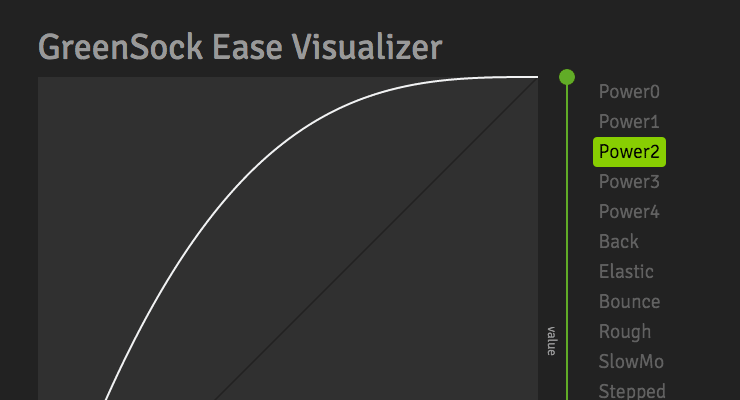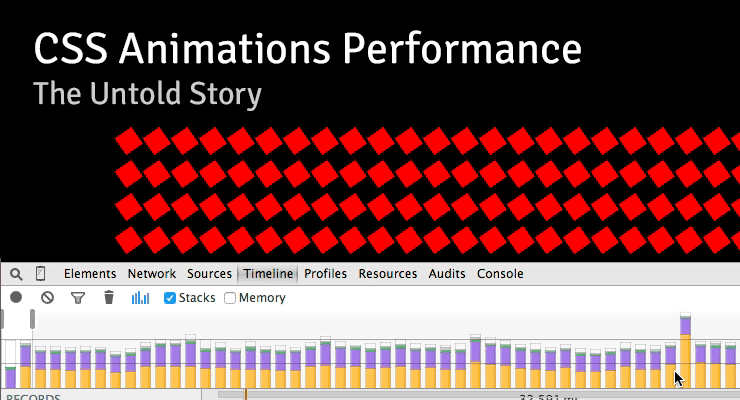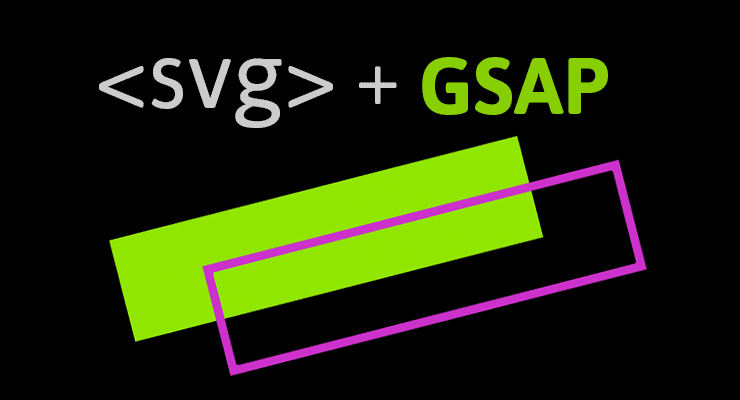Search the Community
Showing results for tags 'javascript'.
-
[sEE CODEPEN] I'm trying to make an easy way to implement multiple views on a single webpage using HTML5 GSAP animation. So I declare an object constructor "pageElement." Inside I have a method that triggers an animation based on object properties declared earlier in the constructor given if I want the object on or off screen. The code throws an error [sEE ATTACHMENT.] Essentially what the error tells me, is that within the GSAP declaration, it does not accept methods within methods (method-ception). I hope there's some error in my code... This would be awesome. Anyway, thanks for taking a look, and have an awesome day Jacob Alford @jacob_alford
-
Hello All, In my attached file, I have tried to modify a simple slider as per my requirement. But, when I slide the slider, the target image gets displayed only after slide animation is finished. Can someone help? Also on mobile, it is sliding very slowly. Please help. I have attached my file for your reference. index.html
- 3 replies
-
- gsap
- javascript
-
(and 2 more)
Tagged with:
-
So I have 2 problems here, 1. For some reason, the rotation seems to reverse its direction for one of the increment upon completing a full circle. Currently I intend to have the circular blob move through every 30 angles on clicking the button. 2. When I click the button again during the transition, it resets the transition instead of chaining it. I was trying to find ways in which I can chain the animation so that it doesn't reset but allow the user to continue onto the next item. Thanks for any help in advance.
-
Note: This page was created for GSAP version 2. We have since released GSAP 3 with many improvements. While it is backward compatible with most GSAP 2 features, some parts may need to be updated to work properly. Please see the GSAP 3 release notes for details. The following is a guest post by Chris Gannon. Chris is the leading authority on using GSAP with Edge Animate. A veteran of the Flash world, Chris has been applying his animation and design skills to many cutting-edge HTML5 projects. We asked Chris to explain to our audience some of the techniques that he uses in his client work and top-selling components on CodeCanyon.net. The concepts he describes have many practical applications and can serve to radically transform how you approach complex projects. Be sure to explore the demos and study the source code. This is not intended to be a step-by-step tutorial. .wide .content p { font-size:20px; } I love 3D stuff and I'm always trying out interesting ways to add depth to my projects. In this article I'll talk about how the CubeDial below was made, the concepts surrounding its underlying mechanism and how some of the solutions I employ overcome some common issues. Ok, so let's get going. Explore the CubeDial demo In the demo below, spin the dial. Notice that spinning the dial spins the cube. You can also swipe the cube and the dial will spin. Both the cube and the dial spin using momentum-based physics. If you are really clever, you may notice that the cube isn't really a cube, as it has 6 front-facing sides. See the Pen Gannon - Cube / Dial by GreenSock (@GreenSock) on CodePen. What's it using under the hood? The core functionality is handled by the GreenSock Animation Platform (GSAP). I always load TweenMax because it includes all the things I need in one script load: TweenLite, CSSPlugin, EasePack, timeline sequencing tools, etc. I use TweenMax all over the place not only to immediately set CSS properties (using TweenMax.set() but also to delay the setting of them, to tween them, and to trigger events not only when they start or stop but crucially whilst they're animating too. Next up is Draggable - a very useful and flexible utility that I use in practically all of my projects now as most UIs need something dragged or moved. Finally we add in ThrowPropsPlugin (and couple it up to Draggable) for that flick/throw/physics/inertia that we have all become so used to on our mobile devices. So the three main GreenSock tools I will be using are: Draggable, TweenMax and ThrowPropsPlugin. The Cube's Structure A lot of you reading this will be visually led developers so below is a diagram of what's going on with the cube (ok it's a hexahedron I think as it has 6 sides). Each face of the 3D object is a <div> with a background image. Each <div> has its Z transformOrigin point set a fair bit away from the actual face (behind it) so that when its rotationY is animated it pivots left to right in perspective. This diagram illustrates the 6 faces - their transformOrigin X and Y are simply set to the middle of the faces (50% 50%) but the crucial part is the transformOrigin Z position which is -200px. In the actual code I dynamically work out what that distance should be based on the number of faces but to keep the diagram simple, I use -200px. The dotted center is that value (-200px) and once that's set each face will appear to swing around a point 200px behind itself when you tween its rotationY. By spinning each face around the same point, we achieve the illusion of the entire cube spinning around its center. To programmatically figure out the rotational offset of each face I use this equation: rotationY: (360/numFaces) * i; What wizardry is used to make a 6-sided object look like a cube? There's a simple answer to this and to demonstrate what's going on I have coded it so that all the faces become slightly transparent when you drag the cube. Try dragging and then holding it halfway through a drag - you'll see the other faces are distorted behind (see sceenshot on left). That's because the transformPerspective on each face is set fairly low (meaning exaggerated) in order to 'bend' the other faces behind. I've also added a slider to help illustrate this in the demo at the top of the page. As you drag the slider, the faces' transformPerspective is set higher and higher to the point where if the slider is fully to the right the perspective is so flat that the cube looks more like an infinite slide show. Try dragging it halfway then spinning the dial or the cube. Creating the dial In simple terms, the dial is just a png with some divs with some numbers in them. I do a little loop based on the number of sides in the cube to generate those divs and position them over the dial image. To make the dial "spin-able" literally takes one line of code using GSAP's Draggable. myDialDraggable = Draggable.create(dial, { type:'rotation', throwProps:true // for momentum-based animation }) That's really all you need to spin something. Amazing. However, the dial I use for this project is a little more advanced. I've isolated some of the dial's code in the demo below. Take note of how the numbers stay vertically oriented as the dial spins. Spin the dial See the Pen Gannon - Dial Only by GreenSock (@GreenSock) on CodePen. Using this method keeps everything in sync and it allows for multiple UI inputs - the null object is always controlled by user interaction and its X position is used to determine the rotation value of the dial (if the cube is dragged) and rotationY value(s) of the faces (if the dial is dragged). You can also use it to work out which face is at the front and because Draggable has the brilliant snap function you can ensure that when you release your drag/throw on either the 3D element or the dial it will always animate the null (and consequently all dependent objects) to a position where a face is flat on. Once it's come to rest you can also fire an onComplete event and have something happen - you might want the active/front face to load an iframe or animate its content. Or maybe you'd like a sound to play or you might want to perform a calculation based on the X position of null. Examples of using onComplete to trigger an animation when the spin is complete can be seen in demos for EdgeRotater and EdgeDial. Interacting with the 3D cube Unlike the simplified 2D demo above, grabbing and throwing the cube is a little more involved. The secret here is that you aren't directly touching the cube at all. In fact it would be literally impossible to effectively drag the cube by a face as the face would eventually disappear in to the distance of 3D space and overlap with other faces. It would be extremely difficult to assess which face receives the touch / mouse input for dragging. To solve this issue a Draggable instance is created that has the null object as its target and uses the <div> that contains the faces of the cube as its trigger. In simple terms this means that any time you click and drag on the div containing the cube it controls the x position of the null object, which in turn sets the rotation of each face of the cube and the rotation of the dial. Its sort of like interacting with a touch screen. There is a piece of glass between you and the UI elements you tap. Where you tap on the screen dictates which UI elements respond to your input. In the CubeDial, the div that contains the cube is like the glass screen of your phone. As you move your finger over the container, the app tracks your motion and applies the new values to the null object. Wrap up Ok that's enough of the complexities - it's hopefully not that complicated when you play around with it and adjust some values and see how things react. And if you're not already familiar with this kind of mechanism, once you've got your head around it you'll probably find you use it everywhere as it can be applied in pretty much all of your interactive projects. So that's all for now - I hope you found some (if not all) of this article interesting and/or informative. Admittedly it introduces the concept of null objects using a fairly complex example but it really doesn't have to be complex (or 3D). The 2D null object demo above might be a great place to start if all of this is pretty new to you as it uses a null object at its most basic level. Dive into the entire source code of the CubeDial Demo. My first draft of this article was peppered with gushing compliments regarding GSAP and I was told to tone it down a bit and maybe leave them until the end. So here it is (it's toned down a bit because I'm quite an excitable person!). GSAP rocks my world and the world of all my clients. If you aren't using it yet you are potentially missing out on one of the best (if not the best) animation platforms for JavaScript/CSS3. Its flexibility, ease of use and performance is light years ahead of anything else and if you're not using it and are curious then I heartily recommend you dive in and see for yourself. Jack has created amazing tools for designers and developers like us and Carl does an extraordinary job of explaining how they work in a simple, relevant and, most importantly, usable way. Happy tweening!
- 1 comment
-
- dragging
- guest posts
-
(and 11 more)
Tagged with:
-
Hey, I've been using the scrollTo plugin extensively throughout my web app and up until now its been running great. I just came across a use case that requires an event to fire when the user manually scroll's while the scrollTo plugin is auto scrolling. Does scrollTo have a callback that fires when the scroll is killed by a manual scroll? I've tried onComplete but that only fires if the whole auto scroll finishes before any manual scroll event. Thanks Josh
- 3 replies
-
- javascript
- scrollto
-
(and 1 more)
Tagged with:
-
The ease-y way to find the perfect ease Easing allows us to add personality and intrigue to our animations. It's the magic behind animation, and a mastery of easing is essential for any skilled animator. Use this tool to play around and understand how various eases "feel". Some eases have special configuration options that open up a world of possibilities. If you need more specifics, head over to the docs. Notice that you can click the underlined words in the code sample at the bottom to make changes. Quick Video Tour of the Ease Visualizer Take your animations to the next level with CustomEase CustomEase frees you from the limitations of canned easing options; create literally any easing curve imaginable by simply drawing it in the Ease Visualizer or by copying/pasting an SVG path. Zero limitations. Use as many control points as you want. CustomEase is NOT in the public downloads. To get access, create a FREE GreenSock account. Once you're logged in, download the zip file from your account dashboard (or anywhere else on the site that has a download button). Club GreenSock members even get access to a private NPM repo to make installation easier in Node environments.
- 4 comments
-
- 6
-

-
- features
- steppedease
- (and 13 more)
-
Hi, After image is drop into container , I want to move copy of the original image to be move when original image dragend within container. I tried but it display copy image each time when original image dragend. can anyone help me? <!DOCTYPE html> <html> <head> <meta charset="utf-8"> <title>Prototype</title> <script type="text/javascript" src="http://code.jquery.com/jquery.min.js"></script> <script src="http://d3lp1msu2r81bx.cloudfront.net/kjs/js/lib/kinetic-v4.7.2.min.js"></script> <script src="http://code.jquery.com/ui/1.9.2/jquery-ui.min.js"></script> <style> body{padding:20px;} #container{ border:solid 1px #ccc; margin-top: 10px; width:350px; height:350px; } #toolbar{ width:350px; height:35px; border:solid 1px blue; } </style> <script> $(function(){ var $house=$("#house"); $house.hide(); var $stageContainer=$("#container"); var stageOffset=$stageContainer.offset(); var offsetX=stageOffset.left; var offsetY=stageOffset.top; var stage = new Kinetic.Stage({ container: 'container', width: 350, height: 350 }); var layer = new Kinetic.Layer(); stage.add(layer); var image1=new Image(); image1.onload=function(){ $house.show(); } image1.src="http://vignette1.wikia.nocookie.net/angrybirds/images/b/b6/Small.png/revision/latest?cb=20120501022157"; $house.draggable({ helper:'clone', }); $house.data("url","house.png"); // key-value pair $house.data("width","32"); // key-value pair $house.data("height","33"); // key-value pair $house.data("image",image1); // key-value pair $stageContainer.droppable({ drop:dragDrop, }); function dragDrop(e,ui){ var x=parseInt(ui.offset.left-offsetX); var y=parseInt(ui.offset.top-offsetY); var element=ui.draggable; var data=element.data("url"); var theImage=element.data("image"); var image = new Kinetic.Image({ name:data, x:x, y:y, image:theImage, draggable: true, dragBoundFunc: function(pos) { return { x: pos.x, y: this.getAbsolutePosition().y } } }); image.on("dragend", function(e) { var points = image.getPosition(); var image1 = new Kinetic.Image({ name: data, id: "imageantry", x: points.x+65, y: points.y, image: theImage, draggable: false }); layer.add(image1); layer.draw(); }); image.on('dblclick', function() { image.remove(); layer.draw(); }); layer.add(image); layer.draw(); } }); // end $(function(){}); </script> </head> <body> <div id="toolbar"> <img id="house" width=32 height=32 src="http://vignette1.wikia.nocookie.net/angrybirds/images/b/b6/Small.png/revision/latest?cb=20120501022157"><br> </div> <div id="container"></div> </body> </html>
-
Note: This page was created for GSAP version 2. We have since released GSAP 3 with many improvements. While it is backward compatible with most GSAP 2 features, some parts may need to be updated to work properly. Please see the GSAP 3 release notes for details. There are some interesting (and surprising) performance implications of using CSS animations that aren't widely known. I stumbled across a few of them while running tests for a customer in the advertising industry who is pushing to have GSAP adopted as the standard, so I recorded a screencast explaining what I found. I figured it was worth sharing: Summary Timeline recordings in Chrome Dev Tools don't show the overhead involved with CSS animation of transforms, so people often misinterpret the [lack of] data. Recordings look "clean" with CSS and "dirty" with JS which leads to faulty conclusions about performance. CSS animations of transforms used twice as much CPU compared to JS according to Chrome's task manager. CSS animations caused the main thread to bog down more than using JavaScript animations. User interaction is typically handled on the main thread, making things feel sluggish to the user. It is especially costly if you animate transforms along with almost any other property at the same time. Webkit browsers have synchronization problems. JavaScript was faster than CSS animations on every device that I ran this test on – the only exception was animating transforms in Webkit browsers (and then there's that heavy cost on the main thread and sync problems). In order to independently control the timing/easing of transform components (rotation, scale, skew, position) in CSS, you must create a DOM node for each which negatively impacts performance. With JavaScript, no such workarounds are necessary. (see note below) I love Dev Tools - I'm not knocking it at all. These things are just tough to measure. Do your own tests! Don't put too much faith in Dev Tools or my tests. Use your eyes because ultimately perception is what matters to end users. Smooth movement and responsive UI are both important. Links Raw Codepen test Google's Paul Lewis addresses CSS vs. JS Animations A great article about hardware accelerated CSS by Ariya Hidayat Why GSAP? - a practical developer's guide UPDATE: After recording the video, I did some more tests that showed that one of the biggest contributors to the slowdowns in the pure CSS version was the fact that multiple elements had to be nested in order to accomplish the independent transform component controls. In other words, staggering the start/end times (or easing) of rotation, scale, and position is practically impossible in pure CSS unless you nest things like that, but there's a relatively significant performance tradeoff. When nesting could be avoided, pure CSS animation of only transforms did appear smoother on webkit browsers under heavy pressure and it was basically indistinguishable from optimized JS animations under all other levels of pressure.
- 5 comments
-
- javascript
- gsap
-
(and 10 more)
Tagged with:
-
Hi all, This is my first time posting on these forums. I'm a regular browser but have yet to post! First off - love Greensock. It has transformed how I go about building and designing websites and applications due to the power of it. It really is awesome! My question today is quite broad, but if possible i'd love somebody to point me in the right direction as to how to complete it. I was wondering what's the best method to use a hover state to navigate around a div, both horizontally and vertically through CSS transforms. Would you have to give the div a strict width and height then navigate around that? The effect I'm looking to replicate is used here - http://www.jakobdeboer.com/gallery/series/ which i've noticed uses tweenmax to scroll through the div. I know this isn't a very specific question, but if somebody could point me in the right direction I'd be very grateful. Thanks, Oliver
-
Hiya - this is my first question, and I hope it's not too dumb. I stumbled across Greensock while fiddling with Edge Animate. However, I'd like to hand-code some of this stuff. Unfortunately, I have virtually zero experience with Javascript. (I did take a class about then years ago, and I vaguely remember some concepts, but that's about it.) My familiarity is with plain-old HTML & CSS. My goal is to try and reverse an animation. Nothing spectacular. However, I don't even know where to start. I'm sure I can cut & paste and tweak, but I'd like a more solid basis. Am I in the wrong place? Thanks! J.
- 1 reply
-
- javascript
- jquery
-
(and 1 more)
Tagged with:
-
Love the product, first time posting. I couldn't find in the docs if there was a method to detect if the draggable object moved left or right (or up or down). I was calculating using onDragEnd document.getElementById('draggableobject').offsetLeft - this.pointerX In some cases I had moved the element to the right just a teeny bit but received a negative number from the calculation above. Any advice would be appreciated.
-
I was bidding on a project today and requested to use GSAP as my Javascript animation engine (they had originally said CSS transitions). The one question they had was 'how far back' GSAP goes — that is, will it work in IE9, IE8, and other older browsers? I had never thought of this and didn't know the answer. Also they wanted to know if GSAP 'degraded gracefully'. If GSAP doesn't work on all older browsers, how do I handle that? I know Modernizr can be used (or could be used) to provide fallbacks, but I don't know that it has a test for Greensock. What would I test for? Are there polyfills? Thanks for any info!
- 6 replies
-
- javascript
- backwards
-
(and 3 more)
Tagged with:
-
Note: This page was created for GSAP version 2. We have since released GSAP 3 with many improvements. While it is backward compatible with most GSAP 2 features, some parts may need to be updated to work properly. Please see the GSAP 3 release notes for details. We're excited to announce enhanced SVG support baked right into GSAP's CSSPlugin. Now you can animate the rotation, scale, skew, position (and even change the transform origin) of SVG elements just like normal DOM elements. The chart below illustrates a number of cross-browser bugs related to CSS transforms on SVG elements. Four modern browsers interpret the same basic animation code in drastically different ways. Browser comparison (without GSAP) See the Pen GIFS: SVG + CSS Transform Problems by GreenSock (@GreenSock) on CodePen. Be sure to test the demo above in IE, Opera, FireFox, Safari and Chrome to see equal results. Find out how it all works In order to help a wider audience understand how to get around the obstacles of working with SVG, Jack wrote an article packed with tons of info, animation demos and a video showing all the juicy details on www.css-tricks.com. We're honored that Chris Coyier allowed us to share these enhancements and time-saving techniques with the wider developer community on his highly-respected blog. Get all the juicy details in: SVG Animation and CSS Transforms: A Complicated Love Story. The techniques discussed will surely transform your SVG animation workflow
- 2 comments
-
- gsap
- javascript
- (and 9 more)
-
Hey all! I've been doing a lot of animating along bezier curves and created a simple little helper tool/function that converts an SVG path into an array of cubic bezier points that can be plugged directly into GSAP Tweening functions. It's still missing a little functionality for quadratic and elliptical arc movements, but I haven't come across any issues with it yet converting SVGs saved out of Illustrator. Just thought I'd share in case anyone else finds it useful. http://github.com/mattanglin/svg-to-cubic-bezier I'll update to incorporate the other SVG movements (and cleanup the code. It's pretty quick and dirty at the moment...) as I have time. Any feedback welcomed. Thanks!
- 1 reply
-
- bezier
- javascript
- (and 4 more)
-
Hey guys. I'm doing a simple tween on a score bar which tweens the width of a div from 0% to 0-100% depending on the users score in a game. I want to play a sound when the bar animates and passes various points. I'm struggling to get the % value back out of my tween instance during the onUpdate callback. tween.target is an array containing my div. I can call: onUpdate: function() { # get a numeric percentage value val = parseFloat(this.target[0].style.width) if(val > 0 && !played_one) { soundManager.play('sfx','score_1'); played_one = true; } else if(val > 50&& !played_two) { soundManager.play('sfx','score_2'); played_two = true; } else if(val > 90 && !played_three) { soundManager.play('sfx','score_3') played_three = true; } } This solution isn't the most elegant I know. But something really doesn't feel right about "this.target[0].style.width" I'm not 100% that this is going to give me the current percentage value correctly in all browsers. I thought there might be a GSAP to give me this value reliably.
-
Hi I am working on a website for a client which is basically an old flash site which I am translating into HTML with GSAP animation. The whole thing also uses parallax.js to create a layered 3d effect. This works great across all devices and moves when an ipad is tilted etc. My problem is that tweenmax is clashing somehow with the parallax javascript and causing the animations to jump or in the case of CSS opacity the fade does not work at all. When I remove parallax.js then it works just fine. So I did some research and then it occurred to me that it may be possible to create the parallax effect without using the plugin but through gsap itself and then it wouldn't cause compatibility issues. But although I can find examples of parallax controlled by mouse movement, there doesn't seem to be anything about creating this effect with device orientation/tilting etc Is this even possible? Thanks
-
Please help. Despite many efforts this is not rotating the ellipses.. ive followed the same syntax which has worked before with other attributes being animated, and checked other codepens which seem to work! GSAP seems very sensitive to syntax, and the docs on line are not helpful... thanks
-
Has anyone created a Durandal transition using Greensock? They have some basic instructions (http://durandaljs.com/documentation/Creating-A-Transition.html) and a very complicated sample (https://github.com/BlueSpire/Durandal/blob/master/src/transitions/js/entrance.js) but I don't know how to translate this to the GSAP world. For one thing, the transition module must return a promise. I have a pretty good idea of what a promise is but am, again, unsure of the GSAP code to make this happen. If anyone has any example code that would be most helpful — or some pointers. Thanks!
- 12 replies
-
- durandal
- javascript
-
(and 1 more)
Tagged with:
-
I want to animate something (the position of the background image) of a div when the user hovers over (mouseovers) it. There will be several of these divs on a single page. It would be REALLY nice to be able to specify classes, not IDs, of DIVs, when constructing greensock timelines, but as that's impossible I've had a stab at it in this jsfiddle: http://jsfiddle.net/cheolsoo/mp3qes6n/ 1/ why doesn't the (global) value of i get set when the mouseover event fires? I initialized i to 611 but it doesn't change when I mouseover one of the other divs. 2/ (much less critical as I can work around it) my fiddle works (sort of) because I stripped "vid_" away from the div ID and then added it back in the TimelineMax definition. I tried simply passing a variable (e.g. i where i='vid_611' rather than '611') instead of "vid_"+i, but then nothing worked at all. Why not? (Is that a greensock question or a Javascript question? I'm such a moron I'm not even sure.) thanks, eh Ryan
- 4 replies
-
- javascript
- scope
-
(and 2 more)
Tagged with:
-
Hi all, I'm doing a front page with 5 animations where one fades away in place of another, and so on, and then it loops. Rather than write one enormous hideous looping timeline I thought I'd make each of the animations a separate timeline and use callbacks to trigger subsequent timelines and JQuery to fade the relevant DIVs in and out. A condensed version of my code is below. The callbacks work great until I get to the last animation (vr_pan5). It fades in the DIVs required to replay the first animation, but then doesn't restart the first animation (vr_pan1). I tried shuffling the order of the timeline declarations in the code. The issue seems to be an inability to play a timeline at the top of the code, after having played a timeline further down. I also tried moving code in and out of the window.load function, but that didn't make a difference either. Sorry for asking what is essentially a Javascript question and not a Greensock question! Also, sorry for not creating a codepen; I figured a glance at my semi-pseudocode would be enough for someone enlightened. Code follows: var vr_pan1, vr_pan2, vr_pan3, vr_pan4, vr_pan5; vr_pan5 = new TimelineMax({paused:true,repeat:0, onComplete:nextAnim, onCompleteParams:["#fg5", "#bg5", "#fg1", "#bg1", vr_pan1]}); vr_pan5 .add("start") //tween some stuff ; vr_pan4 = new TimelineMax({paused:true,repeat:0, onComplete:nextAnim, onCompleteParams:["#fg4", "#bg4", "#fg5", "#bg5", vr_pan5]}); vr_pan4 .add("start") //tween some stuff ; vr_pan3 = new TimelineMax({paused:true,repeat:0, onComplete:nextAnim, onCompleteParams:["#fg3", "#bg3", "#fg4", "#bg4", vr_pan4]}); vr_pan3 .add("start") //tween some stuff ; vr_pan2 = new TimelineMax({paused:true, repeat:0, onComplete:nextAnim, onCompleteParams:["#fg2", "#bg2", "#fg3", "#bg3", vr_pan3]}); vr_pan2 .add("start") //tween some stuff ; vr_pan1 = new TimelineMax({paused:true, repeat:0, onComplete:nextAnim, onCompleteParams:["#fg1", "#bg1", "#fg2", "#bg2", vr_pan2]}); vr_pan1 .add("start") //tween some stuff ; function nextAnim(fadeout_div1, fadeout_div2, fadein_div1, fadein_div2, new_anim) { $(fadeout_div1).fadeOut(); $(fadeout_div2).fadeOut(); $(fadein_div1).fadeIn(); $(fadein_div2).fadeIn(); var o = new_anim; o.restart(); } $( window ).load(function() { vr_pan1.play(); }); Thanks, eh.
- 4 replies
-
- javascript
- timelinemax
-
(and 2 more)
Tagged with:
-
This may be obvious, but I was wondering the best practice for dealing with Timelines on rollover/out states? Specifically I do a Timeline animation on rollover of an object (using jQuery's hover()) — on rollout I want to kill that timeline and tweenback — I use a simple TweenMax on the rollout because I don't simply want to reverse the Timeline (that would be the obvious and elegant solution), as the 'out animation' is different from the 'in animation'. The best I could come up with is to store the Timeline in the object, and then kill it on rollout (myTImeline.kill()) and then do the 'out animation'. Is there a more elegant way? I take it because a Timeline is a complex thing that there's no equivalent to TweenMax's 'kill all tweens of this object'?
- 10 replies
-
- timelinemax
- timelinelite
-
(and 1 more)
Tagged with:
-
I'm using PHPStorm* (http://www.jetbrains.com/phpstorm/) for a project at work and I'm using GSAP in a javascript file that's part of the project. Having difficulties getting it to recognize the GSAP libraries — and others, to be sure, such as enquire.js. Specifically I keep getting getting warnings such as unresolved type TimelineMax unresolved type TweenMax I've gone through PHPStorm's process for adding external libraries to the project (http://www.jetbrains.com/phpstorm/webhelp/configuring-javascript-libraries.html), but no dice. Has anyone used GSAP with JetBrain's products — WebStorm, PHPStorm — and had any success at besting this? *Which is essentially WebStorm+PHP
- 6 replies
-
- javascript
- gsap
- (and 4 more)
-
Hello to all, As some devs fail to make FabricJS work properly with CreateJS suite, and as there is no clean alternative righ now, do you plan to port TransforManager into HTML5/JS world ?
- 2 replies
-
- transformmanager
- html5
-
(and 1 more)
Tagged with:
-
Note: TweenMax has been deprecated in GSAP 3 in favor of the streamlined gsap object. It has 50+ new features and is almost <strong>half the size!</strong> GSAP 3 is backward compatible with the vast majority of GSAP 2 features including TweenMax. Please see the Migration Guide for details. TweenMax lets you animate literally any property of any object that JavaScript can touch (CSS, SVG, React, Vue, Three.js, canvas, motion paths, generic objects, etc.). Before the release of GSAP 3, TweenMax was the most feature-packed (and popular) animation tool in the GSAP arsenal. However in GSAP 3, you no longer even need to reference TweenMax in your code (although you can because GSAP 3 honors the vast majority of legacy code). We strongly recommend migrating to GSAP 3's streamlined syntax. Quick links Getting started What's so special about GSAP? Documentation: Version 2 | Version 3 Showcase (examples) For convenience and loading efficiency, TweenMax version 2 and earlier included TweenLite, TimelineLite, TimelineMax, CSSPlugin, AttrPlugin, RoundPropsPlugin, BezierPlugin, and EasePack (all in one file). Every bit of that functionality (plus a lot more) is in the GSAP 3 core which is almost half the size. Staggered animations GSAP makes it easy to create staggered animations on multiple objects. The animations can overlap, run in direct sequence or have gaps between their start times. The old TweenMax stagger methods (from version 1 and 2): TweenMax.staggerTo(), TweenMax.staggerFrom() and TweenMax.staggerFromTo() aren't even necessary in GSAP 3 because a "stagger" special property can be added to ANY tween, like in the demo below: Additional Methods (only relevant for version 1 and 2) TweenMax inherits methods from TweenLite and it also has quite a few of its own. ul.chart {width:300px; float:left; margin-right:80px; } ul.chart li:nth-child(1){ font-weight:bold; list-style:none; margin-left:-20px; font-size:20px; margin-bottom:20px; } TweenLite and TweenMax Methods delay() delayedCall() duration() eventCallback from() fromTo() getTweensOf() invalidate() isActive() kill() killDelayedCallsTo() killTweensOf() pause() paused() play() progress() restart() resume() reverse() reversed() seek() set() startTime() time() timeScale() to() totalDuration() totalProgress() totalTime() Methods exclusive to TweenMax getAllTweens() isTweening() killAll() killChildTweensOf() pauseAll() repeat() repeatDelay() resumeAll() staggerFrom() staggerFromTo() staggerTo() updateTo() yoyo() Learn more in the TweenMax version 2 documentation.
-
- javascript
- tweening
-
(and 8 more)
Tagged with:
-
Features Touch enabled - works great on tablets, phones, and desktop browsers. Incredibly smooth - GPU-accelerated and requestAnimationFrame-driven for ultimate performance. Compared to other options out there, Draggable just feels far more natural and fluid, particularly when imposing bounds and momentum. Momentum-based animation - if you have InertiaPlugin loaded, you can simply set inertia: true in the config object and it'll automatically apply natural, momentum-based movement after the mouse/touch is released, causing the object to glide gracefully to a stop. You can even control the amount of resistance, maximum or minimum duration, etc. Complex snapping made easy - snap to points within a certain radius (see example), or feed in an array of values and it'll select the closest one, or implement your own custom logic in a function. Ultimate flexibility. You can have things live-snap (while dragging) or only on release (even with momentum applied, thanks to InertiaPlugin)! Impose bounds - tell a draggable element to stay within the bounds of another DOM element (a container) as in bounds:"#container" or define bounds as coordinates like bounds:{top:100, left:0, width:1000, height:800} or specific maximum/minimum values like bounds:{minRotation:0, maxRotation:270}. Sense overlaps with hitTest() - see if one element is overlapping another and even set a tolerance threshold (like at least 20 pixels or 25% of either element's total surface area) using the super-flexible Draggable.hitTest() method. Feed it a mouse event and it'll tell you if the mouse is over the element. See http://codepen.io/GreenSock/pen/GFBvn for a simple example. Define a trigger element - maybe you want only a certain area to trigger the dragging (like the top bar of a window) - it's as simple as trigger:"#topBar", for example. Drag position, rotation, or scroll - lots of drag types to choose from: "x,y" | "top,left" | "rotation" | "scroll" | "x" | "y" | "top" | "left" | "scrollTop" | "scrollLeft" Lock movement along a certain axis - set lockAxis:true and Draggable will watch the direction the user starts to drag and then restrict it to that axis. Or if you only want to allow vertical or horizontal movement, that's easy too using the type ("top", "y" or "scrollTop" only allow vertical movement; "x", "left", or "scrollLeft" only allow horizontal movement). Rotation honors transform origin - by default, spinnable elements will rotate around their center, but you can set transformOrigin to something else to make the pivot point be elsewhere. For example, if you call gsap.set(yourElement, {transformOrigin:"top left"}) before dragging, it will rotate around its top left corner. Or use % or px. Whatever is set in the element's css will be honored. Rich callback system and event dispatching - you can use any of the following callbacks: onPress, onDragStart, onDrag, onDragEnd, onRelease,, onLockAxis, and onClick. Inside the callbacks, "this" refers to the Draggable instance itself, so you can easily access its "target" or bounds, etc. If you prefer event listeners instead, Draggable dispatches events too so you can do things likeyourDraggable.addEventListener("dragend", yourFunc); Works great with SVG Even works in transformed containers! Got a Draggable inside a rotated/scaled container? No problem. No other tool handles this properly that we've seen. Auto-scrolling, even in multiple containers - set autoScroll:1 for normal-speed auto scrolling, or autoScroll:2 would scroll twice as fast, etc. The closer you move toward the edge, the faster scrolling gets. See a demo here (added in version 0.12.0) Sense clicks when the element moves less than 3 pixels - a common challenge is figuring out when a user is trying to click/tap an object rather than drag it, so if the mouse/touch moves less than 3 pixels from its starting position, it will be interpreted as a "click" and the onClick callback will be called (and a "click" event dispatched) without actually moving the element. You can define a different threshold using minimumMovement config property, like minimumMovement:6 for 6 pixels. All major browsers are supported including IE9+. IE8 lacks hitTest() support. Demos Draggable Showcase Draggable How-To Demos See full documentation here. To get InertiaPlugin (for the momentum-based features), join Club GreenSock today. You'll be glad you did. If not, we'll gladly issue a full refund. To learn how to include Draggable and InertiaPlugin into your project, see the GSAP install docs.
- 10 comments
-
- 3
-

-

-
- drag
- javascript
-
(and 10 more)
Tagged with: