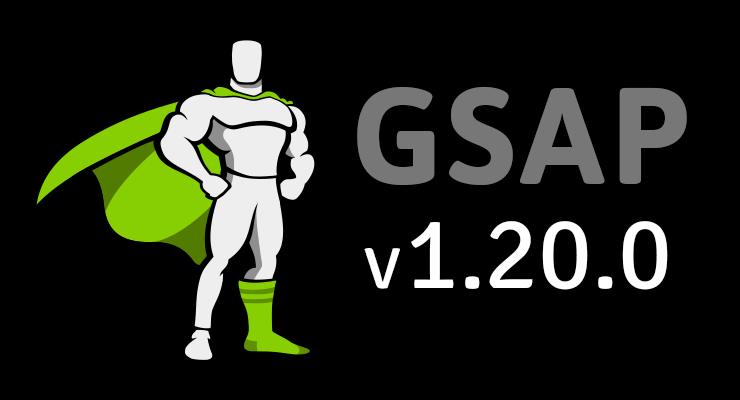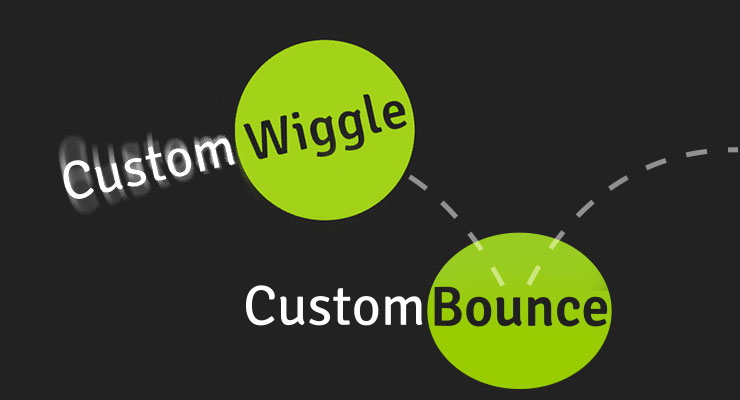Search the Community
Showing results for tags 'javascript'.
-
I'm trying to test out a scroll hijacking method I saw on http://www.adidas.com/us/climazone. On that page, they have a fixed position container with everything in it absolutely positioned and on page scroll they translate3d the elements up -Y scroll position which I can do but they key ingredient they add is easing to that scroll tracking. So as you scroll the elements follow "recreating the scroll effect" but upon release slowly ease into their final place which is the end Y scroll position. I've found this StackOverflow question, https://stackoverflow.com/questions/25056769/how-to-add-easing-to-parallax-movement, where it talks about javascript easing mixed with parallax, however, I can't seem to figure out how to apply it to what I'm doing or what I want my end result to be. I also found this JSFiddle where it adds easing based on mouse movement that I thought might be helpful to use pieces from for easing, http://jsfiddle.net/74mnpgs7/4/. I've added a link to my current CodePen example with my starting point, any help achieving/deconstructing what Adidas Climazone is doing to add easing to their scrollY transforms would be eternally grateful! Another demo I did on JSFiddle is here: https://jsfiddle.net/416ne38h/5/ Bonus if I can use GSAP for this!
-
Note: This page was created for GSAP version 2. We have since released GSAP 3 with many improvements. While it is backward compatible with most GSAP 2 features, some parts may need to be updated to work properly. Please see the GSAP 3 release notes for details. Here are some of the highlights of the GSAP 1.20.0 release... yoyoEase Now you can specify an ease for the yoyo (backwards) portion of a repeating TweenMax animation. Set it to a specific ease like yoyoEase:Power2.easeOut or to flip the existing ease, use the shortcut yoyoEase:true. TweenMax is smart enough to automatically set yoyo:true if you define a yoyoEase, so there's less code for you to write. Score! Animate CSS Variables (custom properties) See the Pen CSS Variables Demo by GreenSock (@GreenSock) on CodePen. Emoji support in TextPlugin 'Nuf said. ...and more There are quite a few little improvements and bug fixes as well, which are listed in the changelog at the github repository. Download GSAP today. Happy tweening!
-
- yoyoease
- css variables
-
(and 6 more)
Tagged with:
-
Hi everybody, first time posting here. I've created this example on CodePen to loop a certain part of an animation consisting two frames. I did this by declaring two variables as two separate timelines (TimelineLite and TimelineMax), and then called the function to replay the second frame only. You can take a look at how I wrote this by referring to the CodePen link. I'm still learning both GreenSock and JavaScript, and I feel I've come a long way, but I'd like to know is there a better way to code this without using multiple timelines? Even though I'm satisfied with how the code works, I'm open to feedback if there is a neater way to write this code.
-
Hi, I want to create a line on top of the frame i.e. the line should start from the center and grow simultaneously towards the side. Have given the sample link (this is in TimeLineLite): I want to add the above code to the following banner (have attached the files as well): The problem that I am facing is how to add this to "TimeLineMax" and the line should start/grow along with the word that eases in the screen. Thanks sample.zip
- 4 replies
-
- greensock
- javascript
-
(and 2 more)
Tagged with:
-
I have an image: and I want to fill the missing part of it. The best way I found was to convert the missing part of the image to SVG and then start filling the missing part using tweenmax. For reference, I have added the animation for filling the svg but it is not animating like what I need i.e. it is increasing from center point. I need to blend the animation like the image missing area is filling from one end. I can change the way of animating if there is any other way we can fill the missing part of the image? I have also tried other solution of fill mode but smooth transition is not happening in it.
-
How can I make a text float in like a wave from left to right. I am able to get the text into the frame normally but not like a wave form. Is there a way of doing it?
-
Hi, Does anyone know why I get an unrecoverable syntax error in JSHint? Below is a script that I have tweaked. The original version was animated. $(document).ready(function(){ $.ajax({ url: "http://s1.adform.net/Banners/Elements/Templates/14036/8970.xml", type: "GET", dataType: "xml", success: function (xml) { $(xml).find("Group[name=9]").each(function () { var belopp = $(this).find("TextVar[name=summa]").attr("value"); belopp = belopp.substring(0, belopp.length-3); $(".jackpot").html('<h3>Just nu '+belopp+'</h3>'); }); } }); }); _________________________________________ The original version $(document).ready(function(){ $.ajax({ url: "http://s1.adform.net/Banners/Elements/Templates/14036/8970.xml", type: "GET", dataType: "xml", success: function (xml) { $(xml).find("Group[name=9]").each(function () { var belopp = $(this).find("TextVar[name=summa]").attr("value"); belopp = belopp.substring(0, belopp.length-3); $(".jackpot").html('<h3>Drömvinsten är just nu <br /> '+belopp+'</h3>'); var txt = $(".txt"); var txtIndex = -1; var playAnimation = 0; function playAgain() { if (playAnimation <= 4) { showNextTxt(); } else { ++txtIndex; $(".endframe").show(); $(".jackpot").hide(); } } function showNextTxt() { ++txtIndex; ++playAnimation; txt.eq(txtIndex % txt.length).fadeIn(200).delay(3000).fadeOut(300, playAgain); } showNextTxt(); }); } }); }); Best, A
- 2 replies
-
- function
- javascript
- (and 4 more)
-
Hi there, I'm using TimelineMax and getting some great results. I'm getting quite proficient with using the Timeline to animate various elements on the page. I've found a script called Typed.js that I've been able to run independently of the Timeline perfectly but I'm unsure of how to get it to play within the timeline? I know there are some callback features but my Javascript isn't great! http://www.mattboldt.com/demos/typed-js/
- 3 replies
-
- javascript
- typed
-
(and 4 more)
Tagged with:
-
Hi all, I have been stuck because of this click function I want to work. Basically what I want to achieve is if you hover on the item the animation wil start and when unhover the animation wil reverse, this happens to work really good. The part i'm having problems with is the click function. if the user click on the button the div that is related to the button will be shown. Right now if the button is clicked the div will hide or not being shown. I think the reason for the related div not being shown is because of the Gsap animation. I could help some advice for keeping me in the good direction how I could make this work. see my codepen
- 8 replies
-
- javascript
- onclick
-
(and 4 more)
Tagged with:
-
Hi! I would like to know if there's a way to animate a HTML video. What I would like to do is to add a link to another page on the video, but that link should appear just for a few seconds. For example, the video starts with no animations. Then on second 12, the link appears for 5 seconds and disappears again. I'm thinking of using the video currentTime like this codepen I created: https://codepen.io/sonder15478/pen/Ppeyry Any ideas of how to do it?
- 3 replies
-
- greensock
- javascript
- (and 8 more)
-
I've recently got lucky with an answer from PointC in another thread, and now having spent a few hours researching without luck on another matter, I guess I'll try my luck again. The problem: I have 30 points, each with a X and Y value (DIV's with a Top and Left setting), placed around a map of 1536x1080px. A user can select any of these points, and when that happens, a line should be drawn (animated in) from one point, to the selected one. This seems really straight forward, and to some extend I have managed to do that, with canvas drawing (p5.js), but it turns out extremely unsharp, and seems to be way to complicated, for what it should do, I've even tried just creating a DIV, and animating on it's width, thereby faking a line. I'm assuming maybe the GSAP SVG animation tools can solve this, but had no luck finding it, it's all about pre made SVG files from illustrator, which then are masked in animations, I can't do that, seeing as I have too many points, and never know how many new ones will be created. Any good solutions to this? It seems to simple, to be this complicated :S / Chris
-
Hey I'm currently working on a touchscreen which let's say for simplicity sake, just has a fullscreen bitmap image, the image is of a book and I wan't to be able to zoom into certain parts of this old book. Around this bitmap of the book, I've placed invisible DIV's to click on, when clicked, I would like the entire bitmap, to center the invisible box, by scaling up the entire bitmap. Basicly like the Zoomooz.js library, but I just know there must be a way to do it with GSAP ................. ................. . . . . . . Result should be: . X . With the "invisible" dom element zoomed in, but by using the viewBox. . X . . . ................. ................. When reading around the forums, I came across this post, which exactly does what I want, but this whole viewBox thing, seem to be a SVG thing, and therefor no help. This post Any ideas? Codepen: http://codepen.io/Abarth77/pen/MpJagb?editors=1111 The File: Zoom.zip
-
Hi all, Currently I'm testing a website on which I use some GSAP animations. One of this animations causes a error in Firefox (v51 run a Macbook Pro retina). This is the code that causes the error: this.tl .set(this.modalBackground, { display: "block", className: "+=" + this.modalBackgroundModClass }) The classname line causes the following error in Firefox: TypeError: this.ownerSVGElement is null This code does work on all other devices and browsers on which I've tested on. I also can make it work by adding the class like this: this.tl .set(this.modalBackground, { display: "block", onComplete: function () { this.modalBackground.classList.add(this.modalBackgroundModClass); }.bind(this) }) But I would like to use the className way. Any idea on what is going wrong? Thanks in advance.
-
OK, so I've properly enqueued TweenMax.min.js in my Wordpress install, in my child theme's functions.php file. It's loaded, as a check of the page shows. Just to make sure it's working, I added this test code to a page's footer code: <script type="text/javascript"> var blinkText = document.getElementsByClassName("blinking"); function blink() { TweenMax.to(blinkText, 0.3, { autoAlpha: 0, delay: 0.3, onComplete: function() { TweenMax.to(blinkText, 0.3, { autoAlpha: 1, delay: 0.3, onComplete: blink }); } }); } blink(); </script> When this page loads, the text doesn't blink and the DOM inspector shows an error, reporting "Uncaught ReferenceError: TweenMax is not defined." I don't have much JS experience, but obviously I've missed something simple, and obvious. Can someone help me out here? TIA! SOLVED: Ach, what a pain. It was just a case of script loading and timing. I changed the example code to what I pasted in below, and it works fine in WP, via the OH Add Script Header Footer plug. This plug makes it simple to add things like GSAP scripts on a per-page basis without having to create separate files in the WP child theme. <script type='text/javascript'> // wait until DOM is ready document.addEventListener("DOMContentLoaded", function(event) { // wait until window is loaded (images, stylesheets, JS, and links) window.onload = function() { //fade out and set visibility:hidden TweenMax.to(blinking, 2, {autoAlpha:0}); //in 2 seconds, fade back in with visibility:visible TweenMax.to(blinking, 2, {autoAlpha:1, delay:2}); }; }); </script>
-
Hi! I have a HTML5 banner advertisement that I'd like to automatically replay the animation on a loop. Is this possible? I have attached the HTML5 banner advertisement source files. Please let me know how to accomplish this. Thank you for your help! 120x600_v2.zip
- 1 reply
-
- loop
- javascript
- (and 4 more)
-
Hello! I am trying to make an animated SVG of a complex map. I have over 120 elements in my animation. Most of these are paths but some of them are also polygons (circular). Here's a CodePen: http://codepen.io/i76/pen/vgwKKX I am a JavaScript novice. I searched this forum and found a script (in Carl's post) which allows me to draw a path- var orig1 = document.querySelector('#lineAB'); var obj1 = {length:0, pathLength:orig1.getTotalLength()}; orig1.style.stroke = '#f60'; var t1 = TweenMax.to(obj1, 10, {length:obj1.pathLength, onUpdate:drawLine1, ease:Linear.easeNone}) function drawLine1() { orig1.style.strokeDasharray = [obj1.length,obj1.pathLength].join(' '); } However, this does not work with polygons. My guess is that there is not built-in polygon.Length object in JS. I have found this function on another forum that would measure the length of a polygon but I am not sure how to implement it- getPolygonLength:function(el){ var points = el.attr('points'); points = points.split(" "); var x1 = null, x2, y1 = null, y2 , lineLength = 0, x3, y3; for(var i = 0; i < points.length; i++){ var coords = points[i].split(","); if(x1 == null && y1 == null){ if(/(\r\n|\n|\r)/gm.test(coords[0])){ coords[0] = coords[0].replace(/(\r\n|\n|\r)/gm,""); coords[0] = coords[0].replace(/\s+/g,""); } if(/(\r\n|\n|\r)/gm.test(coords[1])){ coords[0] = coords[1].replace(/(\r\n|\n|\r)/gm,""); coords[0] = coords[1].replace(/\s+/g,""); } x1 = coords[0]; y1 = coords[1]; x3 = coords[0]; y3 = coords[1]; }else{ if(coords[0] != "" && coords[1] != ""){ if(/(\r\n|\n|\r)/gm.test(coords[0])){ coords[0] = coords[0].replace(/(\r\n|\n|\r)/gm,""); coords[0] = coords[0].replace(/\s+/g,""); } if(/(\r\n|\n|\r)/gm.test(coords[1])){ coords[0] = coords[1].replace(/(\r\n|\n|\r)/gm,""); coords[0] = coords[1].replace(/\s+/g,""); } x2 = coords[0]; y2 = coords[1]; lineLength += Math.sqrt(Math.pow((x2-x1), 2)+Math.pow((y2-y1),2)); x1 = x2; y1 = y2; if(i == points.length-2){ lineLength += Math.sqrt(Math.pow((x3-x1), 2)+Math.pow((y3-y1),2)); } } } } return lineLength; } If it doesn't take very long would anyone be able to include the above function into the snippet above so I have a way of animating the polygons as well? Many thanks in advance!
-
Because you are one of the people who knew Flash and understood what made it great, I thought I'd ask. I was originally going to title this post "Any chance Greensock could replace CreateJS in AnimateCC?" Then I realized what I was asking was a little bigger. However, that is the gist of what I'm wondering. Is there a way to use the Greensock library as the engine that drives the animation when publishing from AnimateCC instead of CreateJS? The CreateJS library isn't getting updates (worse than Flash and Air). It's slow on mobile. Interaction is unbearably laggy. It's essentially unusable for any decent experience. But Greensock has always been the bleeding edge of speed, efficiency and stability. If it were powering all the timeline tweens and interactions when users published to html5, Flash could again be a viable tool for creating animation and games on the web. The Flash tool provided a wonderful GUI with which to create animation and games for coders and noncoders alike. When you published, it just worked. Nearly a decade after its 'death' we still haven't found a suitable replacement. Greensock is great. But there are those of us who find it prohibitively difficult to animate with code. And maybe I should just be asking for a Greensock GUI that has a timeline and MovieClips like Flash. But Animate is there. And it might just need the power and performance of Greensock to make it live again.
- 8 replies
-
- javascript
- animatecc
-
(and 2 more)
Tagged with:
-
Hi, I am trying to slide two lines in a campaign (one line in one frame and the second in the second frame). I want the second line to follow the first line after few seconds. I am able to slide in and slide out the first line but when I add the second line in the code, the code does not work. Can anyone help me out in this. Here is the link to the jsfiddle: https://jsfiddle.net/5pq750ko/ (If you remove line 4 and 5 from the JS code, you will see the code working. But when I will add the lines back, the code stops working) Thanks
-
Hello, I have a websocket project I'm working on. When a user joins the site they get a div created for them with an icon as background image. I have a function that runs on DOMContentLoaded that creates fake user divs and wanted to build a timeline of animation moving them around via the X and Y properties in TweenLite. I am really stuck scratching my head - my TimelineMax produces console logs on Update() but nothinggggg moves. I could really appreciate a second pair of eyes! I've distilled the function in question down to a codepen. Thank you in advance! Stephen
- 3 replies
-
- javascript
- vanilla javascript
-
(and 2 more)
Tagged with:
-
Sorry guys, my question might not be entirely related to Tweenmax or animations ( ) !! I stuck with the piece of code below where basically we animate sections with mousewheel . Each sections has it's own animations (intro and outro) .And i stuck at the end trying to concatenate functions and call them. I already ask on stackoverflow but their solutions is not something i'm confortable with yet. Here is the sample code var siteGlobal = (function(){ init(); var init = function(){ bindEvents(); } // then i got my function to bind events var bindEvents = function(){ $(document).on('mousewheel', mouseNav()); $(document).on('keyup', mouseNav()); } // then i got my function here for capture the event var mouseNav = function(){ // the code here will capture direction // nextSection(); } var nextSection = function(){ // Here we check if there is prev() or next() section // if there is do the change on the section // switchSection(); } var switchSection = function(nextsection){ // Get the current section and remove active class // get the next section - add active class // get the name of the section with data-name attribute // throw the animation var myFunctionOnEnter = window['section'+ Name + 'Exit']; } // Let's pretend one section is call Intro var sectionIntroExit = function(){ // animation code here } }(); Calling myFunctionOnEnter() doesn's seems to work..What did i do wrong?
-
Note: This page was created for GSAP version 2. We have since released GSAP 3 with many improvements. While it is backward compatible with most GSAP 2 features, some parts may need to be updated to work properly. Please see the GSAP 3 release notes for details. Club GreenSock members get a fresh batch of superpowers with updates to SplitText and ScrambleText, plus two brand new customizable eases in this 1st-Quarter 2017 update! It's our way of saying "thanks" to those who support our ongoing efforts. Let's dig right into the upgrades... SplitText SplitText now supports nested tags like <span>, <strong>, <em>, <p>, etc. This means you can split text with various styling and even links. To make things even cooler, SplitText now supports emoji characters ! SplitText demo See the Pen BzmGba by GreenSock (@GreenSock) on CodePen. "Simply Green" gets ScrambleText We moved ScrambleText into "Simply Green" membership level to deliver even more value. NEW: CustomWiggle and CustomBounce Add wiggle and bounce effects to your GSAP animations with these brand new, highly customizable eases. Even get squash and stretch! CustomWiggle and CustomBounce are now included for anyone with a "Shocking Green" or "Business Green" membership. To learn more visit greensock.com/wiggle-bounce. Thanks We're incredibly grateful to each and every Club GreenSock member, as we simply couldn't do what we do without your ongoing support. It's a privilege to have such a top-notch community around GSAP. Please feel free to plug in even more by participating in the forums to help others or to get your questions answered. It's a fantastic place to learn and be inspired. Enjoy the fresh updates, and happy tweening! [loginwidget]
-
- javascript
- tweening
- (and 5 more)
-
Hi guys! I am new to Greensock and I am so amazed about the power it has. I started to learn how to use it and during one of an example project I found a problem in which I can't go on. The problem: I have a panoramic photo, that is bigger than the screen and I want to use TweenMax to move over it and show also the hidden part, till now is everything ok, the problems come if I want to move to the same direction more than one time. For example when I want to discover the right part of the image and I push on my arrow button to move right the first time I push it works, but the second time I push it doesn't move again. Surely is a much more simple problem than how I think but I would really want to know if is normal that doesn't work more than once. Here there is the code of the Tweens: $('#frecciaDx').on('click', function () { TweenMax.fromTo("#stanza", 0.8, {css:{marginLeft:0}}, {css:{marginLeft:-200}}); }); $('#frecciaSx').on('click', function () { TweenMax.fromTo("#stanza", 0.8, {css:{marginLeft:0}}, {css:{marginLeft:200}}); }); $('#frecciaSu').on('click', function () { TweenMax.to("#stanza", 0.8, { y: 600 }); }); $('#frecciaGiu').on('click', function () { TweenMax.to("#stanza", 0.8, { y: -600 }); }); Thank you really much guys!
- 2 replies
-
- tweenmax
- javascript
-
(and 1 more)
Tagged with:
-
Note: This page was created for GSAP version 2. We have since released GSAP 3 with many improvements. While it is backward compatible with most GSAP 2 features, some parts may need to be updated to work properly. Please see the GSAP 3 release notes for details. Have you ever tried getting a realistic wiggle effect or tweaking just how bouncy an ease is? What about adding squash and stretch to a bounce? These are not easy tasks. Well, until now. Even though CustomEase, lets you create literally any easing effect that you can imagine (bounces, wiggles, elastic effects, whatever) by drawing them, it's difficult to plot a complex wiggle or bounce while making sure all the points are spaced correctly. Wouldn't it be nice if you could just set a few parameters (like number of wiggles or bounciness) and have that complex easing curve created for you? Wish granted. CustomWiggle CustomWiggle extends CustomEase (think of it like a wrapper that creates a CustomEase under the hood based on the variables you pass in), allowing you to not only set the number of wiggles, but also the type of wiggle (there are 5 types; see demo below). Advanced users can even alter the plotting of the wiggle curves along either axis using amplitudeEase and timingEase special properties (see the docs for details). Demo: CustomWiggle Types See the Pen CustomWiggle Demo : resized by GreenSock (@GreenSock) on CodePen. Options wiggles (Integer) - number of oscillations back and forth. Default: 10 type (String) "easeOut" | "easeInOut" | "anticipate" | "uniform" | "random" - the type (or style) of wiggle (see demo above). Default: "easeOut" amplitudeEase (Ease) - provides advanced control over the shape of the amplitude (y-axis in the ease visualizer). You define an ease that controls the amplitude's progress from 1 toward 0 over the course of the tween. Defining an amplitudeEase (or timingEase) will override the "type" (think of the 5 "types" as convenient presets for amplitudeEase and timingEase combinations). See the example codepen to play around and visualize how it works. timingEase (Ease) - provides advanced control over how the waves are plotted over time (x-axis in the ease visualizer). Defining an timingEase (or amplitudeEase) will override the "type" (think of the 5 "types" as convenient presets for amplitudeEase and timingEase combinations). See the example codepen to play around and visualize how it works. How do you control the strength of the wiggle (or how far it goes)? Simply by setting the tween property values themselves. For example, a wiggle to rotation:30 would be stronger than rotation:10. Remember, an ease just controls the ratio of movement toward whatever value you supply for each property in your tween. Sample code //Create a wiggle with 6 oscillations (default type:"easeOut") CustomWiggle.create("myWiggle", {wiggles:6}); //now use it in an ease. "rotation" will wiggle to 30 and back just as much in the opposite direction, ending where it began. TweenMax.to(".class", 2, {rotation:30, ease:"myWiggle"}); //Create a 10-wiggle anticipation ease: CustomWiggle.create("funWiggle", {wiggles:10, type:"anticipate"}); TweenMax.to(".class", 2, {rotation:30, ease:"funWiggle"}); Wiggling isn't just for "rotation"; you can use it for any property. For example, you could create a swarm effect by using just 2 randomized wiggle tweens on "x" and "y", as demonstrated here. CustomBounce GSAP always had the tried-and-true Bounce.easeOut, but there was no way to customize how "bouncy" it was, nor could you get a synchronized squash and stretch effect during the bounce because: The "bounce" ease needs to stick to the ground momentarily at the point of the bounce while the squashing occurs. Bounce.easeOut offers no such customization. There was no way to create the corresponding [synchronized] scaleX/scaleY ease for the squashing/stretching. CustomEase solves this now, but it'd still be very difficult to manually draw that ease with all the points lined up in the right spots to match up with the bounces. With CustomBounce, you can set a few parameters and it'll create BOTH CustomEases for you (one for the bounce, and one [optionally] for the squash/stretch). Again, think of CustomBounce like a wrapper that creates a CustomEase under the hood based on the variables you pass in. Options strength (Number) - a number between 0 and 1 that determines how "bouncy" the ease is, so 0.9 will have a lot more bounces than 0.3. Default: 0.7 endAtStart (Boolean) - if true, the ease will end back where it started, allowing you to get an effect like an object sitting on the ground, leaping into the air, and bouncing back down to a stop. Default: false squash (Number) - controls how long the squash should last (the gap between bounces, when it appears "stuck"). Typically 2 is a good number, but 4 (as an example) would make the squash longer in relation to the rest of the ease. Default: 0 squashID (String) - the ID that should be assigned to the squash ease. The default is whatever the ID of the bounce is plus "-squash" appended to the end. For example, CustomBounce.create("hop", {strength:0.6, squash:2}) would default to a squash ease ID of "hop-squash". How do you get the bounce and the squash/stretch to work together? You'd use two tweens; one for the position ("y"), and the other for the scaleX/scaleY, with both running at the same time: //Create a custom bounce ease: CustomBounce.create("myBounce", {strength:0.6, squash:3, squashID:"myBounce-squash"}); //do the bounce by affecting the "y" property. TweenMax.from(".class", 2, {y:-200, ease:"myBounce"}); //and do the squash/stretch at the same time: TweenMax.to(".class", 2, {scaleX:140, scaleY:60, ease:"myBounce-squash", transformOrigin:"center bottom"}); See the Pen CustomBounce from GreenSock by GreenSock (@GreenSock) on CodePen. Where can I get it? CustomWiggle and CustomBounce are membership benefits of Club GreenSock ("Shockingly Green" and "Business Green" levels). It's our way of saying "thanks" to those who support GreenSock's ongoing efforts. Joining Club GreenSock gets you a bunch of other bonus plugins and tools like MorphSVGPlugin as well, so check out greensock.com/club/ for details and sign up today.
-
Download CustomEase Get CustomEase by creating a FREE GreenSock account which gets you access to our community forums plus you’ll receive our exclusive “GreenSock Insider” email series (you can unsubscribe anytime). Make sure you're logged in, then you’ll get immediately gain access to the download zip containing CustomEase. Note: CustomEase is not in the GitHub repository or CDN; it's only available for download at GreenSock.com. data:image/svg+xml,%3Csvg%20xmlns='http%3A//www.w3.org/2000/svg'%20viewBox='0%200%2084.25%2084.25'%3E%3Cdefs%3E%3Cstyle%3E.cls-1%7Bfill%3A%23FFF;%7D%3C/style%3E%3C/defs%3E%3Cpath%20class='cls-1'%20d='M42.12,0A42.13,42.13,0,1,0,84.25,42.12,42.17,42.17,0,0,0,42.12,0Zm0,77.25A35.13,35.13,0,1,1,77.25,42.12,35.17,35.17,0,0,1,42.12,77.25Z'/%3E%3Cpath%20class='cls-1'%20d='M53.38,41.25l-7.63,8V26.66a3.5,3.5,0,1,0-7,0V49.53l-7.69-7.69a3.5,3.5,0,1,0-4.95,4.95L39.78,60.46h0a5.17,5.17,0,0,0,.51.42l.2.11c.13.07.26.15.4.21l.26.08c.13,0,.26.09.4.12a3.17,3.17,0,0,0,.69.07h0c.12,0,.24,0,.36,0a1.65,1.65,0,0,0,.32,0,2.33,2.33,0,0,0,.25-.07,2.83,2.83,0,0,0,.41-.14l.21-.11a2.16,2.16,0,0,0,.39-.22l.2-.16c.11-.09.22-.18.32-.28l0,0L58.44,46.08a3.5,3.5,0,1,0-5.06-4.83Z'/%3E%3C/svg%3E Download GSAP (ZIP) Demos CustomEase Demos
- 4 comments
-
- 4
-

-

-
- easing
- featured-homepage
-
(and 5 more)
Tagged with:
-
Note: This page was created for GSAP version 2. We have since released GSAP 3 with many improvements. While it is backward compatible with most GSAP 2 features, some parts may need to be updated to work properly. Please see the GSAP 3 release notes for details. Are your animations meant to feel playful? Robotic? Slick? Realistic? If they had a voice, what would they sound like? To become an animation rock star, you must develop a keen sense of easing because that's what determines the style of movement between point A and point B. GreenSock's new CustomEase frees you from the limitations of canned easing options. Create literally any ease imaginable. Zero limitations. CSS animations and WAAPI offer cubic-bezier() which is great but with only two control points it's impossible to create more complex effects like bouncing, elastic, wiggles, rough/jerky eases, etc. Plus you can't make an ease return to its starting values (like a ball jumping into the air and falling back to the ground with a bounce). Features Unlimited anchors and control points. Copy/Paste any SVG <path> (including direct copy/paste from Adobe Illustrator). Use CSS cubic-bezier() values (For example, from cubic-bezier.com). Editor has snapping, undo, sample code and other conveniences. Start with any standard ease and customize it. getSVGData() method turns any ease into SVG <path> data for display at the size you define. Extremely optimized for runtime performance. Free for anyone with a GreenSock account. Reading Ease Curves, Editing, and Using CustomEase Here's an in-depth video tour that'll get you up to speed with exactly how to use CustomEase: Ready to play? Check out the new Ease Visualizer with CustomEase support. Click "Custom" to edit the curve as much as you want: Simple Example See the Pen Video: Single Tween with CustomEase by GreenSock (@GreenSock) on CodePen. We strongly recommend creating your CustomEases initially (rather than in each tween) to maximize performance and readability. You then reference them by ID in your tweening code. When an ease is created, it must parse through the points and do various calculations to prepare for blisteringly fast runtime performance during the animation, so executing those calculations when your page/app loads is typically best. Download CustomEase To get CustomEase, you must have a GreenSock account which is completely free to set up. Plus it gets you access to our community forums (a fantastic place to learn and get your questions answered). The widget below lets you sign up or if you're already logged in, it'll give you immediate access to the download zip that contains CustomEase in the "easing" directory. Note: CustomEase is not in the github repository or CDN; it's only available for download at GreenSock.com. [loginwidget]
-
- easing
- customease
-
(and 4 more)
Tagged with: