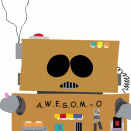Search the Community
Showing results for tags 'drawsvg'.
-
Hi guys! I tried to draw an svg path on scroll with these three plugins: ScrollTrigger, DrawSVGPlugin, MotionPathPlugin. I did it but I really can't understand why it is drawing in reverse order. When you scroll down more than 30-35%, you will see a red ball drawing a line, but it should start from the top not from the bottom. I don't know if the problem is with line, css or any other thing. Can someone please help me with this. I really don't know how to fix it. @GreenSock
- 6 replies
-
- motionpathplugin
- scrolltrigger
-
(and 2 more)
Tagged with:
-
Hi guys! I'm trying to make a simple weather app on Codepen and I have a hard time to make one animation with dotted strokes. I want to make these strokes to move like rain drops. I tried drawSVG first but, I found an article about a line animation using stroke-dashoffset on CSS Tricks and it kind of works. There are still dots on the sides and look not good... Here is the article: https://css-tricks.com/svg-line-animation-works/ Is there any solution for this? Thank you
-
I have this pen working and have added the code to WordPress. The SVG is appearing but not drawing. Sorry, I don't have a live example worked up yet. I've added all the code where it needs to go. There is an existing GSAP animation so I plugged in the JS in the same file, the CSS in the stylesheet, and the drawSVG plugin link where the Tweenmax link is. I've also added the CSSPlugin link, and am not sure if that is needed. I'm using the <path> element only. The SVG image code is placed in a WordPress text widget running the newest version of WP. Funny that the image will show on the front-end but when I navigate back to the text widget the SVG code does not remain in the text widget. When I inspect for the SVG, it's code is in the html, yet there is not JS error in the console. What could I be missing? Are there any known issues with WordPress and drawSVG?
-
Hi there, I just started using Greensock and I wanted to directly add them into my wordpress site. But I'm facing with a rather confusing issue. I have a simple DrawSVG code that needs to be rendered in a page which works perfectly with a plain HTML file and javascript HTML: <svg id="Rays" xmlns="http://www.w3.org/2000/svg" xmlns:xlink="http://www.w3.org/1999/xlink" width="1920" height="1080" viewBox="0 0 1920 1080"> <metadata><?xpacket begin="" id="W5M0MpCehiHzreSzNTczkc9d"?> <x:xmpmeta xmlns:x="adobe:ns:meta/" x:xmptk="Adobe XMP Core 5.6-c138 79.159824, 2016/09/14-01:09:01 "> <rdf:RDF xmlns:rdf="http://www.w3.org/1999/02/22-rdf-syntax-ns#"> <rdf:Description rdf:about=""/> </rdf:RDF> </x:xmpmeta> <?xpacket end="w"?></metadata> <defs> <style> .cls-1 { fill: none; stroke: #fff; stroke-width: 3.79px; fill-rule: evenodd; filter: url(#filter); } </style> <filter id="filter" x="493" y="-6" width="964" height="683" filterUnits="userSpaceOnUse"> <feGaussianBlur result="blur" stdDeviation="3" in="SourceAlpha"/> <feComposite result="composite"/> <feComposite result="composite-2"/> <feComposite result="composite-3"/> <feFlood result="flood" flood-color="#ffb64d" flood-opacity="0.35"/> <feComposite result="composite-4" operator="in" in2="composite-3"/> <feBlend result="blend" mode="screen" in2="SourceGraphic"/> <feBlend result="blend-2" in="SourceGraphic"/> <feFlood result="flood-2" flood-color="#ffba60"/> <feComposite result="composite-5" operator="in" in2="SourceGraphic"/> <feBlend result="blend-3" in2="blend-2"/> </filter> </defs> <g style="fill: none; filter: url(#filter)"> <path id="path1" class="cls-1" d="M506,4l691,656,246-221" style="stroke: #fff; filter: none; fill: inherit"/> </g> </svg> Javascript: jQuery(document).ready(function(){ var t1 = new TimelineMax({repeat:-1}); t1 .from("#path1",2 ,{drawSVG:0}); }); I included the necessary greensock files using "wp_register_script" and "wp_enqueue_script". I utilized visual composers Raw HTML and JS elements to define the above code. But the animation isnt happening and there is no error on the console either. Following are my enqueue scripts: wp_register_script( 'TweenMax', get_template_directory_uri() . '/greensock/TweenMax.min.js' ); wp_register_script( 'TimeLineMax', get_template_directory_uri() . '/greensock/TimelineMax.min.js' ); wp_register_script( 'DrawSVG', get_template_directory_uri() . '/greensock/plugins/DrawSVGPlugin.min.js' ); wp_enqueue_script( 'TweenMax' ); wp_enqueue_script( 'TimeLineMax' ); wp_enqueue_script( 'DrawSVG' ); Simple Tweens such as changing filter to inherit is working fine with the SVG but animations like MorphSVG and DrawSVG seems to do nothing. Am I doing anything wrong or am I missing something. Any help would be great! Thank you in advance!
-
I am trying to get a curved arrow to grow along a path, but having difficulty making it work correctly. Does anyone have any suggestions on how to make this work? MorphSVG doesn't work as desired, as I need to have it look like it the arrow head is leading the growth, rather than just transforming into another shape. Right now my codepen uses a mask to gradually show the line and I am moving the arrow head along a path using "pathDataToBezier". Which works okay, but it doesn't synchronize with the mask animation... despite my efforts to change timing and positioning of the mask, there must be a better way!
- 17 replies
-
I’ve seen a few questions recently about getting better morphs so I thought I’d share a little tip that may help my fellow AI users. Whether you’ve created your own vectors or downloaded some stock artwork, the scissors tool is a quick way to get better morphs. You can also completely control the start point of your DrawSVG animations. I have an example using a couple heart shapes. This is just an icon from a collection I downloaded. The designer has the first point in the upper right curve of the heart. That’s probably not the best start point for any type of animations, so that needs to be fixed. Step 1 – Cut that path. Grab your scissors tool (it’s in the fly-out menu under the eraser). Line that up with the anchor point at the bottom point of the heart and cut. You’ll now have two anchors at that location. Step 2 – Select the points at the cut location and then join them together. It’s under the Object --> Path –-> Join (or Ctrl+J shortcut.) That is now the new start point of the path. You can now export the SVG. Here’s the difference with DrawSVG. You can see on heart one (as originally designed) the path starts drawing from an unnatural position. In heart two I’ve made that cut at the bottom and the animation feels better and animates the way a heart would naturally be drawn. Here’s the difference with MorphSVG Again, the first heart and star are left as the original designer created them. You can see the morph looks pretty good, but it has a bit of a twist to it. I used the scissors on both heart two and star two with a cut right at the center of the bottom. This morph looks much more natural. The bottom point of the heart splits into the bottom two points of the star and the twisting motion is now gone. There's your hot tip for Valentine's Day. Happy tweening and morphing everyone.
-
Hi! I have a problem using draggable plugin with DrawSVG plugin. I have a clock which I can drag to move hands. When I release (dragend), a timer is starting. But if I want to update timer when timer is in progress, I can't reset svg. So more I update, more the svg decreases quicky. Do you have any idea? Thx a lot I'm sorry i don't know how to import libs on codepen... :/
-
Hi, Can anyone help with using Gsap plugins with react? I have tried using the .tar.gz as documented but am struggling to see how this would work in production as you need to have dependencies in the package.json in order for the project to build. Is there a step by step simple react and Gsap (with plugins) example anywhere? None of the examples on the documentation here use a Gsap plugin. Many thanks, George All the below code does is result in a 'drawSVG' not found error.. (I'm using v3 of Gsap is that ok?) import gsap, { TimelineMax } from 'gsap' import { drawSVG } from 'gsap/drawSVG' gsap.registerPlugin(drawSVG) const plugins = [drawSVG]
-
so I have this piece of SVG, the lines seem to be fine, but for some reason when I try to drawSVG them they start with dashed lines and then in the end of duration just jump to 100%, instead of animating. When I just drop it on Vivus Instant (https://maxwellito.github.io/vivus-instant/) it works just fine. Can anyone please point me what might be the cause?
- 2 replies
-
- drawsvg
- drawsvgplugin
-
(and 1 more)
Tagged with:
-
Hi guys, So what I'm trying to create is an animation where: Circle element starts the animation with a radar blip effect - DONE My dashed path with mask is supposed to animate from where the circle element is positioned to the right and creates a circle - DONE After animation is complete I'd like for the animation not reverse back but have the path from where it starts follow the path and end at the animation. I guess follow the animation? Sorry lack of a better description I've included a screen grab of what I have since my codepen is not animating at all? Thanks! gsap-animation.mov
-
Wow, this title must make sense. Hopefully the Codepen helps making this clear. So i have this path that i draw with DrawSVG, and it's "removed" after the whole line is drawn. Now i want the remove-effect happening while the line is still drawing on the other end. Lowering the delay on the remove-effect is not working so i think i'm going about this the wrong way. How should i do this?
-
Hey all! My first time with a problem that I couldn't solve via the docs or forums on my own. I'm taking a stab at drawSVG and morphSVG. I've had success animating more simply SVG's that were created as icons. When I take a svg logo for a company, I can't seem to figure out how to draw it out or morph. I'm wondering is someone can help me create a simple draw animation for a logo and show me how to build out paths if possible. I haven't been able to find any examples of complex SVG's being animated. If you have any examples that would be great to see as well! Here is the svg code for one of the logos. <svg version="1.1" id="image1" xmlns="http://www.w3.org/2000/svg" xmlns:xlink="http://www.w3.org/1999/xlink" x="0px" y="0px" viewBox="0 0 201 72" style="enable-background:new 0 0 201 72;" xml:space="preserve"> <style type="text/css"> .st0{fill:#FFFFFF;} .st1{fill:#005DAA;} .st2{fill:#E31837;} </style> <path class="st0" d="M192.9,20.8c-3.2-3.9-8.8-6.1-15.5-6.1c-7,0-13.3,2.4-17.7,6.3l0.7-4.5l-1.9-0.6c-2.7-0.8-5.7-1.2-8.6-1.2 c-5.1,0-9.9,1.6-13.9,4.2l1.1-3.7h-30.4l-0.4,1.2c-2.7-1.1-5.7-1.6-9-1.6c-6.3,0-13,2.4-16.5,7.1c-0.2-0.3-0.5-0.7-0.7-1 c-3.2-3.9-8.8-6.1-15.5-6.1c-6.8,0-13,2.2-17.3,5.9l1.7-10.3l-1.9-0.6c-3.3-1-6.9-1.5-10.6-1.5c-13.3,0-25.4,8.5-27.6,19.3 c-0.9,4.6,0.2,9,3,12.5c2.4,3,6,5.1,10.3,6.2H9.2v16.9h67.2l0.1-0.2l0,0.2h8.1l1.1-1.8l-0.3,1.8h18.3l0.3-1.4c1.6,1,3.7,1.6,6.1,1.6 c2.1,0,4.1-0.4,5.9-1.2l-0.2,1h10.9h3.6h11.1l0-0.2c1.2,0.3,2.4,0.4,3.6,0.4c0.7,0,1.5-0.1,2.2-0.2h9.8l0.7-1.5h0.7l0.2,1.5h4.5h6 h4.9h3.6h11.1l1.5-7.9h-0.5l0.2-1.1h0.4l1.5-7.9h-0.8c0.7-0.6,1.2-1.4,1.3-2.3c0.2-1.1-0.1-2.2-0.8-3c-0.2-0.2-0.4-0.4-0.6-0.6 c2.4-2.5,4-5.4,4.7-8.8C196.3,27.5,195.4,23.8,192.9,20.8z M175.5,54.6h-0.9l1.4-7.3c0.3,0,0.6-0.1,0.9-0.1L175.5,54.6z M153.9,30.8 c-0.1,0.5-0.2,1-0.2,1.5c-2,1.4-3.9,2-6,2c-1.4,0-2.6-0.5-3.2-1.2c-0.4-0.4-0.5-0.9-0.4-1.5c0.4-1.9,2.9-3.5,5.5-3.5 c1.6,0,3.1,0.6,4.5,1.7C154.1,30.1,154,30.4,153.9,30.8z M156,46.2l-1,1.6l-0.8-0.5c-0.5-0.3-1.1-0.5-1.7-0.7 c0.4-0.1,0.9-0.2,1.2-0.4l1.2-0.4l1.1-5c0.2,0.2,0.3,0.4,0.5,0.6c1.7,2.1,4.2,3.7,7.2,4.7L156,46.2L156,46.2z M166.1,46.9l-0.4,2.1 l-0.5-2.3C165.4,46.8,165.7,46.9,166.1,46.9z M175.7,28.2c1.2,0,2.2,0.3,2.7,0.9c0.5,0.5,0.4,1.3,0.3,1.7c-0.4,2-2.5,3.5-5.1,3.5 c-1.3,0-2.3-0.3-2.7-0.9c-0.3-0.4-0.4-1-0.3-1.7C171,30,172.8,28.2,175.7,28.2z M118.5,47.8c-0.4-0.2-0.7-0.5-1.1-0.6h1.3 L118.5,47.8z M111.6,54.6c-0.2,0.1-0.4,0.2-0.7,0.3C111,54.8,111.2,54.6,111.6,54.6z M109.6,28.4l-1.5,5c-0.1-1.3-0.5-2.5-1.2-3.6 c-0.3-0.4-0.7-0.8-1-1.2L109.6,28.4z M66.1,30.9c-0.4,2-2.5,3.5-5.1,3.5c-1.3,0-2.3-0.3-2.7-0.9c-0.3-0.4-0.4-1-0.3-1.7 c0.3-1.8,2.2-3.5,5.1-3.5c1.2,0,2.2,0.3,2.7,0.9C66.2,29.7,66.2,30.4,66.1,30.9z M83.5,47l0,0.1L83.5,47C83.4,47,83.5,47,83.5,47z M105.9,40.4l-1.8,5.8h-6.8C100.9,45.1,104,43.2,105.9,40.4z M106.7,47.1h0.4c-0.1,0.1-0.3,0.1-0.4,0.2L106.7,47.1z M33.9,31.9 c-1.9,0-3.6-0.6-4.5-1.7c-0.5-0.6-0.7-1.3-0.5-2.1c0.5-2.5,3.9-4.7,7.4-4.7c2.4,0,4.5,0.9,6.7,2.7c-0.6,1-1,2.1-1.3,3.3 C39,31.1,36.5,31.9,33.9,31.9z M73.7,43.8l2.2,1c1.2,0.5,2.6,1,4,1.4h-4.1l-0.4,0.9l-0.1-0.9h-7.1C70.2,45.6,72,44.8,73.7,43.8z M127.2,54.6l1.6-8.4h-7.7l5.4-17.9l1.7,0.1c-0.3,0.8-0.6,1.6-0.7,2.5c-0.8,4,0.2,7.8,2.6,10.8c1.6,2,3.9,3.5,6.5,4.5h-6.8l-1.6,8.4 L127.2,54.6L127.2,54.6z M41.1,45.6l1.2-0.4l1-4.3c0.2,0.2,0.3,0.5,0.5,0.7c1.7,2.1,4.2,3.7,7.2,4.7H38.6 C39.5,46.1,40.4,45.9,41.1,45.6z M180.9,46.2c1-0.3,2-0.7,2.9-1.1c0.1,0.3,0.3,0.6,0.5,0.9c0,0.1,0.1,0.1,0.2,0.2H180.9z"/> <g> <path class="st1" d="M73.1,48.5l0.5,7.4h0.1c0.2-0.8,0.5-1.5,0.9-2.3l2.5-5.1h4.1l0.6,7.4H82c0.2-0.7,0.5-1.5,0.8-2.2l2.5-5.2h5.6 l-7.6,12.3h-4.7l-0.4-6.7H78c-0.2,0.6-0.3,1.3-0.6,1.9L75,60.8h-4.6l-2.8-12.3H73.1z"/> <path class="st1" d="M90.5,48.5h5.2l-0.8,4.2h3.3l0.8-4.2h5.2l-2.3,12.3h-5.2l0.8-4.3h-3.3l-0.8,4.3h-5.2L90.5,48.5z"/> <path class="st1" d="M119.4,54.7c-0.8,4-4.9,6.3-9.4,6.3c-4.5,0-7.7-2.4-7-6.3c0.7-3.9,4.9-6.4,9.4-6.4S120.1,50.8,119.4,54.7z M108.4,54.8c-0.3,1.4,0.7,2.4,2.3,2.4c1.6,0,3-1,3.2-2.4c0.2-1.3-0.6-2.4-2.3-2.4C109.9,52.4,108.6,53.5,108.4,54.8z"/> <path class="st1" d="M120.6,48.5h5.4l-1.6,8.4h4.5l-0.8,4h-9.9L120.6,48.5z"/> <path class="st1" d="M141.6,56.4l0.2,0.2c0.8,0.6,1.9,1.1,3.1,1.1c0.5,0,1.4-0.2,1.5-0.7s-0.6-0.6-1.1-0.7l-1.1-0.2 c-2-0.3-3.6-1.3-3.2-3.3c0.6-2.9,4.1-4.6,7.3-4.6c1.7,0,3.2,0.3,4.5,1.1l-2.1,3.2c-0.8-0.5-1.8-0.9-2.9-0.9c-0.5,0-1.2,0.1-1.3,0.7 c-0.1,0.5,0.6,0.5,1,0.6l1.2,0.2c2.2,0.4,3.7,1.4,3.3,3.5c-0.6,2.9-4.1,4.4-7.3,4.4c-1.9,0-3.9-0.4-5.5-1.1L141.6,56.4z"/> <path class="st1" d="M160.1,56.4l-0.2-2.2c-0.1-0.5-0.1-1.1-0.1-1.6h-0.2l-1.7,3.8H160.1z M155.4,60.8h-5.7l7.5-12.3h6l2.9,12.3 h-5.7l-0.2-1.5h-4.1L155.4,60.8z"/> <path class="st1" d="M168,48.5h5.4l-1.6,8.4h4.5l-0.8,4h-9.9L168,48.5z"/> <path class="st1" d="M178.9,48.5h10l-0.6,3.4h-4.5l-0.2,1.2h4.1l-0.6,3.2h-4.1l-0.2,1.2h4.7l-0.6,3.4h-10.1L178.9,48.5z"/> <g> <path class="st2" d="M105.8,26.3l6.8-0.3l-5.7,18.8h12.2l5.7-18.8l6.6,0.3l2.7-8.9h-25.6L105.8,26.3z"/> <path class="st2" d="M80.6,31.2C78.9,40,69.5,45.3,59.3,45.3c-10.2,0-17.5-5.3-15.8-14.1c1.7-8.6,11.1-14.2,21.3-14.2 C75,16.9,82.3,22.6,80.6,31.2z M55.7,31.3c-0.6,3.1,1.6,5.3,5.3,5.3c3.7,0,6.7-2.1,7.3-5.3c0.6-2.9-1.4-5.4-5.2-5.4 C59.2,26,56.3,28.4,55.7,31.3z"/> <path class="st2" d="M76.8,42.8c3.5,1.6,8.2,2.5,12.4,2.5c7.3,0,15.2-3.2,16.5-9.8c0.9-4.7-2.4-6.9-7.4-7.9l-2.7-0.5 c-0.9-0.2-2.4-0.3-2.2-1.3c0.2-1.1,1.8-1.5,2.9-1.5c2.6,0,4.8,0.9,6.7,2.1l4.7-7c-3-1.6-6.3-2.4-10.2-2.4 c-7.3,0-15.3,3.6-16.5,10.2c-0.8,4.3,2.7,6.6,7.4,7.3l2.4,0.4c1.1,0.2,2.7,0.3,2.4,1.5s-2.2,1.6-3.4,1.6c-2.8,0-5.2-1.1-7.1-2.5 L82,35L76.8,42.8z"/> <path class="st2" d="M157.9,18.1c-2.4-0.7-5.2-1.1-8-1.1c-9.8,0-18.8,6.4-20.3,14.4c-1.5,7.8,4.8,13.9,14.4,13.9 c2.2,0,6.8-0.3,8.9-1.1l2.3-10.3c-2.3,1.6-4.7,2.5-7.5,2.5c-3.6,0-6.4-2.3-5.8-5.4c0.6-3,4-5.4,7.7-5.4c2.8,0,5,1.3,6.6,2.8 L157.9,18.1z"/> <path class="st2" d="M177.5,16.9c-10.2,0-19.6,5.6-21.3,14.2c-1.7,8.8,5.6,14.1,15.8,14.1c10.2,0,19.6-5.3,21.3-14.1 C195,22.6,187.7,16.9,177.5,16.9z M175.7,26c3.9,0,5.8,2.4,5.2,5.4c-0.6,3.1-3.6,5.3-7.3,5.3s-5.9-2.1-5.3-5.3 C169,28.4,171.9,26,175.7,26z"/> <path class="st2" d="M46.6,11.9c-3-0.9-6.5-1.4-9.9-1.4c-12.3,0-23.4,7.8-25.4,17.4c-1.9,9.5,6,16.8,17.9,16.8 c2.7,0,8.5-0.4,11.1-1.3l2.9-12.4c-2.8,1.9-5.8,3.1-9.3,3.1c-4.6,0-7.9-2.8-7.2-6.5c0.7-3.6,5-6.5,9.6-6.5c3.4,0,6.2,1.5,8.3,3.3 L46.6,11.9z"/> <path class="st2" d="M185.8,43.5c0.2-1,1.3-1.7,2.4-1.7c1.2,0,1.9,0.8,1.8,1.7c-0.2,1-1.3,1.7-2.4,1.7 C186.4,45.3,185.6,44.5,185.8,43.5z M189.4,43.5c0.1-0.8-0.4-1.3-1.3-1.3c-0.9,0-1.6,0.5-1.8,1.3c-0.1,0.8,0.4,1.3,1.3,1.3 C188.5,44.8,189.3,44.3,189.4,43.5z M188.7,44.4h-0.5l-0.3-0.8h-0.4l-0.1,0.8h-0.5l0.3-1.8h1.1c0.5,0,0.7,0.1,0.6,0.6 c-0.1,0.3-0.3,0.5-0.6,0.5L188.7,44.4z M188,43.3c0.2,0,0.4,0,0.5-0.2c0-0.2-0.2-0.2-0.4-0.2h-0.5l-0.1,0.4H188z"/> </g> <polygon class="st1" points="12.2,60.9 69.3,60.9 69.2,60.8 69.2,60.8 68.5,57.7 12.2,57.7 "/> <polygon class="st1" points="12.2,56.4 68.2,56.4 67.4,53.2 12.2,53.2 "/> <polygon class="st1" points="12.2,51.9 67.1,51.9 66.9,50.7 66.4,48.5 12.2,48.5 "/> <path class="st1" d="M131.5,48.5h10l-0.6,3.4h-4.5l-0.2,1.2h4.1l-0.6,3.2h-4.1l-0.2,1.2h4.7l-0.6,3.4h-10.1L131.5,48.5z"/> </g> </svg>
-
Hi, I have been trying to use DrawSVGPlugin on our site but it is not working. I am trying to animate a simple SVG for testing. I am not sure why DrawSVGPlugin is the only script that does not work. <svg id="demo" xmlns="http://www.w3.org/2000/svg" width="5000" height="2000" viewBox="0 0 500 200"> <title>Untitled-1</title> <rect width="500" height="200" fill="#29abe2"/> <path d="M51,88c41.25-35.3,99.44-74.35,148-57,31.92,11.41,37.73,39.34,70,53,28.68,12.14,77.52,12.7,164-49" fill="none" stroke="#fff" stroke-miterlimit="10" stroke-width="4" fill-rule="evenodd"/> <path d="M302.31,164.42a86.72,86.72,0,0,1-34.09-6.58C252,151,242.37,140.67,233,130.68c-9.69-10.35-18.85-20.13-34.69-25.8-37.38-13.36-86.51,5.7-146,56.64l-2.6-3c60.69-51.94,111.15-71.24,150-57.36,16.76,6,26.68,16.58,36.27,26.82,9.07,9.69,18.44,19.7,33.84,26.22,39,16.51,93.54.1,162.06-48.79l2.32,3.26c-39.27,28-74.39,45.68-104.39,52.51A123.49,123.49,0,0,1,302.31,164.42Z" fill="#f2f2f2"/> </svg> <script src="https://cdnjs.cloudflare.com/ajax/libs/gsap/2.1.3/TweenMax.min.js"></script> <script src="{OUR_SITE}/js/DrawSVGPlugin.js"></script> const tl = new TimelineMax(); tl.from("path", 2, { drawSVG: 0, yoyo: true, repeat: -1, repeatDelay: 1, ease: Power2.easeInOut }); Thanks!
-
I am trying to recreate the instagram loading for the stories with gsap. Something similar to this https://codepen.io/inertia/pen/MvGOeJ?editors=1100 (but better ) I have 2 circles with the stroke, but I am having problems to draw a dashed line with drawSVG. what I am doing wrong? do you have any suggestions? thanks
-
Hi All, & Thanks in advance for any help. I have a selection of arrow heads I want to move along separate paths... I've followed some existing Topics here to get me most of the way, but am struggling with inconsistency between the different shapes. Some of the arrow heads are drawing in no problem (all the straight ones, that makes sense), but others do while similar ones don't - see #i-line_5. That works well, whereas #i-line_3 doesn't. It seems to be partly to do with the arrow head origin-position, and partly autorotate, but cannot get a fix whilst I change these. I also suspected the origin of each arrow-head may need changing (eg, which point comes first in the Path parameter), but have struggled to update them / make any change to the outcome. Thanks Jake.
-
I'm creating an app in a node.js environment and using a set of functions like the ones in the codepen. The codepen works and everything works in the node.js app as well except this call in the hideStrokes function: TweenMax.set(shapes, {drawSVG:0}); I see the svg container animate to the center of the screen but the lines in the svg appear as soon as I run the unHideSVG function. I can inspect the page using Chrome's dev tools and see that the drawSVG script was executed properly because I can see all the transforms, etc. Works in the codepen though. Anyone know of a reason why that particular call would fail in a node environment? http://codepen.io/swampthang/pen/RRoJOp/ By the way, I am using the npm install version of gsap and it did install all of the files and plugins in the node_modules directory. In the js file where all the functions are running I require the module like: var TweenMax = require("gsap"); Calls to drawSVG are not erroring so I assume it's finding it.
-
Hey all, after adding SVG support for elCanvas I wanted to also add the ability to draw an svg outline In the code pen I attached( which i used the public examples version of drawsvg on) I am attempting this 1) Draw a svg on the document with the same paths as the one in the canvas 2) Animate the svg outlines with drawSVG 3) On update match strokeDasharray to setLineDash and lineDashOffset so the canvas shape gets updated As you see it works! However every time I would need to draw an svg into the canvas I would first need to put one on the document, I wanted to ask is there a way around this? Is there a way to get the lineDash/DashArray data without having to draw an svg visually? When I put some animations with this effect into our game the devs might get upset I'm drawing all these elements just for reference I guess this is mainly a question to you awesome devs that made the lib in the first place @GreenSock but also to anyone else who might know. I had another consideration where I could make modifications to the plugin itself, but I really didn't wanna touch that, trying to do this without needing to modify Gsap code Thanks in advance!
-
Hi Guys, I'm trying to animate this hamburger menu. The hover works but only once and the click doesn't work so it's not a pretty picture Basically on click I need to draw #x_right and #x_left to 100% to form the X to close the menu and draw all the rest of the paths to 0% What am I doing wrong? Thank you!
-
I have an SVG path styled to look like a dotted line. I want the path to look like it's drawing in. I created a mask and tried to animate the mask path but it refuses to draw. In the Codepen example, I found that the mask animation worked if I modified the SVG and gave the path a few bends. Does the straight line confuse DrawSVG because it doesn't know what the start/end points are? How can I get the straight line's mask to animate? edit: Fix appears to be adding maskUnits="userSpaceOnUse" to the mask definition in the SVG. Stack Overflow link
-
I am trying to figure out a method to create the illusion that a tiny segment of a line is traveling along the path it's on. In my codepen, I thought the right place to start was to draw the path on, then draw it off as shown first. What I imagine is there is a way to do this in rapid succession so as it is drawing each new part of the path, it is also undoing the portion behind it (desired result shown next to animation). Thanks for your help!
-
So i'm having trouble getting an SVG to draw when the index.html is first reached. The problem only seems to be on chrome for mac, the animation works fine on any other browser and loads on page load as intended. The SVG will also start to draw as soon as the page is refreshed, just not on the first load automatically. I am using barbajs for smooth internal page navigation and have included all my tweens in the relevant page 'onEnter' function, i guess this is why its working on the other browsers. var Indexpage = Barba.BaseView.extend({ namespace: 'indexpage', onEnter: function() { var drawlogo = new TimelineMax(); // TweenMax.from("main.home",8,{autoAlpha:0}); TweenMax.to("main.home", 1, {autoAlpha:1, ease: Expo.easeOut, force3D:true}); TweenMax.from(".logotop",2,{autoAlpha:0}); TweenMax.from(".frontlogo1,.frontlogo2",5,{drawSVG:0}); TweenMax.to("main.home",1,{autoAlpha:0,delay:5}); TweenMax.to(".logotop",1,{autoAlpha:0,delay:5}); TweenMax.to(".frontlogo1,.frontlogo2",1,{autoAlpha:0,delay:5}); TweenMax.from(".logoblue",2,{autoAlpha:1,x:-220,ease: Expo.easeOut,delay:4.8}); TweenMax.from(".burger",1,{autoAlpha:1,x:100,ease: Expo.easeOut,delay:4.6}); TweenMax.to("#intro",3,{autoAlpha:1,ease:Expo.easeOut,delay:5.8}); TweenMax.to("#sectionone",3,{autoAlpha:1,ease:Expo.easeOut,delay:6}); TweenMax.to("#sectiontwo",3,{autoAlpha:1,ease:Expo.easeOut,delay:6.2}); TweenMax.to("#sectionthree",3,{autoAlpha:1,ease:Expo.easeOut,delay:6.4}); TweenMax.to("#contactus",3,{autoAlpha:1,ease:Expo.easeOut,delay:6.6}); console.log("enter"); }, onEnterCompleted: function() { // TweenMax.to("main.home", 1, {autoAlpha:1, ease: Expo.easeOut, force3D:true}); // TweenMax.to(".title-container *", 1, {autoAlpha:1, ease: Expo.easeOut, force3D:true}, 0.1); }, onLeave: function() { }, onLeaveCompleted: function() { // The Container has just been removed from the DOM. } }); // Don't forget to init the view! Indexpage.init(); Ive tried adding the tweens to barbas default fade in function but as expected, doesn't effect anything. Maybe i'm missing something simple?
-
Hi guys! I'm working on a project for which I'd like to animate the drawing of a handwritten signature. The desired effect is to have it like it's being written. Here is the base file: I tried to vectorize the image using Illustrator, which worked, but the paths that are created are "looped", meaning that it's not one stroke. Thus, when I stagger the paths, they appear to do a "round-trip" around the letters. Do you know of a way that would allow me to animate it in one stroke? Preferably one that doesn't involve redrawing the whole signature manually Thank a lot in advance.
-
Hello everyone! I had hoped to unveil this animation to you all when it was completed and running smoothly. Thanks to the the shear volume of detailed answers on this forum and the amazing community of contributors behind it, someone who has no experience with JS , HTML, or even CSS can learn without even asking a question. You should all know how amazing your contributions to this forum are, and I hope this conveys the genuine appreciation from this lurker/beginner. I think it was Craig who said that he started learning JS by copying and pasting, well thats exactly how I learned to make this animation. It's a bit of a Frankenstein's monster, but I understand what I built. Unfortunately, I will have to interrupt my gushing to also add a question. Although my SVG animates exactly how I want, the rendering is obviously jittery. From what I can tell this is in large part due to the strain put on the browser attempting to render: ALL these filters and alpha changes 48 objects simultaneously What can I do to optimize the rendering efficiency of my animation? As far as I've read from this forum and outside sources I have a few options: Slim down and clean up my script. (However, this doesn't fix the rendering problems) Combine GSAP with another js rendering library like three.js or pixi.js (This would fix the rendering strain on the browser. But where to even begin? Also from what I gather rendering SVG paths in WebGL is more challenging, as the WebGL API is primarily built for rendering many triangles.) I understand if what I'm asking might be outside the scope of GSAP. Still a thank you is necessary for getting me to this point.
-
Hi, as the title says... If I read correctly drawSVG draws a stroke of a path (or other shape). In this case I have a somewhat simple path. I want to have it drawn, but can't seem to figure out what i'm doing wrong here. The result are not what I expected to say the least The goal is to have a signature drawn with svg paths (as if it was written realtime) But when clicking on a button I see a lot of points, within the paths, being hustled around and then stop. The first SVG was drawn with the pen tool in Illustrator. The second SVG was drawn in Figma and exported. I wonder if the setup of the SVG is perhaps incorrect, because I don't think I'm doing anything significant coding wise.

.thumb.jpg.73c8d381b3dccb457d6b4a4cdec2b078.jpg)