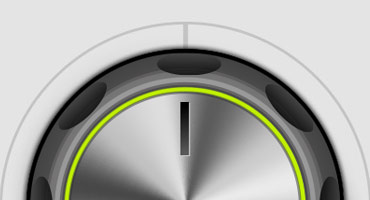Search the Community
Showing results for tags 'drag'.
-
Hi, i am starting a new project where a slider has already been set up with swiper js. Now i was wondering if its possible to add a cool animation when i drag or scroll through the slider like on this website: http://manifesto.clapat.com/index-showcase-carousel.html the images seem to be cut on the sides and seem to have more depth also they skew in the direction they are dragged. I was just wondering if someone could give me some direction on how to approach this kind of effect with GSAP or if there is a tutorial that someone could point me to. So no debugging for now^^. Also i wanted to know, if this effect is possible with a slider made with swiper JS or if there are any complications. Additionally i would like to implement the transition effect when clicking on the slider images. I saw that it can be made with the FLIP plugin, i just hope it works within Swiper JS. Thanks
-
Hi, I am having an issue with vertical and horizontal scrolltrigger, it works great without setting up the drag I have commented in the js on codepen the problem area, it seems to nearly duplicate the width when I turn drag on. I tried fixing this by dividing by the number of slides and it fixed it but I'm still not really sure why. Then at the end, it jumps from the slide if you comment out the bit then uncomment it shows the difference any idea how to fix this? Any help would be greatly appreciated!! Thanks in advance
-
I tried to make this slide in Rickett to learn: https://codepen.io/creativeocean/pen/OJgNyVm I get a TypeError error: _toArray is not a function. My code: https://codesandbox.io/s/optimistic-grass-w3wwt1?file=/src/App.js
-
Features Touch enabled - works great on tablets, phones, and desktop browsers. Incredibly smooth - GPU-accelerated and requestAnimationFrame-driven for ultimate performance. Compared to other options out there, Draggable just feels far more natural and fluid, particularly when imposing bounds and momentum. Momentum-based animation - if you have InertiaPlugin loaded, you can simply set inertia: true in the config object and it'll automatically apply natural, momentum-based movement after the mouse/touch is released, causing the object to glide gracefully to a stop. You can even control the amount of resistance, maximum or minimum duration, etc. Complex snapping made easy - snap to points within a certain radius (see example), or feed in an array of values and it'll select the closest one, or implement your own custom logic in a function. Ultimate flexibility. You can have things live-snap (while dragging) or only on release (even with momentum applied, thanks to InertiaPlugin)! Impose bounds - tell a draggable element to stay within the bounds of another DOM element (a container) as in bounds:"#container" or define bounds as coordinates like bounds:{top:100, left:0, width:1000, height:800} or specific maximum/minimum values like bounds:{minRotation:0, maxRotation:270}. Sense overlaps with hitTest() - see if one element is overlapping another and even set a tolerance threshold (like at least 20 pixels or 25% of either element's total surface area) using the super-flexible Draggable.hitTest() method. Feed it a mouse event and it'll tell you if the mouse is over the element. See http://codepen.io/GreenSock/pen/GFBvn for a simple example. Define a trigger element - maybe you want only a certain area to trigger the dragging (like the top bar of a window) - it's as simple as trigger:"#topBar", for example. Drag position, rotation, or scroll - lots of drag types to choose from: "x,y" | "top,left" | "rotation" | "scroll" | "x" | "y" | "top" | "left" | "scrollTop" | "scrollLeft" Lock movement along a certain axis - set lockAxis:true and Draggable will watch the direction the user starts to drag and then restrict it to that axis. Or if you only want to allow vertical or horizontal movement, that's easy too using the type ("top", "y" or "scrollTop" only allow vertical movement; "x", "left", or "scrollLeft" only allow horizontal movement). Rotation honors transform origin - by default, spinnable elements will rotate around their center, but you can set transformOrigin to something else to make the pivot point be elsewhere. For example, if you call gsap.set(yourElement, {transformOrigin:"top left"}) before dragging, it will rotate around its top left corner. Or use % or px. Whatever is set in the element's css will be honored. Rich callback system and event dispatching - you can use any of the following callbacks: onPress, onDragStart, onDrag, onDragEnd, onRelease,, onLockAxis, and onClick. Inside the callbacks, "this" refers to the Draggable instance itself, so you can easily access its "target" or bounds, etc. If you prefer event listeners instead, Draggable dispatches events too so you can do things likeyourDraggable.addEventListener("dragend", yourFunc); Works great with SVG Even works in transformed containers! Got a Draggable inside a rotated/scaled container? No problem. No other tool handles this properly that we've seen. Auto-scrolling, even in multiple containers - set autoScroll:1 for normal-speed auto scrolling, or autoScroll:2 would scroll twice as fast, etc. The closer you move toward the edge, the faster scrolling gets. See a demo here (added in version 0.12.0) Sense clicks when the element moves less than 3 pixels - a common challenge is figuring out when a user is trying to click/tap an object rather than drag it, so if the mouse/touch moves less than 3 pixels from its starting position, it will be interpreted as a "click" and the onClick callback will be called (and a "click" event dispatched) without actually moving the element. You can define a different threshold using minimumMovement config property, like minimumMovement:6 for 6 pixels. All major browsers are supported including IE9+. IE8 lacks hitTest() support. Demos Draggable Showcase Draggable How-To Demos See full documentation here. To get InertiaPlugin (for the momentum-based features), join Club GreenSock today. You'll be glad you did. If not, we'll gladly issue a full refund. To learn how to include Draggable and InertiaPlugin into your project, see the GSAP install docs.
- 10 comments
-
- 3
-

-

-
- drag
- javascript
-
(and 10 more)
Tagged with:
-
Hi All, I created a JS class that uses the Draggable plugin. Once I added a second slider to the codepen, it will only drag on the first slider. I checked the documentation and gave each one an id just to be sure. The strange part about it's when I try to drag the second slider. It moves the first one instead the the second. Can anyone tell me what I am doing wrong when creating my Draggable.create() on line 214?
-
Hi friends! Please tell me does anyone have an idea how can I implement this scroll effect by using GSAP and locomotive-scroll? EXEMPLE https://www.designembraced.com/ CODEPEN: https://codepen.io/ClementRoche/pen/YmVNEx Thank you guys
-
Hi All, My question is when the slider is mid drag and you press one of the next or previous buttons. The slider jerks for a second if the drag isn't completed. I think this is due to: gsap.killTweensOf(slider); Is there a better way to strop the current drag and switch it to a different tween on click of the next and previous arrows?
-
Hi All, I'm having two issues with my current pen: • The draggable bounds don't seem to be working correctly. I'd like them to stop at the min and max. I've tried them as a query-able element or as an object (maxX, minX). • My proxy element is moving and affecting the drag space when it moves. Here's the pen I've been trying to emulate in gsap 3. This one is written in gsap 2: https://codepen.io/GreenSock/pen/JawEyN
-
The circle move along the path with animation in this example. But how to do that with draggable plugin, drag the circle along the path.
-
Hi, guys! I'm wondering if there is a way to move an element without the need to hover the cursor on the draggable element? Thank you!
-
Hey. I lost a lot of time trying to implement a similar ticker with the ability to pull it along the x-axis. I found you have an example that almost suits me, but I can’t get to ask him a new position when I release the ticker and keep it playing
-
Hi there, in one of the projects i am currently working on, i implemented a "Draggable" (nothing special) to provide some kind of knob for the user. Everything works fine as expected, until the DOM-structure has been changed (unfortunately it has to be that way). The knob now shows some strange behavior. I forked a PEN (https://codepen.io/GreenSock/pen/ywpet -> https://codepen.io/anon/pen/yZMLEV) to show what i mean and only added some HTML and CSS to build a minimal setup. The problem is, that the mouse is not following the knob-handler as precise as before. Does anyone knows this behavior and has some hint for me? Thanks in advance!
- 15 replies
-
Note: This page was created for GSAP version 2. We have since released GSAP 3 with many improvements. While it is backward compatible with most GSAP 2 features, some parts may need to be updated to work properly. Please see the GSAP 3 release notes for details. Making a DOM element draggable isn't terribly difficult - there are jQuery plugins and even some native HTML5 capabilities in newer browsers. But generic dragging is kinda boring. What about smooth, natural momentum-based continuation after the user releases the mouse (or touch on mobile devices)? What about imposing bounds and edge resistance and silky-smooth redirection to certain landing values that you provide? Or flick/drag scrolling with bounce-back that doesn't look awkward? Or instead of dragging to change the position of an element, what if you want to spin it? Maybe you even want to track the momentum and let it come to rest naturally or rig it to glide to a stop at a certain value, Wheel-of-Fortune style? Yeah, that's a lot more complex. In fact, it can be a real drag to build (sorry, the pun was irresistible). Draggable makes it remarkably simple. More importantly, it delivers a very fluid user experience on both mobile devices and desktop browsers. Instead of explaining what makes Draggable so special, we built an interactive demo that showcases some of its talents. There are even code samples that update as you change the options. Go play around and have some fun. View Demo
-
Hi, I have a card game which currently handles the cards dragging by simply editing the rotationX and rotationY depending on the mouse movement direction. Then in the onEnter loop I "force" the rotationX and rotationY to move towards 0 by slightly increasing/decreasing their value on each frame. This results in a quite poor 3D effect movement since the transition isn't smooth enough, plus it doesn't feel like a 3D transition (since it's obviously only 2D). We are using plain Flash for this, so no CSS or JS can be involved, we only use GSAP tweens. Our aim, is to create something like hearthstone achieved, a very smooth movement which depends on the position of the mouse-center of the card, as implemented here by @dstnation. We do handle the smooth transition of the card from its position to the mouse cursor by using just one line of code on the 'onEnter' function, basically: protected function onEnterFrame(e:Event):void { if(mMouseTarget && mMouseDown) { //Handle the position of the card 'x' and 'y' TweenLite.to(this, 0.2, {x:mMouseTarget.x, y:mMouseTarget.y}); } } mMouseTarget's position is filled on the onMouseDown, along with the mMouseDown variable. We are nevertheless, having a hard time trying to figure out how to do something similar with the rotationX, rotationY and (perhaps?) skewX/skewY to achieve a 3D effect? Does anyone have any idea on what could we try? Thanks beforehand
-
Hi, I'm trying to animate the drag for the swiper with tweenmax. Now the dragging option is to quick and jerky. Dees anyone know how to animate the drag option with tweenmax to have an easing accelerate effect? Here is an example with a slider who has the drag options with nice easing options: http://www.benmingo.com/ Thank you!
-
Hello, I'm trying to loop a "shake" animation of my drop-area as long as my droppable item is dragged. The animation should start 2sec after an item is dragged and should be repeated every 2 seconds. I found a few pens/topics but none of them could make it works. As you can see, I tried using onPress/Release, but it's still not working, and I have a shake animation after page loaded, which I don't want. Is there a way to do that ? Quentin
-
Hello all, I am new around here. I am having 2 issues currently. I am trying to make my draggable boxes snap to the center of my target box. Currently they are snapping way off. lol When a new draggable box is put on the target box, i need any other box currently on the target box to move back to its original position. Thank you for your help, I really appreciate it.
-
Drag drop does not work if the svg node under two transformed div: <div style="transform: rotate(90deg)"> <div style="transform: translate(20%, -10%) scale(1.2)"> <svg>...</svg> </div> </div> Check the codepen. The object will go up if drag it to the bottom. Test on chrome Version 65.0.3325.181 (Official Build) (64-bit) for macOS 10.13.4.
-
Hey, i first try to explain what i want to do: i have an vertical sortable list of items where each item should be draggable after item was long pressed. if no item was long pressed, the hole list of items should be scrollable (also scroll by touch on touch devices). I listen for mouse/touch/pointer long pressed, and then i create a new Draggable, and call startDrag(e) with the event i received from my lister. With Mouse Events, all is fine, but with Touch Events, i have the problem that a pointercancel event is called after 7 or 8 pixel dragging a element in one direction and the dragging abort. Please see my codepen, hold press and drag the red item. you have to use a touch device, or set force touch sensor in chrome devtools. Has someone an idea? Best Regards Chris
- 4 replies
-
- long pressed
- hold
-
(and 4 more)
Tagged with:
-
Hi, I basically modified this example "https://greensock.com/?example=sortable-grid-using-draggable" but I separated it into multiple isolated sections which can contain tiles (Each section has a bunch of tiles which can be reordered, but is independent of the other sections). It is though possible to move a tile from one section to an other. I'm checking in the "Out of bounds" part if the tile is touching an other section, and if yes, I attach it to that section. Everything is working so far, but there seems to be an issue with the relativo position of Draggable. From what I've seen Draggable uses relative translateX and translateY CSS styles to move arround the elements, but when I move my element to an other section, the div element is attached to the new section, and the tile still has the old translateX value, and therefore drifts away from the cursor as the element is positioned in some other place. Is there any way to reset the dragged element position to be relative to the new position in the DOM, and stay under the cursor? Greetings and thanks.
-
Hi, I'm using Angular UI-router to build a one-page site with a looping, draggable navigation, and want to use TimelineMax to animate a sprite on the transitions. What I've got so far (see Codepen link) is that when the user drags or swipes the target area, the animation plays or reverses (depending on swipe direction) and the new section loads. So far so good. However, I want the drag/swipe action to actually control the progress of the sprite, so that users can scrub through the timeline. Then, when they release the drag or swipe, the rest of the animation to play and the next page to load. Another thing I've noticed is that once I've swiped through all section of the page and looped back the beginning, the sprite no longer animates - the Timeline just jumps to the next sprite image. If you change direction it then starts working again. Any help greatly appreciated! NB: The individual page content won't load on the Codepen demo, not sure why, but it doesn't matter to the issue I'm trying to resolve here. Cheers.
-
Hello , I managed to find solution to drag content of TextBox up and down but its not stable . once you hold down the scroll-bar and start dragging its working but if u leave the scroll and try to do it again its not working Can i use GreenScok draggable to do that professionally ? I really feel sad i bought green-sock membership thinking that draggable will work fine but its been few days no success this is the example code i hope someone with experiance can guide me how to drag content inside Movie Clip at the stage using same concept " am using Adobe animate cc Canvas Project is attached . --- tl = this; createjs.Touch.enable(tl); linesOfTextF(200); function linesOfTextF(n){ for(var i=0;i<n;i++){ tl.TextBox.text += 'this is line '+i+'\n'; } } paramF(0, 48, 146-20 , 48+146-tl.TextBox.getBounds().height); function paramF(x1,y1,x2,y2){ tl.m = (y1-y2)/(x1-x2); tl.b = y1-tl.m*x1; } //this tl.sb.thumb.addEventListener('mousedown',startdragF); function startdragF(e){ stage.addEventListener('stagemousemove',dragF); stage.addEventListener('stagemouseup',stopdragF); } function stopdragF(e){ stage.removeEventListener('stagemousemove',dragF); } function dragF(e){ if(e.stageY>=48 && e.stageY<=48+146-20){ tl.sb.thumb.y=Math.floor(e.stageY-tl.sb.y); tl.TextBox.y = Math.floor(tl.m*tl.sb.thumb.y+tl.; } } --- Thanks test2.zip
-
Hello everyone, I'm looking for a hint, as you can see in the Codepen attached I managed to drag a masked SVG circle around the container, problem is when I want to use a path as a mask I don't know how to get the coordinates (for path there's no "cx" and "cy"). Any suggestions on how I could accomplish this? This is the function that does the trick with a circle //move the mask with the drag function onThrowUpdate() { var posX = parseInt(rocketHole.getAttribute('cx')) + this.target._gsTransform.x; var posY = parseInt(rocketHole.getAttribute('cy')) + this.target._gsTransform.y; TweenMax.set(rocketMask, { attr: { cx: posX, cy: posY } }) http://codepen.io/Polenji86/pen/KNeZOE
-
Is it possible to target a specific tween in a timeline and not have it go in reverse when the timeline's progress is going from 1 to 0? function createTimeline(progress, ...elems) { let tl = new TimelineMax({ paused: true }); tl.add('beginning') .fromTo(elems[0], 1, { x: '-100%' }, { x: '0%', ease: Power0.easeNone }) .fromTo(elems[1], 1, { y: '100%' }, { y: '0%', ease: Power0.easeNone }, 'beginning') .add('middle') .fromTo(elems[0], 1, { x: '0%' }, { x: '100%', ease: Power0.easeNone, immediateRender: false }) .fromTo(elems[1], 1, { y: '0%' }, { y: '-100%', ease: Power0.easeNone, immediateRender: false }, 'middle') .add('end') .progress(progress); return tl; } I am using a dragging/swiping callback to control the progress of my timelines, but I'd like to, regardless of the direction of the progress, have the tweens associated with elems[1] to always go from y:'100%' -> y:'0%' -> y:'-100%'. Right now, if the progress is going from 1 to 0, the tweens associated with elems[1] go from y:'-100%' -> y:'0%' -> y:'100%', which makes sense, but it's not what I'm looking for. I can make a CodePen if that would help. Thank you! EDIT Heres a CodePen: http://codepen.io/TrevorRice/pen/YGbyvv/?editors=1010
-
Hi, guys! I have a problem with minimumMovement parameter in Draggable. There is a site menu with several clickable links. I want to be able to drag the entire menu even if mouse cursor (or touch) is above the <a> element. But now I can drag it only if I press on empty area of the menu. You can check the actual version right here: http://nordskill.com/dock/argish/index-about-us.html But you have to squeeze the browser window to "mobile" width to see what I'm talking about. The DOM structure looks like this: <menu class="nav"> <ul> <li><a href="#">btn name</a></li> <li><a href="#">btn name</a></li> <li><a href="#">btn name</a></li> <li><a href="#">btn name</a></li> </ul> </menu> JS: Draggable.create(".nav", {type:"x", edgeResistance:0.75, throwProps:true, minimumMovement:2, bounds:window});
- 2 replies
-
- minimummovement
- draggable
- (and 5 more)