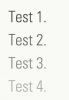nicolasdesle
Members-
Posts
16 -
Joined
-
Last visited
About nicolasdesle
- Birthday 04/08/1978
Contact Methods
- Personal Website
Profile Information
-
Location
Antwerp, Belgium
Recent Profile Visitors
The recent visitors block is disabled and is not being shown to other users.
nicolasdesle's Achievements
2
Reputation
-
Indeed. Would you be able to develop this? Some kind of app that distils the last frame of for example an Animate animation?
- 6 replies
-
- backup images
- banner
-
(and 1 more)
Tagged with:
-
Great, thanks Emmanuelullo!
- 6 replies
-
- backup images
- banner
-
(and 1 more)
Tagged with:
-
Hi all, This isn't really Greensock-related but I was wondering how you guys create backup images for banners, you know those 40k backup images that are needed when JS is disabled on the browser for example. I mostly use Animate CC (in combo with TweenMax of course) and how I do it now is right clicking on the banner (the canvas object) in Chrome once the banner reached its end and then saving it as a PNG, and then also mostly compressing it afterwards in Photoshop as a JPG to get it under 40k. Are there better practices or tools that can automate this? This is really time consuming. Thanks! Nicolas
- 6 replies
-
- backup images
- banner
-
(and 1 more)
Tagged with:
-
Thanks!
-
Hi I would like to tween the scale of an array of Three JS objects. I am able to do this on requestAnimationFrame, but I would like to use Tweenmax: for ( var i = 0; i < meshes.length; i ++ ) { meshes.scale.x = meshes.scale.y = meshes.scale.z = boost; } Any idea how to? Thanks!
-
Thanks Jonathan, you rock!
-
Thanks Jonathan, I know the force3d property and how IE handles SVG's but that doesn't help. I've set up a codepen to demonstrate: http://codepen.io/nicolasdesle/pen/zrmxEr Please check on IE10 and up. Thanks!
-
Thanks guys, here is an example: http://www.nicolasdesle.be/digitalads/html5/qmusic/index.html In the second frame all bitmaps get jittery when slowly upscaling, from IE10 and up. Thanks
-
Hi When I scale-tween divs with background images in them these will not run smoothly in IE. Any fixes for this, or is t just the way IE renders background images? Thanks Nicolas
-
Thanks Jonathan, I just added force3D:false and it works perfectly now! This is my code: TweenMax.to("#logowrapper", 8, {scale:8, ease:Sine.easeIn, delay:.5, force3D:false}); Thanks again!
-
Hi First of all, an other big up to the greensock team for their excellent work, I am so happy my transition to HTML was hassle-free thanks to tweenmax! When I upscale an SVG the SVG gets blurry while tweening. When it has finished tweening it gets crisp again. Any workarounds? Example: http://nicolasdesle.be/svgtest/ Thanks Nicolas
-
Thanks Rodrigo! I just changed the css:'background-size:1px 10px' to backgroundSize:'20px 1px' and that does the job!
-
Hi I would like to create an effect where on hover on a span class with text in it, a line under the text gradually 'grows' underneath it. Like an underlined text, where the underline increases in width. Here's the css: .border { background-image: url('img/border.jpg'); background-size: 0px 1px; background-repeat: no-repeat; } Here's the HTML: <span class='border'>my link</span> And here's the (simplified) JS: var textLinks = $('.border'); textLinks.each(function(index) { var targetItem = textLinks.eq(index); targetItem.on("mouseenter", function(event) { TweenLite.killTweensOf(targetItem); TweenLite.to(targetItem, 1, {css:'background-size:10px 1px', ease:Sine.easeOut}); }); targetItem.on("mouseleave", function(event) { TweenLite.killTweensOf(targetItem); TweenLite.to(targetItem, 1, {css:'background-size:0px 1px', ease:Sine.easeOut}); }); }); On mouseenter everything works fine, the line animaties. On mouseleave however nothing happens (although the mouseleave event is triggered when I log it in my console). Anyone knows what the problem is? Thanks.
-
Thanks Jamie, that works!
-
Hi Here's my JS: var del = 0; divs = $('.nav'); for(ind in divs){ del+=.1; div = divs[ind]; var target = div; TweenMax.to(target, 1, {css:"opacity:1", delay:del, ease:Sine.easeOut, overwrite:"none"}); } and CSS: .nav { color:#000; font-family: 'custom', helvetica, sans-serif; font-size: 4.25em; opacity:0; } Problem: the tweens overwrite each other, resulting in this 'graded' effect attached (half opacities). What am I doing wrong? I want all divs to tween to an opacity of 1. Thanks!