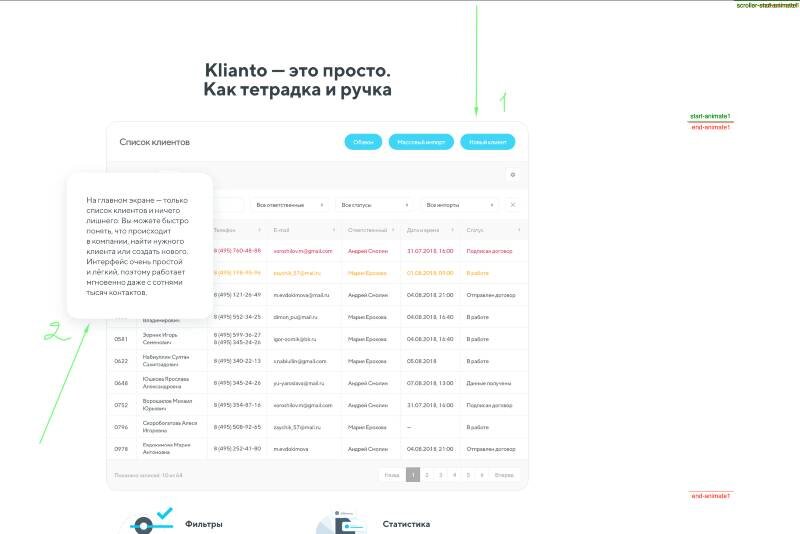yulia
Members-
Posts
39 -
Joined
-
Last visited
Recent Profile Visitors
The recent visitors block is disabled and is not being shown to other users.
yulia's Achievements
10
Reputation
-
Thanks everyone for the advice ? It seems the problem was with the absolute positioning of the elements. I made it on grids and now there are no bugs.
-
@GreenSock oops, thank https://klianto-site-stg.smartex-it.com If you look at the page on the iPad Pro (or simulate) and change the screen orientation in the middle of the scroll animation of text blocks, you will see a problem I think
-
Hope this is the last question. I have a problem with the position of the elements after changing the screen orientation. If you change the screen orientation before the animation is completed, glitches begin. Elements move to other positions, jump and move to their places only when I scroll up / down the page. Normal view (left) \ Glitch view (right) Screenshot It doesn’t help: window.onresize = ScrollTrigger.refresh(); / window.onresize = ScrollTrigger.update();
-
@GreenSock This is exactly what I needed! Thank you:) In the comments above, there was a great solution by @mikel with a fixed position, but on some tablets, switching between absolute positioning and fixed positioned for some reason does not work. I hope this solution will be displayed correctly everywhere ?
-
Hello again! I'm currently trying to achieve a result without absolute or fixed positioning. The problem is that the block with the text leaves the field of view. When I scroll the page up, this block appears back only at the top. Is there any way to fix this? Thank https://codepen.io/yuliarushay/pen/NWxymGa
-
@mikel Wooow! Thank you very much, exactly what I need ?
-
@mikel This is almost what I want! Thank you) I only need that after the animation, the #sticky container becomes position: relative and remains under the #green container when I scroll down the page further. Then, when scrolling to the top of the page, everything should be repeated in the opposite direction (like on gif)
-
@OSUblake Thanks a lot anyway)
-
@OSUblake Thank you so much! I understand now! Can you help me with one more question? I'm trying to pin an element at the bottom of the screen until its parent element scrolls to the end. It should work something like this: This only works if initially the block with the text is at the top of the block with the picture. But then the block with the text sticks at the top of the screen. I need the opposite - the block with the text should be below the block with the picture. When the picture touch the top of the screen, the text should be pinned at the bottom of the screen and unpinned when the picture is completely scrolled. https://codepen.io/yuliarushay/pen/pogWYOG
-
@OSUblake Hmm, why then should I connect plugins in the config file?
-
Sorry, but I don’t understand how to set the top of the green container as a trigger? I only see the possibility of making the bottom of the green container as a trigger. I need .sticky pinned bottom when the .green container touches the top of the screen. And .sticky should unpin when the bottom of the .green container touches the top of the screen https://codepen.io/yuliarushay/pen/pogWYOG
-
@OSUblake Please, help! In my nuxt project gsap doesn’t work normaly. In universal mode iI am registering a plugin in gsap.js import { gsap } from "gsap"; import { ScrollTrigger } from "gsap/ScrollTrigger" if (process.client) { gsap.registerPlugin(ScrollTrigger); } Changing the config file plugins: [ // ssr: false to only include it on client-side { src: '~/plugins/gsap.js', ssr: false }, ], The result is an error "gsap is not defined" Gsap only starts working if I connect it on the page where the component is imported. <script> import Intro from '~/components/Intro' import gsap from "gsap" import ScrollTrigger from "gsap/ScrollTrigger" gsap.registerPlugin(ScrollTrigger); Scroll, by the way, also does not work. I only see markers, but the animation does not work mounted () { this.initPin() }, methods: { initPin: function () { gsap.to("#animate1", { scrollTrigger: { trigger: "#trigger1", pin: "animate1", start: "top", end: "bottom", scrub: true, markers: true, id: "animate1" } }); }, }, I need block 2 (animate1) to pin to the top of the screen when block 1 (trigger1) touches the top of the screen. Block 2 remains pinned until the bottom of block 1 touches the bottom of block 2
-
@ZachSaucier @mikel Thanks a lot guys) I already read the documentation and decided that I would redo my animation with ScrollTrigger!
-
@mikel Thanks for sharing this link! I wanted to make this animation with a ScrollMagic. I will use this option if I do not solve with a ScrollMagic.
-
Hello! I'm trying to pin an element at the bottom of the screen until its parent element scrolls to the end. It should work something like this: This only works if initially the block with the text is at the top of the block with the picture. But then the block with the text sticks at the top of the screen. I need the opposite - the block with the text should be below the block with the picture. When the picture appears, the text should be pinned at the bottom of the screen and unpinned when the picture is completely scrolled. Please, help. ScrollMagic support doesn't seem to work Example of my code: initScene: function(trigger, animate, duration, hook) { // Declare Scene const scene = this.$scrollmagic.scene({ // ID of element where animation starts triggerElement: trigger, // {0,0.5,1} - animations starts from {top,center,end} of window triggerHook: hook, // Duration of animation duration: duration, reverse: true }) // Declaration of animation and attaching to element .setPin(animate, { pushFollowers: false }) // Add Scene to controller this.$scrollmagic.addScene(scene) } this.initScene('#trigger1', '#animate1', 300, 0)