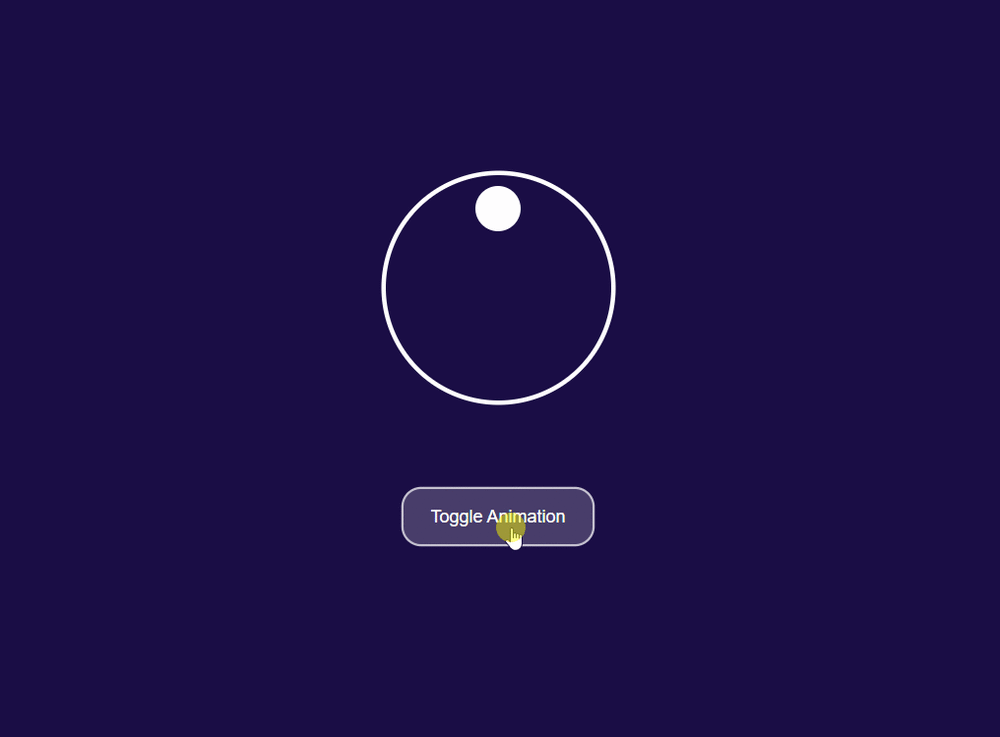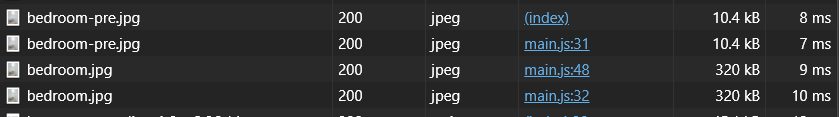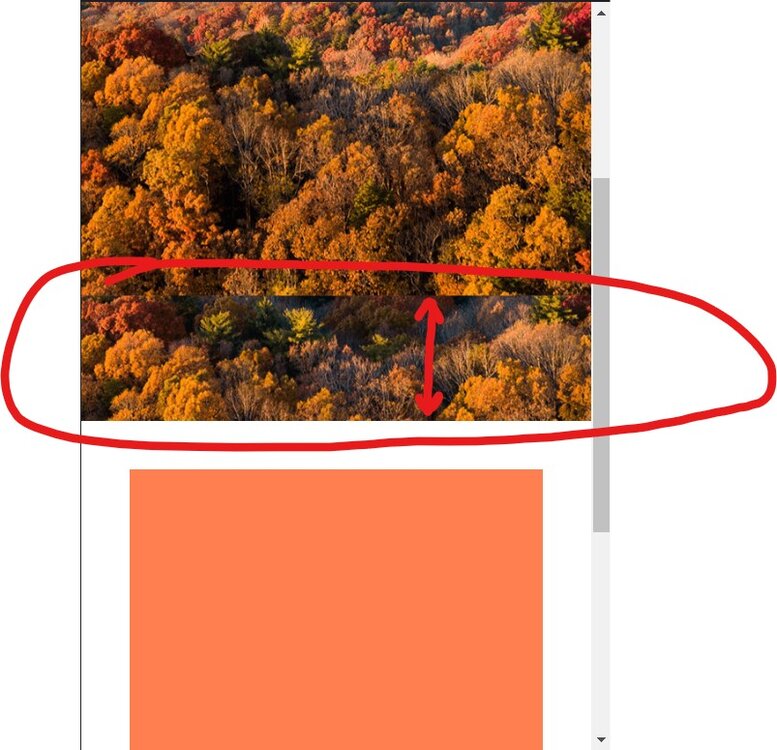ekfuhrmann
Members-
Posts
54 -
Joined
-
Last visited
Content Type
Profiles
Forums
Store
Blog
Product
Showcase
FAQ
Downloads
Everything posted by ekfuhrmann
-
Is it possible to ignore repeating tweens on a reversed timeline
ekfuhrmann replied to ekfuhrmann's topic in GSAP
@PointC Is exactly right of what I was going for. I really appreciate you and @OSUblake mentioning the added difficulty in going the route of the fork you made. This animation is a simplified example of what I am currently working on and having an understanding of whether or not it was trivial to make it go back to that start in a direct line or not really was what I was looking to learn from this thread. I'm going to play around with both methods and see what feels best within the scope of my animation. Thanks for taking the time to better fill in my mental model of working with GSAP. Ah perfect. Thank you for that! -
Is it possible to ignore repeating tweens on a reversed timeline
ekfuhrmann replied to ekfuhrmann's topic in GSAP
Thanks for this @PointC. Could you explain how .to(".circle", { rotation: "0_short" }, 0) works. I'm unfamiliar with 0_short and couldn't find anything on it when searching. This really does almost nail what I'm going for, but is there a way to have it always go straight in rather than loop back towards the top like in my attached gif? -
I have an issue where I want to reverse a timeline that has a repeating tween but am unsure of how to best accommodate it. In this example, I'd like to essentially ignore the rotation tween, and only reverse the y transform. Perhaps reverse isn't correct here and I'm better off just adding a new tween on close that reverses the y? What I want to happen in this example is that when I click the toggle, it instantly brings the inner__circle element back into the parent, ignoring however many iterations of repeat there has been.
-
Is it possible to have a stagger start in-progress?
ekfuhrmann replied to ekfuhrmann's topic in GSAP
Terrific, I imagine there is no real way to avoid the flicker that occurs before the page finishes loading for JS like that outside of hiding it until it's loaded? -
Happy New Year, hope you all are doing well and enjoyed the holidays! My question is whether or not it's possible to get an animation "mid-progress" in GSAP similar to the way CSS keyframes work when playing an animation from a negative value?
-
Thank you so much Blake, as always you have been an immense help with learning more about GSAP and getting animations working. This is working wonderfully in my React app, so that did the trick placing them into the same effect! The amount of help and knowledge you and the rest of the team offer is great and I'm always left with my mind blown by the way in which you guys quickly identify the solution and provide answers. I can only hope one day I can get to the point of thinking about these problems as the way you do. Nonetheless, thanks again and I hope you all have some nice upcoming holidays ahead of you!
-
This is exactly what I'm looking to do. Mind explaining what gsap.quickSetter does and how it works? I also plan to use this as a React component. Do you know if there are any challenges that may be associated with using proxy elements in React?
-
Hey there, I'm trying to have a scrubber that can be moved on the X axis, as well as expanded/collapsed on both the right and left using a couple handles on each side. Using draggable it was easy enough to get the scrubber to move as wanted, but I'm running to trouble having the handles resize the scrubber. I think I got it somewhat working in the sense that the scrubber is resizing in relation to my cursor drag, but the handle is flying all over the place so something is messed up in my logic no doubt.
-
Looking for help syncing a dot with a moving path using Motion Path Plugin
ekfuhrmann replied to ekfuhrmann's topic in GSAP
@Cassie Unrelated to this thread, I just wanted to let you know I came across your blog not more than a few hours after you responded here, not realizing that you were one in the same as cassie.code until realizing your avatars matched up. Anyway I shared your blog with my team because of just how beautiful and well put-together it is. It's a great site and I just found some humor in that you also just so happened to assist me with my animation question here. Sometimes it can feel like a small world thanks to little interactions like that, thanks for everything you do! -
Looking for help syncing a dot with a moving path using Motion Path Plugin
ekfuhrmann replied to ekfuhrmann's topic in GSAP
Wow this thread has been incredibly helpful. @Cassie thank you so much for identifying that the pacing would never work due to them needing different easing curves. I really struggled with identifying why the dot seemed to either be so much quicker or so much slower than the path. @GreenSock this is such an interesting implementation and the first time I'm delving into custom-eases so thank you so much! I also really appreciate the commenting in the file! -
I've posted about a similar technique a few months back that you all helped me with, but when trying to recreate the same idea, I'm really struggling getting the timing of the dot to sync with that of the line. A few things to consider is that the dot is near the end of the path when it plays, so there is an offset, but even the speed of the line and the motion of the dot seem to be off so I think I'm just approaching it wrong? Outside of trial and error plugging in numbers, is there any way to better identify what the start and end values should be?
-
Again, thanks for assisting with my question! If you're interested in what that pen was working towards, here is a little pen I threw together leveraging GSAP. https://codepen.io/ekfuhrmann/pen/QWvGBjz
-
Great stuff, thank you both @OSUblake and @GreenSock!
-
Yes! That's terrific. Is there any way to have the timeline already "started" so to speak so that the initial state on the page has the rings? Basically this being frame 0:
-
Hey there, I created a CSS example of what I'm trying to create in GSAP. The issue I'm running into is I can't figure out in the docs how to simulate a negative animation delay outside of building individual timelines for each ring and then running all of those timelines from specific points of time and looping those timelines. A part of me feels there needs to be a better approach to such a simple loop such as this, but perhaps that's not the case? In my head it'd be nice if there is a yo-yo like function I can apply to a stagger tween that rather than going from forwards to back, it repeats itself on an individual tween level (as opposed to a timeline level). So with that said, what would be the best way to approach this animation from the context of GSAP?
-
I was running a localhost, but the issue was due to me having Disable cache enabled in my developer tools. Once disabled, it was displaying once. No surprise, it was a mistake on my part.
-
Ah I see. So the issue was that I had Disabled cache toggled on in the Network tab, which was causing it to re-download the image. Under normal circumstances, to your point, it would pull from the cache and not re-download. Thanks for helping with that.
-
Sorry, let me rephrase a bit. I added this exact codepen to a local project I'm working on that is using local files, and I'm still getting hit with downloading the files twice when checking the networking tab of developer console. For example it looks like this, where the bedroom-pre.jpg is the low-fi image, while the bedroom.jpg is the hi-fi image. As you can see, it's getting served up twice, and I'm seeing this happen in the demo on codepen as well, albeit it's a bit harder to parse there due to the picsum hosting. My <img/> markup looks like this: <img class='lazy' src='bedroom-pre.jpg' data-src='bedroom.jpg' alt='' /> And I'm using the identical JS found in the codepen. Hope that helps clarify a bit?
-
I was playing around with your lazy loading scrollTrigger demo, and realized that it seems to be duplicating the high-res image download twice, essentially doubling the size of the page. Not being entirely familiar with the methods being used for this effect, I was unable to figure out how to prevent it from double triggering.
-
ScrollTrigger parallax header recalculating incorrectly on window resize
ekfuhrmann replied to ekfuhrmann's topic in GSAP
Ah such a simple fix. That makes sense and is so obvious now looking back at it. Thank you! -
I came across what I presume to be a bug, but also could be a lapse in the way in which I'm using scrollTrigger to handle my header. Responsively the header works well across different displays on a fresh page load. That said, I run into issues when resizing the the window without reloading. An example of what I'm talking about can be seen by resizing the vertical window size (viewport height). It seems like scrollTrigger isn't recalculating the depth which handles the scroll speed of that parallax layer resulting in the following: I've included invalidateOnRefresh hoping that would resolve the issue, but to no avail.
-
Pairing Vertical and Horizontal scroll pinning with ScrollTrigger
ekfuhrmann replied to ekfuhrmann's topic in GSAP
Yes this is exactly what I was looking for, thank you for clarifying that for me. I fortunately do not think I need to worry about this for my current project, but I really do appreciate the other resources to use as reference should it come up. Thank you again for being so helpful with this, I really do appreciate the help immensely. -
Pairing Vertical and Horizontal scroll pinning with ScrollTrigger
ekfuhrmann replied to ekfuhrmann's topic in GSAP
@akapowl This has been incredibly helpful, thank you! I'm still trying to wrap my head around the idea that the ScrollTriggers are all working off each instance of an element, in this case .section, so you just use a conditional to handle what happens with that specific section based on the scroll trigger event. To your point of simplifying the x calculation, I found that return -cardsWrap.scrollWidth + oneCard.offsetWidth; works quite well and you can check out the updated codepen below! I have 2 additional minor questions for you if you've got the time. Is there any way to modify the "scroll velocity" for the horizontal section? I was using a fixed hero on my site so that the content would scroll over top of it (basically pinning the hero), but would it not be better to use ScrollTrigger to do that since it's already handling the rest of the page? codepen -
I've just started dipping my toes into scrollTrigger, but am running into a few issues. The examples offered by GSAP are fantastic, but I'm struggling to understand how to bring a few of them together into a cohesive page. What I'm looking to do is have a page that has vertical pinning sections, which then has a single section (Section 3) that contains a horizontal list of cards which scroll through horizontally, before then continuing on vertically. I've tried to calculate the "height" of the horizontal scrolling section to then give Section 3 the right amount of "vertical scrolling" to account for the horizontal scrolling, but then my vertical section pinning is all thrown out of whack. In the end, I think I'm just going about this wrong so hoping one of you could impart some knowledge on me. Thanks!
-
Looking for help with element scaling oddities and jitters
ekfuhrmann replied to ekfuhrmann's topic in GSAP
Ah, this is why I love this community so much -- your wealth of knowledge and assistance is absolutely top! Going with your first suggestion resolved the Chromium issue as the element was able to scale down no problem, and then your second suggestion of adding a slight rotation to it resolved the Firefox issue. Fantastic stuff, thank you!