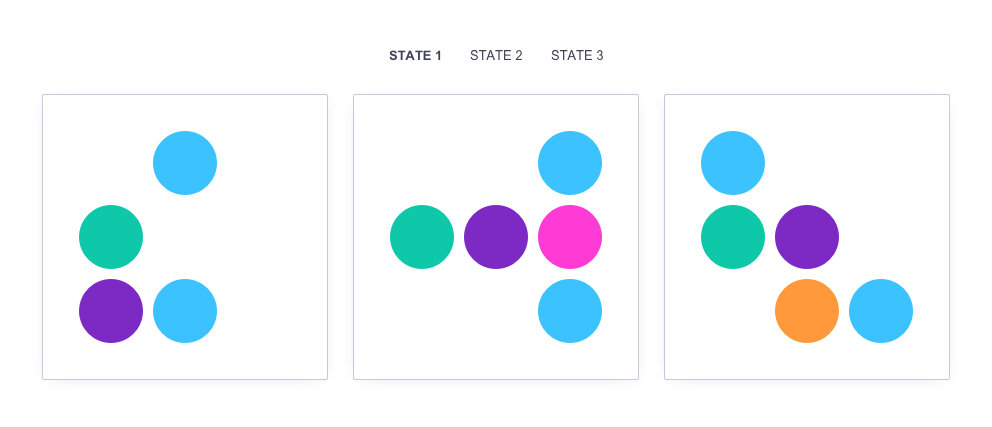jnhltmn
Members-
Posts
27 -
Joined
-
Last visited
Recent Profile Visitors
2,134 profile views
jnhltmn's Achievements
-
Rare
-
Rare
-
-
-
Recent Badges
7
Reputation
-
I want to make a sort of wheel of fortune. But the wheel is now stopping too quickly. Is it possible to change (double?) the Momentum-based animation of the wheel causing the object to glide gracefully to a stop? There is no friction property, is it? I hope there is a simple solution. :)
- 3 replies
-
- draggable
- throwpropsplugin
-
(and 1 more)
Tagged with:
-
With the ease.inOut I expected a slow start, a fast middle sector and an slow ending. Why am I wrong? ? And good point! I was wondering which property is 'in charge' when using an 'each' and an conflicting 'amount'. ?
-
Thanks, but no. This easing is defining the easing of every single character, right? I want to give an ease to the whole stagger. Documentation says: "The ease that distributes the start times of the animation. So "power2" would start out with bigger gaps and then get more tightly clustered toward the end. Default: "none"."
-
Can someone tell me why my ease is not easing as expected? Obviously I wanted a "expo.inOut". But he's showing me a weird ease out. Thanks in advance!
-
haha, great! Thanks for counting those dots and helping me out!
-
It looks like I can't set 'autoRotate:true' as a default. Am I right of doing something wrong? var tl = gsap.timeline({ defaults: {autoRotate: true} } );
-
Hi all, I defined my grid (44 rows, 79 columns). I don't get why my grid doensn't stagger from center like in the example (https://codepen.io/GreenSock/pen/jdawKx). Could someone have a quick look? Thanks in advance! Jan
-
Great! Just what I need! Now I finally can drive home again! Thanks!
-
https://codepen.io/GreenSock/pen/xxZEGjj If you want to yoyo this car and flip to make a turn (so it's driving in the right direction), how would you do this?
-
Okay, I like where this is going Zach and Richard! Although, I wonder (for instance) to what state 'the pink dot disappears' belong? In other words; where do I need to trigger the 'out'-transition? In some cases the properties of some some object doesn't change. When you look at my concept-images; when you're at state 3 and switch to state 2: The second blue dot will stay at it's position. Should I animate this blue dot to this exact same position because it's part of 'state2? And what to do with the orange dot switching between state1 and state2? Thanks for helping me out here!
-
Thanks for your reply ZachSaucier! I prefer to animate from one state to the other. To be a bit more precise I attached a simple visual of the concept I have in mind. In short: every transition depends on the current and the next state. Let's say you'll start at state 1 and you'll click on 'state 2': the 2 blue dots will move to the right the purple dot goes to the middle and the pink dot appears. When you're at state 2 and you'll click on 'state 3': the first blue dot goes to the left the pink dot disappears the orange dot appears When you're at state 1 and you'll click on 'state 3': the first blue dot goes to the left the second blue dot goes to the right the purple dot goes to the middle the orange dot appears I hope I made myself clear with this explanation.
-
Dear Greensockers, What would be the best approach when you want to toggle (non-linear) between different states with transitions in between. Let's say you want a big rotating yellow box OR you want a normal blue box OR you want a bouncing yellow box but you DON'T want a Big Blue Bouncing Box. Hope you'll understand my point and it's easier than I think! Thanks in advance! Jan
-
Thanks Richard! I will look in to that one! I found out you can prevent a lot of repetition with scrolltrigger and gsap defaults. So my code is a bit cleaner now! https://codepen.io/jnhltmn/pen/rNeyQQP
- 3 replies
-
- 1
-

-
- designercode
- optimization
-
(and 1 more)
Tagged with:
-
Hey fellow GreenSockers! I'm trying to make a homepage slider using ScrollTrigger for the first time. In a practical way I'm nearly there, but my code has a lot of repetition, so that can't be good. #designercode Besides that, when you scroll fast the text is stacking up and is becoming a bit of a mess. What the best approach to fix this? Could someone please review (and perhaps optimise a bit) my code? Thank you in advance! Jan
- 3 replies
-
- designercode
- optimization
-
(and 1 more)
Tagged with: