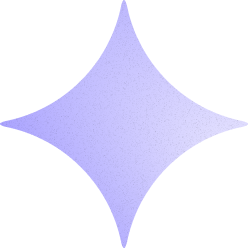ZachSaucier last won the day on
ZachSaucier had the most liked content!
ZachSaucier
Moderators-
Posts
7,502 -
Joined
-
Last visited
-
Days Won
202
ZachSaucier last won the day on
ZachSaucier had the most liked content!
About ZachSaucier
Contact Methods
- Personal Website
- CodePen
Profile Information
-
Location
USA
-
Interests
Frontend development, soccer, board games, theology
Recent Profile Visitors
22,000 profile views
ZachSaucier's Achievements
-
ankitbalpande started following ZachSaucier
-
Frederic Gontier started following ZachSaucier
-
Eric Van Holtz started following ZachSaucier
-
jfudman started following ZachSaucier
-
ZachSaucier started following How to get the type of GSAP tween variables in TypeScript
-
You can put the element to follow the hover inside of that section and have overflow: hidden on the section. You might want to still keep the pointer move listener on the window. If you are having trouble, please make a new thread with a minimal demo showing the issue and someone will be sure to help out
-

How to get the type of GSAP tween variables in TypeScript
ZachSaucier replied to Ishan Shishodiya's topic in GSAP
@GreenSock After investigating it, I realized GSAP is exporting the tween type like I was suggesting. It's just named differently: GSAPTween (I was expecting just Tween to be correct). I assume there's some reason for those to have the GSAP prefix? I edited my post above to be more correct and strike out the comment about adding this. -

How to get the type of GSAP tween variables in TypeScript
ZachSaucier replied to Ishan Shishodiya's topic in GSAP
(edited) You should be able to use the GSAPTween type: function handleComplete(this: GSAPTween) { (this.targets()[0] as HTMLElement)?.classList.remove("active"); } Maybe it'd be good to export the common types (like Tween) from GSAP's core so that we can import the type directly and avoid using gsap.core? -
GSAP is being blocked from downloading for me because you're referring to a GSAP file on an ad network and I have adblocker enabled.
-
@elegantseagulls didn't your agency do a site for a bike like this? Or was it @Rodrigo?
-
I think you'd only need to animate flex-grow. How about you put together a minimal demo, give it a try, and post again if you get stuck?
-
Hey Jloafs. This seems like a job for flexbox. See this post for more:
-
Hey AwSick and welcome to the GreenSock forums. Which delay are you trying to reduce? I'm guessing the big change in scale at the end of your timeline? You're using a set numerical value as the position parameter, which put the tween at the given second in time of the timeline. It's useful in some circumstances but usually other methods of positioning using the position parameter are more help, especially ones that let you position tweens relative to other tweens in the timeline. I strongly recommend going through the position parameter post. I also suggest going through the most common GSAP mistakes as you're making a couple of them.
-
Hey Jerry. This issue has nothing to do with GSAP. You don't have an element with an ID of sensil-product on your page, which is what your selector is looking for.
-
Looks like a remnant from an approach that I ended up not using as a part of that demo. It could be removed.
-
So it's a configurator of sorts then. That means that either: You have a different video (or GIF) for each possible configuration. Then you swap out which one is shown based on the selection. Or You have a WebGL model (or models) where you can toggle the display of various parts depending on what the user selected. In both cases, most of the work will probably be before any code is written. Most of the work is setting up the models and other assets. It'd probably be best to use a program like Blender to create the models. If you haven't done something like this before, it might be worth hiring someone to help you with the models. In any case, it doesn't seem like you have clear enough requirements for hiring a software developer right now
-
Hey DoPhuongAnh and welcome to the GreenSock forums. Here's how I'd break down this effect: Position all of the text, one after another, around a circle. You've already done most of this! The text will overlap at this point. Select all of the parts of the text for each segment (in the case of the site you linked that means each person's name). Store this for reference. Keep a reference of which part is currently active. Whenever the active segment changes, rotate the circle so that the active one is where you want it. Also animate the transparency of all of the segments that are off screen to 0. Animate the transparency of the segments next to the active one to a value like 0.7 or so. Animate the transparency of the active segment to 1. Hopefully that will help you get a bit further than where you are now
-
Hey Marc. This is simply because of how your CSS is set up. Each line has the overflow hidden, but some characters go more than the current line height. You can see that it's the issue if you remove your CSS for the line height. There's not a simple fix for that sort of situation. One solution is to use the default line height and translate the lines minorly instead. Then when SplitText is done and you revert the HTML you could add back in your line height.
- 1 reply
-
- 4
-