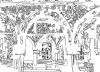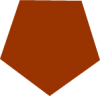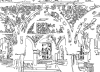mafox296
Members-
Posts
17 -
Joined
-
Last visited
Recent Profile Visitors
2,357 profile views
mafox296's Achievements
1
Reputation
1
Community Answers
-
It still doesn't stagger. Is this perhaps something to do with the CSS? I've made a small pen containing your code. The weird thing is that I have some other code where a similar tween works. http://codepen.io/mafox/pen/YGVQva
-
The code pen contains two simple staggers. The first contains a superfluous obj1. Neither versions seem to work. What am I missing? Thanks
-
I have taken your advice and made the outer Div, the panel's, position relative, and the three subordinate Divs , the ones containing the graphics, absolute. I have also made the styles in-line and the three graphics, the background, a line drawing, and a simple pentagon, all with a position absolute. I expect the code to cause the pentagon, ID = glass, to fade in and out followed by the line drawing, ID = lines, to fade in and out. This works ,as before in Chrome. In I.E version 11, the pentagon just comes up, no fading, disappears, and after a long wait, the delays and the tweening times, as does the line drawing, no fading in or out. Additionally, although I have autoalpha = 0 , the graphics flash briefly, in both browsers. The code then sets this to 0; I attach the code plus the three graphics, also the URL of the example. Yes I still have a little hair left. Thanks, Michael URL of example. http://michaelafoxorg.ipage.com/Opacity/opacity.html opacity.html
-
There appears to be an interaction involving the styles. I have two images a line drawing and a picture. I wanted them both to have a position of relative. The second image is now invisible.To make the second image visible I had to set its position fixed. Now, the required fading occurred in chrome but in IE the picture (position:fixed) does not fade in and out, but the drawing (position:relative) does.I have attach a folder with the code and styles. Thanks I see that I can't just provide a folder so I have added all the files except the picture which is too large, the example and structure is very simple. If you need more simplfication I can provide another small drawing instead of the picture, also aURL. I modified my original code pen and made both lines and glass posoition:relative and that works so there is something about my attaced css file that I do not understand. I would vermuch appreciate your help. http://codepen.io/mafox/pen/BoodNR opacity.html styles.css
-
You have helped me before, so please indulge me.I know you have answed related topics before but here is a very simple codepen. In the live program I have images instead of text. In chrome and firefox I have no problem, but IE 11 doesn't fade. Also it I use .set($lines,{opacity:0}) this does not work in IE. Thanks
-
As suggested I added an onComplete to the time line constructor, which accumplished what I wanted. I have also made a simple codePen. I put in a delay of 3 seconds which is what I would do if I were displaying an imge for 3 seconds. I notice that the move and the scale commands are not obeyed. I don't understand this. Thanks, Michael http://codepen.io/mafox/pen/MaYGBY
-
Where do I place onComplete:someFunction, or how do I use some other way of finding when a set of tweens have finished when the tweens are executed within an each loop. for example: obj1.each(function(){ TweenMax.fromTo(this, 3, {opacity:0, .....}, {...}) ; });
-
I've actually made a codepen but hitting the run button does nothing so I don't know if it works. perhaps you can tell me how to run it. URL: http://codepen.io/mafox/pen/PPoqZo/
-
I'm replicating a tweenMax staggerFromTo which should display text one character at a time and changing the color of the characters. The color is irrelevant. Instead of doing this the full line of text just flashes once with no color change. I've attached the full code. Please help. thanks, Michael test1.html
-
Thanks. That certainly explains the misconception I had. Now all I need to do is find the properties that an easeljs object exposes. By the way I'm going through the GSAP book "GreenSock Animation Platform" which others might find useful, while experimenting with createjs.
-
I must thank you for your prompt and useful replies. My initial example is just a simple use of using GSAP in easeljs. my slightly more complicate one is: weenLite.to(circle, 2, {alpha:0.5, x: 400, y: 200, ease:Bounce.easeOut, onUpdate:stage.update, onUpdateScope:stage} ); which works fine.I notice that I have to use x: instead of left:, but ease:Bounce.easeOut works. This raises the point, when must one use the tweenjs syntax instead of the GSAP syntax? Perhaps there are some published notes on this. Thanks, Michael
-
I'm trying to tween, with GSAP an object made with easeljs. It is a ball whose opacity I'm trying to tween to 0; Although there are no syntax errors in the code the baLL is not tweened.. I include the complete code. What am I missing? Thanksball and mouse. with gsap1.htmlball and mouse. with gsap1.html
-
As suggested I've reduced the code to a single candle and created the HTML and JS file, which is only 7k long, using "Toolkit for createJS". I've also been exploring Easle.js and Zoe ( to create sprite sheets from SWF files). And wonder if Greensock and these othe tools can live togerther? The candle is a very simple example compared with my other experiments. Here is the URL http://michaelafoxorg.ipage.com/Single-Candle/Candle.html
-
To see the movie clip you need the js file which I can't up lolad so I have put the demonstration on a site: http://michaelafoxorg.ipage.com/candles/candles.html The flame, created in Flash CS6 consists of a sprite using 8 graphics on its own time line. The candle is a single sprite, which moves across its time line. There are then 8 instances of the composite candle moving across the main timeline.