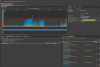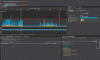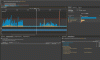Tim Jaramillo
Members-
Posts
10 -
Joined
-
Last visited
Recent Profile Visitors
6,701 profile views
Tim Jaramillo's Achievements
-
Rare
-
Rare
-
-
-
Recent Badges
5
Reputation
-
Amazing! I can't wait to dive into all of the new features. GSAP makes web animation FUN! Thanks Jack and team! ?
-
I ran into a layering issue with DepthJS that makes it not feasible for use in my current EaselJS project. DepthJS places its 2.5D content in a separate"depthjs.Stage3D" object. You add this "depthjs.Stage3D" object to your standard EaselJS Stage object, but the "depthjs.Stage3D" object always sits on top of all other regular EaselJS content in that Stage. So layering the DepthJS content with your EaselJS content can become a bit more complicated. If you want your standard EaselJS content both below and above your DepthJS content, I think you'd have to create a separate EaselJS Stage for the EaselJS content that sits above the DepthJS content.
-
This is an old thread, but hopefully this will help other people looking to use 3D (more specifically 2.5D ... props like 'rotationX', 'z', etc), in EaselJS. I found a library called DepthJS, that adds 2.5D functionality to EaselJS, (note that prop names are different, 'rotationX is called 'rotX' in DepthJS): http://mbmedia.cc/depthjs/
-
In case anyone is still trying to use SplitText with SVG/foreignObject, I ran some compatibility tests in Browserstack with swampthang's sweet solution. There are issues with this workaround in IE, as IE 10 and IE 11 don't support the foreignObject tag. Windows IE 10 and 11: no text shows up at all Windows IE 13 and 14: it mostly works, but the animation is very slow and stuttery Mac Safari 7.1, 8, 9.1 and 10: it does work Note that using ScrambleTextPlugin on standard SVG text, on the other hand, does seem to work across most all browsers.
-
The 2 platforms that I regularly work with (Sizmek and Doubleclick), are pretty much tied for me. I have basic code templates setup for both (only difference is for Sizmek my template loads the EBLoader.js file before initializing the animation), so my workflow is basically the same for both. In the past I have had to upload banner assets to the Sizmek web platform, which was a convoluted pain at first, but I got used to it (comfortable even) after 1 campaign. For most of the current Sizmek campaigns I work on, the media agency uploads the banners to the Sizmek web platform, so less stress for me!
-

Quick Start: GSAP and Adobe Animate CC (ARCHIVED)
Tim Jaramillo commented on GreenSock's blog post in Learning Center
Thanks for responding to my comments, Cory. It's definitely been interesting watching the ad industry move from Flash to HTML5, and I'm sure your article will help many Flash animators to make that transition.- 16 comments
-
- publish profile
- template
-
(and 7 more)
Tagged with:
-

Quick Start: GSAP and Adobe Animate CC (ARCHIVED)
Tim Jaramillo commented on GreenSock's blog post in Learning Center
For those of you using canvas/Animate CC for banners, have you run into any issues with ad servers/publishers? For example, do all ad servers/publishers exclude the EaselJS library from file-size count? The info under the "Retina ready" heading is interesting, but it seems that using 2X images for all assets could be problematic in terms of hitting the standard 200k file size limit? For my standard DOM div banners, I've been using regular size images for most imagery- the blurring is not very noticeable when most images scale on hi-res displays. Blurring is much more noticeable on text, so I use SVG for text whenever possible, though file size can be prohibitively high on SVG text. (And of course SVG is not available in canvas, though you could potentially use EaselJS’ DOMElement Class to add an SVG on top of the canvas). Does anyone have thoughts on pros/cons of using Animate CC versus hand coding banners using the DOM? I'm wondering if Adobe is positioning AnimateCC for banners for users who maybe don't want to hand code animations as much? On one hand the AnimateCC seems to simplify the workflow, by offering easy positioning of objects using the WYSIWYG interface, but on the other hand it seems to introduce additional complexities: 1) you have to open a hefty program to edit, 2) anyone else who works on it needs to be familiar with the particular Animate CC setup (how the FLA relates to the output HTML/JS), 3) when handing off source files to clients or 3rd party devs, they may not have AnimateCC installed in case they need to modify the ads, etc. I’m definitely not trying to bash using AnimateCC for banners, just curious about others’ experiences!- 16 comments
-
- publish profile
- template
-
(and 7 more)
Tagged with:
-
I see, thanks for clearing this up for me, Carl.
- 2 replies
-
- imageloader
- xml
-
(and 2 more)
Tagged with:
-
Hey guys, I'm using ImageLoader nodes in an XML file, to auto-load 500 images (total load weight around 20 megs). I'm using Flash Pro CC. An example node looks like this: <ImageLoader url="assets/images/patterns/thumb/pattern-0-thumb.png" name="pattern_thumb_0" load="true" /> When exporting locally from Flash, there's a 10 second lag as LoaderMax process all the images. I've attached 3 screenshots from Scout, and it looks like 87% of that 10 second-time is taken up by Flash sending URL requests for the images. When the files are up on a server everything runs normally (I expect a 10 second load on a server), but when running locally I'd expect the content to load almost immediately, but instead I'm getting the same 10 second lag. I understand that by setting load=true, LoaderMax is loading all the images at start, which is what I want. I'm wondering if this 10 second process time is normal for a local Flash export? And if I were to create the ImageLoaders via AS (rather than automatically via XML), would this 10 second local export be reduced? Or is there any other way to reduce this process time when exporting locally (keeping in mind I need to load all the images at app startup). Thanks for any insight.
- 2 replies
-
- imageloader
- xml
-
(and 2 more)
Tagged with:
-

MotionBlurPlugin- blendMode not showing up during tween
Tim Jaramillo replied to Tim Jaramillo's topic in GSAP (Flash)
As a second followup- in the patch that Jack gave me, I've found that the blendMode still doesn't work during a motionBlur tween, if: the motionBlur tween is applied to a parent symbol the symbol that has a blendMode applied is nested in that tweened parent symbol -

MotionBlurPlugin- blendMode not showing up during tween
Tim Jaramillo replied to Tim Jaramillo's topic in GSAP (Flash)
To followup/close out on this issue, Jack sent me a new greensock.swc build that resolved the above issue (blendMode not working when using the motionBlur filter). I'm sure he'll include this patch in the next release. Thanks Jack! -

MotionBlurPlugin- blendMode not showing up during tween
Tim Jaramillo posted a topic in GSAP (Flash)
Hey guys, I'm running into an issue with blendMode not showing up while a motionBlur tween is occurring. Below is a simple example showing the issue (copy and paste the code into Actions panel on Flash timeline). Notice that the blendMode is only applied after the tween is finished. I've tried cacheAsBitmap with no luck. Any ideas or workarounds? import com.greensock.*; import com.greensock.plugins.*; import flash.display.Shape; import flash.display.BlendMode; TweenPlugin.activate([MotionBlurPlugin]); var s1:Sprite = new Sprite(); s1.graphics.beginFill(0x0000FF); s1.graphics.drawRect(0,0,600,100); s1.graphics.endFill(); var s2:Sprite = new Sprite(); s2.graphics.beginFill(0xFF0000); s2.graphics.drawRect(0,0,100,100); s2.graphics.endFill(); s2.blendMode = BlendMode.MULTIPLY; addChild(s1); addChild(s2); TweenMax.to( s2, 4, {motionBlur:{strength:0.5, quality:2}, x:200 });