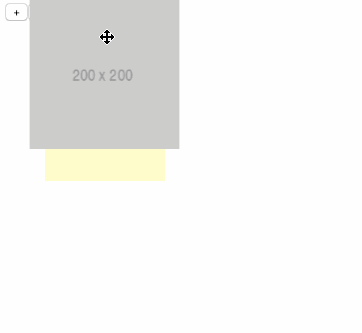Seb-AS
Members-
Posts
12 -
Joined
-
Last visited
Seb-AS's Achievements
1
Reputation
-
sorry, I didn't mean you do it for me, I was asking if you knew a post in the forum. Thanks again for your help.
-
@GreenSock Hey Jack, Another question, can you guide me to add mouse wheel to zoom to the mouse position?, I'm being trying since yesterday but I get the map to flick like crazy. Thanks
-
Amazing, thank you so much!!! works perfectly.
-
sorry updated the codepen with your code. The idea it's the same, scale then drag then when you scale down it supposed to go to the starting x & y(0,0)
-
The yellow square it's a placeholder to show the where I want to move the grey square on zoom out. The idea it's drag and zoom the grey square then on zoom out it should move and scale down to the starting position(yellow square).
-
now the animation works better(I can animate the zoom out on the same position) but after dragging and zooming out it's not scaling down and moving the object to the starting point(0, 0), I think might me related to the translate3d it remains in the point it was dragged the object.
-
I hope I can explain better with another gif. The idea it's to always go back to the starting position (yellow square) after dragging and scaling(when scale it's equal to minScale),. Something like Tweenlite.to(obj, 0.5{scale: scale, x: 0, y:0}); when it's zooming out.
-
Same behavior using a wrapper(dragging in this.map and scaling this.wrapper).
-
Thanks Jack, It's what's I'm doing. I created a codepen, has buttons and mouse wheel I still need to add to zoom from the mouse position, thanks
-
Hi, It's my first time using gsap with react(used a lot in as3), and I've a lot of questions if someone can show me an example o guide me in the right direction. I need to make a map like "google maps", the map it's a div with a background-image and inside svg with point. The issue I'm having it's if I drag the map the +/- buttons scale the map but in the wrong position, my idea it's if I scale up the the map then drag then scale down it should come back and animate to the starting position. Now I'm forcing to move to the starting position if the scale it's equal to 1 window.TweenLite.set(this.map, {force3D: true, ease: ease, scale: minScale, transformOrigin: "center center", x: 0, y: 0, z: .001}); Hope it's something easy to fix. Thanks
-
Sorry isn't the blitmask is a matrix problem, when i use the matrix for zoom in works ok but when I do zoom out it change the MovieClip positions x and y. I can use TransformMatrixPlugin for do this? here is the code I´m using but I think I need special transform funcion when is pinch zoom out var matrix:Matrix = mc.transform.matrix; var transformPoint:Point = matrix.transformPoint(new Point(event.localX, event.localY)); matrix.translate(-transformPoint.x, -transformPoint.y); matrix.scale(event.scaleX, event.scaleY); matrix.translate(transformPoint.x, transformPoint.y); mc.transform.matrix = matrix; Thanks
- 3 replies
-
- Throwprops
- blitMask
-
(and 5 more)
Tagged with:
-
Hello, I´m trying to make a simple pinch zoom image scroll app in Adobe Air Mobile for Android and ios. I always having the same issue when I try to pinch the image zoom in and I activate the blitmask. I don´t have problems making this part. But when I pinch to zoom out, the image moves to different x and y coordinates, and sometimes the image disappears. IThe image upon zoom out moves off-center and doesn´t return to position zero. I know there is something in the blitmask that changes these values, but I´m not sure what exactly is going wrong. I always use blitmask.update() and enable or disable bitmapMode. Does anyone have an example for Flash with pinch zoom gestures with ThrowProps + blitMask? Thanks.
- 3 replies
-
- Throwprops
- blitMask
-
(and 5 more)
Tagged with: